Quentin Clark at PASS Summit: 150 GB Max. Database Size, Backup and Live Federation Scaleout for SQL Azure

Increased SQL Azure Database Size, Live Expansion of SQL Azure Federations, and Backup to Azure Storage
From the Microsoft Announces New Database Consolidation Appliance, Enhances Cloud Offerings press release of 10/13/2011:
Enabling Cloud on Your Terms
Microsoft today announced the immediate availability of two new Community Technology Previews (CTPs) aimed at enhancing BI capabilities and connecting data in the cloud and on-premises. SQL Azure Reporting enables developers to use familiar tools to create and deploy operational reports to the cloud, which can easily be embedded in an application or browser. SQL Azure Data Sync enables easier sharing and synchronization between multiple SQL Server and SQL Azure databases, helping customers to extend their enterprise data to the cloud and synchronize data between SQL Azure databases for geo-availability.
Additional improvements that will be available by the end of 2011 in the next SQL Azure Service Release include SQL Azure Federation, a new capability that allows developers to build scale-out applications across multiple databases, and an increase in SQL Azure database size to 150 gigabytes, which provides additional scalability. Further tightening the connection between SQL Server and SQL Azure, Microsoft also shared that SQL Server 2012 will enable customers to easily back up their SQL Server databases directly to the Windows Azure platform, providing customers with cloud-based solutions for database backup. [Emphasis added.]
For more information about today’s news, to download the latest SQL Server 2012 CTP or to download the SQL Azure Reporting or Data Sync CTPs, visit http://www.microsoft.com/sqlserver or http://www.microsoft.com/windowsazure.
You can view Quentin’s Day 2 Keynote with Windows Media Player at http://www.cmcgc.com/media/stream/311021/030.wmv.
Nicholas Dritsas: Deploy On-Premises SQL Server Database to SQL Azure and Backup to Windows Azure in SSMS 2012
Here’s a detailed description of Nicholas Dritsas’ data migration and data backup demos from SQL Server Management Studio (SSMS) demo, which starts at 01:16:20:
Right click your SQL Server database (SupplyChainMgmt for this demo), choose Tasks and select Deploy Database to SQL Azure (01:17:35):
Specify the Database Name, SQL Azure Database Settings and a location for an intermediary temp file (01:17:43):
Run Validation to assure that there are no compatibility issues (01:18:14):
Click next to verify deployment details in the Summary dialog:
Watch the deployment proceed (01:18:19):
And verify the database is present and online in the SQL Azure Management Portal (01:19:06):
Total elapsed time: ~1.5 minutes:
Back up SQL Server (on premises) or SQL Azure Databases to Windows Azure Storage (01:20:35) by exporting to a Data Tier Application. (Nicholas says they’re “working on this.”)
Right-click the database to back up, select Tasks and choose Export to Data Tier Application. Specify the Storage Account and Container, and give the BacPac a name:
After validating the operation, you receive a Results report (01:21:53):
Backed up to a Windows Azure blob in less than 1.5 minutes.
Now access the BacPacs directly in SSMS (01:22:35). Right Click the database node and choose Azure Storage:
Select the BacPac to restore (01:23:24):
And restore the BacPac to a local or SQL Azure database.
Nicholas then described a new use for SQL Azure: Samsung’s Smart TV (01:24:07):
You can learn more about Samsung Smart TVs here.
Cihan Biyikoglu: New Metro SQL Azure Management Portal with No-Downtime, Click-to-Scale Federation
Here’s a synopsis of Cihan Biyikoglu’s (@cihangirb) SQL Azure Federation demo, which starts at 01:25:47:
The new SQL Azure Management Portal will be powered by the Metro UI (01:28:12):
The new UI has live tiles everywhere (Slides from Cihan’s Coming up at the end of the year in 2011 with SQL Azure... post of 10/14/2011):
You will be able to create SQK Azure databases up to 150 GB in size (01:28:48):
Here’s the landing page for the Blogs ‘R’ Us demo database (01:29:29):
And view Federation Members in the Federation Resource page (01:29:36) and work with all members in a single screen:
You can click and split or click and resize to immediately repartition the database without any application downtime, as well as view the Federation TSQL and see the execution plan (01:30:07):
And use the inline query interface to display range limits for each Federation Member (01:30:30):
This view shows all Federation Dependencies and lets you navigate complex schemas in a dependency walker (01:30:33):
For a first look at SQL Azure Federations, see my Build Big-Data Apps in SQL Azure with Federation cover story for Visual Studio Magazine’s March 2011 issue.





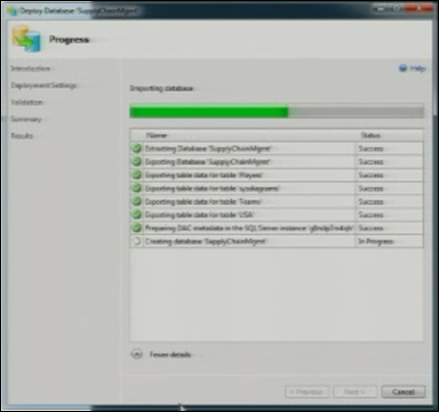


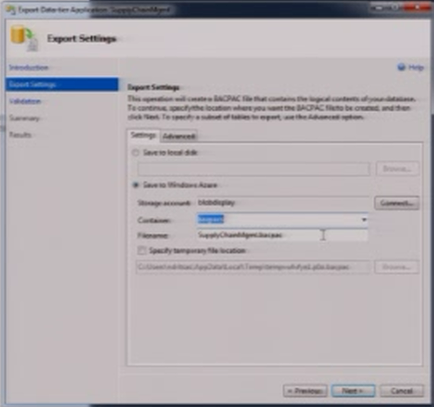












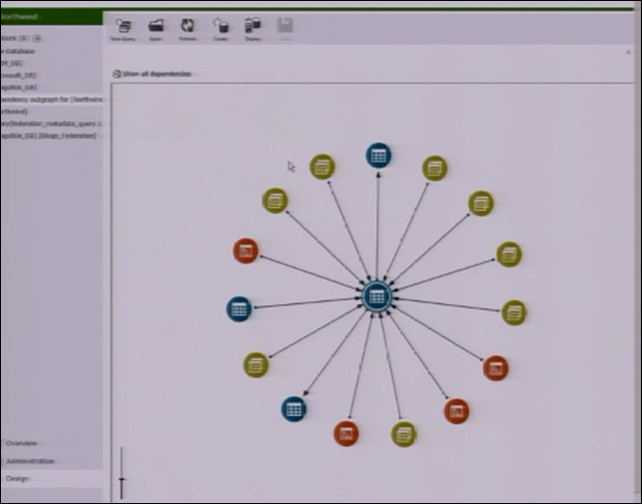


















0 comments:
Post a Comment