Windows Azure, Build and Cloud Computing Posts for 9/12/2011+ (Part II)
| A compendium of Windows Azure, SQL Azure Database, AppFabric, Windows Azure Platform Appliance and other cloud-computing articles. |
Note: This post contains the overflow from Windows Azure and //BUILD/ Posts for 9/12/2011+.
- Azure Blob, Drive, Table and Queue Services
- SQL Azure Database and Reporting
- Marketplace DataMarket and OData
- Windows Azure AppFabric: Apps, Access Control, WIF and Service Bus
- Windows Azure VM Role, Virtual Network, Connect, RDP and CDN
- Live Windows Azure Apps, APIs, Tools and Test Harnesses
- Visual Studio LightSwitch and Entity Framework v4+
- Windows Azure Infrastructure and DevOps
- Windows Azure Platform Appliance (WAPA), Hyper-V and Private/Hybrid Clouds
- Cloud Security and Governance
- Cloud Computing Events
- Other Cloud Computing Platforms and Services
Azure Blob, Drive, Table and Queue Services
Michael Collier (@MichaelCollier) recommended that you Back Up Your Dev Storage BEFORE Updating to Windows Azure SDK 1.5 in a 9/15/2011 post:
Yesterday Microsoft made available a new version of the Windows Azure SDK. The new Windows Azure SDK 1.5 has many great features, some of which I discussed previously.
One thing that was not apparent to me before upgrading from 1.4 to 1.5 was that as part of the upgrade, a new development storage database would need to get created and I’d loose acess to all the data previously stored in development storage. When starting the storage emulator for the first time after tooling upgrade, DSINIT should run. DSINIT will create a new development storage database for you. The new database should be named “DevelopmentStorageDb20110816″. You can then connect to it using your favorite storage tool, such as Cerebrata Storage Studio or Azure Storage Explorer. Once connecting, you will notice that all the data you had previously stored in dev storage is now gone!
Actually, the data doesn’t appear to be so much “gone” as “I can’t get there from here”. If you take a look at your local SQL Express instance, you’ll likely notice the new “DevelopmentStorageDb20110816″ database and the prior “DevelopmentStorageDb20090919″ database. How you can get to that data easily . . . . I’m not yet sure.
What to do now? You’re best bet is likely to grab Mr. Fusion and your DeLorean and go back in time to the point prior to installing the updated Windows Azure tools. Back up your dev storage data, and then proceed to install the new tools. With the backup data, you can then restore it to the new dev storage. Cerebrata has a nice walkthrough of doing so here (minus the Mr. Fusion and DeLorean part). If you don’t have Mr. Fusion handy, you should also be able to uninstall the 1.5 tools, install the 1.4 tools, backup the data, reinstall the 1.5 tools, and then restore the data.
The lesson here – back up your dev storage data before updating to the latest Windows Azure tools.
<Return to section navigation list>
SQL Azure Database and Reporting
Eric Nelson (@ericnel) described Backing up SQL Azure with Backup from Red-Gate in a 9/13/2011 post:
Last week I finally got round to trying out the beta of a new tool from Red-Gate software – SQL Azure Backup. It is an example of one of those tools that just makes you smile – small download, no install, works as advertised and even has a little “character”
It can backup to SQL Server or to Windows Azure Blob Storage using Microsoft’s Import/Export Service.
Step 1: Enter your SQL Azure Details
Step 2: Enter details of the target – in this case a local SQL Express
Step 3: Make a cup of tea

OR – watch what is happening. It creates a new db in SQL Azure for transactional consistency
Which then gets the schema and data
Which is ultimately deleted
Step 4: Backup is complete
Step 5: And the target database is ready
Related Links
Gilad Parann-Nissany discussed Database security in the cloud in a 9/13/2011 post to the Porticor blog:
We often get requests for best practices related to relational database security in the context of cloud computing. People want to install their database of choice, whether it be Oracle, MySQL, MS SQL, or IBM DB2…
This is a complex question but it can be broken down by asking “what’s new in the cloud?” Many techniques that have existed for ages remain important, so let’s briefly review database security in general.
Database security in context
A database usually does not stand alone; it needs to be regarded in the light of the environment it inhabits. From the security perspective, it pays to stop and think about:
- Application security. The application which uses the database (“sits atop” the DB) is itself open to various attacks. Securing the application will close major attack vectors to the data, such as SQL injection
- Physical security. In the cloud context, it means choose a cloud provider that has implemented and documented security best practices
- Network security. Your cloud environment and 3rd part security software should include network security techniques such as firewalls, virtual private networks, and intrusion detection and prevention
- Host security. In the cloud, your instances (a.k.a virtual servers) should use an up-to-date and patched operating system, virus and malware protection, and monitor and log all activities
Having secured everything outside the database, you are still left with threats to the database itself. They often involve:
- direct attacks on the data itself (in an attempt to get at it)
- indirect attacks on the data (such as at the log files)
- attempts to tamper with configuration
- attempts to tamper with audit mechanisms
- attempts to tamper with the DB software itself (e.g. tamper with the executables of the database software)
So far, these threats are recognizable to any database security expert with years of experience in the data center. So what changes in the cloud?
Data at rest in the cloud
At the end of the day, databases save “everything” on disks, often in files that may represent tables, configuration information, executable binaries, or other logical entities.
Defending and limiting access to these files is of course key. In the “old” data center, this was usually done by placing the disks in a (hopefully) secure location, i.e. in a room with good walls and restricted access. In the cloud, virtual disks are accessible through a browser, and also to some of the employees of the cloud provider; obviously some additional thinking is required to secure them.
Besides keeping your access credentials closely guarded, it is universally recommended that virtual disks with sensitive data should always be encrypted.
There are two basic ways to defend these files
- File-level encryption. Basically you need to know which specific files you wish to protect, and encrypt them by an appropriate technique
- Full disk encryption. This encrypts everything on the disks
Full disk encryption today is the best practice. It ensures nothing is forgotten.
Encryption keys in the cloud
Encrypting your data at rest on virtual disks is definitely the right way to go. You should also consider were the encryption keys are kept, since if an attacker gets hold of the keys they will be able to decrypt your data.
It is recommended to avoid solutions that keep your keys right next to your data, since then you actually have no security.
It is also recommended to avoid vendors that tell you “don’t trust the cloud, but trust us, and let us save your keys”. There are a number of such vendors in the market. The fact is that cloud providers such as Amazon, Microsoft, Rackspace or Google – know their stuff. If you do not trust them with your precious data, why trust cloud vendor X?
One approach that does work from a security perspective – you can keep all your keys back in your data center. But that is cumbersome; in fact you went out to the cloud because you wanted to move out of the data center.
A unique solution does exist. Porticor provides its unique key management solution which allows you to trust no one but yourself, yet enjoy the full power of a pure cloud implementation. For more on this, see this white paper. This solution also fully implements full disk encryption, as noted above.
Database security in the cloud is a complex subject, yet entirely possible today.
About the author: Gilad Parann-Nissany is the founder and CEO of Porticor Cloud Security, a leading security provider for cloud Infrastructure (IaaS) and Platforms (PaaS).
<Return to section navigation list>
MarketPlace DataMarket and OData
No significant articles today.
<Return to section navigation list>
Windows Azure AppFabric: Apps, Access Control, WIF and Service Bus
No significant articles today.
<Return to section navigation list>
Windows Azure VM Role, Virtual Network, Connect, RDP and CDN
No significant articles today.
<Return to section navigation list>
Live Windows Azure Apps, APIs, Tools and Test Harnesses
Brian Raymor of the IE Team described the status of Site Ready WebSockets in a 9/15/2011 post:
The Web gets richer and developers are more creative when sites and services can communicate and send notifications in real-time. WebSockets technology has made significant progress over the last nine months. The standards around WebSockets have converged substantially, to the point that developers and consumers can now take advantage of them across different implementations, including IE10 in Windows 8. You can try out a WebSockets test drive that shows real time, multiuser drawing that works across multiple browsers.
What is WebSockets and what does it do?
WebSockets enable Web applications to deliver real-time notifications and updates in the browser. Developers have faced problems in working around the limitations in the browser’s original HTTP request-response model, which was not designed for real-time scenarios. WebSockets enable browsers to open a bidirectional, full-duplex communication channel with services. Each side can then use this channel to immediately send data to the other. Now, sites from social networking and games to financial sites can deliver better real-time scenarios, ideally using same markup across different browsers.
What has changed with WebSockets?
WebSockets have come a long way since we wrote about them in December 2010. At that time, there were a lot of ongoing changes in the basic technology, and developers trying to build on it faced a lot of challenges both around efficiency and just getting their sites to work. The standard is now much more stable as a result of strong collaboration across different companies and standards bodies (like the W3C and the Internet Engineering Task Force).
The W3C WebSocket API specification has stabilized, with no substantive issues blocking last call. The specification has new support for binary message types. There are still issues under discussion, like improving the validation of subprotocols. The protocol is also sufficiently stabilized that it’s now on the agenda of the Internet Engineering Steering Group for final review and approval.
Site-ready technologies
The Web moves forward when developers and consumers can rely on technologies to work well. When WebSockets technology was shifting and “under construction,” we used HTML5 Labs as a venue for experimentation and feedback from the community. With a prototype we gain implementation experience that leads to stronger engagement in the working group and the opportunity to collect feedback from the community, both of which ultimately lead to a better, and more stable, design for developers and consumers. We’re excited and encouraged by how HTML5 Labs helped us work with the community to bring WebSockets to where it is today.
Jason Zander (@jlzander) posted Announcing Visual Studio 11 Developer Preview on 9/14/2011:
Today in the BUILD keynote I had the opportunity to show some of the new functionality in Microsoft® Visual Studio® 11 Developer Preview and Microsoft® Team Foundation Server Preview. MSDN subscribers can download the previews today as well as the new release of .NET Framework 4.5 Developer Preview; general availability is on Friday, September 16.
- Download Visual Studio 11, Team Foundation Server 11, and several other components today (MSDN Subscribers Only Downloads).
- Friday 10:00 AM PDT general availability for Visual Studio 11 and Team Foundation Server 11 can be downloaded.
Some exciting announcements are being made here at BUILD. Visual Studio 11 provides an integrated development experience that spans the entire lifecycle of software creation from architecture to code creation, testing and beyond. This release adds support for Windows 8 and HTML 5, enabling you to target platforms across devices, services and the cloud. Integration with Team Foundation Server enables the entire team to collaborate throughout the development cycle to create quality applications.
.NET 4.5 has focused on top developer requests across all our key technologies, and includes new features for Asynchronous programming in C# and Visual Basic, support for state machines in Windows Workflow, and increased investments in HTML5 and CSS3 in ASP.NET.
We’ve shared a lot at BUILD already, for more on the future of Windows development I suggest you take a look at Steven Sinofsky and S. Somasegar’s blogs. More details on Team Foundation Server including the new service announced at BUILD and how we’re helping teams be more productive can be found on Brian Harry’s blog.
Quick Tour around Visual Studio 11 Features
Visual Studio 11 has several new features, all designed to provide an integrated set of tools for delivering great user and application experiences; whether working individually or as part of a team. Let me highlight a few:
Develop Metro style Apps for Windows 8
Visual Studio 11 includes a set of templates that get you started quickly developing Metro style applications with JavaScript, C#, VB or C++. The blank Application template provides the simplest starting point with a default project structure that includes sample resources and images. The Grid View, Split View, and Navigation templates are designed to provide a starting point for more complex user interfaces.
From Visual Studio 11, seamlessly open up your Metro style app with JavaScript in Expression Blend to add the style and structure of your application.
Due to the dynamic nature of HTML it is often difficult to see how a web page is going to look unless it is running. Blend’s innovative interactive design mode enables you to run your app on the design surface as a live app instead of a static visual layout.
Enhancements for Game Development
We have added Visual Studio Graphics tools to help game developers become more productive, making it easier to build innovative games. Visual Studio 11 provides access to a number of resource editing, visual design, and visual debugging tools for writing 2D / 3D games and Metro style applications. Specifically, Visual Studio Graphics includes tools for:
Viewing and basic editing of 3D models in Visual Studio 11.
Viewing and editing of images and textures with support for alpha channels and transparency.
Visually designing shader programs and effect files.
Debugging and diagnostics of DirectX based output.
Code Clone Analysis
Visual Studio has historically provided tools that enable a developer to improve code quality by refactoring code. However this process depends on the developer to determine where such reusable code is likely to occur. The Code-Clone Analysis tool in Visual Studio 11 examines your solution looking for logic that is duplicated, enabling you to factor this code out into one or more common methods. The tool does this very intelligently; it does not just search for identical blocks of code, rather it searches for semantically similar constructs using heuristics developed by Microsoft Research.
This technique is useful if you are correcting a bug in a piece of code and you want to find out whether the same bug resulting from the same programmatic idiom occurs elsewhere in the project.
Code Review Workflow with Team Explorer
Visual Studio 11 Preview works hand in hand with Team Foundation Server 11 to provide best in class application lifecycle management. Visual Studio 11 facilities collaboration is by enabling developers to request and perform code reviews through using Team Explorer. This feature defines a workflow in Team Foundation Server that saves project state and routes review requests as work items to team members. These workflows are independent of any specific process or methodology, so you can incorporate code reviews at any convenient point in the project lifecycle.
The Request Review link in the My Work pane enables you to create a new code review task and assign it to one or more other developers.
The reviewer can accept or decline the review, and respond to any messages or queries associated with the code review, add annotations and more. Visual Studio 11 displays the code by using a “Diff” format, showing the original code and the changes made by the developer requesting the review. This feature enables the reviewer to quickly understand the scope of the changes and work more efficiently.
Exploratory Testing and Enhanced Unit Testing
As development teams become more flexible and agile, they demand adaptive tools that still ensure a high commitment to quality. The Exploratory Testing feature is an adaptive tool for agile testing that enables you to test without performing formal test planning. You can now directly start testing the product without spending time writing test cases or composing test suites. When you start a new testing session, the tool generates a full log of your interaction with the application under test. You can annotate your session with notes, and you can capture the screen at any point and add the resulting screen shot to your notes. You can also attach a file providing any additional information if required. With the exploratory testing tool you can also:
- File actionable bugs fast. The Exploratory Testing tool enables you to generate a bug report, and the steps that you performed to cause unexpected behavior are automatically included in the bug report.
- Create test cases. You can generate test cases based on the steps that caused the bugs to appear.
- Manage exploratory testing sessions. When testing is complete, you can return to Microsoft Test Manager, which saves the details of the testing session and includes information such as the duration, which new bugs were filed, and which test cases were created.
What’s New in .NET 4.5
.NET 4.5 has focused on our top developer requests. Across ASP.NET, the BCL, MEF, WCF, WPF, Windows Workflow, and other key technologies, we’ve listened to developers and added functionality in .NET 4.5. Important examples include state machine support in Windows Workflow, and improved support for SQL Server and Windows Azure in ADO.NET. ASP.NET has increased investments in HTML5, CSS3, device detection, page optimization, and the NuGet package system, as well as introduces new functionality with MVC4. Learn more at Scott Guthrie’s blog.
.NET 4.5 also helps developers write faster code. Support for Asynchronous programming in C# and Visual Basic enables developers to easily write client UI code that doesn’t block, and server code that scales more efficiently. The new server garbage collector reduces pause times, and new features in the Parallel Computing Platform enable Dataflow programming and other improvements.
Start Coding
Visual Studio 11 includes several new features which will help developers collaborate more effectively while creating exciting experiences for their users. Here are some are some resources to help you get started.
Andy Cross (@AndyBareWeb) reported a Windows Azure v1.5 W3WP Crash and workaround in this 9/14/2011 post:
I have been updating my Windows Azure projects to the new SDK and ran into a problem. This is an issue introduced by myself but it may help a few people if I spell out what it was. All 7 production apps are now running v1.5 with no problem, the error is in a development piece of code (R&D quality).
When tracing using the TraceListener “DevelopmentFabricTraceListener”, the application throws an exception as it tries to write to the Trace listeners.
In Visual Studio the web.config entries:
<add type="Microsoft.ServiceHosting.Tools.DevelopmentFabric.Runtime.DevelopmentFabricTraceListener, Microsoft.ServiceHosting.Tools.DevelopmentFabric.Runtime, Version=1.0.0.0, Culture=neutral, PublicKeyToken=31bf3856ad364e35" name="DevFabricListener"> <filter type=""/> </add>is highlighted and underlined, with the tooltip “Invalid module qualification: Failed to resolve assembly Microsoft.ServiceHosting.Tools.DevelopmentFabric.Runtime”.
In my application, a Web Role, I was tracing using this trace listener, which would throw and exception. In Global.asax: Application_Error I was also tracing this exception, causing another exception to be thrown by the tracing infrastructure. Very quickly this deteriorates into a StackOverflowException and crashes W3WP.
The resolution is to simply comment out this particular TraceListener.
I am yet to discover why the name is failing to resolve (I will update here if I do – or if you find out why please let me know). A new version number would be my guess.
The Bytes by MSDN blog posted Bytes by MSDN: September 14 - Lynn Langit on 9/14/2011:
Tune in as Dave Nielsen (@davenielsen) and Lynn Langit (@llangit, pictured at right) discuss their work with governments and non-profit organizations. They cover how not-for-profits and government entities can save money by leveraging Cloud Computing. It’s a no-brainer, whether using Software as a Service (SaaS) or expanding storage, Windows Azure can provide a pay-for-what-you-need solution. Watch this conversation with Dave and Lynn to find out how the state of Florida is using the Cloud’s scalability during tax season to save money.
Video Downloads: WMV (Zip) | WMV | iPod | MP4 | 3GP | Zune | PSP
Audio Downloads: AAC | WMA | MP3 | MP4
Lynn Langit and Dave Nielsen recommend you check out
The HPC in the Cloud blog published a GigaSpaces Enables Seamless Deployment of Mission-Critical Java Applications to Windows Azure press release on 9/13/2011:
GigaSpaces Technologies, a pioneer of next generation application platforms for mission-critical applications, is now offering a solution that provides seamless on-boarding for enterprise Java and big-data applications to the Windows Azure platform.
"Customers that have enterprise Java applications can leverage the GigaSpaces solution to help them transition to the Windows Azure platform," said Prashant Ketkar, Director of Product Marketing, Windows Azure at Microsoft. "GigaSpaces is working with Microsoft to give Windows Azure customers deployment, management and monitoring capabilities for running applications in an agile and cost-effective way."
The GigaSpaces solution for Azure leverages the company's decade of experience in delivering application platforms for large-scale, mission-critical Java applications and was recognized at the recent Microsoft Worldwide Partners Conference as a building block for Windows Azure.
Windows Azure enables developers to build, host and scale applications in Microsoft datacenters located around the world. Developers can use existing skills with .NET, Java, Visual Studio, PHP and Ruby to quickly build solutions with no need to buy servers or set up a dedicated infrastructure. The solution also has automated service management to help protect against hardware failure and downtime associated with platform maintenance.
"Our platform enables businesses to move their applications to the cloud with no code change and minimal learning curve -- meaning that they can continue to develop in their traditional environment and leverage existing skills and assets, while gaining the cost and agility benefits of deploying to the Windows Azure cloud," says Adi Paz, EVP Marketing and Business Development at GigaSpaces. "At the same time, we provide enterprises and ISVs the ability to burst into the Windows Azure cloud at peak loads, run their pre-production on Windows Azure and save the costs associated with large-scale system testing."
The GigaSpaces solution for Windows Azure provides the following unique values:
- On-board mission critical enterprise Java/JEE/Spring and big-data applications to Windows Azure: Quickly and seamlessly, with no code change.
- True enterprise-grade production environment: Continuous availability and failover, elastic scaling across the stack and automating the application deployment lifecycle.
- Make Windows Azure services natively available to enterprise Java applications: Through tight integration between the GigaSpaces platform and Azure.
- The GigaSpaces market-leading Java in-memory data grid: Provides extreme performance, low latency and fine-grained multi-tenancy.
- Control and visibility: Built-in application- and cluster-aware monitoring.
- Avoiding vendor lock-in: Enables businesses to maintain existing development practices, and provides support for any application stack.
"GigaSpaces has brought to the Windows Azure implementation more than 10 years of experience in developing and deploying enterprise-grade application platforms for large-scale deployments running mission-critical applications for the world's largest organizations," continues GigaSpaces' Paz. "We look forward to bringing these same benefits to Windows Azure customers, on top of the many benefits of the Windows Azure platform."
To learn more about this integration, visit www.gigaspaces.com/azure , or see the Microsoft-GigaSpaces webcast. Cloudify for Azure will be available in Q4.
About GigaSpaces
GigaSpaces Technologies is the pioneer of a new generation of application virtualization platforms and a leading provider of end-to-end scaling solutions for distributed, mission-critical application environments, and cloud enabling technologies. GigaSpaces is the only platform on the market that offers truly silo-free architecture, along with operational agility and openness, delivering enhanced efficiency, extreme performance and always-on availability. The GigaSpaces offering includes solutions for enterprise application scaling and enterprise PaaS and ISV SaaS enablement that are designed from the ground up to run on any cloud environment -- private, public, or hybrid -- and offers a pain-free, evolutionary path to meet tomorrow's IT challenges.
Hundreds of organizations worldwide are leveraging GigaSpaces' technology to enhance IT efficiency and performance, among which are Fortune Global 500 companies, including top financial service enterprises, e-commerce companies, online gaming providers and telecom carriers.
For more information, please visit http://www.gigaspaces.com , or our blog at http://blog.gigaspaces.com .
Simon Munro (@simonmunro) described running MongoDB on Windows Azure in a 9/13/2011 post:
I was asked via email to confirm my thoughts on running MongoDB on Windows Azure, specifically the implication that it is not good practice. Things have moved along and my thoughts have evolved, so I thought it may be necessary to update and publish my thoughts.
Firstly, I am a big fan of SQL Azure, and think that the big decision to remove backwards compatibility with SQL Server was a good one that enabled SQL Azure to rid itself of some of the problems with RDBMSs in the cloud. But, as I discussed in Windows Azure has little to offer NoSQL, Microsoft is so big on SQL Azure (for many good reasons) that NoSQL is a second class citizen on Windows Azure. Even Azure Table Storage is lacking in features that have been asked for for years and if it moves forward, it will do so grudgingly and slowly. That means that an Azure architecture that needs the goodness offered by NoSQL products needs to roll in an alternative product into some Azure role of sorts (worker or VM role). (VM Roles don’t fit in well with the Azure PaaS model, but for purposes of this discussion the differences between a worker role and VM role are irrelevant.)
Azure roles are not instances. They are application containers (that happen to have some sort of VM basis) that are suited to stateless application processing – Microsoft refers to them as Windows Azure Compute, which gives a clue that they are primarily to be used for computing, not persistence. In the context of an application container Azure roles are far more unstable than an AWS EC2 instance. This is both by design and a good thing (if what you want is compute resources). All of the good features of Windows Azure, such as automatic patching, failover etc are only possible if the fabric controller can terminate roles whenever it feels like it. (I’m not sure how this termination works, but I imagine that, at least with web roles, there is a process to gracefully terminate the application by stopping the handling of incoming requests and letting the running ones come to an end.) There is no SLA for a Windows Azure compute single instance as there is with an EC2 instance. The SLA clearly states that you need two or more roles to get the 99.95% uptime.
For compute, we guarantee that when you deploy two or more role instances in different fault and upgrade domains your Internet facing roles will have external connectivity at least 99.95% of the time.
On 4 February 2011, Steve Marx from Microsoft asked Roger Jennings to stop publishing his Windows Azure Uptime Report [Emphasis added.]
Please stop posting these. They’re irrelevant and misleading.
To others who read this, in a scale-out platform like Windows Azure, the uptime of any given instance is meaningless. It’s like measuring the availability of a bank by watching one teller and when he takes his breaks.
Think, for a moment, what this means when you run MongoDB in Windows Azure – your MongoDB role is going to be running where the “uptime of any given instance is meaningless”. That makes using a role for persistence really hard. The only way then is to run multiple instances and make sure that the data is on both instances.
Before getting into how this would work on Windows Azure, consider for a moment that MongoDB is unashamedly fast and that speed is gained by committing data to memory instead of disk as the default option. So committing to disk (using ‘safe mode’) or a number of instances (and their disks) goes against some of what MongoDB stands for. The MongoDB api allows you to specify the ‘safe’ option (or “majority” in 2.0, but more about that later) for individual commands. This means that you can fine tune when you are concerned about ensuring that data is saved. So, for important data you can be safe, and in other cases you may be able to put up with occasional data loss.
(Semi) Officially MongoDB supports Windows Azure with the MongoDB Wrapper that is currently an alpha release. In summary, as per the documentation, is as follows:
- It allows running a single MongoDB process (mongod) on an Azure worker role with journaling. It also optionally allows for having a second worker role instance as a warm standby for the case where the current instance either crashes or is being recycled for a normal upgrade.
- MongoDB data and log files are stored in an Azure Blob mounted as a cloud drive.
- MongoDB on Azure is delivered as a Visual Studio 2010 solution with associated source files
There are also some additional screen shots and instructions in the Azure Configuration docs.
What is interesting about this solution is the idea of a ‘warm standby’. I’m not quite sure what that is and how it works, but since ‘warm standby’ generally refers to some sort of log shipping and the role has journaling turned on, I assume that the journals are written from the primary to the secondary instances. How this works with safe mode (and ‘unsafe’ mode) will need to be looked at and I invite anyone who has experience to comment. Also, I am sure that all of this journaling and warm standby has some performance penalty.
It is unfortunate that there is only support for a standalone mode as MongoDB really comes into its own when using replica sets (which is the recommended way of deploying it on AWS). One of the comments on the page suggests that they will have more time to work on supporting replica sets in Windows Azure sometime after the 2.0 release, which was today.
MongoDB 2.0 has some features that would be useful when trying to get it to work on Windows Azure, particularly the Data Centre Awareness “majority” tagging. This means that a write can be tagged to write across the majority of the servers in the replica set. You should be able to, with MongoDB 2.0, run it in multiple worker roles as replicas (not just warm standby) and ensure that if any of those roles were recycled that data would not be lost. There will still be issues of a recycled instance rejoining the replica set that need to be resolved however – and this isn’t easy on AWS either.
I don’t think that any Windows Azure application can get by with SQL Azure alone – there are a lot of scenarios where SQL Azure is not suitable. That leaves Windows Table Storage or some other database engine. Windows Table Storage, while well integrated into the Windows Azure platform, is short on features and cloud be more trouble than it is worth. In terms of other database engines, I am a fan of MongoDB but there are other options (RavenDB, CouchDB) – although they all suffer from the same problem of recycling instances. I imagine that 10Gen will continue to develop their Windows Azure Wrapper and expect that a 2.0 replica set enabled wrapper would be a fairly good option. So at this stage MongoDB should be a safe enough technology bet, but make sure that you use the “safe mode” or “majority” sparingly in order to take advantage of the benefits of MongoDB.
My Uptime Report for my Live OakLeaf Systems Azure Table Services Sample Project: June 2011 post was the first uptime report with two Web roles. The Republished My Live Azure Table Storage Paging Demo App with Two Small Instances and Connect, RDP of 5/9/2011 described the change from one to two web roles for the sample project.
Abel Cruz posted Part I – Moving Microsoft Partner Network’s engine (Partner Velocity Platform – PVP) to the Microsoft® Windows® Azure™ Platform on 9/13/2011:
In 2009 Microsoft released the Windows Azure platform, an operating environment for developing, hosting, and managing cloud-based services. Windows Azure established a foundation that allows customers to easily move their applications from on-premises locations to the cloud. Since then, Microsoft, analysts, customers, partners and many others have been telling stories of how customers benefit from increased agility, a very scalable platform, and reduced costs.
This post is the first in a planned series about Windows® Azure™. I will attempt to show how you can adapt an existing, on-premises ASP.NET application—like the Partner Velocity Platform (PVP) which is the engine that drives all partner-related functions behind the Microsoft Partner Network’s (MPN)—to one that operates in the cloud. The series of posts are intended for any architect, developer, or information technology (IT) professional who designs, builds, or operates applications and services that are appropriate for the cloud. Although applications do not need to be based on the Microsoft ® Windows® operating system to work in Windows Azure, these posts are written for people who work with Windows-based systems. You should be familiar with the
Microsoft .Net Framework, Microsoft Visual Studio®, ASP.NET, and Microsoft
Visual C#®.Introduction to the Windows Azure Platform
I can spend tons of time duplicating what others have already written about Windows Azure. But I will not. I will, however, provide you with pointers to where you can get great information that will give you a comprehensive introduction to it. Other than that, I will concentrate to add to what others have written and provide context as it pertains to the migration of the PVP platform to Windows Azure.
Introduction to the Windows Azure Platform provides an overview of the platform to get you started with Windows Azure. It describes web roles and worker roles, and the different ways you can store data in Windows Azure.
Here are some additional resources that introduce what Windows Azure is all about.
There is a great deal of information about the Windows Azure platform in the form of documentation, training videos, and white papers. Here are some Webs sites you can visit to get started:
- The portal to information about Microsoft Windows Azure is at http://www.microsoft.com/windowsazure/.
It has links to white papers, tools such as the Windows Azure SDK, and many
other resources. You can also sign up for a Windows Azure account here.- The Windows Azure platform Training Kit contains hands-on labs to
get you quickly started. You can download it at http://www.microsoft.com/downloads/details.aspx?FamilyID=413E88F8-5966-4A83-B309-53B7B77EDF78&displaylang=en.- Find answers to your questions on the Windows Azure Forum at http://social.msdn.microsoft.com/Forums/en-US/windowsazure/threads.
In my next post I will setup the stage and tell you about the PVP Platform, MPN, the challenges Microsoft IT faces with the current infrastructure and code behind the PVP platform. We will discuss some of our goals and concerns and discuss the strategy behind the move of PVP to Azure.
Subscribed. Abel is a Principal PM at Microsoft IT Engineering.
Luiz Santos reiterated Microsoft SQL Server OLEDB Provider Deprecation Announcement in a 9/13/2011 post to the ADO.NET Team blog:
The commercial release of Microsoft SQL Server, codename “Denali,” will be the last release to support OLE DB. Support details for the release version of SQL Server “Denali” will be made available within 90 days of release to manufacturing. For more information on Microsoft Support Lifecycle Policies for Microsoft Business and Developer products, please see Microsoft Support Lifecycle Policy FAQ. This deprecation applies to the Microsoft SQL Server OLE DB provider only. Other OLE DB providers as well as the OLE DB standard will continue to be supported until explicitly announced.
It’s important to notice that this announcement does not affect ADO’s and ADO.NET’s roadmaps. In addition, while Managed OLEDB classes will continue to be supported, if you are using it to connect to SQL Server through the SNAC OLEDB Provider, you will be impacted.
If you use SQL Server as your RDBMS, we encourage you to use SqlClient as your .NET Provider. In case you use other database technologies, we would recommend that you adopt their native .NET Providers or Managed ODBC in the development of new and future versions of your applications. You don’t need to change your existing applications using OLE DB, as they will continue to be supported, but you may want to consider migrating them as a part of your future roadmap.
Microsoft is fully committed to making this transition as smooth and easy as possible. In order to prepare and help our developer community, we will be providing assistance throughout this process. This will include providing guidance via technical documentation as well as tools to jump start the migration process and being available right away to answer questions on the SQL Server Data Access forum.
<Return to section navigation list>
Visual Studio LightSwitch and Entity Framework 4.1+
Beth Massi (@bethmassi) described Filtering Lookup Lists with Large Amounts of Data on Data Entry Screens in a 9/15/2011 post:
First off let me say WOW, it’s great to be back to blog writing! Sorry I have been away for a couple weeks – I’ve been working on a lot of cool stuff internally since I got back from my trip. And I know I have a loooooong list of article and video suggestions from all of you that I need to get to so thanks for bearing with me! Today I’m going to show you another common (and often requested) technique when creating data entry screens.
In my previous posts on data-driven lookup lists (or sometimes called “Pick Lists”) I showed a few techniques for formatting, editing and adding data to them. If you missed them:
- How to Create a Multi-Column Auto-Complete Drop-down Box in LightSwitch
- How to Allow Adding of Data to an Auto-Complete Drop-down Box in LightSwitch
In this post I’m going to show you a couple different ways you can help users select from large sets of lookup list data on your data entry screens. For instance, say we have a one-to-many relationship from category to product so when entering a new product we need to pick a category from an auto-complete box. LightSwitch generates this automatically for us based on the relation when we create the product screen. We can then format it like I showed in my previous example.
Now say we’ve set up our product catalog of hundreds or even thousands of these products and we need to select from them when creating Orders for our Customers. Here’s the data model I’ll be working with – this illustrates that a Product needs to be selected on an OrderDetail line item. OrderDetail also has a parent OrderHeader that has a parent Customer, just like good ‘ol Northwind.
In my product screen above there are only about 20 categories to choose from so displaying all the lookup list data from the category table in this drop down works well. However, that’s not the best option for the product table with lots of data -- that’s just too much data to bring down and display at once. This may not be a very efficient option for our users either as they would need to either scroll through the data or know the product name they were specifically looking for in order to use the auto-complete box. A better option is to use a modal window picker instead which allows for more search options as well as paging through data. Another way is to filter the list of products by providing a category drop-down users select first. Let’s take a look at both options.
Using a Modal Window Picker
Say I have selected the Edit Details Screen template to create a screen for entering an OrderDetail record. By default, LightSwitch will generate an auto-complete box for the Product automatically for us. It also does this for the OrderHeader as well since this is also a parent of OrderDetail. On this screen however, I don’t want the user to change the OrderHeader so I’ll change that to a summary control. I’ll also change the Auto Complete Box control on the Product to a Modal Window Picker:
I also want the products to display in alphabetical order so I’ll create a query called SortedProducts and then at the top of the screen select “Add Data Item” and then choose the SortedProducts query:
Once you add the query to the screen, select the Product in the content tree and set the “Choices” property to “SortedProducts” instead of Auto.
You can also fine-tune how many rows of data will come down per page by selecting the SortedProducts query and then setting the number of items to display per page in the properties window. By default 45 rows per page are brought down.
Now hit F5 to run the application and see what you get. Notice that when you run the screen you can now select the ellipses next to Product which brings up the Modal Window Picker. Here users can search and page through the data. Not only is this easier for the user to find what they are looking for, using a Modal Window Picker is also the most efficient on the server.
Using Filtered Auto-Complete Boxes
Another technique is using another auto-complete box as a filter into the next. This limits the amount of choices that need to be brought down and displayed to the user. This technique is also useful if you have cascading filtered lists where the first selection filters data in the second, which filters data in the next, and so forth. Data can come from either the same table or separate tables like in my example – all you need is to set up the queries on your screen correctly so that they are filtered by the proper selections.
So going back to the OrderDetail screen above, set the Product content item back to an Auto Complete Box control. Next we’ll need to add a data item to our screen for tracking the selected category. This category we will use to determine the filter on the Product list so that users only see products in the selected category. Click “Add Data Item” again and this time add a Local Property of type Category called SelectedCategory.
Next, drag the SelectedCategory over onto the content tree above the Product. LightSwitch will automatically create an Auto Complete Box control for you.
If you want to also sort your categories list you do it the same way as we did with products, create a query that sorts how you like, add the data item to the screen, and then set the Choices property from Auto to the query.
Now we need to create a query over our products that filters by category. There are two ways to do this, you can create a new global query called ProductsByCategory or if this query is only going to be used for this specific screen, you can just click Edit Query next to the SortedProduct query we added earlier. Let’s just do it that way. This opens the query designer which allows you to modify the query locally here on the screen. Add a parameterized filter on Category.Id by clicking the +Filter button, then in the second drop-down choose Category.Id, in the fourth drop down select Parameter, and in the last drop-down choose “Add New…” to create a parameterized query. You can also make this parameter optional or required. Let’s keep this required so users must select the category before any products are displayed.
Lastly we need to hook up the parameter binding. Back on the screen select the Id parameter that you just created on the SortedProducts query and in the properties window set the Parameter Binding to SelectedCategory.Id. Once you do this a grey arrow on the left side will indicate the binding.
Once you set the value of a query parameter, LightSwitch will automatically execute the query for you so you don’t need to write any code for this. Hit F5 and see what you get. Notice now that the Product drop down list is empty until you select a Category at which point feeds the SortedProducts query and executes it. Also notice that if you make a product selection and then change the category, the selection is still displayed correctly, it doesn’t disappear. Just keep in mind that anytime a user changes the category the product query is re-executed against the server.
One additional thing that you might want to do is to initially display the category to which the product belongs. As it is, the Selected Category comes up blank when the screen is opened. This is because it is bound to a screen property which is not backed by data. However we can easily set the initial value of the SelectedCategory in code. Back in the Screen Designer drop down the “Write Code” button at the top right and select the InitializeDataWorkspace method and write the following:
Private Sub OrderDetailDetail_InitializeDataWorkspace(saveChangesTo As List(Of IDataService)) ' Write your code here. If Me.OrderDetail.Product IsNot Nothing Then Me.SelectedCategory = Me.OrderDetail.Product.Category End If End SubNow when you run the screen again, the Selected Category will be displayed.
Using Filtered Auto-Complete Boxes on a One-to-Many Screen
The above example uses a simple screen that is editing a single OrderDetail record – I purposely made it simple for the lesson. However in real order entry applications you are probably going to be editing OrderDetail items at the same time on a one-to-many screen with the OrderHeader. For instance the detail items could be displayed in a grid below the header.
Using a Modal Window Picker is a good option for large pick lists that you want to use in an editable grid or on a one-to-many screen where you are editing a lot of the “many”s like this. However using filtered auto-complete boxes inside grid rows isn’t directly supported. BUT you can definitely still use them on one-to-many screens, you just need to set up a set of controls for the “Selected Item” and use the filtered boxes there. Let me show you what I mean.
Say we create an Edit Detail Screen for our OrderHeader and choose to include the OrderDetails. This automatically sets up an editable grid of OrderDetails for us.
Change the Product in the Data Grid Row to a Modal Window Picker and you’re set – you’ll be able to edit the line items and use the Modal Window Picker on each row. However in order to use the filtered drop downs technique we need to create an editable detail section below our grid. On the content tree select the “children” row layout and then click the +Add button and select Order Details – Selected Item.
This will create a set of fields below the grid for editing the selected detail item (it will also add Order Header but since we don’t need that field here you can delete it). I’m also going to make the Data Grid Row read only by selecting it and in the properties windows checking “Use Read-only Controls” as well as remove the “Add…” and “Edit…” buttons from the Data Grid command bar. I’ll add an “AddNew” button instead. This means that modal windows won’t pop up when entering items; instead we will do it in the controls below the grid. You can make all of these changes while the application is running in order to give you a real-time preview of the layout. Here’s what my screen looks like now in customization mode.
Now that we have our one-to-many screen set up the rest of the technique for creating filtered auto-complete boxes is almost exactly the same. The only difference is the code you need to write if you want to display the Selected Category as each line item is edited. To recap:
- Create a parameterized query for products that accepts an Id parameter for Category.Id
- Add this query to the screen (if it’s not there already) and set it as the Choices property on the Product Auto Complete Box control
- Add a data item of type Category to the screen for tracking the selected category
- Drag it to the content tree above the Selected Item’s Product to create an Auto Complete Box control under the grid
- Set the Id parameter binding on the product query to SelectedCategory.Id
- Optionally write code to set the Selected Category
- Run it!
The only difference when working with collections (the “many”s) is step 6 where we write the code to set the Selected Category. Instead of setting it once, we will have to set it anytime a new detail item is selected in the grid. On the Screen Designer select the OrderDetails collection on the left side then drop down the “Write Code” button and select OrderDetails_SelectionChanged. Write this code:
Private Sub OrderDetails_SelectionChanged() If Me.OrderDetails.SelectedItem IsNot Nothing AndAlso Me.OrderDetails.SelectedItem.Product IsNot Nothing Then Me.SelectedCategory = Me.OrderDetails.SelectedItem.Product.Category End If End SubWrap Up
In this article I showed you a couple techniques available to you in order to display large sets of lookup list data to users when entering data on screens. The Modal Window Picker is definitely the easiest and most efficient solution. However sometimes we need to really guide users into picking the right choices and we can do that with auto-complete boxes and parameterized queries.
Return to section navigation list>
Windows Azure Infrastructure and DevOps
Karl Shiflett (@kdawg02) provided several useful tips for the Windows 8 Developer Preview in his Windows 8 Gives New Life to Older Hardware post of 9/18/2011:
Like most of you, I’ve been wonderfully surprised by the Microsoft BUILD conference this last week. The delivered software and presentations to help us get started with Windows 8 far exceeded any expectations I had.
To try and add anything to what has been clearly communicated would be foolish on my part. Instead let me tell you about my “Lazarus” experience this week.
I’ve been eyeing the Asus EP121 for several weeks now. I got to play with one at the Bellevue Microsoft Store. This is one sweet unit.
Well, I have a dusty, HP tm2 TouchSmart Laptop/Tablet. It has a Core i3 1.2ghz, 4GB memory, integrated graphics card, slow 5400rpm drive. My thinking was, if I can pull a Lazarus on this computer for 6-12 months, I’ll save myself the $1,000 now and wait for the next generation hardware and with fast CPU, SSD, HD screen, etc.
I did use the HP tm2 for Window Phone 7 development and OneNote note taking. It was kind of slow, especially compared to other modern hardware.
The slowness was not attributed to Windows 7, but rather to lame hardware.
PC hardware manufacturers please start making decent hardware that competes with Apple’s hardware and PLEASE stop putting crapware on my new PC. All crapware should be a line item, opt-in.
I need to move off this topic before I go into a tirade.
On the good side, one of the keynotes at BUILD showed new hardware coming soon that looks like the MacBook Air, metal, thin, etc. At last. Please offer good components in your units, I’ll pay for them.
So I replaced the first generation 5,400rpm hard drive with a 7,200 second generation SATA. Was getting just a little excited, breathing new life into my laptop.
Lazarus!
Following simple directions on Scott Hanselman’s blog, I loaded the Win8 Preview on a USB.
When I booted the laptop I change the default boot to the USB so I could install Windows. When Windows restarts, don’t forget to change the default boot back to your hard drive.
Installation took 12 minutes; Windows, Visual Studio, demo applications, etc. Core i3 and a decent disk, still respectable.
The laptop boots very quickly, applications are responsive and fun to use. I have not installed Office yet, but will soon. For now, just learning to get around Windows 8 and how to write Metro XAML apps.
Scud Missile
After I logged in, I ran Windows Update and one of the items installed was the, “Microsoft IntelliPoint 8.2 Mouse Software for Windows – 64 bit” This update on my laptop caused the touch to quick working. So I used Add Remove programs to uninstall it, rebooted and got touch working again.
Visual Studio XAML Designer Patch
You need to install a patch published by the Expression Team to correct a mouse issue with the designer.
https://connect.microsoft.com/VisualStudio/Downloads/DownloadDetails.aspx?DownloadID=38599
After downloading, don’t forget to “Unblock” the .zip file. The instructions left this out.
You MUST follow the installation instructions, most important you must install the patch as an administrator.
The fun part will be trying to figure out how to open an Administrator Command Prompt. I could not figure out how to do this using the Metro interface. So… I opened Windows Explorer in the Desktop, navigated to the \Windows\system32 folder, right-clicked on the cmd.exe file and selected, “Run as Administrator.” While you at it, go ahead and pin that Administrator Command Window to the TaskBar, problem solved.
Getting Around Windows 8
Since you probably won’t be writing code using your TouchScreen keyboard, you’ll want to get up to speed on Windows Shortcuts. The following blog post is being recommended by several on Twitter so I’ve included it here as well.
http://www.winrumors.com/windows-8-tips-and-tricks-for-mousekeyboard-users/
Before Your Frist Project
Before you dive into your first Metro project, take time and watch some of the BUILD videos. If you only watch one video, watch this one: http://channel9.msdn.com/events/BUILD/BUILD2011/BPS-1004. Jensen Harris clearly explains Metro and the thinking behind it. He is also one of the best presenters at BUILD and connects with the audience and viewers alike.
Video
The below video shows my HP tm2 after the Lazarus operation. Short, 3 minutes gives you a good feel for how a Core i3 runs Windows 8.
Close
These are good times for Windows developers.
For me, I’m finishing up my WPF/Prism BBQ Shack program and will move the cash register and online purchasing modules to Metro. Metro is perfect for a touch screen cash register. This will be so much fun to write.
Karl works on the Microsoft p&p Prism, Phone and Web Guidance teams.
Doug Seven clarified the relationship between the Windows 8 Platform, the CLR and Development Tools in his A bad picture is worth a thousand long discussions post of 9/15/2011:
While here at Build I’ve been in lots of conversations with customers, other attendees, Microsoft MVP’s, Microsoft Regional Directors, and Microsoft engineering team members. One of the recurring topics that I’ve been talking about ad nausium is the “boxology” diagram of the Windows 8 Platform and Tools (shown here).
Now let me tell you, I have drawn a lot of these “marketecture” diagrams in my time and its not easy. These kind of diagrams are never technically accurate. There is simply no easily digestible way to make a technically accurate diagram for a complex system that renders well on a slide and is easy to present and explain. The end result is that you create a diagram that is missing a lot of boxes – missing a lot of the actual technology that is present in the system. Unfortunately that is exactly what has happened here – the Windows 8 boxology is missing some of the actual technology that is present.
One of the conversations that has come up is around the missing box in the “green side” (aka Metro style apps) for the .NET Framework and the CLR. Do VB and C# in Metro style apps compile and run directly against the WinRT? Is this the end of the .NET Framework?
Others who have done some digging into the bits are wondering if there are two CLRs. What the heck is going on in Windows 8?
I spent some time with key members of the .NET CLR team last night (no names, but trust me when I say, these guys know exactly how the system works), and here’s the skinny.
Basic Facts:
- There is only one CLR. Each application or application pool (depending on the app type) spins up a process and the CLR is used within that process. Meaning, a Metro style app and a Desktop Mode app running at the same time are using the same CLR bits, but separate instances of the CLR.
- The .NET Framework 4.5 is used in both Desktop Mode apps and in Metro style apps. There is a difference though. Metro style apps use what is best described as a different .NET Profile (e.g. Desktop apps use the .NET Client Profile and Metro style apps use the .NET Metro Profile). There is NOT actually a different profile, but the implementation of .NET in Metro style apps is LIKE a different profile. Don’t go looking for this profile – its basically rules built into the .NET Framework and CLR that define what parts of the framework are available.
- Whether a Desktop Mode app or a Metro style app, if it is a .NET app, it is compiled to the same MSIL. There isn’t a special Windows 8 Metro IL – there is, like the CLR, only one MSIL.
A More Accurate Picture
A more correct (but still marketecture that is not wholly technically accurate) would look like this:
In this diagram you can see that the CLR and the .NET Framework 4.5 are used for C# and Visual Basic apps in either Desktop Mode apps (blue side) or Metro style apps (green side). Silverlight is still only available in Desktop Mode as a plug-in to Internet Explorer (yes, out of browser is still supported in Desktop Mode). Another addition in this diagram is DirectX, which was strangely absent from the original diagram. DirectX is the defacto technology for high-polygon count applications, such as immersive games. DirectX leverages the power of C++ and can access the GPU.
This biggest confusion, as I mentioned, has been around the use of the .NET Framework across the blue side and green side. The reason for the, as I call it, .NET Metro Profile is because the Metro style apps run in an app container that limits what the application can have access to in order to protect the end user from potentially malicious apps. As such, the Metro Profile is a subset of the .NET Client Profile and simply takes away some of the capabilities that aren’t allowed by the app container for Metro style apps. Developers used to .NET will find accessing the WinRT APIs very intuitive – it works similarly to having an assembly reference and accessing the members of said referenced assembly.
Additionally, some of the changes in the Metro Profile are to ensure Metro style apps are constructed in the preferred way for touch-first design and portable form factors. An example is File.Create(). Historically if you were using .NET to create a new file you would use File.Create(string fileLocation) to create the new file on the disk, then access a stream reader to create the contents of the file as a string. This is a synchronous operation – you make the call and the process stalls while you wait for the return. The idea of modern, Metro style apps is that ansychronous programming practices should be used to cut down on things like IO latency, such as that created by file system operations. What this means is that the .NET Metro Profile doesn’t provide access to FileCreate() as a synchronous operation. Instead, you can still call File.Create() (or File.CreateNew()…I can’t recall right now) as an asynchronous operation. Once the callback is made you can still open a stream reader and work with the file contents as a string, just like you would have.
Ultimately all of this means that you have some choice, but you don’t have to sacrifice much if anything along the way. You can still build .NET and Silverlight apps the way you are used to, and they will run on Windows for years to come. If you want to build a new Metro style app, you have four options to choose from:
- XAML and .NET (C# or VB)You don’t have to giving up too much in the .NET Framework (remember, you only give up what is forbidden by the Application Container), and you get access to WinRT APIs for sensor input and other system resources.
- XAML and C++You can use your skills in XAML and C++ in order to leverage (or even extend) WinRT. Of course you don’t get the benefit of the .NET Framework, but hey….some people like managing their own garbage collection.
- HTML and JavaScriptYou can leverage the skills you have in UI layout, and make calls from JavaScript to WinRT for access to system resources, and sensor input.
- DirectX and C++If you’re building an immersive game you can use DirectX and access the device sensors and system resources through C++ and WinRT.
Hopefully this adds some clarity to the otherwise only slightly murky picture that is the Windows 8 boxology.
Don’t forget to check out Telerik.com/build.
Doug is Executive VP at Telerik.
Jason Perlow (@jperlow)asked is Windows Server 8: The Ultimate Cloud OS? in a 9/14/2011 post to ZDNet’s Tech Broiler blog:
Since last Thursday, I was ordered under strict nondisclosure to keep my mouth shut. And that was really hard for me to do because I could barely contain my enthusiasm for what is probably the most significant server operating system release that Microsoft has ever planned to roll out.
Nothing from Microsoft, and I mean literally nothing has ever been this ambitious or has tried to achieve so much in a single server product release since Windows 2000, when Active Directory was first introduced.
Last week, a group of about 30 computer journalists were invited to Microsoft’s headquarters in Redmond to get an exclusive two-day preview of what is tentatively being referred to as “Windows Server 8″.
So much was covered over the course of those two days that the caffeine-fueled and sleep-deprived audience was sucking feature and functionality improvements through a proverbial fire-hose.
We weren’t given any PowerPoints or code to take home — that material will be reserved for after the BUILD conference taking place in Anaheim this week, and I promise to get you galleries and demos of the technology as soon as I can.
[UPDATE: I now have the PowerPoints, and I'll be updating the content of this article to reflect the comprehensive feature list.]
Still, I did take enough notes to give you a brief albeit nowhere near complete overview of the Server OS that is likely to ship from Microsoft within the next year. And it will definitely make huge waves in the enterprise space, I guarantee.
It’s not fully known if “Windows Server 8″ is just a working title or if it is the actual product name, but what was shown to us in the form of numerous demos and about 20 hours of PowerPoints will be the Server OS that will replace Windows Server 2008 R2.
Server 8 will unleash a massive tsunami of new features specifically targeted at building and managing infrastructure for large multi-tenant Clouds, drastically increased scalability and reliability features in the areas of Virtualization, Networking, Clustering and Storage, as well as significant security improvements and enhancements.
Frankly, I am amazed by the amount of features — numbering in the hundreds — that have been added to this product, and how many are actually working right now given the Alpha-level code we were shown. In all the demos, very few glitches occurred, and much of the underlying code and functionality appears to be very mature.
It’s my perception based on the maturity off the code that we were demoed that we were shown features that have been under development for several years, possibly going back as far as the Windows Vista release timeframe, which leads me to believe that a great deal of stuff was dropped on the cutting room floor in the Server 2008 and Server 2008 R2 releases and was left out by Microsoft’s top brass at the Server group until it was truly ready for prime time.
We did see some new UI improvements — namely the new Server Manager, which has been designed to replace a lot of the MMC drill-down and associated snap-ins and is targeted towards sysadmins that need to manage multiple views of a large amount of systems simultaneously, based on actual services and roles running on the managed systems, using a “Scenario-Driven” user interface.
However, a lot of what we saw in terms of actual look-and feel was just standard old-school Windows UI, and a lot of PowerShell.
In fact, I would say that Microsoft is pushing PowerShell really hard to sysadmins because you can actually get some very sophisticated tasks done in only a single command, such as migrating one or multiple virtual machines to another host, or altering storage quotas.
Thousands of “Commandlets” for PowerShell have already been written, so as to take advantage of the scripting functionality and heavy automation that will be required for large scale Windows Server 8 and Cloud deployments.
This is not to say Windows 8 Server will be going all command-line Linux-y. There will be new significant UI peices, but Microsoft appears to have done their software development in reverse this time around — build the API layers and underlying engines first, and then write the UI layers to interface with it afterwards.
They’ve got a year now to polish the UI elements, a number of which we were told had some commonality with the “Metro” UI shown at BUILD for the WIndows 8 client. As I said, we didn’t get to see them at the special Reviewers Workshop, but I’ll show them to you as soon as I am able.
Microsoft also stressed that many of the APIs for various new features, including their entire management API will be opened for third party vendors to integrate with and so they could write their own UIs.
One of the ways they are going to do this is by releasing a completely portable, brand-new Web-based Enterprise Management (WBEM) CIM server called NanoWBEM for Linux, written by one of the main developers of of OpenPegasus, which has been designed to work Windows Server 8’s new management APIs, so that various vendors can build in the functionality into their products via a common provider interface.
While not strictly Open Source per se, NanoWBEM will be readily licensable to other companies, which is a big step for Microsoft in opening up interfaces into Windows managment.
Windows Management Instrumentation (WMI) has also been enhanced considerably, as it now is capable of talking to WSMAN or DCOM directly. This makes it much easier for developers to write new WMI providers.
As to be expected of a Cloud-optimized Windows Server release, many enhancements are going to come in the form of improvements to Hyper-V. And boy are they big ones.
For starters, Hyper-V will now support up to 32 processors and 512GB of RAM per VM. In order to accomodate larger virtual disks, a new virtual file format, .VHDX, will be introduced and will allow for virtual disk files greater than 2 terabytes.
Not impressed? How about 63-node Hyper-V clusters that can run up to 4000 concurrent VMs simultaneously? No, I’m not joking. They actually showed it to us, for real, and it was working flawlessly.
Live Migration in Hyper-V has also been greatly enhanced — to the point where clustered storage isn’t even required to do a VM migration anymore.
Microsoft demonstrated the ability to literally “beam” — a la Star Trek — a virtual machine between two Hyper-V hosts with only an IP connection.
A VM on a developer’s laptop hard disk running on Hyper-V was sent over Wi-Fi to another Hyper-V server without any downtime — all we saw was a single dropped PING packet. We also observed the ability of Hyper-V to do live migrations across different subnets, with multiple live migrations being queued up and transferring simultaneously.
Microsoft told us that the limit to the amount of VM and storage migrations that could run simultaneously across a Hyper-V cluster was governed only by the amount of bandwidth that you actually have. No limits to the number of concurrent live migrations in the OS itself. None.
It should also be added that with the new SMB 2.2 support, Hyper-V virtual machines can now live on CIFS/SMB network shares.
Another notable improvements to Hyper-V will include “Hyper-V Replica” which is roughly analogous to the asynchronous/consistent replication functionality sold with Novell’s Platespin’s Protect 10 virtualization disaster recovery product. This of course will be a built-in feature of the OS and will not require additional licensing whatsoever.
The list of Hyper-V features goes on and on. A new Open Extensible Virtual Switch will allow 3rd-parties to plug into Hyper-V’s switch architecture. SR-IOV for privileged access to PCI devices has now been implemented as well as CPU metering and resource pools, which should be a welcome addition to anyone currently using them in existing VMWare environments to portion out virtual infrastructure.
VDI… Did I mention the VDI improvements? Windows Server 8’s Remote Desktop Session Host, or RDSH (what used to be called Terminal Server) now fully supports RemoteFX and is enabled by default out of the box.
What’s the upside to this? Well now you can put GPU cards in your VDI server so that your remote clients, be it terminals or tablets or Windows desktops that have the new RemoteFX-enabled RDP client software can run multi-media rich applications remotely with virtually no performance degradation.
As in, completely smooth video playback on remote desktops, as well as the ability to experience full-blown hardware-accelerated Windows 7 Aero and Windows 8 Metro UIs with full DirectX10 and OpenGL 1.1 support on virtualized desktops.
This will work with full remote desktop UIs as well as “Published” applications, a la Citrix. And no, you won’t need Citrix XenApp in order to support load balanced remote desktop sessions anymore. It’s all built-in.
RemoteFX and the new RDSH is killer, but you know what’s really significant? You can template virtual desktops from a single gold master image stored on disk and instantiated in memory as a single VM and then customize individual sessions to have roaming profiles with customized desktops and apps and personal storage using system policy. That conserves a heck of a lot of disk space and memory on the VDI server.
And in Server 8, RDP is also now much more WAN optimized than in previous incarnations.
Can you say hasta la vista, Citrix? I knew that you could.
[Editor's Note: This is my personal opinion. As far as Microsoft is concerned, Citrix is still one of their most valued partners, and in has no way indicated to us that this new RDSH functionality is intended to replace XenApp.]
One of the demos we saw using this technology was a 10-finger multitouch display running RDP and RemoteFX, with the Microsoft “Surface” interface virtualized over the network. It was truly stunning to see.
A number of network improvments have also been implemented that improve Hyper-V as well as all services and roles running on the Server 8 stack, which includes full network virtualization and network isolation for multi-tenancy environments.
This includes Port ACLs that can block by source and destination VM, implementations of Private VLANs (PVLAN), network resource pools and open network QoS as well as packet-level IP re-write with GRE encapsulation and consistent device naming.
Multi-Path I/O (MPIO) drivers (such as EMC’s PowerPath and IBM’s SDDPCM) when combined with Microsoft’s virtual HBA provider can also now be installed as virtualized fiber channel host bus adapters (HBA) within virtual machines, in order to take better advantage of the performance of enterprise SAN hardware and for VMs to have direct access to SAN LUNs.
Windows Server 8 will also include improved Offloaded Data Transfer, so that when you drag and drop files between two server windows, the server OS knows to transfer data directly from one system to another, rather than passing it through your workstation or through another server.
“Branch Caching” performance has also been improved and reduces the need for expensive WAN optimization appliances. Microsoft has also implemented a type of Bitorrent-like technology for the enterprise in branch offices that enables client systems to find the files they need locally on other client systems and servers instead of going across the WAN
The NFS server and client code within Server 8 has also been completely re-written from the ground up and is now much faster, which should be a big help when needing to inter-operate with Linux and UNIX systems.
Server 8 will also include built-in NIC teaming, a “feature” that has always been a part of Windows Server but has been provided in the past by 3rd-party vendors. With the new NIC teaming feature, network interface boards from different vendors can be mixed into bonded teams of trunked interfaces which will provide performance improvements as well as redundancy.
No more need for 3rd-party utilities and driver kits to do this.
Storage in Server 8 has also been greatly enhanced, most importantly the introduction of data de-duplication as part of the OS. Based on two years of work at Microsoft for just the algorithm alone, de-duplication uses commonality factoring to hugely compress the amount of data stored on a volume, with no significant performance implications.
Naturally, this also allows the backup window for a server with a de-duplicated file system to be reduced dramatically.
Oh and chkdsk? Huge storage volumes can be checked and fixed in an on-line state in a mere fraction of a time that it took before. Like, in ten percent of the time it used to.
Server 8 will have built in support for JBODs, as well as new support for SMB storage using RDMA (Remote Direct Memory Access) networks, allowing for large storage pools to be built with commodity 10 gigabit ethernet networks rather than much more expensive fiber-channel SAN technology. Microsoft also demonstrated the capability for Server 8 to “Thin Provision” storage on JBODs as well.
Clustered disks can now be fully encrypted using BitLocker technology and the new Clustered Shared Volume 2.0 implementation fully supports storage integration for built-in replication as well as hardware snapshotting.
And we saw a bunch of new storage virtualization stuff too. I didn’t take good notes that day, sorry.
I’m sure I’m leaving out a large number of other important things, including an all-new IP address managment UI (appropriately named IPAM) as well as some new schema extensions to Active Directory that greatly improves file security when using native Windows 8 servers. And all of the new stuff that’s been added to IIS and Windows’s networking stack in order to accomodate large multi-tenant environments and hybrid clouds.
By the end of the second day at the Windows Server 8 Reviewer’s Workshop I was literally ready to pass out from the sheer amount of stuff being shown to us, and my brain had turned to mush, but all of this should whet your appetites for Server 8 when I finally have some code running and can actually demonstrate some of this stuff.
While Microsoft has certainly gotten its act together with its last two Server releases in terms of basic stability, has brought it’s core OS up to date with Windows 7 and has made a good college try at virtualization with early releases of Hyper-V, I haven’t been truly excited about a Windows Server release in a long time.
Call me excited.
In my opinion, Server 8 changes everything, particularly from a complete virtualization and storage value proposition. CIOs are going to be very hard pressed to resist the product simply from all the stuff that you get built-in that you would otherwise have to spend an utter fortune on with 3rd-party products.
Are these new features worth the wait? Should Microsoft’s cloud and virtualization software competitors be worried? Talk Back and Let Me Know.
“ZDNet Senior Technology Editor Jason Perlow walks through the new Metro UI and legacy compatibility features in the Windows 8 [client] Developer Preview” in his 00:21:01 Windows 8 Developer Preview Video Tour video of 9/17/2011:
Charlie Babcock wrote Cloud Performance Monitoring: What You Can't See for InformationWeek::Analytics on 9/14/2011:
For IT managers used to scrutinizing their infrastructure, sending workloads to run in the cloud can be as nerve-racking as dropping a firstborn off at school for the first time. Even when they ping the app frequently for reassurance, they know many unseen things could be going wrong.
Emerging online services are trying to increase the visibility IT teams have into the apps running on infrastructure as a service, particularly into those things they can't see. Keynote Systems' Internet Health Report, for example, monitors traffic at key network backbone junctions between carriers and highlights those that may be a problem.
About the Author
Charles Babcock is an editor-at-large for InformationWeek and author of Management Strategies for the Cloud Revolution, a McGraw-Hill book published in May 2010. He continues to stay at the forefront of reporting on cloud developments and is a frequent commentator and speaker at industry events. He joined InformationWeek in San Francisco in 2003.
He is the former editor-in-chief of Digital News, former software editor of Computerworld, analyst with the Mainspring group in Cambridge, Mass., sold to IBM, and former technology editor of Interactive Week. He graduated from Syracuse University, where he obtained a bachelor's degree in journalism and served as editor in chief of the Daily Orange.
<Return to section navigation list>
Windows Azure Platform Appliance (WAPA), Hyper-V and Private/Hybrid Clouds
Bryan Semple (@VK_Bryan) asserted “Understanding the goal of chargeback and show back is the starting point to select the proper pricing strategy” in a deck for his Setting Prices for Private Clouds article of 9/14/2011 for the Cloudonomics Journal:
As more and more private clouds are deployed, organizations will face the requirement to implement chargeback or at least show back. Key to implementing chargeback is setting the chargeback rate. Much as pricing significantly impacts a public cloud provider, for the private cloud provider, the chargeback rate has significant implications. This article examines three strategies for setting prices for private cloud operators.
Setting Prices
Public cloud operators, or for that matter any business selling a product, set pricing based on the pricing triangle. The triangle contains three key balance points for pricing a product:
- Product or Service Cost - unless you are selling something as a loss leader, price is generally set above cost. The greater the delta between cost and price, the higher the margins. Determining the cost of IT services can be challenging but, in general, is a summation of computer, network port, storage port, storage space, power, datacenter space, software, maintenance, and support costs.
- Value - this is the perceived value of the product from the customer's point of view. Segmenting the potential customers helps to determine what portion of the potential customer base finds the value of your product the greatest. Hopefully, this segment values the product greater than the costs and this segment is large enough to drive significant top line revenue. For IT, the customer values tangible items such as up time and patch management services. The challenge for IT are the value items they are required to provide the corporation, such as compliance with back up policies, that the individual IT customer may not value.
- Competition - no matter the cost or perceived value to customers, competitors dramatically drive market pricing. It's possible to price above competitors costs provided the perceived value to a customer is there. Conversely, competitive pricing can reduce even the strongest value point. For IT, the competition is surfacing as public cloud providers.
A balanced approach with the triangle sets a price that provides sufficient margin, is defensible against the competition, and has the customer seeing sufficient value in the price.
While the balanced approach is preferred for corporations selling goods and services, it may not be preferred for private cloud operators. Other pricing strategies could be:
- Cost plus pricing that ignores the value and competitive legs of the triangle. Cost plus pricing simply takes the cost of a product and adds a set mark up. For IT, this is the traditional chargeback approach.
- Value-based pricing only looks at the value delivered to a customer yet ignores competitive pressures.
- Commodity pricing ignores all the value-added services a vendor provides, and simply sets prices based on the offerings of competitors
Pricing Strategies
Ideally, an enterprise uses the cost triangle to balance the three inputs to pricing and come up with the right price. But IT is not actually a true vendor and there is actually a hazard to pricing this way for IT services. Value, cost plus, or competitive pricing may actually be preferred based on the goals of the private cloud initiative for an enterprise.Which strategy does one use? There are three pricing strategies for charging back or show back:
- Price to reduce sprawl and waste
- Price to push IT to operate as a business
- Price to enable open market competition between IT and outside vendors
We will examine each of these pricing strategies and how the pricing triangle may be different.
Price to Reduce Sprawl and Waste
By exposing the cost of resources consumed by a business unit, business units are motivated to reduce their spending to maximize their internal P&L. Inefficient consumption happens with VM sprawl and overallocation of resources to a virtual machine. Sprawl occurs simply because of the impression that "VMs are free" while overallocation of resources occurs when application owners insist on deploying the same resources to a virtual application as a physical application regardless of utilization.What is the optimal pricing strategy to reduce sprawl and waste?
Since the goal is simply to reduce waste, coming up with a reasonable cost to deliver services and exposing that cost to end users is the optimal strategy. Since it's the act of exposing the cost that drives efficiency, there is no reason to charge the actual prices. Some logical formula that takes into account actual cost, then modifies the pricing to be below public cloud providers is all that is needed.
Why price below public cloud providers? Pricing significantly above public cloud providers could actually introduce an incentive for internal customers to seek out external providers. Since external providers many times don't meet the compliance requirements of a private cloud, this would not be a preferred result. Since the goal is simply to reduce waste and not compete on the public market, pricing more than public providers is not a good strategy. By adjusting the actual internal costs, pricing less than the competition, and simply highlighting the value added services, IT organizations can achieve the goal of reducing waste without driving their customers to external providers.
There is a hazard, however, with charging back in all these scenarios. Once an IT group charges back, they lose some amount of control over the resource. For an individual business unit, wasting 30% of an IT asset could be a minor line item on their balance sheet not worth the trouble to correct. For the IT group, however, if every business unit wasted 30% of their IT resources, that adds up to significant waste for the company. So although chargeback is in place, retaining the ability to force corporate-wide efficiency must be maintained. One VKernel customer actually charged a higher rate for wasted resources than efficiently used resources.
Price to Push IT to Operate as a Business
For this second strategy, the pricing triangle actually provides good guidance on how to price. Assuming internal customers are not permitted to use competitive offerings from sites like AWS, setting prices to cover costs makes the most sense. Since IT generally provides many additional services that external providers do not provide, internal costs tend to be higher than competitive offerings. It's important to actively market the added value IT provides. Exposing actual costs will push IT to reduce these costs over time, which is good, but also provides IT with a platform to market the added value services they provide. The same hazard exists with internal customers wasting resources as it did with goal #1. And, despite IT directives not to use outside vendors, public cloud operators will start to make progress in rogue business units.Price to Enable Free Market Competition with External Vendors
This goal is perhaps the most challenging for IT but also a requirement for organizations looking to implement advanced hybrid clouds. External competitors like Amazon are generally cheaper than internal IT. But they also don't offer all the value-added services. However, some of these services may not be valued by individuals inside the corporation. Rogue development organizations may not care about esoteric compliance requirements. If IT operates in the free market without significant marketing to explain the need for higher internal IT costs and the value add it provides, end users will go for less expensive services, but also place corporate assets at risk.Pricing in this model would be to price at cost or best case at a competitor's pricing. IT would then market the value-added services to end users. In this model, applications move between internal private clouds and public clouds based on the lowest cost. Hence the hybrid cloud label. Despite the theoretical efficiency, there are many pitfalls with hybrid cloud/market based pricing. Is IT still responsible for an application owner who moves his app to the public cloud for lower prices yet fails to recognize the public cloud provider does not meet compliance requirements? The list of hybrid cloud pitfalls is long, but the pricing strategy in this case is the most pure of the three.
Common Benefits and Pitfalls
Whichever goal and pricing strategy is selected, there are common benefits and pitfalls.Benefits
- All models require determination of actual IT costs per virtual machine. This is an invaluable exercise.
- All models require an inventory of the value added IT services such as compliance, back up, patch management
- All models require marketing value added services
Pitfalls
- Loss of control that pits the greater good of the company vs. individual end users. Once end users are "paying" for a service, they can waste it. Allowing internal IT to push for across the board efficiencies is important to contain IT spending.
- Easy comparison to public providers - exposing cost information provides an easy comparison for end users to compare internal prices with public cloud providers. This ease of comparison invariably will drive internal customers to select external providers for cost reasons or at least question why the internal resources supposedly cost so much.
- Charging back provides context for people to depart the corporate standard to "save money".
Conclusion
Selecting a pricing strategy for IT is challenging. Understanding the goal of chargeback and show back is the starting point to select the proper pricing strategy. Care should be taken to avoid pitfalls and while harvesting the benefits of a more rigorous financial approach to delivering IT services.
Bryan is Chief Marketing Officer at VKernel.
<Return to section navigation list>
Cloud Security and Governance
David Linthicum (@DavidLinthicum) asserted “IT naïveté can make a migrated cloud application perform very poorly -- but you can avoid this fate” in a deck for his Heads up: 3 cloud performance gotchas post of 9/15/2011 for InfoWorld’s Cloud Computing blog:
Those moving to the cloud are weighing numerous factors, including the type of cloud and cloud brand to use, as well as the best path for migration. However, most IT organizations aren't considering performance, and they're making huge performance mistakes as systems on clouds move into production.
The common cloud performance mistakes include:
- Porting code without performing platform localization modifications
- Not considering I/O tuning
- Not considering network latency
Porting code without performing platform localization modifications is an error made by those who think they can take C++ code from on-premise platforms and move it to the cloud without a hitch. They can't.
The fact is you need to localize and optimize any code as you move from platform to platform. Moving to a cloud, either IaaS or PaaS, is no exception. The confusion may stem from cloud computing providers who brag about A-to-A portability, which many do provide. However, that won't get you A-to-A performance characteristics unless you do additional work.
As for not considering I/O tuning, much to the previous point, you need to optimize the I/O subsystems by tweaking the tunables. Keep in mind this is different than elasticity, where cloud platforms can autoprovision servers as you saturate processors. By contrast, the I/O issue is about access to the native I/O system in the most efficient way. Some cloud providers provide access to tunables; some don't.
It's a similar issue with network latency. The Internet doesn't always provide consistent performance, so you need to consider that latency in the overall performance model for your cloud environment. Do not move to a cloud if it's going to be a significant issue.
Also, don't forget the network latency that may occur as systems communicate within the cloud environment. I find this is often overlooked and actually very difficult to monitor, much less understand, given that you don't have access to the physical systems. Work with your provider on this one.
Richard L. Santalesa reported Blumenthal Bill Bumps Up Big Fines for Data Thefts and Security Breaches on 9/13/2011 to the InfoLaw Group blog:
Late last week Senator Richard Blumenthal (D-CT) introduced a one-hundred page bill, dubbed the Personal Data Protection and Breach Accountability Act of 2011, S.1535, (the “PDPBA Act”), referred to the Senate Judiciary Committee, that if ultimately passed would levy significant penalties for identify theft and other “violations of data privacy and security,” criminalize as felonies the installation of software that collects “sensitive personally identifiable information” without clear and conspicuous notice and consent, and specifies requirements that companies collecting or storing online data of more than 10,000 individuals adhere to data storage guidelines to be enacted by the FTC via its Title 5 rulemaking authority, including a mandate to audit the information security practices of contractors and third party business entities. Notably the PDPBA Act provides for enforcement by the United State Attorney General, by State Attorneys General, and by individuals via a private right of action that allows for civil penalties of up to $10,000 per violation per day per individual up to a maximum of $20,000,000 per violation.
The PDPBA Act’s findings section notes in support that “over 9,300,000 individuals were victims of identity theft in America last year” and “over 22,960,000 cases of data breaches involving personally identifiable information were reported through July of 2011, and in 2009 through 2010, over 230,900,000 cases of personal data breaches were reported.”
The complicated technology and legal landscape subject to the Act is plainly evidenced by the numerous carveouts and exceptions, including express carveouts for financial institutions subject to the Gramm-Leach-Bliley Act (“GLBA”), HIPAA regulated entities and public records. With no co-sponsors at present PDPBA joins the crowded landscape of data security, privacy and other such bills that have been introduced in 2011 and which we've covered previously in detail.
While we'll keep an eye on Senator Blumenthal's latest bill as it progresses through the long legislative process, some notable provisions in brief include:
- The requirement that "business entities", as defined, shall "on a regular basis monitor, evaluate, and adjust, as appropriate its data privacy and security program" in response to changes in technology, threats, PII retained, and "changing business arrangements";
- A duty to vet subcontractors not otherwise subject to the Act and to impose by contract appropriate obligations regarding data handling, security and safeguarding;
- Steps by business entities to conduct employee training regarding data security programs;
- Imposition of regular vulnerability testing by business entities subject to the Act;
- Comprehensive requirements concerning risk assessment, management and control in the area of data privacy and security;
- The implementation within one year of enactment of "a comprehensive personal data privacy and security program that includes administrative, technical, and physical safeguards appropriate to the size and complexity of the business entity and the nature and scope of its activities";
- Civil penalties for violation of either, depending on who is seeking enforcement, of from $5,000 to $10,000 per day per violation, as well as potential punitive damages and equitable relief, "up to a maximum of $20,000,000 per violation" for each individual;
- Criminal penalties of up to 5 years imprisonment for those who:
- "intentionally or willfully conceals the fact of [a] [] security breach and which breach causes economic damage or substantial emotional distress to 1 or more persons," or
- "engages in a pattern or practice of activity that violates [Section 105, Unauthorized Installation of Personal information Collection Features on a User's Computer]," or
- sends "a notification of a breach of security is false or intentionally misleading in order to obtain sensitive personally identifiable information in an effort to defraud an individual"
- Required notice, as specified in the Act, "without unreasonable delay" to individuals in the event of any data breach involving sensitive PII, as well as notice to the owner or licensee of the data breach, if applicable, after a risk assessment concludes the there is a significant risk of harm to the effected individual(s);
- Two years of free credit reports on a quarterly basis, and credit monitoring, including a security freeze at no cost to the effected individuals in the event notice is required;
- Notice to the FBI, Secret Service and credit reporting agencies in the event of a breach effecting more than 5,000 individuals;
- The maintenance by the Attorney General of a "Post-Breach Technical Information Clearinghouse"; and
- The requirement that all federal contracts with "data brokers" in excess of $500,000 are to be evaluated by the GSA with regards to the data privacy and security program, program compliance, and other factors.
Needless to say, the PDPBA Act covers a great deal of ground and we will continue to monitor progress of the bill and provide timely alerts on new developments.
The Sacramento Bee published the Open Group’s The Open Group Releases Guide "Cloud Computing for Business" press release on 9/12/2011 with the following deck: Leading Global IT Standards Organization Introduces New Book Proving Guidance and Best Practices for Enterprises to Maximize ROI from Cloud Computing:
SAN FRANCISCO, Sept. 12, 2011 -- /PRNewswire/ -- The Open Group today announced the immediate availability of its new book, Cloud Computing for Business, which takes an in-depth look at Cloud Computing and how enterprises can derive the greatest business benefit from its potential. The publication is part of the ongoing work of The Open Group Cloud Computing Work Group, which exists to create, among buyers and suppliers, a common understanding of how enterprises of all sizes and scales of operation can use Cloud Computing technology in a safe and secure way in their architectures to realize its significant cost, scalability and agility benefits.
Intended for a variety of corporate stakeholders — from the executive suite to business managers, the IT and marketing departments, as well as enterprise and business architects —the book reflects the combined experience of member companies of The Open Group and their collective understanding shared with the wider IT community as practical guidance for considering Cloud Computing. The book explores the importance of Cloud Computing within the overall technology landscape and provides practical advice for companies considering using the Cloud, as well as ways to assess the risk in Cloud initiatives and build return on investment.
"With each new technology trend that emerges, the resulting hype cycle often obscures how companies can actually take advantage of the new phenomenon and share in its growth and benefits," said Dr. Chris Harding, Director, Interoperability, The Open Group. "The Cloud Computing Work Group was established by Open Group members to help enterprises of all sizes make sense of Cloud Computing and provide the understanding necessary to make it work for them. The Open Group and our member community are excited to release this book, which pays special consideration to an organization's technical and business requirements, and aims to help readers gain the greatest value possible from their Cloud projects."
Key themes covered in the book include:
- Why Cloud?
- Establishing Your Cloud Vision
- Buying Cloud Services
- Understanding Cloud Risk
- Building Return on Investment from Cloud Computing
- Cloud Challenges for the Business
Cloud Computing for Business is available for download from The Open Group at https://www2.opengroup.org/ogsys/jsp/publications/PublicationDetails.jsp?publicationid=12431 and as a hard copy from Van Haren Publishing at http://www.vanharen-library.net/cloudcomputingforbusinesstheopengroupguide-p994.html. The hardcopy version retails for $58 in the U.S., 37 pounds Sterling in the United Kingdom and for euro 39.95 in Europe.
To see a preview of the book, please visit: http://www3.opengroup.org/sites/default/files/contentimages/Press/Excerpts/first_30_pages.pdf
To read about the announcement on The Open Group's blog, please visit: http://blog.opengroup.org/2011/09/12/introducing-our-new-book-cloud-computing-for-business/
About The Open Group Cloud Computing Work Group
The Open Group Cloud Computing Work Group exists to create a common understanding among buyers and suppliers of how enterprises of all sizes and scales of operation can include Cloud Computing technology in a safe and secure way in their architectures to realize its significant cost, scalability and agility benefits. It includes some of the industry's leading Cloud providers and end-user organizations, collaborating on standard models and frameworks aimed at eliminating vendor lock-in for enterprises looking to benefit from Cloud products and services. For more information on how to get involved in The Open Group Cloud Computing Work Group, please visit: http://www3.opengroup.org/getinvolved/workgroups/cloudcomputing.
About The Open Group
The Open Group is an international vendor- and technology-neutral consortium upon which organizations rely to lead the development of IT standards and certifications, and to provide them with access to key industry peers, suppliers and best practices. The Open Group provides guidance and an open environment in order to ensure interoperability and vendor neutrality. Further information on The Open Group can be found at http://opengroup.org.
SOURCE The Open Group
Read more: http://www.sacbee.com/2011/09/12/3902559/the-open-group-releases-guide.html#ixzz1YLEfcxG1
Chris Hoff (@Beaker) posted Cloud Security Start-Up: Dome9 – Firewall Management SaaS With a Twist on 9/12/2011:
Dome9 has peeked its head out from under the beta covers and officially launched their product today. I got an advanced pre-brief last week and thought I’d summarize what I learned.
As it turns out I enjoy a storied past with Zohar Alon, Dome9′s CEO. Back in the day, I was responsible for architecture and engineering of Infonet’s (now BT) global managed security services which included a four-continent deployment of Check Point Firewall-1 on Sun Sparcs.
Deploying thousands of managed firewall “appliances” (if I can even call them that now) and managing each of them individually with a small team posed quite a challenge for us. It seems it posed a challenge for many others also.
Zohar was at Check Point and ultimately led the effort to deliver Provider-1 which formed the basis of their distributed firewall (and virtualized firewall) management solution which piggybacked on VSX.
Fast forward 15 years and here we are again — cloud and virtualization have taken the same set of security and device management issues and amplified them. Zohar and his team looked at the challenge we face in managing the security of large “web-scale” cloud environments and brought Dome9 to life to help solve this problem.
Dome9′s premise is simple – use a centralized SaaS-based offering to help manage your distributed cloud access-control (read: firewall) management challenge using either an agent (in the guest) or agent-less (API) approach across multiple cloud IaaS platforms.
Their first iteration of the agent-based solution focuses on Windows and Linux-based OSes and can pretty much function anywhere. The API version currently is limited to Amazon Web Services.
Dome9 seeks to fix the “open hole” access problem created when administrators create rules to allow system access and forget to close/remove them after the tasks are complete. This can lead to security issues as open ports invite unwanted “guests.” In their words:
- Keep ALL administrative ports CLOSED on your servers without losing access and control.
- Dynamically open any port On-Demand, any time, for anyone, and from anywhere.
- Send time and location-based secure access invitations to third parties.
- Close ports automatically, so you don’t have to manually reconfigure your firewall.
- Securely access your cloud servers without fear of getting locked out.
The unique spin/value-proposition with Dome9 in it’s initial release is the role/VM/user focused and TIME-LIMIT based access policies you put in place to enable either static (always-open) or dynamic (time-limited) access control to authorized users.
Administrators can setup rules in advance for access or authorized users can request time-based access dynamically to previously-configured ports by clicking a button. It quickly opens access and closes it once the time limit has been reached.
Basically Dome9 allows you to manage and reconcile “network” based ACLs and — where used — AWS security zones (across regions) with guest-based firewall rules. With the agent installed, it’s clear you’ll be able to do more in both the short and long-term (think vulnerability management, configuration compliance, etc.) although they are quite focused on the access control problem today.
There are some workflow enhancements I suggested during the demo to enable requests from “users” to “administrators” to request access to ports not previously defined — imagine if port 443 is open to allow a user to install a plug-in that then needs a new TCP port to communicate. If that port is not previously known/defined, there’s no automated way to open that port without an out-of-band process which makes the process clumsy.
We also discussed the issue of importing/supporting identity federation in order to define “users” from the Enterprise perspective across multiple clouds. They could use your input if you have any.
There are other startups with similar models today such as CloudPassage (I’ve written about them before here) who look to leverage SaaS-based centralized security services to solve IaaS-based distributed security challenges.
In the long term, I see Cloud security services being chained together to form an overlay of sorts. In fact, CloudFlare (another security SaaS offering) announced a partnership with Dome9 for this very thing.
Dome9 has a 14-day free trial two available pricing models:
- “Personal Server” – a FREE single protected server with a single administrator
- “Business Cloud” – Per-use pricing with 5 protected servers at $20 per month
If you’re dealing with trying to get a grip on your distributed firewall management problem, especially if you’re a big user of AWS, check out Dome9.
/Hoff
Related articles
- GoGrid and Dome9 Security Partner for Cloud Security Management (your-story.org)
- Dome9 Security Adds Protection for CloudFlare Customers’ Web Servers (your-story.org)
- VMware’s vShield – Why It’s Such A Pain In the Security Ecosystem’s *aaS… (rationalsurvivability.com)
- Unsafe At Any Speed: The Darkside Of Automation (rationalsurvivability.com)
- SecurityAutomata: A Reference For Security Automation… (rationalsurvivability.com)
TechTarget reported Cloud University Now Open - Lesson 1: Cloud Security In Context on 9/15/2011:
TechTarget invites you to enroll in TechTarget’s all-new Cloud University – a unique online education program designed to target the core constituents of your organization affected by cloud computing.
Each lesson – which is "taught" by a key industry expert knowledgeable in your specific role – builds on the previous one, and provides you with the knowledge needed to make informed decisions on your path to cloud computing.
This classroom, Cloud Security In Context – taught by Dick Mackey, Vice President at System Experts Corporation, an independent consultancy in the security and compliance market, is designed to bring you up to speed with the key concepts of cloud security. When completed, you’ll have the knowledge to advise your company on how to move to the cloud in a secure way that makes sense for your business.
COURSE DESCRIPTION
(Each Lesson Approximately 5 Minutes In Length)
Lesson 1: Cloud Security in Context
In this lesson, Dick Mackey discusses the issues that enterprise IT shops must consider when determining whether they will deploy internal services to the cloud or consume services that exist in the cloud.
Lesson 2: Cloud Interoperability and Standards
In this lesson, Mackey introduces cloud interoperability and management concepts and explains how the current state of cloud computing limits choices and movement of services from cloud provider to cloud provider.
Lesson 3: Compliance in the Cloud
In this lesson, Mackey discusses how cloud computing affects compliance with various regulations and contracts. You’ll get an overview of particular regulatory requirements – including PCI, HIPAA, PCI DSS and others – and their demands on cloud consumers and providers, as well as an introduction to issues such as encryption, data segregation, monitoring, auditing and testing.
Lesson 4: Legal and Contractual Issues in the Cloud
In the final lesson, Mackey discusses the types of terms that consumers of cloud services need to include in contracts with providers. Discover why issues such as data protection and disposal, incident response and coordination, availability requirements, and transparency of operations must be considered.
Best of all, when you’ve completed the course, see what you’ve learned by testing your knowledge with our Final Quiz!
Full disclosure: I’m a paid contributor to TechTarget’s SearchCloudComputing.com.
<Return to section navigation list>
Cloud Computing Events
My (@rogerjenn) Windows Azure and Cloud Session Content from the //BUILD/ Windows Conference 2011 post of 8/17/2011 contains:
[F]ull descriptions and links to slide decks and video archives of sessions in the Windows Azure and Cloud Computing tracks presented at the //BUILD/ Windows Conference 2011 held in Anaheim, CA on 9/13 through 9/16/2011.
The descriptions are fully searchable with Ctrl+F.
David Pallman recapped Live from the BUILD Conference – Windows Azure 1.5 in a 9/16/2011 post:
While a lot of BUILD was focused around Windows 8 and Windows Server 8, cloud was not ignored. Windows Azure figures into the revised Microsoft platform strategy and there are also some updates and announcements around Windows Azure that came out this week. There were also some good sessions on Windows Azure given at the conference which will be available for online viewing shortly.
First off, strategy. The common vision that interconnects everything shown at build is "connected devices, continuous services" -- and cloud services figure prominently in that equation. And while there is some direct integration to Windows Live Services in Windows 8, Windows Azure plays an equally important role. It's the place to host your own application services and data with worldwide scale. In addition to Compute, it's valuable services for Storage, Relational Data, Community, Networking, and Security are essential infrastructure.
Here are significant Windows Azure announcements made this week:• Windows Azure SDK / Tools for Visual Studio 1.5. The updated Windows Azure SDK 1.5 includes an overhauled emulator for local development, performance improvements, validation of packages before deployment, bug fixes, and expanded command line tools. Enhancements for Visual Studio allow you to profile your Windows Azure applications, create ASP.NET MVC3 web roles, and manage multiple service configurations in a cloud project.
• Service Bus Released / AppFabric SDK 1.5. Some exciting updates to AppFabric Service Bus have been in preview for most of this year which include brokered message features such as queues, topics, and subscriptions. The updated Service Bus is now released, and to go with it there is a new AppFabric SDK 1.5.
• Windows Azure Toolkit for Windows 8. For those getting an early start on Windows 8 development, the Windows Azure Toolkit for Windows 8 provides the same kind of cloud service support Microsoft released earlier this year for various phone platforms.
• Windows Azure Autoscaling Application Block. This is a code block that helps you auto-scale your cloud applications. It is currently in preview and the code is available in binary or source code form using nuget.
• Updated Management Portal. The Windows Azure management portal has been improved. In particular, the SQL Azure data management area of the portal has been overhauled and enhanced.
• Geo-replication of Windows Azure Storage. As you may know the 6 Windows Azure data centers can be considered pairs (2 in North America, 2 in Europe and 2 in Asia). Your Windows Azure storage is now replicated to the "other pair". This is automatic and isn't something you can visibly see or manage, it's there for failover in the event of a catastrophic data loss in a data center. There's no extra cost associated with this, it's simply another level of protection Microsoft has added to the platform in addition to the triple-redundancy we already enjoy within each data center.
My colleague Michael Collier covers some of these features in a lot more detail on his blog. The Windows Azure platform keeps getting better and better, and it's nice to see the pace of work on improving it hasn't slowed any.
David Pallman reported Live from the BUILD Conference – Windows Server 8 on 9/16/2011:
After Day 1 of BUILD being so momentous, I was honestly expecting a letdown on Day 2. What could possibly compete with the wealth of exciting information we got about Windows 8? I’m happy to report that Day 2 was packed with oodles of great announcements and demos about the back end (server, cloud) and developer libraries and tooling.
Moreover, the “front-end” coverage on Day 1 and the “back end” coverage on Day 2 are linked through a comprehensive strategy of “connected devices and continuous services”. This phrase, much easier for all audiences to parse and understand, is a big improvement over “software + services” or “platform as a service”. It beautifully reflects the device/HTML5 revolution that is happening on the front end and the cloud computing revolution on the back end. Rarely have I seen this much collaboration and shared vision between the teams at Microsoft. It’s really refreshing!
There was a whole lot shared on Day 2, and once again it will take some time to really absorb it all. For now, I’m going to focus on Windows Server 8 and cover the rest in additional posts.
Windows Server 8
Just as we have a new client OS on the horizon with Windows 8, a new version of Windows Server is in the works as well: Windows Server 8. If Windows Server 8 is about one thing, that thing is “private cloud”: it has extremely advanced virtualization features such as the ability to relocate running VMs, and the management is implemented in an extremely user-friendly way. Here are the highlights on Windows Server 8:• Overhauled User Interfaces. Windows Server 8 has some nice management interfaces that are friendly and approachable.
• IIS. IIS has application platform improvements. I haven't learned the specific details yet.
• HA. You can build small-size clusters that have high availability.
• Private Cloud. Windows Server 8 is a virtualization platform, allowing you to create a private cloud on top of your existing on-premise infrastructure.
• Live Migration. Relocate a VM’s hard disk storage to another location, even a remote location, while the VM is running.
• Multi-tenancy. Windows Server 8 deeply understands multi-tenancy, allowing you fine control over how you provision compute, storage, and network resources for application workloads.
• Storage Spaces. This feature allows you to manage multiple drives connected by Serial Attached SCSI (SAS). For example, you could form a single storage pool from a dozen hard drives, then partition that into multiple virtual drives. This was demonstrated to be easy to manage (“You don’t need a PhD in storage to be able to use it”).
• Parallel Networking. Windows Server 8 can leverage multiple NICs simultaneously to strongly boost throughput and to provide fault tolerance.
As you can see, Windows Server 8 is a real tiger! --and I’ve only scratched the surface. Check out this InfoWorld article for a more detailed overview and get a view of the new UI from this PCMag.com article. I also really encourage you to watch the Day 2 Keynote from the BUILD site. MSDN subscribers can download a developer preview of Windows Server 8 right now.
With Windows 8 and Windows Server 8, Microsoft has pushed the envelope on what an operating system should do and how it should do it, in a ground-breaking way. Together with cloud services (Windows Live, Windows Azure, Office 365), they make the vision of “connected devices, continuous services” more than just a neat idea: they make it reality.
David Pallman posted Live from the BUILD Conference - Windows 8 on 9/14/2011:
On Tuesday the BUILD conference got off to a roaring start, and it was all about one thing: Windows 8. After an unprecedented amount of secrecy and mystery, we finally got our first real look at Windows 8. Except it was more than a look--Microsoft spent the entire day going through the goals, user experience, application model, and development platform for Windows 8 in much detail. You can watch the keynote yourself on the BUILD site and the session videos will also be posted there as the week progresses. I can tell you already that this is one of the most significant developer conferences Microsoft has ever put on: the amount of good stuff shown was staggering and overwhelming and I'm still absorbing it. There was so much vision, style, and creativity shown I thought I was at an Apple conference! Best of all, a Windows 8 developer preview has been released that you can get now at http://dev.windows.com.
Windows 8 Highlights
There was so much new information shared yesterday it's going to take a while to sort it out and digest it--but let me give you the highlights now.• PCs and Devices. Windows 8 will run equally well on ARM devices like tablets as it will on PCs. Given that some people are calling this "the post-PC era", that's important!
• Touch support is really important and is baked into everything. It was stated, "in the future a screen that doesn't support touch is a broken screen". However, mouse and keyboard remain fully supported throughout. The touch support is way more than simply emulating what a mouse does--it's extremely sophisticated and well thought out based on extensive usability research.
• Metro. Windows 8's default interface is called Metro, but you can also get to traditional views like the desktop we are used to today. Watch the keynote and you'll get a good sense of what Metro is like. The key phrase is "fast and fluid".
• Metro App Model. There's more to Metro than the operating system - there's also a new app model. A Metro App follows a comprehensive set of design and interaction rules and uses a new runtime API called WinRT. Metro apps give up the entire screen to content and are "chromeless". Some people were joking that it is ironic that the new Windows doesn't have windows!
• WinRT. The WinRT runtime supports C++, C#/VB/.NET, and HTML/CSS/JavaScript equally well as first class citizens. Essentially the Windows APIs are now available to all of those development environments. XAML is strongly supported, not just for Silverlight/.NET but even for C++. An alternative to XAML is HTML/CSS/JavaScript.
• Contracts allow apps to cooperate in such activities as search, sharing, and picking. An application manifest describes a Metro app's capabilities.
• Tools. Visual Studio 11 and Expression Blend 5 strongly support WinRT. Blend even lets you work with native HTML5/CSS.
• App Store. Windows 8 includs an App Store - which gives developers access to a market of 450 million people!
• Cloud support figures prominently in Windows 8. Although Windows Live services were given the spotlight, Windows 8 apps can obviously also make use of other cloud services such as the Windows Azure platform.
Windows 8 and HTML5
What I'd expected to hear was something along the lines of "a Windows 8 app is natively an HTML5 web application" but that's not the story at all. Instead, there is a new kind of app, a Metro app, and you can create equally good Metro apps in everything from C++/XAML to C#/XAML to Javascript/HTML/CSS with no difference in capability or development tool support. From the standpoint of keeping pace with inevitable changes while not alientating existing developer constituencies, this was nothing short of brilliant.How does an HTML5-based Metro app differ from an HTML5 web app? In these ways:
- Packages - a Metro app has to be "packaged" and needs an application manifest.
- Not a Web App - although Windows makes use of the IE rendering engine, a Metro app is not a web app, it's a Windows app.
- WinRT - If you want to do more than what a sandboxed web app can do, you need WinRT which can be accessed directly from JavaScript.
- Metro styling - the design guidelines for Metro expect your app to conform to specific display, interaction, and form factor guidelines.
Although I was hoping for a "less proprietary" HTML5 story on Windows 8, this is still a big deal: I can create web apps in HTML5 and leverage that code to also create Windows 8 Metro Apps.
Tablets
Those who made the trip to attend the conference in person were certainly rewarded--this year's give-away was a Samsung Galaxy tablet with a developer prreview of Windows 8! It includes a wireless keyboard, a tablet stand, and an AT&T 3G data pass. Microsoft stressed that this tablet is powerful enough to be a development machine and is configured that way. There have been give-aways at past PDC conferences but this one is a real home run.
David Pallman began his //BUILD/ Conference series with Live from the BUILD Conference - Expectations on 9/12/2011:
I'm in Ahaheim (home of Disneyland) this week for the Microsoft BUILD conference, which kicks off tomorrow. I'll be providing updates all week on my blog and also on twitter (@davidpallmann).
This year's conference, which replaces the traditional PDC conference, is shrouded in mystery! The web site says next to nothing about the agenda (right now, anyway), and having just registered hasn't provided any enlightment--my event guide says nothing about what the sessions are. Well, it'll all come out tomorrow in the 9am keynote, which anyone can tune in to.
We do know Microsoft will be talking a lot about two things: Windows 8 and HTML5. I think HTML5 and what that means for the Microsoft development roadmap is the big story here, and that's certainly not unrelated to Windows 8. Here are some expectations and questions I hope to have answered:• Windows 8 Unveiled. We'll surely see and learn a lot about Windows 8, an OS that will serve users of PCs and "post-PC devices" like tablets equally well.
• Write Once, Run Anywhere (and Everywhere). I think we'll be told that going forward, "a Windows App = a Web App = a Device App", thanks to HTML5* (the asterisk indicating related technologies like CSS3 and JavaScript). I'm hoping Windows Azure cloud services are tied in to that story!
• IE9 and HTML5? Microsoft has made a big deal about IE9 and HTML5 in the last year, but it seems IE9 scores somewhat low when you visit HTML5 compatibility testing sites like html5test.com, and even the IE10 Test Drive Preview scores pretty low. Many of the cool HTML5 demos I find online don't work with IE9 today. What's up with that?
• Silverlight. How should Silverlight developers think about HTML5? Is there anything planned that will integrate Silverlight with an HTML5 world in any way?
While Windows and front-end web development may be in the spotlight at this show, I'll bet there will be interesting news on the Windows Azure front as well. I plan to cover all of it and share here, so stay tuned!
Jeff Barr (@jeffbarr) reported on 9/13/2011 an AWS Media and Entertainment Summit - This Coming October in Los Angeles on 10/6/2011 at the Sofitel Hotel:
We are hosting an AWS Media and Entertainment Summit at the Sofitel hotel in Los Angeles in early October.This half-day event will give you the information that you need to use AWS on your own cloud computing projects. We've put together an action-packed agenda to make the best possible use of your time:
The event will feature customer presentations from PBS, Ooyala, and Netflix. After they have presented, you'll have the opportunity to ask them questions as part of a customer panel.
Michelle Munson, CEO of Aspera, will talk about media ingestion and high speed data transfer, an essential element of any cloud-based media architecture.
Following Michelle's presentation, you will get to hear from three senior members of our product teams:
- S3 Senior Manager Dan Winn will talk about storage.
- EC2 Principal Product Manager Deepak Singh will discuss transcoding and rendering.
- CloudFront General Manager Tal Saraf will discuss content delivery.
Ariel Kelman, Director of AWS Marketing, will emcee the event.
The event is free, but seating is limited, so register now.
<Return to section navigation list>
Other Cloud Computing Platforms and Services
Martin Tantow (@mtantow) asserted Verizon’s CloudSwitch Acquisition Added Value to its Cloud Enterprise in a 9/18/2011 post to the CloudTimes blog:
Verizon again made a milestone when it acquired CloudSwitch last month; this was following its earlier purchase in January of Terremark, a premier cloud storage provider. The latest acquisition of CloudSwitch is expected to boost the cloud enterprise value of Verizon. This is following the global trend from big mobile and smartphone providers like AT&T, Telstra, BT and Verizon in the battle for cloud control. The move is to seek new avenues where they can offer better and diversified services to customers. This is as the telecommunications business from both local and international traffic calls further decline. Although data hosting and networking seems to be the new venture, the partnership of Terremark and CloudSwitch will definitely make a roaring statement as it endeavors into the cloud.
The world’s telephone giant companies are now ready and established to do hosting and co-location services, hosting large corporations that have deep pockets to support their cloud venture. One issue, however, that small-scale telcos must deal with is the fact that their traditional systems cannot easily handle the transition to the cloud.
David Linthicum of Infoworld commented of Verizon’s acquisition of Terremark and said “Verizon has the same problem as many other telecommunications giants: It has fat pipes and knows how to move data, but it doesn’t know how to turn its big honking networks into big honking cloud computing offerings.” This move from Verizon is not unique to them, Orange is another cloud player that is selling GoGrid, which is manufactured and developed by another cloud solutions provider.
Ed Gubbins, NPRG’s Senior Analyst said “Locating and building data centers, outfitting them with the necessary equipment, efficient energy supplies and software and building a capable staff is no small task for a company like Verizon with lots of other business segments it must attend to. “It takes time,”‘ Verizon’s COO, Lowell McAdam said . . . “That’s not our core competency.”
Terremark and the rest of their competitors are making their statement very clear; that they can and are able to provide more agile data centers. This is just one way for Terremark to gain control over Verizon’s data storage center to improve its speed to make it more robust for the cloud environment.
Bloomberg BusinessWeek caught interest of Verizon’s business move to acquire Terrizon and said the $1.4 billion investment placed the company in a strategic cloud position. Another investment that may attest more significant for Verizon is the purchase of CloudSwitch, the brains behind LaunchPad that was commenced at GigaOM’s 2010 Structure conference.
Verizon’s business strategies become more appealing to customers because they now prefer to buy products and applications in packages instead of just mere data center access. They find more appeal in products that can provide scalable and secure networking plus hosting facilities that can easily fit into their existing servers.
Other vendors may be able to offer products at a much cheaper price and in separate applications, but Verizon’s packaging will be very hard to resist for customers as it proves to provide more peace of mind for any computer or business cloud solutions.
Francois Lascelles (@flascelles) described OAuth Client Broker Tooling in a 9/16/2011 post:
In terms of OAuth enterprise tooling, a lot of focus is given to OAuth-enabling APIs exposed by the enterprise itself. Naturally, the demand for this reflects today’s reality where the enterprise is increasingly playing the role of an api provider. However, many enterprise integration use cases involving cloud-based services puts the enterprise in the role of API consumer, rather than provider. And as the number of enterprise applications consuming these external APIs grows, and the number of such external APIs themselves grows, point-to-point OAuth handshakes become problematic.
Another challenge relating to consuming these external APIs is that OAuth handshakes are geared towards a client application driven by a user. The protocol involves a redirection of that user to the API provider in order to authenticate and express authorization. Many enterprise integration (EI) applications do not function in this way. Instead their behavior follows a machine-to-machine transaction type; they operate at runtime without being driven by a user. Wouldn’t it be great if these EI apps could benefit from the OAuth capabilities of the APIs and still operate in headless mode? The so-called ‘two-legged’ OAuth pattern provides a work around for this challenge but requires the client app to hold resource owner credentials, which is problematic, especially when replicated across every client app.

To illustrate how an enterprise API management solution can help manage this challenge, I demonstrate an OAuth tooling geared towards brokering a client-side OAuth session with the Salesforce API using the Layer 7 Gateway. By proxying the Salesforce API at the perimeter using the Layer 7 Gateway, my EI apps do not have to worry about the API provider OAuth handshake. Instead, these EI apps can be authenticated and authorized locally using the Enterprise identity solution of choice and the Layer 7 Gateway manages the OAuth session on behalf of these applications. The benefits of this outbound API proxy are numerous. First, the OAuth handshake is completely abstracted out of the EI apps. In addition, the enterprise now has an easy way to manage control of which applications and enterprise identities can consume the external API, control of the rates of consumption and monitor usage over time. The API can itself be abstracted and the proxy can transform API calls at runtime to protect the consuming apps from version changes at the hosted API side.
To set this up on the Layer 7 Gateway, you first need to register a remote access to your Salesforce instance. Log into your Salesforce instance and navigate to Setup -> App Setup -> Develop -> Remote Access. From there, you define your remote access application. The callback URL must match the URL used by the Layer 7 Gateway administrator at setup time in the Layer 7 Gateway. Make sure you note the Consumer Key and Consumer Secret as they will be used during the OAuth handshake setup; these values will be used by your Layer 7 OAuth broker setup policy.

Using the Layer 7 Policy Manager, you publish your broker setup policies to manage the OAuth handshake between the Gateway and your Salesforce instance. Note that the OAuth callback handling must listen at a URL matching the URL defined in Salesforce. These policies use the consumer key and consumer secret associated with the registered remote access in your Salesforce instance. The secret should be stored in the Gateway’s secure password store for added security. Use templates from Layer 7 to simplify the process of setting up these policies.

Once these two policies are in place, you are ready to initiate the OAuth handshake between the Layer 7 Gateway and the Salesforce instance. Using your favorite browser, navigate to the entry point defined in the admin policy above. Click the ‘Reset Handshake’ button. This will redirect you to your Salesforce instance. If you do not have a session in place on this browser, you will be asked to authenticate to the instance, then you are asked to authorize the client app (in this case, your Layer 7 Gateway). Finally, you are redirected back to the Layer 7 Gateway admin policy which now shows the current OAuth handshake in place. The admin policy stores the OAuth access token so that it can be used by the api proxy at runtime.

Your Layer 7 Gateway is now ready to act as an OAuth broker for your EI apps consuming the Salesforce API. You can publish a simple policy to act as this proxy. This policy should authenticate and authorize the EI app and inject the stored OAuth access token on the way out. Note that this policy can be enhanced to perform additional tasks such as transformation, rate limiting, caching, etc.
Although this use case focuses on the Salesforce API, it is generally applicable to any external API you consume. You can maintain an OAuth session for each API you want to proxy in this Gateway as well as perform identity mapping for other external access control mechanism, for example AWS HMAC signatures.
Bill McColl described “Dataclouds” in his The Consumerization of Big Data Analytics article of 9/14/2011 for the Cloudscale blog:
With Dropbox, Jive, Yammer, Chatter and a number of other new services, the modern enterprise is rapidly becoming "consumerized". And it's not just business, the same is happening in major web companies, on Wall Street, in government agencies, and in science labs. Thirty years of bad "enterprise software" experiences is making this transition happen much more quickly than anyone would have expected. The shift to cloud computing is also accelerating the trend, as is the goal of developing a much more "social" approach to business.
The other major change that's going on today throughout business, web, finance, government and science, is that every organisation now realizes that it needs to be data-driven. Big data and analytics have the potential to unleash creativity and innovation everywhere - generating new ideas and new insights continuously. To achieve and maintain competitive advantage today, it is becoming essential for everyone in an organisation to have instant access to all the information they need, at all times.
Making big data analytics available to everyone in an organisation means that it has to be much simpler than traditional data analytics solutions such as databases, data warehouses and Hadoop clusters. It needs to be consumerized! We need a new generation of data analytics solutions that are not just powerful and scalable, but also very easy-to-use.
Dataclouds
At Cloudscale we've been working on the hard problem of delivering this extreme simplicity, extreme power and extreme scale. Our "datacloud" solution combines a number of advanced technologies in a unique way to achieve these challenging goals. The patented in-memory architecture is massively parallel, cloud-based, and fault tolerant. It runs on standard commodity hardware, either in the cloud (e.g. Amazon) or as an in-house (OpenStack) appliance.Cloudscale lets anyone easily store, share, explore and analyze the exponentially growing volumes of data in their work and in their life. It's like a "Dropbox for Big Data Analytics". The Cloudscale data store and app store allow users to easily create, share and collaborate on all kinds of data and apps.
It’s designed for everyone - business users, data scientists, app developers, individuals - anyone, or any organization, that needs a simpler way to handle today’s explosively growing data volumes. And it’s viral - sharing data and apps creates powerful network effects within organizations, unleashing data-driven creativity and innovation everywhere.
With this new technology, anyone can now become a "big data rocket scientist". Through simple, easy-to-use interfaces, users can:
- Work with all types of data - structured and unstructured - from any source
- Work with live data streams and massive stored data sets
- Quickly discover important patterns, correlations, statistics, trends, predictions,...
- Quickly develop, deploy and scale big data apps - mapreduce, realtime analytics, statistics, pattern matching, machine learning, graph algorithms, time series,...
- Evaluate millions of scenarios and potential opportunities and threats every second
- Go from data to decision to action instantly
It's super-fast and super-scalable! For example, Cloudscale can be used to analyze a live stream in realtime at more than 150MB/sec on just three 8-core AWS cluster instances. That corresponds to processing a SINGLE STREAM in parallel at a rate of TWO MILLION ROWS PER SECOND, or well over ONE TRILLION EVENTS per week. To give some idea of how fast this is, the nationwide call log systems of even the biggest US telcos only generate about 50,000 rows/sec, even at peak. For processing even more data, the solution scales linearly.
The performance of the Cloudscale datacloud is more than 125x faster than Yahoo's S4 (Realtime MapReduce) system, on the same hardware - about the difference in speed between walking from San Francisco to New York (4mph) versus taking a plane (500mph).
These are just the first steps in the consumerization of the $30Billion+ analytics industry. As powerful analytics gets democratised in this way, we can expect that it will spread virally into every corner of every organisation.
Marcin Okraszewski asked Is Amazon the cheapest cloud computing provider? in a 9/13/2011 post to the Cloud Computing Economics blog:
When people think of cloud computing, they almost automatically think of Amazon EC2. Amazon has become the cloud computing company and is commonly perceived as the cheapest, if not the only, IaaS provider. But is this really so? Let’s play Myth Busters as on the Discovery Channel. Cloud Computing Myth Busters!
We will compare all of Amazon’s instances from Standard line with prices for cloud servers of at least the same parameters from other cloud computing providers. For this purpose we will use Cloudorado – the cloud computing price comparison engine. For Amazon to be considered the cheapest, it would have to be the cheapest for every instance type they provide, since these are their strongest points. If this is not met, there is no point in checking any further.
We will assume only cloud server costs. No transfer, licenses or load balancers. We will choose a full month of computing with on-demand prices. We could expand it to other instance types and other combinations, but there’s no need to drag this article out with too many variations when you could easily try them on your own with the cloud hosting price comparison engine.
We will also provide one extension to Cloudorado calculations. As Amazon does not have persistent instance storage as other providers, we will also provide additional calculation of instances with a persistent EBS storage of equal size to instance storage. Unfortunately the cost of the EBS service depends on both size and number of I/O requests. As an estimate of I/O requests cost, we will use 100 I/O per second, resulting in $26 per month as indicated by Amazon in Projecting Costs section of EBS description.
OK, with all assumptions explained, let’s start!
Experiment 1 – Standard Small
Conditions: 1.7 GB RAM, 1 ECU CPU power and 160 GB storage
Result:
Amazon was second, just 60 cents more expensive than ElasticHosts. But the instance with the persistent storage was 70% more expensive than the winner.
Experiment 2 – Standard Large
Conditions: 7.5 GB RAM, 4 ECU CPU power, 850 GB storage
Result:
Amazon is again second but this time 24% more expensive than Storm. Amazon with persistent storage was 80% more expensive!

Experiment 3 – Standard Extra Large
Conditions: 15 GB RAM, 8 ECU CPU power, 1690 GB storage
Result:
Finally, Amazon is the cheapest! It is 21% cheaper than Storm, which had all resources more than doubled. But Amazon with persistent storage was 16% more expensive than Storm.
Experiment 4 – Standard Medium
What? But there is no Standard Medium instance! You are right. We just wanted to show what happens if requirements go outside of Amazon space. Amazon does not have any instance between 1.7 GB RAM and 7 GB RAM. Standard Medium would be an instance twice as big as Standard Small – 3.4 GB RAM.
Conditions: 3.4 GB RAM, 2 ECU CPU power, 320 GB storage
Result:
Amazon gets 7th position, being twice as expensive as the winner – ElasticHosts. Amazon with persistent storage is 150% more expensive than ElasticHosts.
Conclusion
Myth Busted! Amazon is not universally the cheapest cloud computing provider. Even with requirements perfectly matching Standard instance types, Amazon was the cheapest only once! It was once almost the cheapest and once 24% more expensive than the cheapest provider. With the persistent storage option (EBS), Amazon was never the cheapest, costing on average 55% more than the winner. It gets even worse if you get away from Amazon’s instance types, where we showed an example of Amazon being twice as expensive, but it can be much worse. So always be sure to compare cloud computing prices for your specific needs. Don’t fall for myths that any given provider always offers the best deal.
Barton George (@barton808) reported Now available: Dell | Cloudera solution for Apache Hadoop in a 9/12/2011 post:
A few weeks ago we announced that Dell, with a little help from Cloudera, was delivering a complete Apache Hadoop solution. Well as of last week its now officially available!
As a refresher:
The solution is comprised of Cloudera’s distribution of Hadoop, running on optimized Dell PowerEdge C2100 servers with Dell PowerConnect 6248 switch, delivered with joint service and support from both companies. You can buy it either pre-integrated and good-to-go or you can take the DIY route and set up yourself with the help of
Learn more at the Dell | Cloudera page.
Extra-credit reading
<Return to section navigation list>
Technorati Tags: Windows Azure, Windows Azure Platform, Azure Services Platform, Azure Storage Services, Azure Table Services, Azure Blob Services, Azure Drive Services, Azure Queue Services, SQL Azure Database, SADB, Open Data Protocol, OData, Windows Azure AppFabric, Azure AppFabric, Windows Server AppFabric, Server AppFabric, Cloud Computing, Visual Studio LightSwitch, LightSwitch, Amazon Web Services, AWS, Hadoop, Cloudera, MongoDB, Open Group, Verizon, CloudSwitch, OAuth, WebSockets, HTML5, Visual Studio 2011


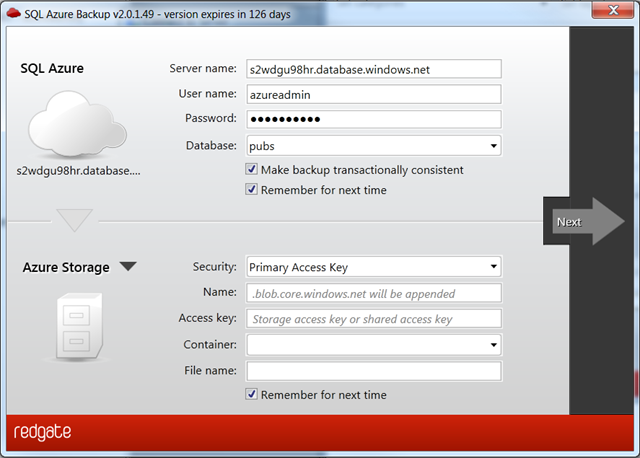
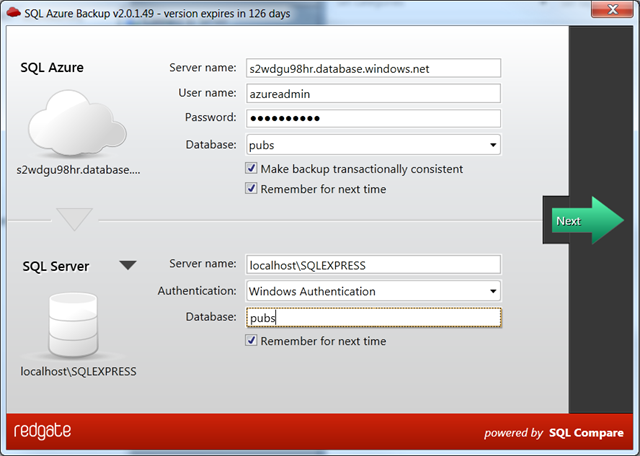
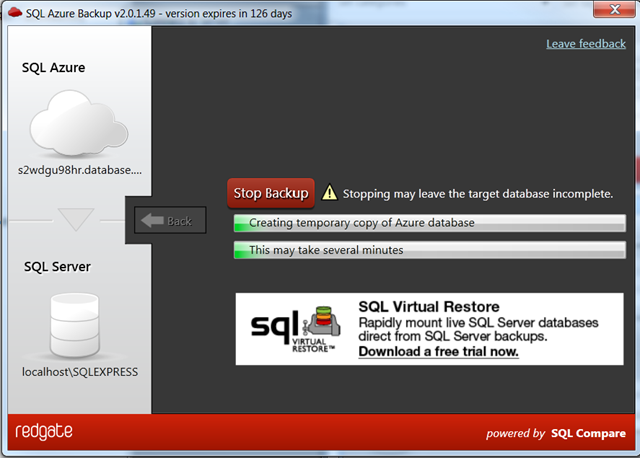
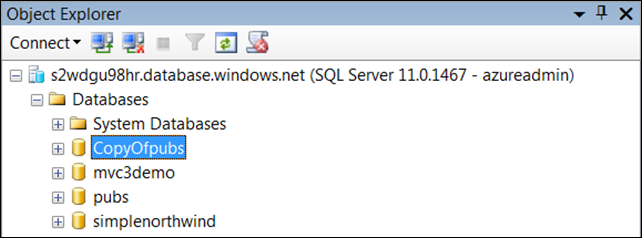
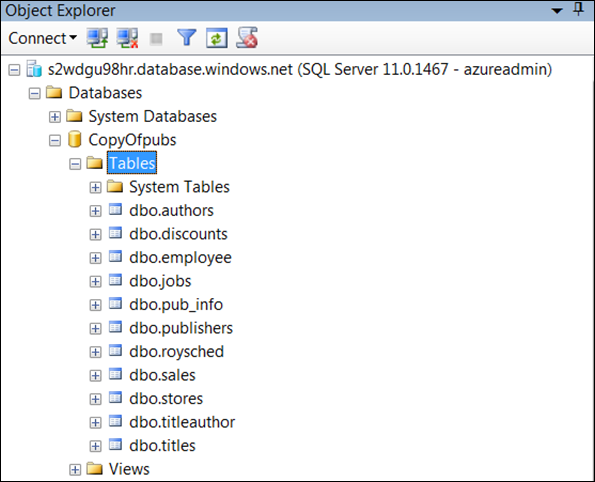
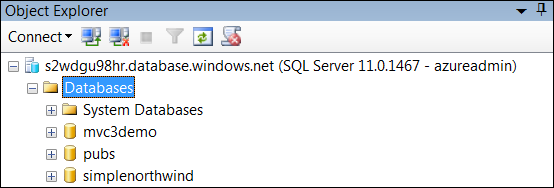
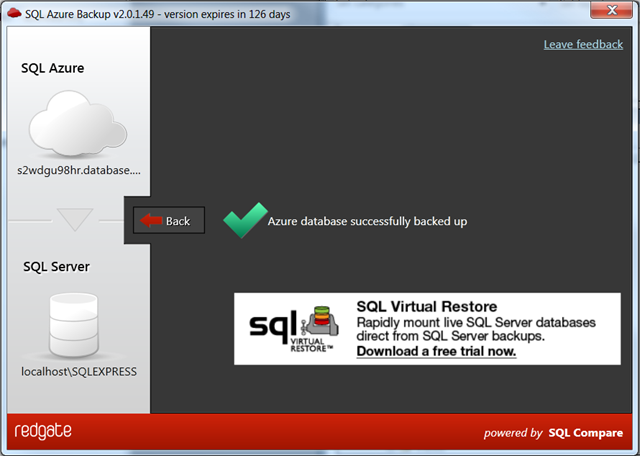
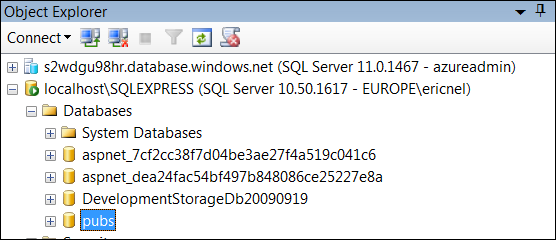



























































0 comments:
Post a Comment