Windows Azure and Cloud Computing Posts for 4/6/2012+
| A compendium of Windows Azure, Service Bus, EAI & EDI Access Control, Connect, SQL Azure Database, and other cloud-computing articles. |
Note: This post is updated daily or more frequently, depending on the availability of new articles in the following sections:
- Windows Azure Blob, Drive, Table, Queue and Hadoop Services
- SQL Azure Database, Federations and Reporting
- Marketplace DataMarket, Social Analytics, Big Data and OData
- Windows Azure Access Control, Identity, Workflow, EAI and EDI
- Windows Azure VM Role, Virtual Network, Connect, RDP and CDN
- Live Windows Azure Apps, APIs, Tools and Test Harnesses
- Visual Studio LightSwitch and Entity Framework v4+
- Windows Azure Infrastructure and DevOps
- Windows Azure Platform Appliance (WAPA), Hyper-V and Private/Hybrid Clouds
- Cloud Security and Governance
- Cloud Computing Events
- Other Cloud Computing Platforms and Services
Azure Blob, Drive, Table, Queue and Hadoop Services
My (@rogerjenn) Using Data from Windows Azure Blobs with Apache Hadoop on Windows Azure CTP post of 4/9/2012 begins:
Contents:
Introduction
- Creating the Azure Blob Source Data
- Configuring the ASV Data Source
- Scenario 1: Working with ASV Files in the Hadoop Command Shell via RDP
- Scenario 2: Working with ASV Files in the Interactive JavaScript Console
- Scenario 3: Working with ASV Files in the Interactive Hive Console
- Using the Interactive JavaScript Console to Create a Simple Graph from Histogram Tail Data
- Viewing Hadoop/MapReduce Job and HDFS Head Node Details
- Understanding Disaster Recovery for Hadoop on Azure
Introduction
Hadoop on Azure Team members Avkash Chauhan (@avkashchauhan) and Denny Lee (@dennylee) have written several blog posts about the use of Windows Azure blobs as data sources for the Apache Hadoop on Windows Azure Community Technical Preview (CTP). Both authors assume readers have some familiarity with Hadoop, Hive or both and use sample files with only a few rows to demonstrate Hadoop operations. The following tutorial assumes familiarity with Windows Azure blob storage techniques, but not with Hadoop on Azure features. Each of this tutorial’s downloadable sample flightdata text files contains about 500,000 rows. An alternative flighttest_2012_01.txt file with 100 rows is provided to speed tests with Apache Hive in the Interactive Hive console.
Note: As mentioned later, an initial set of these files is available from my SkyDrive account here.
My (@rogerjenn) Introducing Apache Hadoop Services for Windows Azure article, updated 4/2/2012 provides an overview of the many facets of Microsoft’s recent replacement for it’s original big-data analytic offerings from Microsoft Research, Dryad, DryadLINQ and LINQ to HPC.
The Hadoop On Azure Elastic Map Reduce (EMR) portal’s Manage Cluster page offers two methods for substituting remote blob storage for Hadoop Distributed File System (HDFS) storage:
- Enabling the ASV protocol to connect to a Windows Azure Blob storage account or
- Setting up a connection to an Amazon Simple Storage Services (S3) account
Figure 1. The Hadoop on Azure EMR portal’s Manage Cluster page automates substituting Windows Azure or Amazon S3 storage for the HDFS database.
Note: My Importing Windows Azure Marketplace DataMarket DataSets to Apache Hadoop on Windows Azure’s Hive Databases tutorial of 4/3/2012 describes how to take advantage of the import from the Windows Azure Marketplace DataMarket option. For more information about Disaster Recovery, see the Understanding Disaster Recovery for Hadoop on Azure section at the end of this post.
This tutorial uses the ASV protocol in the following three scenarios:
- Hadoop/MapReduce with the Remote Desktop Protocol (RDP) and Hadoop Command Shell
- Hadoop/MapReduce with the Interactive JavaScript console
- Apache Hive with the Interactive Hive console
Note: According to Denny Lee, ASV is an abbreviation for Azure Storage Vault.
Scenarios 1 and 2 use the Hadoop FileSystem (FS) Shell Commands to display and manipulate files. According to the Guide for these commands:
The FileSystem (FS) shell is invoked by bin/hadoop fs <args>. All the FS shell commands take path URIs as arguments. The URI format is scheme://authority/path.
- For HDFS the scheme is hdfs
- For the local filesystem the scheme is file
- [For Azure blobs, the scheme is asv]
The scheme and authority are optional. If not specified, the default scheme specified in the configuration is used. An HDFS file or directory such as /parent/child can be specified as hdfs://namenodehost/parent/child or simply as /parent/child (given that your configuration is set to point to hdfs://namenodehost). Most of the commands in FS shell behave like corresponding Unix commands. Differences are described with each of the commands. Error information is sent to stderr and the output is sent to stdout.
Scenario 3 executes Apache Hive’s CREATE EXTERNAL TABLE instruction to generate a Hive table having Windows Azure blobs, rather than HDFS, as its data source.
Note: The technical support forum for Apache Hadoop on Windows Azure is the Apache Hadoop on Azure CTP Yahoo! Group.
And continues with the remaining topics in the preceding table of contents.
Andrew Brust (@andrewbrust) reported Hadoop 2.0: MapReduce in its place, HDFS all grown-up in a 4/6/2012 post to ZDNet’s Big on Data blog:
What are some of the cool things in the 2.0 release of Hadoop? To start, how about a revamped MapReduce? And what would you think of a high availability (HA) implementation of the Hadoop Distributed File System (HDFS)? News of these new features has been out there for a while, but most people are still coming up the basic Hadoop learning curve, so not a lot of people understand the 2.0 stuff terribly well. I think a look at the new release is in order.
Honestly, I didn’t really grasp HA-HDFS or the new MapReduce stuff myself until recently. That changed on Thursday, when I had the pleasure of speaking to a real Hadoop Pro: Todd Lipcon of Cloudera. Todd is one of the people working on HA-HDFS and in addition to his engineering knowledge, he possesses the rare skill of explaining complicated things rather straightforwardly. Consider him my ghost writer for this post.
What’s the story, Jerry?
To me, Hadoop 2.0 is an Enterprise maturity turning point for Hadoop, and thus for Big Data:
- HDFS loses its single-point-of-failure through a secondary standby “name node.” This is good.
- Hadoop can process data without using MapReduce as its algorithm. This is potentially game-changing.
If you wanted an executive summary of Hadoop 2.0, you’re done. If you’d like to understand a bit better how it works, read on.
But how?
The big changes in Hadoop 2.0 come about from a combination of a modularization of the engine and some common sense:
- Modularization: The “cluster scheduler” part Hadoop MapReduce (the thing that schedules the map and reduce tasks) has become its own component
- MapReduce is now just a computation layer on top of the cluster scheduler, and it can be swapped out
- Common Sense: HDFS, which has a “name node” and a bunch of “worker nodes,” now features a standby copy of the name node
- The standby name node can take over in case of failure of, or planned maintenance to, the active one. (Lipcon told me the maintenance scenario is the far more common use case and pain point for Hadoop users)
Ramifications
The scale out infrastructure of Hadoop can now be used without the MapReduce computational approach. That’s good, because MapReduce solutions don’t always work well, even for legitimate Big Data solutions. And in my conversation with Pervasive’s CTO Mike Hoskins, I learned that even if you subscribe to the MapReduce paradigm, Hadoop’s particular implementation can be improved upon:
- Also Read: Making Hadoop optimizations Pervasive
With this new setup, I can see a whole ecosystem of Hadoop plug-in algorithms evolving. Certain Data Mining engines have used that to particular advantage before, and the Hadoop community is very large, so this has major potential. We may also see optimized algorithms evolve for specific hardware implementations of Hadoop. That could be good (in terms of the performance wins) or bad (in terms of fragmentation). But either way, for Enterprise software, it’s probably a requirement.
And with new algorithms comes the ability to use languages other than Java, making Hadoop more interesting to more developers. In my last post, I explained why Hadoop’s current alternate-language, mechanism, its “Streaming” interface, is less than optimal.
- Also Read: MapReduce, streaming beyond Java
Pluggable algorithms in MapReduce will transcend this problems with Streaming. They’ll make Hadoop more a platform, and less an environment. That’s the only way to go in the software world these days.
The High Availability implementation of HDFS makes Hadoop more useful in mission-critical workloads. Honestly, this may be more about perception than substance. But who cares, really? If it enhances corporate adoption and confidence in Hadoop, it helps the platform. Technology breakthroughs aren’t always capability-based.
A note on versions
When can people start using this stuff? Right now, in reality; but more like “soon” in practice. To help clear this up, let’s get some Hadoop version and nomenclature voodoo straight.
Hadoop pros like to speak of the “0.20 branch” of the product’s source code and the “0.23 branch” too. But each of those pre-release-sounding version numbers got a makeover, to v1.0 and 2.0 respectively. The pros working closely with this stuff may still use the decimal designations even now, so keep in mind that discussions of 0.23 really reference 2.0.
I should also point out version 4 of Cloudera’s CDH (”Cloudera’s Distribution Including Apache Hadoop”), which is based on Hadoop 2.0, is in Beta. As such, I think of Hadoop 2.0 as beta software, even if you can pull the code down from Apache and easily put it in production. It’s still more of an early adopter release, so proceed with caution.
MapReduce in Hadoop 2.0, by the way, is sometimes referred to as MapReduce 2.0, other times as MRv2 and, in still different circles, as YARN (Yet Another Resource Negotiator).
Cloudera’s take
Cloudera has blog posts on both HA-HDFS and MRv2 that cover the features in almost whitepaper-level technical detail. Beyond technical explication, Cloudera’s being pretty prudent in their implemntation: CDH4 actually contains both the 1.0 and 2.0 implementations of Hadoop MapReduce (you pick one or the other when you set up your cluster). This will allow older MapReduce jobs to run on the new distro, with HA-HDFS. In effect, Cloudera is shipping MRv1 as a deprecated, yet supported, feature in CDH 4. That’s a good call.
Your take-away
Hadoop is growing up, and it’s not backing off. Learn it, get good at it and use it. If you want, you can download a working VMWare image of CDH3 or component tarballs of CDH4 right now.
![image_thumb1[1] image_thumb1[1]](https://blogger.googleusercontent.com/img/b/R29vZ2xl/AVvXsEh1hk-Mh7-3rmEW1B0pQZnwY5diJMYUxcV-G1Kc3NGYUyTksLQYAdY9Rjqf3W9rw2xWcVtQ64UuhU_EzGWuU81BpxYBEZORp0rMGDgBe0O5ttnIKpLoKy6Z-zs8Mwrb5ZNZxQdwAanI/?imgmax=800)
![image_thumb1[1] image_thumb1[1]](https://blogger.googleusercontent.com/img/b/R29vZ2xl/AVvXsEhFg07kXReCzhjDX6uZVrFU61IzJjY2NrM4HZyKc1UfMbJ6_f-lMNCLkqEiPu-kjg54i_75ywTwdHLC5oogcBBz9gop1ElUDPCtyIlCEsVbbWS77oku-SwVnEkQ2NLVWkTdxP17_zDs/?imgmax=800)
Avkash Chauhan (@avkashchauhan) explained Programmatically setting the number of reducers with MapReduce job in Hadoop Cluster in a 4/5/2012 post (missed when published):
When submitting a Map/Reduce job in Hadoop cluster, you can provide number of map task for the jobs and the number of reducers are created depend on the Mappers input and the Hadoop cluster capacity. Or you can push the job and Map/Reduce framework will adjust it per cluster configuration. So setting the total number of reducer somehow is not required and not a situation to worry upon. However if you hard code to number of reducers in Map/Reduce framework then it does not matter how many nodes are in your cluster the reducers will be used as per your configuration.
If you would want to have fixed number of reducer at run time, you can do it while passing the Map/Reduce job at command line. Using “-D mapred.reduce.tasks” with desired number will spawn that many reducers at runtime.
Modifying programmatically then number of reducers is important when someone is using partitioner in Map/reduce implementation. And because of having partitioner it becomes very important to ensure that the number of reducers are at least equal to the total number of possible partitions because total number of partitions are mostly the total number of nodes in the Hadoop cluster.
When you need to get the cluster details at run time programmatically, you can use ClusterStatus API to get those details.
http://mit.edu/~mriap/hadoop/hadoop-0.13.1/docs/api/org/apache/hadoop/mapred/ClusterStatus.html
<Return to section navigation list>
SQL Azure Database, Federations and Reporting
Shirley Wang announced SQL Azure Data Sync Service Update 4 Now Live! on 4/6/2012:
A new service update (SU4) for SQL Azure Data Sync service is now live! The most noteworthy new feature in SU4 is to allow users to edit existing sync groups to cater for schema changes. For step-by-step guidance on how to edit sync group for different kinds of schema changes, please refer to this post on Windows Azure blog: http://blogs.msdn.com/b/windowsazure/archive/2012/04/03/announcing-sql-azure-data-sync-preview-update.aspx
Allowing sync group update to cater for schema change was the feature with the highest voting on Data Sync feature voting site: http://www.mygreatwindowsazureidea.com/forums/44459-sql-azure-data-sync-feature-voting. Go there today to add or vote for your favorite Data Sync feature!
<Return to section navigation list>
MarketPlace DataMarket, Social Analytics, Big Data and OData
Avi Kovarski of the Microsoft Codename “Data Hub” Team announced in an 4/10/2012 email to me that “the project was released this week in the pre-release [SQL Azure] Lab[s] version.” From SQL Azure Labs’ Microsoft Codename "Data Hub" page:
An Online Service for Data Discovery, Distribution and Curation
Information drives today’s business environment. Enable your knowledge workers to spend less time searching for the data they need and more time analyzing and sharing it. Create your own enterprise "Data Hub" and empower your knowledge workers to more efficiently get the information you need to drive your business to the next level.
Give your company the competitive advantage it needs with "Data Hub".
"Data Hub" enables:
Easy Publication and Distribution of Data
"Data Hub" enables quick and easy publication by data owners of their data sets and data artifacts such as reports, templates, models and visualizations.Seamless Data Discovery and Consumption
Knowledge workers can easily search the "Data Hub" to discover and consume cleansed and certified enterprise data as well as community driven data. Annotations, semantics, and visualizations make the data useful and relevant. "Data Hub" will also support social collaboration.Flexible Data Management and Monitoring
IT can easily provision a "Data Hub", manage its content and access permissions. Usage telemetry enables IT to monitor consumption.
Register here; download a PDF datasheet here. The project currently is limited to datasets stored in SQL Azure databases.
Andrew Brust (@andrewbrust) asked Why is Big Data Revolutionary? in a 4/10/2012 post to ZDNet’s Big on Data blog:
Last week, Dan Kusnetzky and I participated in a ZDNet Great Debate titled “Big Data: Revolution or evolution?” As you might expect, I advocated for the “revolution” position. The fact is I probably could have argued either side, as sometimes I view Big Data products and technologies as BI (business intelligence) in we-can-connect-to-Hadoop-too clothing.
But in the end, I really do see Big Data as different and significantly so. And the debate really helped me articulate my position, even to myself. So I present here an abridged version of my debate assertions and rebuttals.
Big Data’s manifesto: don’t be afraid
Big Data is unmistakably revolutionary. For the first time in the technology world, we’re thinking about how to collect more data and analyze it, instead of how to reduce data and archive what’s left. We’re no longer intimidated by data volumes; now we seek out extra data to help us gain even further insight into our businesses, our governments, and our society.
The advent of distributed processing over clusters of commodity servers and disks is a big part of what’s driving this, but so too is the low and falling price of storage. While the technology, and indeed the need, to collect, process and analyze Big Data, has been with us for quite some time, doing so hasn’t been efficient or economical until recently. And therein lies the revolution: everything we always wanted to know about our data but were afraid to ask. Now we don’t have to be afraid.
A Big Data definition
My primary definition of Big Data is the area of tech concerned with procurement and analysis of very granular, event-driven data. That involves Internet-derived data that scales well beyond Web site analytics, as well as sensor data, much of which we’ve thrown away until recently. Data that used to be cast off as exhaust is now the fuel for deeper understanding about operations, customer interactions and natural phenomena. To me, that’s the Big Data standard.
Event-driven data sets are too big for transactional database systems to handle efficiently. Big Data technologies like Hadoop, complex event processing (CEP) and massively parallel processing (MPP) systems are built for these workloads. Transactional systems will improve, but there will always be a threshold beyond which they were not designed to be used.
2012: Year of Big Data?
Big Data is becoming mainstream…it’s moving from specialized use in science and tech companies to Enterprise IT applications. That has major implications, as mainstream IT standards for tooling, usability and ease of setup are higher than in scientific and tech company circles. That’s why we’re seeing companies like Microsoft get into the game with cloud-based implementations of Big Data technology that can be requested and configured from a Web browser.
The quest to make Big Data more Enterprise-friendly should result in the refinement of the technology and lowering the costs of operating it. Right now, Big Data tools have a lot of rough edges and require expensive, highly-specialized technologists to implement and operate them. That is changing though, which is further proof of its revolutionary quality.
Spreadmarts aren’t Big Data, but they have a role
Is Big Data any different from the spreadsheet models and number crunching we’ve grown accustomed to? What the spreadsheet jocks have been doing can legitimately be called analytics, but certainly not Big Data, as Excel just can’t accommodate Big Data sets as defined earlier. It wasn’t until 2007 that Excel could even handle more than 16,384 rows per spreadsheet. It can’t handle larger operational data loads, much less Big Data loads.
But the results of Big Data analyses can be further crunched and explored in Excel. In fact, Microsoft has developed an add-in that connects Excel to Hive, the relational/data warehouse interface to Hadoop, the emblematic Big Data technology. Think of Big Data work as coarse editing and Excel-based analysis as post-production. [Emphasis added.]
The fact that BI and DW are complementary to Big Data is a good thing. Big Data lets older, conventional technologies provide insights on data sets that cover a much wider scope of operations and interactions than they could before. The fact that we can continue to use familiar tools in completely new contexts makes the something seemingly impossible suddenly become accessible, even casual. That is revolutionary.
Natural language processing and Big Data
There are solutions for carrying out Natural Language Processing (NLP) with Hadoop (and thus Big Data). One involves taking the Python programming language and a set of libraries called NTLK (Natural Language ToolKit) Another example is Apple’s Siri technology on the iPhone. Users simply talk to Siri to get answers from a huge array of domain expertise.
Sometimes Siri works remarkably well; at other times it’s a bit klunky. Interestingly, Big Data technology itself will help to improve natural language technology as it will allow greater volumes of written works to be processed and algorithmically understood. So Big Data will help itself become easier to use.
Big Data specialists and developers: can they all get along?
We don’t need to make this an either/or question. Just as there have long been developers and database specialists, there will continue to be call for those who build software and those who specialize in the procurement and analysis of data that software produces and consumes. The two are complementary.
But in my mind, people who develop strong competency in both will have very high value indeed. This will be especially true as most tech professionals seem to self-select as one or the other. I’ve never thought there was a strong justification for this, but I’ve long observed it as a trend in the industry. People who buck that trend will be rare, and thus in demand and very well-compensated.
The feds and Big Data?
The recent $200 million investment in Big Data announced by the U.S. Federal government received lots of coverage, but how important is it, really? It has symbolic significance, but I also think it has flaws. $200 million is a relatively small amount of money, especially when split over numerous Federal agencies.
But when the administration speaks to the importance of harnessing Big Data in the work of the government and its importance to society, that tells you the technology has power and impact. The US Federal Government collects reams of data; the Obama administration makes it clear the data has huge latent value.
Big Data and BI are separate, but connected
Getting back to my introductory point, is Big Data just the next generation of BI? Big Data is its own subcategory and will likely remain there. But it’s part of the same food chain as BI and data warehousing and these categories will exist along a continuum less than they will as discrete and perfectly distinct fields.
That’s exactly where things have stood for more than a decade with database administrators and modelers versus BI and data mining specialists. Some people do both, others specialize in on or the other. They’re not mutually exclusive, nor is one merely a newer manifestation of the other.
And so it will be with Big Data: an area of data expertise with its own technologies, products and constructs, but with an affinity to other data-focused tech specializations. Connections exist throughout the tech industry and computer science, and yet distinctions are still legitimate, helpful and real.
Where does this leave us?
In the debate, we discussed a number of scenarios where Big Data ties into more established database, Data Warehouse, BI and analysis technologies. The tie-ins are numerous indeed, which may make Big Data’s advances seem merely incremental. After all, if we can continue to use established tools, how can the change be “Big?”
But the revolution isn’t televised through these tools. It’s happening away from them.We’re taking huge amounts of data, much of it unstructured, using cheap servers and disks. And then we’re on-boarding that sifted data into our traditional systems. We’re answering new, bigger questions, and a lot of them. We’re using data we once threw away, because storage was too expensive, processing too slow and, going further back, broadband was too scarce. Now we’re working with that data, in familiar ways — with little re-tooling or disruption. This is empowering and unprecedented, but at the same time, it feels intuitive.
That’s revolutionary.
Marcelo Lopez Ruiz (@mlrdev) announced New WCF Data Services Release on 4/9/2012:
WCF Data Services 5.0 for OData v3 is out today. Read all about it here, and get it while it's hot. Actions, geospatial support, and an assortment of other goodies, not the least of which is support for Any and All operators. This restriction has been around for a long time, and it's great to see that workaround are no longer required.
Glenn Gailey (@ggailey777) described My Favorite Things in OData v3 and WCF Data Services 5.0 in a 4/9/2012 post:
Great news…WCF Data Services 5.0 was released today!
This new product release provides client and server support for OData v3 for the .NET Framework and Silverlight. Previous versions of WCF Data Services were actually part of the .NET Framework and Silverlight, but this out-of-band version is actually it’s own product—designed specifically to support OData v3. As such, I wanted to specifically call out my favorite new features supported in this release (and of course in OData v3).
New Feature Raves
Here is the short list of new features and functionality that I have been looking forward to…
Navigation Properties on Derived Types
This might be the single most asked for feature in this release. At least, it was number one on the wish list, with 495 votes. While I’ve only had to work around this limitation once so far, I’m glad to see it’s finally here!
Named Streams
It used to be that you could only have one resource stream per entity type. Now with named streams, you can have as many properties of Stream type defined on the entity as you need. This is great if you need to support, say, multiple image resolutions on the same entity or an image and other kinds of blobs.
For more information, see Streaming Provider (WCF Data Services).Any and All
I’ve created dozens of service operations to enable my OData client apps to traverse many-to-many (*:*) associations. I sure am glad to now be able to write queries like this:
var filteredEmployees = from e in context.Employees where e.Territories
.Any(t => t.TerritoryDescription
.Contains(territory)) select e;This was number three on the wish list. For more information, see LINQ Considerations (WCF Data Services).
My Other Votes
Here are some of my other votes that made into this release:
- Support DbContext as a EF provider context
- Auto generate methods on the client to call service operations (this is provided by the new OData T4 C# template)
- Annotations
For a list of all the new features and behaviors in WCF Data Services 5.0, see What's New in WCF Data Services.
Still Missing and Not Quite There
And, in the interest of fairness, here are the things that I still wish were in WCF Data Services and maybe also the OData protocol. Some of these are still on the wish list.
JSON Support in the Client
It wasn’t until I got into mobile device development that I really saw the value of JSON versus Atom in reducing bandwidth, and the OData protocol supports both. While WCF Data Services has always supported JSON in the data service (with this caveat), the client has only ever supported Atom. (As you can see in Pablo’s post, Atom is hugely more verbose than any JSON.) Interestingly, in this release the client has been revised to leverage the OData Library for serialization, as does the server, and ODataLib supports JSON. This means that the client should also also have the ability to “speak” JSON—so please OData folks, turn it on!
Enums
It looks like the Entity Framework team has already added enum type support to the forthcoming EF version 5. As such, I would have loved to see this support added to OData as well. Plus, I hate to mention it, but Support Enums as Property Types on Entities is a close second in votes with 491.
Collection Support for the Entity Framework Provider
Support for collection properties has been added to both the OData protocol and is available when using custom data service providers. However, there is no way to make this work with Entity Framework. I understand the difficulty with mapping an unordered collection of types into a relational database, but it still makes me sad. I am not going to implement a custom provider just to use collections (plus I want enums more).
Property-Level Change Tracking on the Client
This is not such a problem, but it’s just a little irritating that while OData supports property-level updates with a MERGE request, the client has never supported this. It would be a good way to reduce some network bandwidth. A workaround for this does exist, but as I mention in this post, you must essentially write a wrapper for DataServiceContext that does property-level tracking and rewrite outgoing MERGE requests.
Functions
Well, in this release we now have service actions, although I still find them very hard to both conceptualize and implement for an EF provider—akin to custom data service providers. What I really want is service functions, which is in OData v3, but has yet to be implemented by the WCF Data Services product. Hopefully, when we get functions they will be a bit easier to implement than actions for then Entity Framework provider.
Updates to the Async Clients
This release also includes an updated client for Silverlight that supports OData v3. Now we just need an updated OData v3 client for Windows Phone 7.5, which is not included in this release. Also, and perhaps more importantly, there is as of yet no publicly available client for Windows 8 Metro apps. We really need this Metro client support in Visual Studio 11, so let’s all hope it makes it in there by RTM.
Oh, and did I mention that all the clients needs to support JSON, especially the Windows Phone client? Although, this new discussion about a lighter JSON format for OData gives me hope for more JSON-centric clients in the future.
Anyway…be sure to try out OData v3 and WCF Data Services 5.0.
<Return to section navigation list>
Windows Azure Service Bus, Access Control, Identity, Workflow, EAI and EDI
Alan Smith (@alansmith) described his Windows Azure Service Bus Splitter and Aggregator patterns in a 4/10/2012 post:
This article will cover basic implementations of the Splitter and Aggregator patterns using the Windows Azure Service Bus. The content will be included in the next release of the “Windows Azure Service Bus Developer Guide”, along with some other patterns I am working on.
I’ve taken the pattern descriptions from the book “Enterprise Integration Patterns” by Gregor Hohpe. I bought a copy of the book in 2004, and recently dusted it off when I started to look at implementing the patterns on the Windows Azure Service Bus. Gregor has also presented an session in 2011 “Enterprise Integration Patterns: Past, Present and Future” which is well worth a look.
I’ll be covering more patterns in the coming weeks, I’m currently working on Wire-Tap and Scatter-Gather. There will no doubt be a section on implementing these patterns in my “SOA, Connectivity and Integration using the Windows Azure Service Bus” course.
There are a number of scenarios where a message needs to be divided into a number of sub messages, and also where a number of sub messages need to be combined to form one message. The splitter and aggregator patterns provide a definition of how this can be achieved. This section will focus on the implementation of basic splitter and aggregator patens using the Windows Azure Service Bus direct programming model.
In BizTalk Server receive pipelines are typically used to implement the splitter patterns, with sequential convoy orchestrations often used to aggregate messages. In the current release of the Service Bus, there is no functionality in the direct programming model that implements these patterns, so it is up to the developer to implement them in the applications that send and receive messages.
Splitter
A message splitter takes a message and spits the message into a number of sub messages. As there are different scenarios for how a message can be split into sub messages, message splitters are implemented using different algorithms.
The Enterprise Integration Patterns book describes the splatter pattern as follows:
How can we process a message if it contains multiple elements, each of which may have to be processed in a different way?
Use a Splitter to break out the composite message into a series of individual messages, each containing data related to one item.
The Enterprise Integration Patterns website provides a description of the Splitter pattern here.
In some scenarios a batch message could be split into the sub messages that are contained in the batch. The splitting of a message could be based on the message type of sub-message, or the trading partner that the sub message is to be sent to.
Aggregator
An aggregator takes a stream or related messages and combines them together to form one message.
The Enterprise Integration Patterns book describes the aggregator pattern as follows:
How do we combine the results of individual, but related messages so that they can be processed as a whole?
Use a stateful filter, an Aggregator, to collect and store individual messages until a complete set of related messages has been received. Then, the Aggregator publishes a single message distilled from the individual messages.
The Enterprise Integration Patterns website provides a description of the Aggregator pattern here.
A common example of the need for an aggregator is in scenarios where a stream of messages needs to be combined into a daily batch to be sent to a legacy line-of-business application. The BizTalk Server EDI functionality provides support for batching messages in this way using a sequential convoy orchestration.
Scenario
The scenario for this implementation of the splitter and aggregator patterns is the sending and receiving of large messages using a Service Bus queue. In the current release, the Windows Azure Service Bus currently supports a maximum message size of 256 KB, with a maximum header size of 64 KB. This leaves a safe maximum body size of 192 KB.
The BrokeredMessage class will support messages larger than 256 KB; in fact the Size property is of type long, implying that very large messages may be supported at some point in the future. The 256 KB size restriction is set in the service bus components that are deployed in the Windows Azure data centers.
One of the ways of working around this size restriction is to split large messages into a sequence of smaller sub messages in the sending application, send them via a queue, and then reassemble them in the receiving application. This scenario will be used to demonstrate the pattern implementations.
Implementation
The splitter and aggregator will be used to provide functionality to send and receive large messages over the Windows Azure Service Bus. In order to make the implementations generic and reusable they will be implemented as a class library. The splitter will be implemented in the LargeMessageSender class and the aggregator in the LargeMessageReceiver class. A class diagram showing the two classes is shown below.
Alan continues with source code listings and concludes:
In order to test the application, the sending application is executed, which will use the LargeMessageSender class to split the message and place it on the queue. The output of the sender console is shown below.
The console shows that the body size of the large message was 9,929,365 bytes, and the message was sent as a sequence of 51 sub messages.
When the receiving application is executed the results are shown below.
The console application shows that the aggregator has received the 51 messages from the message sequence that was creating in the sending application. The messages have been aggregated to form a massage with a body of 9,929,365 bytes, which is the same as the original large message. The message body is then saved as a file.
Improvements to the Implementation
The splitter and aggregator patterns in this implementation were created in order to show the usage of the patterns in a demo, which they do quite well. When implementing these patterns in a real-world scenario there are a number of improvements that could be made to the design.
Copying Message Header Properties
When sending a large message using these classes, it would be great if the message header properties in the message that was received were copied from the message that was sent. The sending application may well add information to the message context that will be required in the receiving application.
When the sub messages are created in the splitter, the header properties in the first message could be set to the values in the original large message. The aggregator could then used the values from this first sub message to set the properties in the message header of the large message during the aggregation process.
Using Asynchronous Methods
The current implementation uses the synchronous send and receive methods of the QueueClient class. It would be much more performant to use the asynchronous methods, however doing so may well affect the sequence in which the sub messages are enqueued, which would require the implementation of a resequencer in the aggregator to restore the correct message sequence.
Handling Exceptions
In order to keep the code readable no exception handling was added to the implementations. In a real-world scenario exceptions should be handled accordingly.
Harish Agarwal posted Announcing the Refresh of Service Bus EAI & EDI Labs on 4/9/2012:
As part of our continuous innovation on Windows Azure, today we are excited to announce the refresh of Windows Azure Service Bus EAI & EDI Labs release. The first labs release was done in Dec 2011 and you can read more about it here. As with former labs releases, we are sharing some early thinking on possible feature additions to Windows Azure and are committed to gaining your feedback right from the beginning.
The capabilities showcased in this release enable two key scenarios on Windows Azure:
- Enterprise Application Integration (EAI) which provides rich message processing capabilities and the ability to connect private cloud assets to the public cloud.
- Electronic Data Interchange (EDI) targeted at business-to-business (B2B) scenarios in the form of a finished service built for trading partner management.
Signing up for the labs is easy and free of charge. All you need to do to check out the new capabilities is:
- Download and install the SDK
- Sign in to the labs environment using a Windows Live ID
We encourage you to ask questions and provide feedback on the Service Bus EAI & EDI Labs Release forum.
You can read more on how to use the new capabilities in the MSDN Documentation.
Please keep in mind that there is no SLA promise for labs, so you should not use these capabilities for any production needs. We will endeavor to provide advanced notice of changes and updates to the release via the forum above but we reserve the right to make changes or end the lab at any point without prior notice.
EAI & EDI capabilities enhancements include:
- The bridge has been enhanced to process both positional and delimited flat files along with xml messages. It can also pull a message from your existing FTP server and then process it further
- Flow of messages within a bridge is no longer a black box: we have exposed the operational tracking of messages within it along with its metadata
- Creating and editing schemas has become simpler and easier using the schema editor we have added as a first-class-experience in our Visual Studio project. Yes, we heard your feedbackJ. Fetching schemas from another service is also simpler using an integrated wizard experience
- You can now send messages to the bridge in UTF-16, UTF-16LE and UTF-16BE too apart from UTF-8
- We have further enriched the Mapper functionality to support number formatting, timezone manipulations and different ways to generate unique Ids. To handle errors and null data, we let user configure the behavior of the runtime
- The Visual Studio Server Explorer experience to create, configure and deploy LOB entities on-premises has become simpler using a new wizard which is much easier to use
- From the EDI Portal you can delete agreements to reduce the clutter. You can also change agreement settings and redeploy agreements
- EDI messages can be tracked for one or more agreements and the view is exposed through the EDI portal. The view also supports search and correlation of messages and acknowledgements
- We now support out-of-the-box archiving in EDI. All EDI messages can be archived and downloaded from the EDI portal
- We have added preliminary support for send side batching in EDI based on message count. This would be enhanced to include more batching criteria in future releases.
- We have also improved the EDI Portal performance and made improvements to the error messages
- There are UX enhancements all across which should make your experience smoother
Further capabilities and enhancements will come as part of future refreshes. Stay tuned!
Richard Seroter (@rseroter) provided a third-party view of the new EAI and EDI features as well as StereamInsight and Tier 3’s Iron Foundry PaaS offering in his Three Software Updates to be Aware Of post of 4/6/2012:
In the past few days, there have been three sizable product announcements that should be of interest to the cloud/integration community. Specifically, there are noticeable improvements to Microsoft’s CEP engine StreamInsight, Windows Azure’s integration services, and Tier 3’s Iron Foundry PaaS.
First off, the Microsoft StreamInsight team recently outlined changes that are coming in their StreamInsight 2.1 release. This is actually a pretty major update with some fundamental modification to the programmatic object model. I can attest to the fact that it can be challenge to build up the necessary host/query/adapter plumbing necessary to get a solution rolling, and the StreamInsight team has acknowledged this. The new object model will be a bit more straightforward. Also, we’ll see IEnumerable and IObservable become more first-class citizens in the platform. Developers are going to be encouraged to use IEnumerable/IObservable in lieu of adapters in both embedded AND server-based deployment scenarios. In addition to changes to the object model, we’ll also see improved checkpointing (failure recovery) support. If you want to learn more about StreamInsight, and are a Pluralsight subscriber, you can watch my course on this product.
Next up, Microsoft released the latest CTP for its Windows Azure Service Bus EAI and EDI components. As a refresher, these are “BizTalk in the cloud”-like services that improve connectivity, message processing and partner collaboration for hybrid situations. I summarized this product in an InfoQ article written in December 2011. So what’s new? Microsoft issued a description of the core changes, but in a nutshell, the components are maturing. The tooling is improving, the message processing engine can handle flat files or XML, the mapping and schema designers have enhanced functionality, and the EDI offering is more complete. You can download this release from the Microsoft site.
Finally, those cats at Tier 3 have unleashed a substantial update to their open-source Iron Foundry (public or private) .NET PaaS offering. The big takeaway is that Iron Foundry is now feature-competitive with its parent project, the wildly popular Cloud Foundry. Iron Foundry now supports a full suite of languages (.NET as well as Ruby, Java, PHP, Python, Node.js), multiple backend databases (SQL Server, Postgres, MySQL, Redis, MongoDB), and queuing support through Rabbit MQ. In addition, they’ve turned on the ability to tunnel into backend services (like SQL Server) so you don’t necessarily need to apply the monkey business that I employed a few months back. Tier 3 has also beefed up the hosting environment so that people who try out their hosted version of Iron Foundry can have a stable, reliable experience. A multi-language, private PaaS with nearly all the services that I need to build apps? Yes, please.
Each of the above releases is interesting in its own way and to me, they have relationships with one another. The Azure services enable a whole new set of integration scenarios, Iron Foundry makes it simple to move web applications between environments, and StreamInsight helps me quickly make sense of the data being generated by my applications. It’s a fun time to be an architect or developer!
<Return to section navigation list>
Windows Azure VM Role, Virtual Network, Connect, RDP and CDN
No significant articles today.
<Return to section navigation list>
Live Windows Azure Apps, APIs, Tools and Test Harnesses
Jialiang Ge (@jialge) posted [Sample of Apr 10th] Increase ASP.NET temp folder size in Windows Azure to the Microsoft All-In-One Code Framework blog on 4/10/2012:
Sample Download: http://code.msdn.microsoft.com/CSAzureIncreaseTempFolderSi-d58c604d
By default the ASP.NET temp folder size in a Windows Azure web role is limited to 100 MB. This is sufficient for the majority of applications, but some applications may require more storage space for temp files. The sample demonstrates how to increase the ASP.NET temp folder size.
The sample was written by Microsoft Escalation Engineer Narahari Dogiparthi.
You can find more code samples that demonstrate the most typical programming scenarios by using Microsoft All-In-One Code Framework Sample Browser or Sample Browser Visual Studio extension. They give you the flexibility to search samples, download samples on demand, manage the downloaded samples in a centralized place, and automatically be notified about sample updates. If it is the first time that you hear about Microsoft All-In-One Code Framework, please watch the introduction video on Microsoft Showcase, or read the introduction on our homepage http://1code.codeplex.com/.
Introduction
By default the ASP.NET temporary folder size in a Windows Azure web role is limited to 100 MB. This is sufficient for the vast majority of applications, but some applications may require more storage space for temporary files. In particular this will happen for very large applications which generate a lot of dynamically generated code, or applications which use controls that make use of the temporary folder such as the standard FileUpload control. If you are encountering the problem of running out of temporary folder space you will get error messages such as OutOfMemoryException or ‘There is not enough space on the disk.’.
Building the Sample
This sample can be run as-is without making any changes to it.
Running the Sample
- Open the sample on the machine where VS 2010, Windows Azure SDK 1.6 are installed.
- Right click on the cloud service project i.e. CSAzureIncreaseTempFolderSize and choose Publish.
- Follow the steps in publish Wizard and choose subscription details, deployment slots, etc. and enable remote desktop for all roles.
- After successful publish, login to Windows Azure VM via RDP and verify that IIS is using newly created AspNetTemp1GB for storing temporary files instead of default temporary ASP.net folder.
Using the Code
1) In the ServiceDefinition.csdef create one LocalStorage resource in the Web Role, and set the Runtime executionContext to elevated. The elevated executionContext allows us to use the ServerManager class to modify the IIS configuration during role startup.
<WebRole name="IncreaseAspnetTempFolderSize" vmsize="Small"> <Runtime executionContext="elevated" /> <Sites> <Site name="Web"> <Bindings> <Binding name="Endpoint1" endpointName="Endpoint1" /> </Bindings> </Site> </Sites> <Endpoints> <InputEndpoint name="Endpoint1" protocol="http" port="80" /> </Endpoints> <LocalResources> <LocalStorage name="AspNetTemp1GB" sizeInMB="1000" /> </LocalResources> <Imports> <Import moduleName="Diagnostics" /> </Imports> </WebRole>2) Add reference to Microsoft.Web.Administration (location: <systemdrive>\system32\inetsrv) assembly and add below using statement to your project
using Microsoft.Web.Administration;3) Add the following code to the OnStart routine in WebRole.cs. This code configures the Website to point to the AspNetTemp1GB LocalStorage resource.
public override bool OnStart() { // For information on handling configuration changes // see the MSDN topic at http://go.microsoft.com/fwlink/?LinkId=166357. // Get the location of the AspNetTemp1GB resource Microsoft.WindowsAzure.ServiceRuntime.LocalResource aspNetTempFolder = Microsoft.WindowsAzure.ServiceRuntime.RoleEnvironment.GetLocalResource("AspNetTemp1GB"); //Instantiate the IIS ServerManager ServerManager iisManager = new ServerManager(); // Get the website. Note that "_Web" is the name of the site in the ServiceDefinition.csdef, // so make sure you change this code if you change the site name in the .csdef Application app = iisManager.Sites[RoleEnvironment.CurrentRoleInstance.Id + "_Web"].Applications[0]; // Get the web.config for the site Configuration webHostConfig = app.GetWebConfiguration(); // Get a reference to the system.web/compilation element ConfigurationSection compilationConfiguration = webHostConfig.GetSection("system.web/compilation"); // Set the tempDirectory property to the AspNetTemp1GB folder compilationConfiguration.Attributes["tempDirectory"].Value = aspNetTempFolder.RootPath; // Commit the changes iisManager.CommitChanges(); return base.OnStart(); }More Information
For more information about the ASP.NET Temporary Folder see http://msdn.microsoft.com/en-us/magazine/cc163496.aspx
Hovannes Avoyan described how to Configure the Diagnostic Monitor from within an Windows Azure Role in a 4/10/2012 post:
All systems require a degree of monitoring. We monitor on premise installations for usage, performance, outages, tracing, and for a multitude of other reasons. Services which are deployed on premise operate in a controlled environment. The organisation’s IT team is very much aware of what systems are running on the organisation’s servers. It is an environment which can be managed by the organisation’s own IT team. On the contrary cloud environments tend to be disruptive by nature. Thus in cloud environments monitoring is crucial.
In this article we will walk through the steps required to :
- configure a Windows Azure application for the gathering of data for diagnostic purposes;
- configure the application to persist the gathered data in a Windows Azure Storage Account;
- read the data and post to your Monitis Account.
Configure the Diagnostic Monitor from within an Windows Azure Role.
As depicted in Figure 1 below a Diagnostic Monitor is associated with each Windows Azure Role. By default the Diagnostic Monitor will gather trace logs, infrastructure logs, and IIS logs. The diagnostic data is stored in the local storage of the Windows Azure Instance. Local storage is not persistent across deployments of an application. Thus the diagnostic data should be moved to persistent storage such as the Windows Azure Storage Account to be accessed at will. We will give examples below.
Figure 1 – Windows Azure Role
For the purpose of this example we will create a simple Windows Azure Application within Microsoft Visual Studio 2010.
Step 1 – Create a Windows Azure Project using C#.
Select Cloud from the list of installed templates.
Figure 2 – Create a Windows Azure Project
Step 2 – Select ASP.Net Web Role
Figure 3 – Select ASP.NET Web Role
Step 3 – Rename the Web Role to MonitisWebRole1
By default the project will contain a Web Role. A Web Role can be used to deliver the user interface elements of an application. Rename WebRole1 to MonitisWebRole1.
Figure 4 – A default project has been created. Note that the project contains 1 Web Role
The renamed Web Role is displayed below
Figure 5 – Web Role has been renamed
…
Read more.
<Return to section navigation list>
Visual Studio LightSwitch and Entity Framework 4.1+
Brice Lambson (@brice_lambson) of the ADO.NET Team announced EF Power Tools Beta 2 Available in a 4/9/2012 post:
The Entity Framework Power Tools provide additional design-time tools in Visual Studio to help you develop using the Entity Framework. Today we are releasing Beta 2 of the Power Tools.
Where do I get it?
The Entity Framework Power Tools are available on the Visual Studio Gallery.
You can also install them directly from Visual Studio by selecting 'Tools -> Extension Manager...' then searching for "Entity Framework Power Tools" in the Online Gallery.
If you encounter an error while upgrading from an older version of EF Power Tools, you will need to uninstall the older version first then install EF Power Tools Beta 2. This is due to a bug in Visual Studio that blocks the upgrade because the certificate used to sign Beta 2 has a different expiry date than Beta 1.
What's new in Beta 2?
Beta 2 improves the quality of the previous release, and also adds new functionality.
- Code generated by reverse engineer can be customized using T4 templates.
- Fixed many reverse engineer bugs relating to the code that we generate.
- Generate Views (formerly Optimize Entity Data Model) is now available for database-first and model-first. Right-click on an EDMX file to access the command.
- Enhanced DbContext and database discovery. We fixed many bugs around how we locate your DbContext and the database it connects to.
For a complete list of the features included in the Power Tools see the What does it add to Visual Studio section.
Compatibility
The Power Tools are compatible with Visual Studio 2010 and Entity Framework 4.2 or later.
You can also install the Power Tools on Visual Studio 11 Beta, but you may receive the error "A constructible type deriving from DbContext could not be found in the selected file." This is caused by a bug in the Visual Studio 11 unit test tools where an older version of EntityFramework.dll is being loaded. We are working closely with that team to resolve the issue. As a workaround, you can delete the HKEY_CURRENT_USER\Software\Microsoft\VisualStudio\11.0_Config\BindingPaths\{BFC24BF4-B994-4757-BCDC-1D5D2768BF29} registry key. Be aware, however, that this will cause the Unit Test commands to stop working. Thank you, early adopters, for your superhuman patience with prerelease software.
Support
This release is a preview of features that we are considering for a future release and is designed to allow you to provide feedback on the design of these features. EF Power Tools Beta 2 is not intended or licensed for use in production.
If you have a question, ask it on Stack Overflow using the entity-framework tag.
What does it add to Visual Studio?
EF Power Tools Beta 2 is for Code First, model-first, and database-first development and adds the following context menu options to an 'Entity Framework' sub-menu inside Visual Studio.
When right-clicking on a C# project
- Reverse Engineer Code First
This command allows one-time generation of Code First mappings for an existing database. This option is useful if you want to use Code First to target an existing database as it takes care of a lot of the initial coding. The command prompts for a connection to an existing database and then reverse engineers POCO classes, a derived DbContext, and Code First mappings that can be used to access the database.
- If you have not already added the EntityFramework NuGet package to your project, the latest version will be downloaded as part of running reverse engineer.
- The reverse engineer process by default produces a complete mapping using the fluent API. Items such as column name will always be configured, even when they would be correctly inferred by conventions. This allows you to refactor property/class names etc. without needing to manually update the mapping.
- The Customize Reverse Engineer Templates command (see below) lets you customize how code is generated.
- A connection string is added to the App/Web.config file and is used by the context at runtime. If you are reverse engineering to a class library, you will need to copy this connection string to the configuration file of the consuming application(s).
- This process is designed to help with the initial coding of a Code First model. You may need to adjust the generated code if you have a complex database schema or are using advanced database features.
- Running this command multiple times will overwrite any previously generated files, including any changes that have been made to generated files.
- Customize Reverse Engineer Templates
Adds the default reverse engineer T4 templates to your project for editing. After updating these files, run the Reverse Engineer Code First command again to reverse engineer POCO classes, a derived DbContext, and Code First mappings using your project's customized templates.
- The templates are added to your project under the CodeTemplates\ReverseEngineerCodeFirst folder.
When right-clicking on a code file containing a derived DbContext class
- View Entity Data Model (Read-only)
Displays the Code First model in the Entity Framework designer.
- This is a read-only representation of the model; you cannot update the Code First model using the designer.
- View Entity Data Model XML
Displays the EDMX XML representing the Code First model.- View Entity Data Model DDL SQL
Displays the DDL SQL to create the database targeted by the Code First model.- Generate Views
Generates pre-compiled views used by the EF runtime to improve start-up performance. Adds the generated views file to the containing project.
- View compilation is discussed in the Performance Considerations article on MSDN.
- If you change your model then you will need to re-generate the pre-compiled views by running this command again.
When right-clicking on an Entity Data Model (*.edmx) file
- Generate Views
This is the same as the Generate Views command above except that, instead of generating pre-compiled views for a derived DbContext class, it generates them for your database-first or model-first entity data model.
Jan Van der Haegen (@janvanderhaegen) described How to make your required fields NOT have a bold label using Extensions Made Easy… (By Kirk Brownfield) on 4/8/2012:
I’ll be honest, I haven’t spent much time on Extensions Made Easy lately. I have good excuses though: I’m writing a “getting started with LightSwitch eBook” (link on the way), I founded a “LightSwitch exclusive startup“, I’m writing about LightSwitch for MSDN magazine, I’m working on my next extension called “LightSwitch Power Productivity Studio“, but mainly because I consider EME in its current form to be complete, in the way that it can do all that I intended it to do, all that I felt was missing/not easy enough in the LightSwitch RTM, and maybe even a bit more, like deep linking in a LightSwitch application…
Ironically, just when I stopped writing about EME, other people started discovering the power behind the lightweight extension, and have been happily sharing…
- Jewel Lambert, a new but quickly rising LightSwitch hacker, called me a LightSwitch giant for EME alone…
- Keith Craigo, who won the LightSwitch Star Contest grand prize back in January, recently posted on how he uses EME to make it “look pretty”… (Thanks a million for the article by the way!)
- Bala Somasundaram, well he’s EME’s #1 fan since it was first published, there’s too many links I could post

- Kirk Brownfield, posted on the LightSwitchHelpWebsite on how to make your LightSwitch buttons have rounded corners with EME… Yes, it’s in VB.NET!

Kirk recently mailed me with another question: “how can one make the required fields NOT have a bold label”? For those of you that haven’t noticed, when you use the LightSwitch default shell & theme, required properties will have a bold label like in the screenshot below:
By the way, my apologies on the crappy graphics in my MSDN screenshots. I turned ClearType off on my machine, as requested in the MSDN Magazine writer guidelines. If you take a screenshot with ClearType on, it looks crappy on-screen but much better when printed. Bad move for the MSDN Magazine web edition, obviously…
Before I could even answer his mail, a second mail came in from Kirk with the response to his own question. Kirk later happily granted me the privilege of posting me the answer…
Firstly, set up your LightSwitch project so you can create a theme inside your LightSwitch application. (Everyone hates the “Extension” debugging mess…) A sample of how to do this can be found here.
Next up, since you want to do some control styling, not just mess with the colors and the fonts a bit, you need to export a new control style to the LightSwitch framework. I wrote about this earlier, and Keith posted the VB.Net version!
The question of course is what control you need to style, and for this you need to understand a bit about LightSwitch’s Meta-data driven MVVM implementation (MV3). Unfortunately, the joke is on you here, because there’s little to no documentation about the subject (hold your breath for exactly 7 days and there will be… ) The very short preview: the LightSwitch default theme & shell provide Views that binds to ViewModelMetaData, which in turn binds to your ViewModels and Models. The XAML (View) part that shows the label, is called an AttachedLabelPresenter.
Kirk actually found the control to style, by looking at the source code of the LightSwitch Metro Theme, reposted here for your convenience…
<ResourceDictionary xmlns="http://schemas.microsoft.com/winfx/2006/xaml/presentation" xmlns:x="http://schemas.microsoft.com/winfx/2006/xaml" xmlns:framework="clr-namespace:Microsoft.LightSwitch.Presentation.Framework;assembly=Microsoft.LightSwitch.Client" xmlns:internalstyles="clr-namespace:Microsoft.LightSwitch.Presentation.Framework.Styles.Internal;assembly=Microsoft.LightSwitch.Client" xmlns:internalconverters="clr-namespace:Microsoft.LightSwitch.Presentation.Framework.Converters.Internal;assembly=Microsoft.LightSwitch.Client" xmlns:converters="clr-namespace:MetroThemeExtension.Presentation.Converters" xmlns:windows="clr-namespace:System.Windows;assembly=System.Windows"> <internalstyles:RequiredFontStyleFontWeightConverter x:Key="RequiredFontStyleFontWeightConverter"/> <converters:TextToUpperConverter x:Key="ToUpperCaseConverter"/> <!-- The attached label presenter is the control that places labels next to controls. It is restyled here to put the label--> text in upper case. The style is applied using implicit styles, so do not give the style a key --> <Style TargetType="framework:AttachedLabelPresenter"> <Setter Property="IsTabStop" Value="False" /> <Setter Property="Template"> <Setter.Value> <ControlTemplate TargetType="framework:AttachedLabelPresenter"> <TextBlock x:Name="TextBlock" Text="{Binding DisplayNameWithPunctuation, RelativeSource={RelativeSource TemplatedParent}, Converter={StaticResource ToUpperCaseConverter}}" VerticalAlignment="Top" HorizontalAlignment="Left" TextWrapping="Wrap" FontWeight="{Binding Converter={StaticResource RequiredFontStyleFontWeightConverter}}"> <windows:VisualStateManager.VisualStateGroups> <windows:VisualStateGroup x:Name="AttachedLabelPositionStates"> <windows:VisualState x:Name="None"/> <windows:VisualState x:Name="LeftAligned"> <Storyboard> <ObjectAnimationUsingKeyFrames Storyboard.TargetName="TextBlock" Storyboard.TargetProperty="Margin" Duration="0"> <DiscreteObjectKeyFrame KeyTime="0"> <DiscreteObjectKeyFrame.Value> <windows:Thickness>0,3,5,0</windows:Thickness> <!--DiscreteObjectKeyFrame.Value> <!--DiscreteObjectKeyFrame> <!--ObjectAnimationUsingKeyFrames> <ObjectAnimationUsingKeyFrames Storyboard.TargetName="TextBlock" Storyboard.TargetProperty="HorizontalAlignment" Duration="0"> <DiscreteObjectKeyFrame KeyTime="0" Value="Left"/> <!--ObjectAnimationUsingKeyFrames> <ObjectAnimationUsingKeyFrames Storyboard.TargetName="TextBlock" Storyboard.TargetProperty="VerticalAlignment" Duration="0"> <DiscreteObjectKeyFrame KeyTime="0" Value="Top"/> <!--ObjectAnimationUsingKeyFrames> </Storyboard> VisualState> <windows:VisualState x:Name="RightAligned" > <Storyboard> <ObjectAnimationUsingKeyFrames Storyboard.TargetName="TextBlock" Storyboard.TargetProperty="Margin" Duration="0"> <DiscreteObjectKeyFrame KeyTime="0"> <DiscreteObjectKeyFrame.Value> <windows:Thickness>0,3,5,0</windows:Thickness> <!--DiscreteObjectKeyFrame.Value> <!--DiscreteObjectKeyFrame> <!--ObjectAnimationUsingKeyFrames> <ObjectAnimationUsingKeyFrames Storyboard.TargetName="TextBlock" Storyboard.TargetProperty="HorizontalAlignment" Duration="0"> <DiscreteObjectKeyFrame KeyTime="0" Value="Right"/> <!--ObjectAnimationUsingKeyFrames> <ObjectAnimationUsingKeyFrames Storyboard.TargetName="TextBlock" Storyboard.TargetProperty="VerticalAlignment" Duration="0"> <DiscreteObjectKeyFrame KeyTime="0" Value="Top"/> <!--ObjectAnimationUsingKeyFrames> </Storyboard> VisualState> <windows:VisualState x:Name="Top" > <Storyboard> <ObjectAnimationUsingKeyFrames Storyboard.TargetName="TextBlock" Storyboard.TargetProperty="Margin" Duration="0"> <DiscreteObjectKeyFrame KeyTime="0"> <DiscreteObjectKeyFrame.Value> <windows:Thickness>0,0,0,5</windows:Thickness> </DiscreteObjectKeyFrame.Value> </DiscreteObjectKeyFrame> </ObjectAnimationUsingKeyFrames> <ObjectAnimationUsingKeyFrames Storyboard.TargetName="TextBlock" Storyboard.TargetProperty="HorizontalAlignment" Duration="0"> <DiscreteObjectKeyFrame KeyTime="0" Value="Left"/> </ObjectAnimationUsingKeyFrames> <ObjectAnimationUsingKeyFrames Storyboard.TargetName="TextBlock" Storyboard.TargetProperty="VerticalAlignment" Duration="0"> <DiscreteObjectKeyFrame KeyTime="0" Value="Bottom"/> </ObjectAnimationUsingKeyFrames> </Storyboard> </windows:VisualState> <windows:VisualState x:Name="Bottom"> <Storyboard> <ObjectAnimationUsingKeyFrames Storyboard.TargetName="TextBlock" Storyboard.TargetProperty="Margin" Duration="0"> <DiscreteObjectKeyFrame KeyTime="0"> <DiscreteObjectKeyFrame.Value> <windows:Thickness>0,5,0,0</windows:Thickness> </DiscreteObjectKeyFrame.Value> </DiscreteObjectKeyFrame> </ObjectAnimationUsingKeyFrames> <ObjectAnimationUsingKeyFrames Storyboard.TargetName="TextBlock" Storyboard.TargetProperty="HorizontalAlignment" Duration="0"> <DiscreteObjectKeyFrame KeyTime="0" Value="Left"/> </ObjectAnimationUsingKeyFrames> <ObjectAnimationUsingKeyFrames Storyboard.TargetName="TextBlock" Storyboard.TargetProperty="VerticalAlignment" Duration="0"> <DiscreteObjectKeyFrame KeyTime="0" Value="Top"/> </ObjectAnimationUsingKeyFrames> </Storyboard> </windows:VisualState> </windows:VisualStateGroup> </windows:VisualStateManager.VisualStateGroups> </TextBlock> </ControlTemplate> </Setter.Value> </Setter> </Style> </ResourceDictionary>The interesting bits are all near the top. First thing to notice, is the comment:
<!-- The attached label presenter is the control that places labels next to controls. It is restyled here to put the label text in upper case. The style is applied using implicit styles, so do not give the style a key -->Ok, so that confirms what we thought: the AttachedLabelPresenter is the control that places labels next to control. Good naming (Nomen est Omen)!
Also, the Metro theme puts all Labels in upper case, and for this exercise, we only wanted to get rid of the bold. Let’s revert that by getting rid of the ToUpperCaseConverter a couple of lines below that comment line:
Text="{Binding DisplayNameWithPunctuation, RelativeSource={RelativeSource TemplatedParent},Converter={StaticResource ToUpperCaseConverter}}"Nice, following all the links posted in this blog post, and removing that converter, we have a LightSwitch application where the way labels are represented, looks exactly like the standard theme, but is completely under our control. One thing we can now accomplish, is to get rid of the functionality where required fields have a bold label. This is accomplished by getting rid of the following line completely (not just the converter!):
FontWeight="{Binding Converter={StaticResource RequiredFontStyleFontWeightConverter}}">Awesomesauce, another mission accomplished!
As you might have suspected, I wrote this blog post myself, but titled it “By Kirk Brownfield” since he basically came up with the solution before I could even read his first mail.
He promised me to send information about some other LightSwitch hacking adventures he’s been undertaking, I’m personally looking forward to reading about it, and sharing it with you!
Return to section navigation list>
Windows Azure Infrastructure and DevOps
Channel9 posted video archives of presentations at Lang.NEXT 2012 on 4/9/2012:
Lang.NEXT 2012 is a cross-industry conference for programming language designers and implementers on the MIcrosoft Campus in Redmond, Washington. With three days of talks, panels and discussion on leading programming language work from industry and research, Lang.NEXT is the place to learn, share ideas and engage with fellow programming language design experts and enthusiasts. Native, functional, imperative, object oriented, static, dynamic, managed, interpreted... It's a programming language geek fest.
Learn more about Lang.NEXT from the event organizers:
We had a great cast of characters speaking at this event. Experts and inconoclasts included:
Andrei Alexandrescu, Facebook
Andrew Black, Portland State University
Andy Gordon, Microsoft Research and University of Edinburgh
Andy Moran, Galois
Bruce Payette, Microsoft
Donna Malayeri, Microsoft
Dustin Campbell, Microsoft
Erik Meijer, Microsoft
Gilad Bracha, Google
Herb Sutter, Microsoft
Jeff Bezanson, MIT
Jeroen Frijters, Sumatra Software
John Cook, M.D. Anderson Cancer Center
John Rose, Oracle
Kim Bruce, Pomona College
Kunle Olukotun, Stanford
Luke Hoban, Microsoft
Mads Torgersen, Microsoft
Martin Odersky, EPFL, Typesafe
Martyn Lovell, Microsoft
Peter Alvaro, University of California at Berkeley
Robert Griesemer, Google
Stefan Karpinski, MIT
Walter Bright, Digital MarsSessions were recorded and Channel9 interviews took place!
Several of the presentations involved Windows Azure and cloud computing.
Brian Swan (@brian_swan) posted Pie in the Sky (April 6, 2012) to the [Windows Azure’s] Silver Lining Blog on 4/6/2012:
As Larry mentioned last week, we’ve both been heads down working on updates for the Windows Azure platform, hence the relatively quiet blog of late. This week, however, we have managed to pick up our reading pace a bit…sharing the good stuff we’ve come across here. Enjoy (and learn!)…
How to setup deployments in Azure so that they use different databases depending on the environment? This Stackoverflow thread has some good ideas about how to do testing in Windows Azure.
- Business Continuity for Windows Azure: This document explains how to think about and plan for availability in three categories when using Windows Azure: 1) Failure of individual servers, devices, or network connectivity, 2)Corruption, unwanted modification, or deletion of data, and 3) Widespread loss of facilities
- https://www.hadooponazure.com/: Second preview of Hadoop based service for Windows Azure now available with expanded capacity and more.
- Bill Wilder does Hadoop on Azure: Carl and Richard of DotNetRocks.com interview Bill Wilder about Hadoop on Azure.
- Getting Acquainted with Node.js on Windows Azure: A good getting started guide.
- Announcing New Datacenter Options for Windows Azure: "Effective immediately, compute and storage resources are now available in “West US” and “East US”, with SQL Azure coming online in the coming months."
- Getting Acquainted with NoSQL on Windows Azure: Starts with an overview of NoSQL, then moves into guidance about using various NoSQL options in Windows Azure.
- Yahoo!’s Mojito framework is now open source: This is an MVC framework that runs on the client and server side. Can do stuff like render the first page load on the server, and then subsequent renders of portions of the page are handled client side.
- Startups, this is how design works: A resource for understanding what good design is.
- Practical Load Testing of REST APIs: You are doing load testing of your APIs right?
- Identifying the Tenant in Multi-Tenant Azure Applications – Part 1: Contrary to the Part 1 in the title, this is actually part 3. This article discusses approaches to identifying the tenant at runtime.
- CQRS on Windows Azure: A discussion of implementing Command Query Responsibility Segregation on Windows Azure in .NET. Sample included.
<Return to section navigation list>
Windows Azure Platform Appliance (WAPA), Hyper-V and Private/Hybrid Clouds
Keith Combs (@Keith_Combs) posted a lengthy Planning Guide for Infrastructure as a Service (IaaS) to TechNet on 4/5/2012 (missed when posted). It begins:
Infrastructure as a Service, or IaaS is the industry term used to describe the capability to provide computing infrastructure resources in a well-defined manner, similar to what is seen with public utilities. These resources include server resources that provide compute capability, network resources that provide communications capability between server resources and the outside world, and storage capability that provides persistent data storage. Each of these capabilities has unique characteristics that influence the class of service that each capability can provide. For example, server resources may be classified as Small, Medium and Large representing their capability to handle compute bound or I/O intensive workloads while storage resources may be classified by access speed and/or resiliency. These unique characteristic take a service providers approach and are made available in a utility like pay-as-you-go (also known as "metered") basis.
The utility approach is analogous to other utilities that provide service to your home or business. You negotiate an agreement with a service provider to deliver a capability. That capability may be electric power, heating or cooling, water or an IT service. Over time you consume resources from each provider to run your home or business and each month you receive a statement outlining your consumption and cost associated with that consumption. You therefore pay for what you consume, no more and no less. The cost for each service is derived from a formula that is all inclusive of the provider's costs to deliver that service in a profitable manner. That formula also likely includes costs associated with future development, maintenance and upgrade of the service beyond the initial investment.
The consumer of a service may not necessarily know, nor desire to know, how the provider implements the capability to provide each service. In spite of this, the consumer should have an understanding of the ramifications of service failure when something does go wrong. A failure will happen at some point, the key questions are how often these failures happen and for what duration. When they do happen what has been done to provide service continuity in my home or business? A clear analogy is have you ever driven through a town after a significant storm and noticed the street lights, traffic lights and building lights are all out? Then you come across a single building that is lit up among a field of darkness and conclude they must have had a plan in place to provide service continuity in the event of a utility failure.
When a utility provides a service to consumers, these consumers expect that service to be delivered in a reliable and efficient manner. To do this the utility must implement service monitoring throughout the service delivery chain to monitor the load on the system during peaks and schedule routine maintenance during off peak periods. The utility must also develop processes to manage tasks for capacity management, routine maintenance and incident management to respond to events that happen during the course of providing the service. In a private cloud we share many common practices with the utility model. IT expects that the systems that make up a private cloud are managed and monitored to provide early notification of peak periods and respond to these changes and routine problems with proven, commonly accepted incident management processes to prevent service downtime or degradation and restore services when failures occur in a well defined manner
<Return to section navigation list>
Cloud Security and Governance
Michael Collier (@MichaelCollier) posted Understanding Windows Azure Security on 4/10/2012:
Whenever I talk with clients about Windows Azure or lead a training class on Windows Azure security is always one of the first, and most passionate, topics discussed. People want, even need, to feel comfortable that the data and application logic is going to be safe when they give up physical control of that data or logic (the “secret sauce”). When it comes to cloud computing, there is a lot of FUD about security. In order to feel comfortable and knowledgeable about the security aspects of Windows Azure, it’s important to spend some time educating yourself on the security aspects of the platform.
Microsoft has recently published several great resources for learning more about Windows Azure security. The first place I’d recommend checking out is the Windows Azure Trust Center. The Windows Azure Trust Center provides security, compliance, trust, and FAQs related to Windows Azure. This should provide the current answers and information on security for Windows Azure. There is a lot of guidance and whitepapers here related to security of the Windows Azure datacenters, the platform itself, and developing secure applications on Windows Azure.
The Cloud Security Alliance (CSA) also has a Cloud Controls Matrix (CCM) that provides a framework which aligns to the CSA’s guidance for cloud security. The CCM is part of the CSA’s Security, Trust & Assurance Registry (STAR). Microsoft has recently provided a document which outlines how the core Windows Azure services meet the requirements outlined in the CSA’s Cloud Controls Matrix. The document contains a lot of good information – check it out here. You can also get the same document as it applies to Office 365 and Microsoft Dynamics CRM Online by going here.
Finally, for the developers amongst us, there is a great series on the ISV Developer Community Blog that discusses many aspects of Windows Azure security and how to incorporate secure application development into the development lifecycle. Be sure to check out the entire seven-part “Windows Azure Security Best Practices” series:
- Part 1: The Challenges, Defense in Depth.
- Part 2: What Azure Provides Out-of-the-Box.
- Part 3: Identifying Your Security Frame.
- Part 4: What Else You Need to Do.
- Part 5: Claims-Based Identity, Single Sign On.
- Part 6: How Azure Services Extends Your App Security.
- Part 7: Tips, Tools, Coding Best Practices.
In the end, security is a partnership. Those producing applications for cloud platforms such as Windows Azure need to develop robust, secure applications. Hosting an insecure application in the cloud doesn’t magically make it secure. Likewise, cloud computing providers and platforms, such as Microsoft’s Windows Azure platform, need to provide provide robust and secure platforms. They need to provide information about the platform so those looking to use the platform can feel comfortable with it. It’s about trust.
Once you’re comfortable with the security aspects of Windows Azure, download the tools and sign up for a free trial account (if you don’t already have an account or Windows Azure benefits through a program like MSDN). Happy coding!
No significant articles today.
<Return to section navigation list>
Cloud Computing Events
The Apache Hadoop on Windows Azure Team presented a Windows Azure Webcast: Hadoop on Windows Azure on 4/10/2012 at 9:30 AM PDT:
This month’s Windows Azure webcast focuses on Hadoop on Windows Azure. In this session, we’ll cover Microsoft’s end-to-end roadmap for Big Data and how it embraces Apache Hadoop™ by distributing enterprise class Hadoop based solutions on both Windows Server and Windows Azure. With Microsoft’s Big Data solution, we make it easier for customers to move data between Hadoop and SQL Server, offer enhanced security and unified management for an enterprise ready platform and compatibility to the broad Hadoop ecosystem of tools and technologies. The solution is also integrated into the Microsoft BI tools such as SQL Server Analysis Services, Reporting Services and even PowerPivot and Excel. This enables you to do BI on all your data, including that in Hadoop. Join us in the webcast to learn how to unlock business insights from all your structured and unstructured data, including large volumes of data not previously activated, with Microsoft’s Big Data solution.
A bit of background: Analysts estimate that somewhere around 2.5 quintillion bytes of data is created every day–so much that 90% of the data in the world today has been created in the last two years alone. Data is being generated at a rapid pace, being generated by ubiquitous information-sensing mobile devices, aerial sensory technologies, software logs, cameras, microphones, Radio-frequency identification readers, wireless sensor networks just to name a few. ‘Big Data’ has the promise to enable organizations to capture, manage, and process these truly massive amounts of data.
The presenter, Dustin Sell, stated that the team will announce “exciting news about new languages” for writing MapReduce applications in Hadoop on Azure, which I assume will be C#, F#, VB, PHP and, possibly, Python and Ruby. Dustin says Apache Hadoop on Windows will be available for on premises use with SQL Server 2008 R2 and 2012 “shortly after we release Hadoop on Azure.” He also mentioned that Apache Hadoop on Windows Azure will be released in “spring, in the next month-and-a-half.”
Jim O’Neil (@jimoneil) posted Announcing the Windows Azure Trust Center on 4/10/2012:
Symantec’s 2011 State of the Cloud Survey found that although 87% of the 5300 respondents (from 38 countries) said that “moving to the cloud will not impact or will actually improve their security,” security remains their top concern with worries about mass malware outbreak, sharing of sensitive data, and data spillage in mutli-tenanted environments being cited.
After nearly three years of presenting on Windows Azure, I’d have to say my experiences bear that out: some of the most common and most difficult questions to answer concern security and compliance. Most of my responses are prefaced with an IANAL disclaimer and end with a mass of acronyms and digits like ISO 27001, SAS 70, SSAE 16, FISMA, and terms like Safe Harbor and Business Associate Agreements, and of course the “answer” is continually changing as new services come on-line, and existing services achieve various levels of accreditation.
Enter the Windows Azure Trust Center, your one-stop, definitive resource on how Microsoft is addressing your security, compliance, and privacy needs in the cloud. The site maintains a “last updated” date at the top of the page (which I’m finding to be more and more necessary when researching information that changes as quickly as the cloud computing landscape does).
There are a few key sections to the Trust Center:
- Security: a list of resources on measures we implement for Windows Azure as well as best practices for building secure applications on top of Windows Azure,
- Privacy: what we do and don’t do with your data,
- Compliance: references on our compliance programs, such as what our ISO/IEC 27001:2005 certification covers (and does not), and
- Frequently Asked Questions (FAQ).
This is one site you’ll likely want to bookmark, especially if you are in an organization with specific compliance or security concerns.
<Return to section navigation list>
Other Cloud Computing Platforms and Services
Chris Whittaker began a series with The CloudFormation Circle of Life: Part 1 with a post to Jeff Barr’s blog on 4/10/2012:
AWS CloudFormation makes it easier for you to create, update, and manage your AWS resources in a predictable way. Today, we are announcing a new feature for AWS CloudFormation that allows you to add or remove resources from your running stack, enabling your stack to evolve as its requirements change over time. With AWS CloudFormation, you can now manage the complete lifecycle the AWS resources powering your application.
Create the AWS Infrastructure for Your Application
CloudFormation templates define a set of AWS resources and their dependencies in a declarative way. You can think of a CloudFormation template as a blueprint that describes what you need to run your application. In this way, the CloudFormation service acts like an automated assembly line, building the resources and any dependencies they require consistently and predictably. CloudFormation allows you to define a broad range of resources, including most of the AWS services. We’ve tried to make sure that you don’t need to learn any concepts beyond those required by each AWS service. Each resource declared in the template has a logical name, a type, and a set of properties applicable to that resource type. Templates accept inputs (in the form of parameters) and produce outputs. Input parameters allow you to use a single template to build out different configurations of your resources, such as how many Amazon EC2 instances you need or to configure the password for an Amazon RDS Database instance. Templates can be region-aware so that you can use the same template to configure resources in the same way for different AWS regions.Configure EC2 Instances and Deploy Your Application Code
In addition to AWS resources, templates can also define how an EC2 instance will be configured when it is launched. The template defines the software packages to be installed, additional files that should be created, OS users and groups needed, any services that need to be started and any additional commands that need to be run.Change properties of Your Resources
Now that your application is up and running, it is likely that you’ll need to tweak some of the parameters for the resources. For example, you may want to change the threshold on one of you Amazon CloudWatch alarms or increase the maximum number of EC2 instances in an Auto Scaling group. CloudFormation allows you to update the properties of the resources in your template—simply make the changes to your template and update the stack. CloudFormation will make updates in the most optimal way to reduce downtime. Some changes, such as modifying an alarm configuration, can be done in a non-intrusive way. CloudFormation gives you full control—you can, for example, change the Amazon Machine Image (AMI) deployed to your EC2 instance. For these types of changes, your existing resource will be replaced with a new resource. To avoid downtime in this case, you can create new EC2 instances and then spin down your old ones. CloudFormation completes the update process by making any necessary changes to dependent resources—if your Elastic IP address was referencing your old EC2 instance, then it will be automatically updated to point at your new instance.Update the Software for Your Application
CloudFormation allows you to keep your software packages and application up to date in a fashion similar to how you update its resources. When you define the software to deploy, you can specify the versions of any needed packages. You can update your stack by simply changing the package version in the template or a set of dependent changes across multiple instances. CloudFormation also looks for changes to the contents of any files specified in the template or any additional users, groups, services or other artifacts that need to be laid down on the instance and applies them during an update. To leverage this functionality, you need to make sure you start up the cfn-hup process on your instance at launch time. The cfn-hup daemon runs in the background and coordinates with CloudFormation to apply changes to your instance.Grow or Change the Resources Needed by Your Application
As your service grows and the software evolves, the set of AWS resources required by your application might change. CloudFormation now lets you change the resources in a stack over time. You may start off using a single instance to run your service and find you need to migrate to a load balanced, Auto Scaling group to service your requests. No worries, simply define the new resources in your template and let CloudFormation take care of the rest. Any new resources needed will be spun up and linked to the existing resources powering your application—for example, your new auto scaled instances may need to connect to your Amazon RDS database instance. Any resources you no longer need will be removed and decommissioned. As with updating properties of existing resources, CloudFormation will optimize the update to only impact those resources that need to be changed.An Example
The AWS CloudFormation User Guide contains a walkthrough for creating a new stack and updating it covering the following scenarios:
- Updating the software on the EC2 instance (software update).
- Updating the EC2 instance type to scale vertically (e.g. to convert the stack from a t1.micro to a m1.small EC2 instance type).
- Updating the Amazon Machine Image (AMI) on the EC2 instance in the stack.
- Adding a Key Pair to an EC2 instance that does not have one, allowing you to login via SSH.
- Updating the properties of existing resources such as IAM policies.
With the latest release of AWS CloudFormation, now you can change the set of resources that make up the stack. To demonstrate, we’ll take the single instance application from the walkthrough and convert it to an auto scaled, load balanced application using AWS CloudFormation to update the stack.
Start by following the walkthrough in the AWS CloudFormation User Guide or create a stack using the following template: https://s3.amazonaws.com/cloudformation-templates-us-east-1/UpdateTutorialPart3.template.
This will create a simple, single instance PHP application using an Elastic IP address. To turn the application into a highly available, auto-scaled, load balanced application, we need to make the following changes to the template:
- Remove the Elastic IP address resource from the template:
"Endpoint" : {
"Type" : "AWS::EC2::EIP",
"Properties" : {
"InstanceId" : { "Ref" : "WebServerHost" }
}
},- Add an Elastic Load Balancer resource:
"ElasticLoadBalancer" : {
"Type" : "AWS::ElasticLoadBalancing::LoadBalancer",
"Properties" : {
"AvailabilityZones" : { "Fn::GetAZs" : "" },
"Listeners" : [ {
"LoadBalancerPort" : "80",
"InstancePort" : "80",
"Protocol" : "HTTP"
} ],
"HealthCheck" : {
"Target" : "HTTP:80/",
"HealthyThreshold" : "3",
"UnhealthyThreshold" : "5",
"Interval" : "30",
"Timeout" : "5"
}
}
},Convert the EC2 instance in the template into an Auto Scaling Launch Configuration. The properties are identical, so we only need to change the type name.
From:
"WebServerHost": {
"Type" : "AWS::EC2::Instance",To:
"WebServerConfig": {
"Type" : "AWS::AutoScaling::LaunchConfiguration",For clarity in the template, I’ve also changed the name of the resource from WebServerHost to WebServerConfig, so you’ll need to update the resource name referenced by cfn-init and cfn-hup (just search for WebServerHost and replace it with WebServerConfig).
- Add an Auto Scaling Group resource:
"WebServerGroup" : {
"Type" : "AWS::AutoScaling::AutoScalingGroup",
"Properties" : {
"AvailabilityZones" : { "Fn::GetAZs" : ""},
"LaunchConfigurationName" : { "Ref" : "WebServerConfig" },
"MinSize" : "1",
"MaxSize" : "3",
"LoadBalancerNames" : [ { "Ref" : "ElasticLoadBalancer" } ]
}
},- Update the Security Group definition to lock down the traffic to the instances from the load balancer:
"WebServerSecurityGroup" : {
"Type" : "AWS::EC2::SecurityGroup",
"Properties" : {
"GroupDescription" : "Enable SSH access and HTTP from the load balancer only",
"SecurityGroupIngress" : [{
"IpProtocol" : "tcp",
"FromPort" : "22",
"ToPort" : "22",
"CidrIp" : "0.0.0.0/0"
}, {
"IpProtocol" : "tcp",
"FromPort" : "80",
"ToPort" : "80",
"SourceSecurityGroupOwnerId" : {"Fn::GetAtt" :
["ElasticLoadBalancer", "SourceSecurityGroup.OwnerAlias"]},
"SourceSecurityGroupName" : {"Fn::GetAtt" :
["ElasticLoadBalancer", "SourceSecurityGroup.GroupName"]}
}]
}
},Update the Outputs to return the DNS Name of the Elastic Load Balancer as the location of the application:
From:
"WebsiteURL" : {
"Value" : { "Fn::Join" : ["", ["http://", {"Ref":"Endpoint" }]] },
"Description" : "Application URL"
}To:
"WebsiteURL" : {
"Value" : { "Fn::Join" : [ "", [ "http://",
{ "Fn::GetAtt" : [ "ElasticLoadBalancer", "DNSName" ]}]]},
"Description" : "Application URL"
}You can download or reference the complete template at: https://s3.amazonaws.com/cloudformation-templates-us-east-1/UpdateTutorialPart5.template .
If you use this template to update the stack, you will convert your simple, single instance application into a highly available, multi-AZ, auto-scaled and load balanced application. Only the resources that need to be updated will be altered, so, had there been any data stores for this application, the data would have remained intact. Now you can use CloudFormation to grow or enhance your stacks as your requirements change.
Summary
By providing a set of mechanisms for creating and updating resources as well as software components, CloudFormation enables the ongoing management of your application’s infrastructure. CloudFormation templates can be version controlled alongside your application code and ensures that your change management processes take a holistic approach: you can be assured that your development, preproduction and production stacks are deployed and configured the same way and you can be sure that any change you test out prior to production is carried out in the same way as you propagate it across your stages. …
Joe Panettieri (@joepanettieri) reported HP Public Cloud Twist: Oracle MySQL vs Microsoft SQL Azure on 4/10/2012:
How’s this for ironic: The new HP Public Cloud will promote MySQL databases as a service, essentially leveraging Oracle’s software to compete with the Microsoft SQL Azure cloud, among other public cloud database services.
HP (NYSE: HPQ) and Oracle (NASDAQ: ORCL) have been locked in a nasty feud ever since Oracle hired former HP CEO Mark Hurd as president. The HP vs. Oracle feud escalated when Oracle dropped software development for Itanium, the high-end processor from HP and Intel. On the flip side, HP is a long-time Microsoft (NASDAQ: MSFT) partner, deploying Windows Server, SQL Server and Exchange Server across thousands of customer settings.
Cloud Computing Changes Everything
But in the world of cloud computing, technology companies are learning to compete fiercely on some fronts even as they cooperate on other fronts. A prime example: The new HP Public Cloud, announced today, will include a relational database service for MySQL, the open source database that Oracle acquired as part of the Sun Microsystems buyout.
Oracle has positioned MySQL as a lower-cost alternative to Microsoft SQL Server 2012, and now HP is indirectly helping Oracle to promote that message to cloud computing customers.
Numerous companies — from Amazon to Rackspace — offer MySQL as part of their cloud computing platforms. The latest example: Continuent and Oracle today announced Continuent Tungsten Enterprise 1.5. It allows customers to deploy MySQL database services in Amazon EC2 (Elastic Compute Cloud) or other clouds, managed hosting facilities or in a corporate data center.
But at least for today, most cloud computing eyes are focused on the HP Public Cloud and HP Cloud Services initiatives, which lean heavily on MySQL. By embracing and promoting MySQL, HP gains an open platform backed by thousands of eager developers.
Still, Talkin’ Cloud couldn’t overlook the irony. HP is essentially leveraging technology from Oracle, its bitter rival, to get into the cloud database market. And the move essentially positions HP to compete against long-time partner Microsoft and the fledgling SQL Azure cloud.
In the age of cloud computing, coopetition — competing even as you cooperate — is reaching new heights.
Oh, and one parting thought: Plenty of cloud companies offer both MySQL and Microsoft SQL Server. Talkin’ Cloud will be watching to see if HP makes a SQL Server cloud move down the road.
Read More About This Topic
IMO, providing MySQL isn’t an IaaS feature of note in today’s market.
Barb Darrow (@gigabarb) posted Oracle faces big data, cloud, hardware triple whammy to GigaOm’s Structure blog on 4/10/2012:
For years, Oracle wowed Wall Street with its fat margins on software licenses and maintenance. The fact was, many large companies depended on Oracle relational databases and paid what it takes to keep them running. They still do.
Oracle’s problem is that relational doesn’t go far enough in the era of big data, which requires the handling of unstructured, semi-structured and all manner of information from Twitter, Facebook, server logs, you name it. And, for once, Oracle can’t jam all that stuff into the relational mold. Instead, it launched a Cloudera-based Big Data appliance, in January.
While the pricing was low compared to what analysts expected, it’s still a big “scale-up” sort of appliance. List price for the Big Data Appliance is $450,000 plus another $54,000 for hardware maintenance and $36,000 for operating systems maintenance. That’s a lot less than the Oracle Exadata appliances, but it’s still a significant outlay. You can buy a ton of standard X86 boxes — the sort of gear typically used for big data crunching –for that kind of money.
Oracle will undoubtedly sell some of these machines into existing accounts, but it’s far from clear whether the software giant can carry its dominance from the relational to the big data world. The companies that pioneered big data — Yahoo, Google, et al. — champion the use of low-end, low-cost commodity hardware running open source Hadoop and MapReduce software. For those of you new to Oracle — low-cost software and hardware are not really in the company’s wheelhouse.
The Wall Street Journal’s Heard on the Street columnist Rolfe Winkler laid out Oracle’s dilemma on Monday:
… it turns out that much of this information is best processed not by an Oracle database but by cheap hardware and open-source software. One problem is scale. As data pile up, companies must expand systems quickly to handle this. Another problem is complexity. Much of the data can’t be easily categorized by traditional databases organized in rows and columns: Tweets don’t really fit a spreadsheet.
This big data issue, paired with Oracle’ s difficulty in wringing software-like margins out of its hardware franchise (from the Sun Microsystems acquisition) spells big problems for the enterprise software powerhouse.
For its most-recently closed second quarter, hardware revenue fell 11 percent from the year ago quarter to $1.47 billion, something that prompted Oracle CEO Larry Ellison and co-president Safra Catz to pledge a hardware sales turnaround in the new fiscal year. That news came on the heels of an even worse second quarter for hardware.
Oracle’s hardware issues along with the cloud computing challenge which GigaOM Pro analyst George Gilbert examined extensively, are two big hurdles to Oracle’s continued dominance. But its big data problem may be the capper.
Photo courtesy of Flickr user Peter Kaminski
Related research and analysis from GigaOM Pro:
Subscriber content. Sign up for a free trial.
Tiffany Trader reported GoGrid Introduces a High-Performance Platform for Predictive Analytics in a 4/10/2012 post to the HPC in the Cloud blog:
GoGrid, a leading cloud infrastructure company, today announced the GoGrid Big Data Solution, a new offering based on a hybrid infrastructure architecture that combines the best of cloud computing with single-tenant infrastructure components – all managed through the GoGrid management portal. This solution provides businesses with maximum flexibility, choice, performance, and control. GoGrid's new Big Data Solution is built to support high-performance analytic jobs and can be used for applications that leverage NoSQL solutions like Hadoop to serve up content via app servers.
GoGrid's new Big Data Solution bundle includes pre-configured hardware to match requirements for running Cloudera's Distribution of Hadoop (CDH) as an introduction to Hadoop or proof of concept. The bundle consists of 1 Name Node and 3 Data Nodes in a multi-rack architecture plus GoGrid's Professional Cloud plan. With this solution, GoGrid customers leverage cloud servers to quickly scale on-demand to meet sudden spikes in traffic while leveraging single-tenant infrastructure specially designed for analytical use cases.
"The GoGrid cloud is about automation and allowing customers to scale efficiently," said Jeffrey Samuels, chief marketing officer, GoGrid. "With the introduction of the new Big Data Solution, GoGrid provides businesses with a reliable, high-performance hybrid cloud infrastructure specifically designed for Big Data workloads in the cloud. We're excited that we've already helped many customers optimize their Hadoop clusters on GoGrid and created this flexible hybrid solution to deliver the performance and scalability they require."
"Organizations of all sizes are embracing the use of Big Data analytics tools like Hadoop as well as incorporating cloud transaction processing principles into applications that need massive scale, including the use of NoSQL databases such as Cassandra," said Lydia Leong, research vice president at Gartner. "Because these technologies are new to many organizations, customers may seek assistance from service providers – whether cloud IaaS providers with strong customer support and managed services capabilities around these technologies or consultancies that specialize in these technologies – to ensure they implement an architecture that will be stable in production and flexibly and dynamically scale."
Martini Media, the leading digital advertising platform for reaching affluent U.S. consumers, has already deployed GoGrid's Big Data Solution. Martini's platform requires substantial processing power to handle more than 250 million online events each day. "We considered four providers, and only GoGrid offered everything we wanted," said Manicka Babu, VP of engineering at Martini Media. "Most important was the hybrid architecture. We're very pleased with the performance we receive using GoGrid. The improvements in Cassandra replication and latency are impressive."
Availability & Pricing
GoGrid's Big Data Solution is now available as a bundle for $3,800 per month. For a limited time, GoGrid is offering a special promotion for all customers that sign up for a 12-month commitment. The promotion offers a 20% discount off the regular monthly charge. For complete specifications and terms, review our Big Data Solution packages.
About GoGrid
GoGrid is the #1 pure-play Infrastructure-as-a-Service (IaaS) provider specializing in Public Cloud and Private Cloud Infrastructure solutions. Currently powering thousands of customers globally, GoGrid makes complex infrastructure easy by enabling businesses to revolutionize their IT environments with the cloud. In just minutes, GoGrid customers can deploy and begin managing applications and workloads on our proven, secure and reliable public cloud platform. With GoGrid's Public Cloud and Hosted Private Cloud offerings, sysadmins, developers, and IT professionals create, deploy, and control cloud environments and complex virtual and physical server networks with full administrative control; with GoGrid's Hosted Private Cloud customers utilize a private, hosted and managed server, single-tenant environment with zero capital expenditure. To further leverage the GoGrid cloud, the Partner Exchange provides users with an evolving ecosystem of cloud solutions from GoGrid's partner community. GoGrid is proud to have been recognized as a "Visionary" two years in a row by Gartner and as a "Champion" by Info-Tech Research Group in 2011. For more information, visit: www.GoGrid.com.
A bit pricey, no?
Joe Panettieri (@joepanettieri) posted HP Converged Cloud and HP Public Cloud: Details Confirmed to the Talkin Cloud blog on 4/10/2012:
Hewlett-Packard officially launched the HP Converged Cloud and HP Public Cloud strategies today. HP Converged Cloud seeks to offer channel partners and customers a hybrid delivery approach that spans traditional IT, private, managed and public clouds. Plus, the HP Public Cloud is built on OpenStack and will include a MySQL relational database service that competes with Microsoft SQL Azure and other cloud database platforms.
Missing from the HP Converged Cloud and HP Public Cloud announcements: A clear channel partner program message that describes margins and recurring revenue opportunities to cloud integrators, cloud consultants, cloud brokers, VARs and MSPs.
Still, let’s cut HP some slack. Today’s HP Converged Cloud and HP Public Cloud announcements were designed to deliver big-picture statements rather than deeper partner program details.
HP Converged Cloud Details
The HP Converged Cloud effort leverages OpenStack, the open source cloud platform. But this is far more than an OpenStack strategy. The HP Converged Cloud effort focuses on three core themes, according to the company:
- Choice – through an open, standards-based approach supporting multiple hypervisors, operating systems and development environments as well as a heterogeneous infrastructure and an extensible partner ecosystem.
- Confidence – through a management and security offering that spans information, applications and infrastructure.
- Consistency – through a single common architecture.
HP Public Cloud Details
Also announced by HP today:
- An HP Public Cloud that will focus on Infrastructure as a service. A public beta opens May 10. Plus, a private beta will allow partners and customers to test MySQL as a relational database service — essentially countering Microsoft SQL Azure and cloud database platforms from Amazon and Rackspace, among others.
- To manage hybrid environments, HP has launched HP Cloud Maps, which offers pre-packaged application templates for “push-button” deployment, HP claims.
- An HP Service Virtualization 2.0 platform will allow partners and customers to test cloud and mobile applications without disrupting production systems, HP claims.
- HP Virtual Application networks, which claims to speed application deployment and automates management.
- HP Virtual Network Protection Service provides security at the network virtualization management layer.
- HP Network Cloud Optimization Service helps customers to enhance their network to improve cloud-based service delivery.
- HP Enterprise Cloud Services will allow customers to outsource cloud management to HP
Gaining Clarity
The arrival of HP Public Cloud and HP Converged Cloud could help Hewlett-Packard to end confusion about the company’s cloud computing and cloud services strategy.
While still CEO of HP, Leo Apotheker in early 2011 delivered a rambling HP cloud strategy speech at the HP Americas Partner Conference in Las Vegas. Apotheker claimed the HP cloud effort would compete with everything from Apple iTunes to Rackspace. But he offered no details on actual cloud deliverables, and Apotheker ultimately was ousted in September 2011.
Fast forward to the present, and HP has unveiled a massive portfolio of cloud services for partners and customers. But how will the HP Cloud strategy play with partners and customers? Talkin’ Cloud expects to gain some early clues during the OpenStack Design Summit and Conference (April 16-20, San Francisco). HP is expected to speak at the conference, which will also include insights from Dell, IBM, Rackspace and other cloud rivals.
Read More About This Topic
Yet another IaaS entrant with no differentiation from Amazon Web Services.
<Return to section navigation list>
Lydia Leong (@cloudpundit) asked Do Amazon’s APIs matter? on 4/7/2012:
For those who have been wondering where I personally stand in the brouhaha over Amazon, Citrix, Eucalyptus, CloudStack, OpenStack, Rackspace, HP, and so on, along with the broader competitive market that includes VMware, Microsoft, and the Four Horsemen of management tools… I should state up-front that I hold the optimistic viewpoint that I want everyone to be successful as possible — service providers, commercial vendors, open-source projects, and the customers and users that depend upon them.
I feel that the more competent the competition in a market, the more that everyone in the ecosystem is motivated to do better, and the more customers benefit as a result. Customers benefit from better technology, lower costs, more responsive sales, and differentiated approaches to the market. Clearly, competition can hurt companies, but especially with emerging technology markets, competition often results in making the pie bigger for everyone, by expanding the range of customers that can be served — although yes, sometimes weaker competitors will be culled from the herd.
I believe that companies are best served by being the best they can be — you can target a competitor by responding on a tactical basis, and sometimes you want to, but for your optimal long-term success, you should strive to be great yourself. Obsessing over what your competitors are doing can easily distract companies from doing the right thing on a long-term strategic basis.
That said:
Dan Woods over on Forbes has written a blog post about questions around Amazon’s API strategy, and Jim Plamondon (Rackspace Developer Relations) has posted a comment on my blog about Amazon ecosystem zombiefication.
I’ve been thinking about the implications of Amazon API compatibility, and the degree to which it is or isn’t to Amazon’s advantage to encourage other people to build Amazon-compatible clouds.
I think it comes down to the following: If Amazon believes that they can innovate faster, drive lower costs, and deliver better service than all of their competitors that are using the same APIs (or, for that matter, enterprises who are using those same APIs), then it is to their advantage to encourage as many ways to “on-ramp” onto those APIs as possible, with the expectation that they will switch onto the superior Amazon platform over time.
But I would also argue that all this nattering about the basic semantics of provisioning bare resource elements is largely a waste of time for most people. None of the APIs for provisioning compute and storage (whether EC2/S3/EBS or their counterparts in other clouds) are complicated things at their core. They’re almost always wrappered with an abstraction layer, third-party library, or management tool. However, APIs may matter to people who are building clouds because they implicitly express the underlying conceptual framework of the system, though, and the richness of the API semantics constrain what can be expressed and therefore, what can be controlled via the API; the constraints of the Amazon APIs forces everyone else to express richer concepts in some other way.
But the battle will increasingly not be fought at this very basic level of ‘how do I get raw resources’. I recognize that building a cloud infrastructure platform at scale and with a lot of flexibility is a very difficult problem (although a simple and rigid one is not an especially difficult problem, as you can see from the zillion CMPs out in the market). But it’s not where value is ultimately created for users.
Value for users is ultimately created at the layers above the core infrastructure. Everyone has to get core infrastructure right, but the real question is: How quickly can you build value-added services, and how well does the adaptibility of your core infrastructure allow you to serve a broad range of use cases (or serve a narrow range of use cases in a fashion superior to everyone else) and to deliver new capabilities to your users?
Microsoft Codename “Social Analytics”, “Cloud Numerics”, “Trust Services”, “Data Hub”, “Data Transfer” and Apache Hadoop on Windows Azure CTPs are good examples of value-added services from a PaaS vendor.

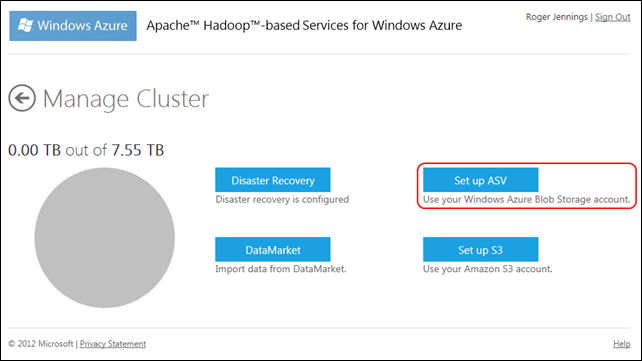














.png)
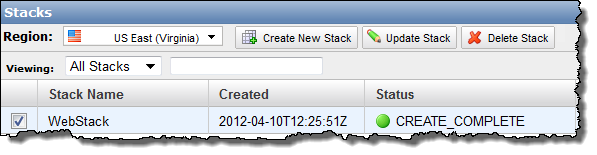


















0 comments:
Post a Comment