Windows Azure and Cloud Computing Posts for 6/17/2013+
• Top news this week in the Windows Azure Infrastructure and DevOps section below.
- Todd Bishop reported Microsoft’s Ballmer on board for ‘startling’ Oracle cloud database partnership on 6/21/2013
- Scott Bekker quoted Jon Roskill’s claim that Windows Azure annual run rate exceeds US$1 billion.
- Paul White reported Microsoft Dynamics GP 2013 ERP and Microsoft Dynamics NAV 2013 are now available from partners in the cloud hosted on Windows Azure.
- Steve Martin said “In just a year, we have grown to over 200 services for our platform, more than doubled our customer base (now at 250,000) and are seeing an average of 1,000 new customers per day. In fact, more than 50% of the Fortune 500 are using Windows Azure already.” in a 6/14/2013 post to the Windows Azure blog.
- Amy Barzdukas claimed HP usurped Microsoft’s “Cloud OS” buzzword and observed “Windows Azure has over 240,000 customers and is adding 7,000 per week.”
| A compendium of Windows Azure, Service Bus, BizTalk Services, Access Control, Connect, SQL Azure Database, and other cloud-computing articles. |
‡‡ Updated 6/20/2013 with new articles marked ‡‡.
‡ Updated 6/20/2013 with new articles marked ‡.
• Updated 6/19/2013 with new articles marked •.
Note: This post is updated weekly or more frequently, depending on the availability of new articles in the following sections:
- Windows Azure Blob, Drive, Table, Queue, HDInsight and Media Services
- Windows Azure SQL Database, Federations and Reporting, Mobile Services
- Windows Azure Marketplace DataMarket, Cloud Numerics, Big Data and OData
- Windows Azure Service Bus, BizTalk Services and Workflow
- Windows Azure Access Control, Active Directory, and Identity
- Windows Azure Virtual Machines, Virtual Networks, Web Sites, Connect, RDP and CDN
- Windows Azure Cloud Services, Caching, APIs, Tools and Test Harnesses
- Windows Azure Infrastructure, Apps and DevOps
- Windows Azure Pack, Hosting, Hyper-V and Private/Hybrid Clouds
- Visual Studio LightSwitch and Entity Framework v4+
- Cloud Security, Compliance and Governance
- Cloud Computing Events
- Other Cloud Computing Platforms and Services
Azure Blob, Drive, Table, Queue, HDInsight and Media Services
‡ Philip Fu posted [Sample Of Jun 19th] How to use latest Azure Table Storage SDK in Windows Store app to the Microsoft All-In-One Code Framework blog on 6/19/2013:
Sample Download : http://code.msdn.microsoft.com/How-to-use-MicrosoftWindows-de558000
This sample shows how to use latest Azure Table Storage SDK in Windows Store app.
You can find more code samples that demonstrate the most typical programming scenarios by using Microsoft All-In-One Code Framework Sample Browser or Sample Browser Visual Studio extension. They give you the flexibility to search samples, download samples on demand, manage the downloaded samples in a centralized place, and automatically be notified about sample updates. If it is the first time that you hear about Microsoft All-In-One Code Framework, please watch the introduction video on Microsoft Showcase, or read the introduction on our homepage http://1code.codeplex.com/.
• The Microsoft Virtual Academy announced on 6/19/2013 a Getting Started with Microsoft Big Data, Hive & HDInsight Jump Start live event scheduled for 6/21/2013 from 9:00 AM to 5:00 PM:
This is the first of a three-Jump Start series tailored for architects and seasoned developers interested in a demo-heavy learning experience introducing Microsoft’s Big Data solution set. Microsoft Technical Evangelist Saptak Sen will start with setting up and loading data into Windows Azure storage and a Windows Azure HDInsight cluster.
After covering Windows Azure Data Management concepts (e.g., SQL Machines, SQL Databases, Tables, Blobs), they will demonstrate using Hive to query Hadoop data using HiveQL commands and walk through how Hive leverages the entire Hadoop cluster. Finally, they will explore ways to pull data from HDInsight and other sources into Excel using tools like PowerPivot, Data Explorer, Power View and Geoflow to visualize data models with self-service analysis.
Course Outline
- Windows Azure Storage
- Windows Azure HDInsight
- HDInsight Hive Console
- Create external table statements
- Table partitions
- Select statement syntax
- Hive ODBC driver for connecting to ODBC consumers like Excel
- Data Explorer Excel add-in
- Excel PowerPivot and Power View
- Windows Azure Marketplace, SQL Server and Windows Azure SQL Database
- Geoflow Excel add-in
Instructor Team
Saptak Sen | Technical Evangelist | @saptak
Saptak is currently focused on delivering best in class Big Data and NoSQL offerings for Microsoft customers. He spends most of his time working with customers to understand their evolving technology platform requirements and working with Microsoft’s talented engineering and marketing teams to formulate valuable offerings for our customers. For last 12 years he has had a very intellectually satisfying time working in various roles at Microsoft including Engineering, Consulting and Technology Evangelism in addition to his current role in Product Management. Before joining Microsoft in 2001 he has founded and worked for several product startups.
This is the first of a three-Jump Start series tailored for architects and seasoned developers interested in a demo-heavy learning experience introducing Microsoft’s Big Data solution set. Microsoft Technical Evangelist Saptak Sen will start with setting up and loading data into Windows Azure storage and a Windows Azure HDInsight cluster. After covering Windows Azure Data Management concepts (e.g., SQL Machines, SQL Databases, Tables, Blobs), they will demonstrate using Hive to query Hadoop data using HiveQL commands and walk through how Hive leverages the entire Hadoop cluster. Finally, they will explore ways to pull data from HDInsight and other sources into Excel using tools like PowerPivot, Data Explorer, Power View and Geoflow to visualize data models with self-service analysis.
• PRNewswire reported PPTV Builds World's Largest TV Cloud Platform Based on Microsoft Windows Azure in a 6/19/2013 press release published in the Sacramento Bee newspaper on 6/18/2013:
Microsoft held a press conference in Shanghai announcing the official launch of Microsoft Windows Azure Cloud Platform in China. PPTV is the first Chinese new media outlet cooperating with Microsoft on a cloud computing platform. Its CEO, Dr. Vincent Tao, has stated that the launch of Windows Azure Cloud Platform in China shall impact and pose a challenging opportunity to China's technical sector, as previous new technologies and platforms did before. PPTV will fully leverage this opportunity to further develop the domestic "multi-screen" TV service, lead the export of domestic TV programs and accelerate the business development of its Asian TV Network in China.
In July 2012, PPTV and Microsoft signed a strategic partnership memorandum to launch PPTV ATN (Asia TV Networks) based on Windows Azure Cloud Platform worldwide. Considering the great potential abroad, with over 100 million overseas users, PPTV began its preparations for the cloud-based ATN platform as early as two years ago, with the aim of creating an easy-to-use cloud platform for overseas customers to offer pay TV services at a low cost. Supported by Windows Azure, PPTV ATN's global operations have expanded into nearly 12 countries and regions, including Vietnam, Thailand, Indonesia, Japan, Singapore, Malaysia, Europe and North America.
Through the use of Windows Azure, PPTV has created the world's first cloud-based network TV platform. Overseas users can watch live TV programs via PPTV ATN cloud platform. Commenting on this, Microsoft Senior Vice President, Chairman and CEO of Greater China Ralph Haupter said in a speech, "PPTV's providing real-time live video in Thailand and Indonesia via Windows Azure Cloud Platform is a brand new market opportunity, which was unimaginable in the past. We are so excited to have such a great application on our platform."
The collaboration between PPTV and Microsoft will help the domestic online video industry realize new business models overseas and integrate resources of content providers, operators and technical platforms on the business value chain. It will provide a favorable benchmark for the continuing improvement of the domestic TV cloud platform's business model and accelerate business innovation. An industry insider has noted, due to the large number and robust demand of overseas Chinese users, PPTV's cooperation with Microsoft will further expand its overseas influence and enhance its overseas prospects.
• Philip Fu announced [Sample Of Jun 17th] Maintain Azure Diagnostics messages in a 6/17/2013 post to the All-In-One Code Framework blog:
This sample will show you how to retrieve diagnostics message and transfer them to Azure storage. And also it will show you how to view both logs in Table and logs in blob.
You can find more code samples that demonstrate the most typical programming scenarios by using Microsoft All-In-One Code Framework Sample Browser or Sample Browser Visual Studio extension. They give you the flexibility to search samples, download samples on demand, manage the downloaded samples in a centralized place, and automatically be notified about sample updates. If it is the first time that you hear about Microsoft All-In-One Code Framework, please watch the introduction video on Microsoft Showcase, or read the introduction on our homepage http://1code.codeplex.com/.
<Return to section navigation list>
Windows Azure SQL Database, Federations and Reporting, Mobile Services
‡ Liam Cavanagh (@liamca) described How to Perform SQL Azure Performance & Diagnostics Analysis in a 6/18/2013 post:
I am the founder of a startup called Cotega and also a Microsoft employee where I work as a Program Manager. This is a series of posts where I talk about my experience building a startup outside of Microsoft. I do my best to take my Microsoft hat off and tell both the good parts and the bad parts I experienced using Azure.
A fully managed services such as SQL Azure has a number of advantages but there are also a few disadvantages. One of these disadvantages is in diagnosing performance issues. This can be tricky since you do not have access to the machine like you would with an on-premises SQL Server. To date, I have limited Cotega to monitoring of current database issues and then notify users when issues occur. However, more recently, I have added diagnostics capabilities to allow DBA’s to then drill down and really understand what is causing the issue. To do this, I use many of the queries outlined below, many of which were gathered from the expertise of the SQL Server and SQL Azure MVP’s. If you have others that you like to use, I would love to hear from you. For more information on how Cotega does this, please see the following page on Cotega Performance & Diagnostics Analysis.
Performance and Diagnostics Queries for SQL Azure Databases
Top 10 Most CPU intensive queries
SELECT TOP 10 query_stats.query_hash AS \”QueryHash\”,
SUM(query_stats.total_worker_time) / SUM(query_stats.execution_count) AS \”AvgCPUTime\”,
MIN(query_stats.statement_text) AS \”StatementText\”
FROM
(SELECT QS.*,
SUBSTRING(ST.text, (QS.statement_start_offset/2) + 1,
((CASE statement_end_offset
WHEN -1 THEN DATALENGTH(st.text)
ELSE QS.statement_end_offset END
- QS.statement_start_offset)/2) + 1) AS statement_text
FROM sys.dm_exec_query_stats AS QS
CROSS APPLY sys.dm_exec_sql_text(QS.sql_handle) as ST) as query_stats
GROUP BY query_stats.query_hash
ORDER BY 2 DESCTop 10 Most Resource Intensive Queries
SELECT highest_cpu_queries.plan_handle, highest_cpu_queries.total_worker_time, q.dbid,
q.objectid, q.number, q.encrypted, q.[text]
FROM
(SELECT TOP 10 qs.plan_handle, qs.total_worker_time
FROM sys.dm_exec_query_stats qs
ORDER BY qs.total_worker_time desc) AS highest_cpu_queries
CROSS APPLY sys.dm_exec_sql_text(plan_handle) AS q
ORDER BY highest_cpu_queries.total_worker_time desc”;Current Connection Info
SELECT e.connection_id, s.session_id, s.login_name, s.last_request_end_time, s.cpu_time
FROM sys.dm_exec_sessions s INNER JOIN sys.dm_exec_connections e ON s.session_id = e.session_idTop ten Running Queries having the Longest Total Elapsed Time & are Blocking Other Queries
SELECT TOP 10 r.session_id, r.plan_handle, r.sql_handle, r.request_id, r.start_time, r.status,
r.command, r.database_id, r.user_id, r.wait_type, r.wait_time, r.last_wait_type,
r.wait_resource, r.total_elapsed_time, r.cpu_time, r.transaction_isolation_level, r.row_count, st.text
FROM sys.dm_exec_requests r
CROSS APPLY sys.dm_exec_sql_text(r.sql_handle) as st
WHERE r.blocking_session_id = 0
and r.session_id in
(SELECT distinct(blocking_session_id) FROM sys.dm_exec_requests)
GROUP BY r.session_id, r.plan_handle, r.sql_handle, r.request_id, r.start_time, r.status,
r.command, r.database_id, r.user_id, r.wait_type, r.wait_time, r.last_wait_type,
r.wait_resource, r.total_elapsed_time, r.cpu_time, r.transaction_isolation_level,r.row_count, st.text
ORDER BY r.total_elapsed_time descRow Count Aggregate Information (total rows, min rows, max rows and last rows) for Queries
SELECT qs.execution_count,
SUBSTRING(qt.text,qs.statement_start_offset/2 +1,
(CASE WHEN qs.statement_end_offset = -1
THEN LEN(CONVERT(nvarchar(max), qt.text)) * 2
ELSE qs.statement_end_offset end -
qs.statement_start_offset
)/2
) AS query_text,
qt.dbid, dbname= DB_NAME (qt.dbid), qt.objectid,
qs.total_rows, qs.last_rows, qs.min_rows, qs.max_rows
FROM sys.dm_exec_query_stats AS qs
CROSS APPLY sys.dm_exec_sql_text(qs.sql_handle) AS qt
WHERE qt.text like ‘%SELECT%’
ORDER BY qs.execution_count DESC;Top 10 Most Expensive Queries by Logical Reads
SELECT TOP 10 SUBSTRING(qt.TEXT, (qs.statement_start_offset/2)+1,
((CASE qs.statement_end_offset
WHEN -1 THEN DATALENGTH(qt.TEXT)
ELSE qs.statement_end_offset
END – qs.statement_start_offset)/2)+1) SQLStatement,
qs.execution_count,
qs.total_logical_reads, qs.last_logical_reads,
qs.total_logical_writes, qs.last_logical_writes,
qs.total_worker_time,
qs.last_worker_time,
qs.total_elapsed_time/1000000 total_elapsed_time_in_S,
qs.last_elapsed_time/1000000 last_elapsed_time_in_S,
qs.last_execution_time,
qp.query_plan
FROM sys.dm_exec_query_stats qs
CROSS APPLY sys.dm_exec_sql_text(qs.sql_handle) qt
CROSS APPLY sys.dm_exec_query_plan(qs.plan_handle) qp
ORDER BY qs.total_logical_reads DESCTop 10 Most Expensive Queries by Logical Writes
SELECT TOP 10 SUBSTRING(qt.TEXT, (qs.statement_start_offset/2)+1,
((CASE qs.statement_end_offset
WHEN -1 THEN DATALENGTH(qt.TEXT)
ELSE qs.statement_end_offset
END – qs.statement_start_offset)/2)+1) SQLStatement,
qs.execution_count,
qs.total_logical_reads, qs.last_logical_reads,
qs.total_logical_writes, qs.last_logical_writes,
qs.total_worker_time,
qs.last_worker_time,
qs.total_elapsed_time/1000000 total_elapsed_time_in_S,
qs.last_elapsed_time/1000000 last_elapsed_time_in_S,
qs.last_execution_time,
qp.query_plan
FROM sys.dm_exec_query_stats qs
CROSS APPLY sys.dm_exec_sql_text(qs.sql_handle) qt
CROSS APPLY sys.dm_exec_query_plan(qs.plan_handle) qp
ORDER BY qs.total_logical_writes DESCTop 10 Most Expensive Queries by Worker Time
SELECT TOP 10 SUBSTRING(qt.TEXT, (qs.statement_start_offset/2)+1,
((CASE qs.statement_end_offset
WHEN -1 THEN DATALENGTH(qt.TEXT)
ELSE qs.statement_end_offset
END – qs.statement_start_offset)/2)+1) SQLStatement,
qs.execution_count,
qs.total_logical_reads, qs.last_logical_reads,
qs.total_logical_writes, qs.last_logical_writes,
qs.total_worker_time,
qs.last_worker_time,
qs.total_elapsed_time/1000000 total_elapsed_time_in_S,
qs.last_elapsed_time/1000000 last_elapsed_time_in_S,
qs.last_execution_time,
qp.query_plan
FROM sys.dm_exec_query_stats qs
CROSS APPLY sys.dm_exec_sql_text(qs.sql_handle) qt
CROSS APPLY sys.dm_exec_query_plan(qs.plan_handle) qp
ORDER BY qs.total_worker_time DESCQueries Taking Longest Elapsed Time
SELECT TOP 10
qs.total_elapsed_time / qs.execution_count / 1000000.0 AS average_seconds,
qs.total_elapsed_time / 1000000.0 AS total_seconds,
qs.execution_count,
SUBSTRING (qt.text,qs.statement_start_offset/2,
(CASE WHEN qs.statement_end_offset = -1
THEN LEN(CONVERT(NVARCHAR(MAX), qt.text)) * 2
ELSE
qs.statement_end_offset
END
- qs.statement_start_offset)/2) AS individual_query,
o.name AS object_name,
DB_NAME(qt.dbid) AS database_name
FROM sys.dm_exec_query_stats qs
CROSS APPLY sys.dm_exec_sql_text(qs.sql_handle) as qt
LEFT OUTER JOIN sys.objects o ON qt.objectid = o.object_id
where qt.dbid = DB_ID()
ORDER BY average_seconds DESC;Queries doing the Most I/O
SELECT TOP 10
(total_logical_reads + total_logical_writes) / qs.execution_count AS average_IO,
(total_logical_reads + total_logical_writes) AS total_IO,
qs.execution_count AS execution_count,
SUBSTRING (qt.text,qs.statement_start_offset/2,
(CASE WHEN qs.statement_end_offset = -1
THEN LEN(CONVERT(NVARCHAR(MAX), qt.text)) * 2
ELSE qs.statement_end_offset END – qs.statement_start_offset)/2) AS indivudual_query,
o.name AS object_name,
DB_NAME(qt.dbid) AS database_name
FROM sys.dm_exec_query_stats qs
CROSS APPLY sys.dm_exec_sql_text(qs.sql_handle) as qt
LEFT OUTER JOIN sys.objects o ON qt.objectid = o.object_id
where qt.dbid = DB_ID()
ORDER BY average_IO DESC;Calculate the Database Size (MB)
SELECT SUM(reserved_page_count) * 8192 / 1024 / 1024 as DatabaseSize FROM sys.dm_db_partition_stats
‡ Rob Tiffany (@RobTiffany) asserted “I’m pleased to announce that my newest book, Keeping Windows 8 Tablets in Sync with SQL Server 2012, is now available for sale on Amazon in a deck for his Keeping Windows 8 Tablets in Sync with SQL Server 2012 blog post of 6/2/2013 (missed when published):
Spending a decade travelling the globe to help the world’s largest companies design and build mobile solutions had taught me a few things. Large organizations are not interested in constantly running on the new technology hamster wheel. They prefer to leverage existing investments, skills, and technologies rather than always chasing the next big thing. Don’t believe me? Take mobile and the cloud for example:
- In 2003 I was building Pocket PC solutions for large companies that wirelessly connected apps on those devices to SAP. I assumed mobile was going mainstream that year. I was wrong. I was early. Mobile apps wouldn’t explode until the end of the decade with the iPhone 3G.
- In 2004, my partner Darren Flatt and I launched the first cloud-based mobile device management (MDM) company to facilitate software distribution and policy enforcement on early smartphones and handhelds. Early again. MDM didn’t get big until the end of the decade.
- At PDC in 2008, my company launched our cloud offering called Azure. We skipped directly to the developer Nirvana called Platform as a Service (PaaS). I spent a few years doing nothing but speaking and writing about Windows Phones communicating with Web Roles. Turns outs companies wanted to take smaller steps to the cloud by uploading their existing servers as VMs.
Being early over and over again taught me how the real world of business operates outside of Redmond and Silicon Valley. Businesses need to make money doing what they do best. Where appropriate, they will use technology to help them improve their processes and give them a competitive advantage. So let’s cut to the chase and talk about why I wrote my new book:
- Tablets and Smartphones are taking over the world of business and outselling laptops and desktops. This is a well-known fact and not speculation on my part.
- There are 1.3 billion Windows laptops, tablets, and desktops being used all over the world. Windows 7 is in first place with Windows XP in second.
- Companies run their businesses on Microsoft Office combined with tens of millions of Win32 apps they created internally over the last 2 decades. Intranet-based web apps also became a huge force starting in the late 90s.
- Tools like Visual Basic, Access, PowerBuilder, Java, and Delphi made it easy to rapidly build those Win32 line of business apps in the 90s and helped ensure the success of Windows in the enterprise.
- Many of those developers moved to VB and C# in the 2000s to build .NET Windows Forms (WinForms) apps that leveraged their existing Visual Basic skills from the 90s.
- Some businesses built Service Oriented Architecture (SOA) infrastructures of Web Services based on SOAP and XML over the last decade in order to connect mobile devices to their servers. Most business did not, and instead opted for out-of-the-box solutions that didn’t require them to write a lot of code so they could get to market faster.
- While the “white collar” enterprise recently started building business apps for the iPhone and iPad, the “blue collar” enterprise has been building WinForms apps for rugged Windows Mobile devices using the .NET Compact Framework and a mobile database called SQL Server Compact for over a decade.
- Most businesses run servers in their own data centers. Many of them are using virtualization technologies like Hyper-V and VMware to help them create a private cloud.
- Of the businesses that have dipped their collective toes in the public cloud for internal apps, most of them are following the Infrastructure as a Service (IaaS) model where they upload their own servers in a VM. Just look at the success of Amazon and the interest in Azure Infrastructure Services.
So the goal of my new book is to help businesses transition to the tablet era in a way that respects their existing investments, skills, technologies, enterprise security requirements, and appetite for risk.
Since I’ve been involved in countless mobile projects where companies used the Microsoft data sync technologies already baked into SQL Server and SQL Server Compact, I decided to illustrate how to virtualize this sync infrastructure with Hyper-V. With an eye towards existing trends that are widely embraced, this gives businesses the flexibility to use this proven technology in a private, public, or hybrid cloud. Companies authenticate their employees against the same Active Directory they’ve used for over a decade. I’m deadly serious about security and you’ll be glad to know the technology in this book handles it at every tier of your solution with Domain credentials plus encrypted data-at-rest and data-in-transit. You also have the option of synchronizing mobile data with any edition of SQL Server 2005, 2008 or 2012 using Microsoft sync technologies that takes care of all data movement plumbing. Your development team avoids writing thousands of lines of code to create web services, sync logic, change tracking, error handling, and retry logic. With Microsoft lowering risk to your project by taking care of the server backend, security, and data sync technologies, your team can focus on building the best possible Windows 8 tablet app for the enterprise.
Speaking of tablet app development, it’s important to show you a path that doesn’t force you to learn all-new tools or programming languages, frameworks, or paradigms. As a developer, you get to keep using Visual Studio along with the Desktop WinForms skills you’ve mastered over the last decade. Better still, you can accomplish everything using the free version of Visual Studio 2012. While you might be thinking Windows 8 tablet solutions must be created via Windows Store apps, this is not the case. Instead, I show you how to apply Modern UI principles to Desktop WinForms apps that are full-screen and touch-first. Concepts like content over chrome, use of typography, and UI elements with large hit targets are all covered in detail. I also respect your investment in Windows 7 laptops and tablets by ensuring your touch apps are backwards compatible and keyboard + mouse/trackpad friendly.
If you’re looking to build a new Windows 8 tablet app using what you have and what you know, this book is for you. If you’re looking to port an existing Windows XP or Windows Mobile WinForm app to a Windows 8 tablet, this book empowers you with the skills to make your porting effort a successful one.
The takeaway is you don’t have to scrap your existing investments to participate in the tablet revolution. I purposely made the book low-cost, hands-on, short, and to-the-point so you can rapidly build mobile solutions for Windows 8 tablets instead of wasting your time with theory. Take “Keeping Windows 8 Tablets in Sync with SQL Server 2012″ for a spin so you can start building mobile apps for the world’s first and only enterprise-class tablet today.
Stay in Sync!
-Rob
Brian Hitney posted Microsoft DevRadio: (Part 7) Using Windows Azure to Build Back-End Services for Windows 8 Apps – Authentication Tips and Tricks to the US DPE Azure Connection blog on 6/14/2013:
At long last! Our final installment to the series – check it out!
About this Video:
Wrapping up their “Using Windows Azure to Build Back-End Services for Windows 8 apps” series Brian Hitney , Andrew Duthie and Peter Laudati, as they showoff some useful tips and tricks around authentication for your Windows Azure Mobile Server based apps. Tune in as they enable persistent login for a mobile service, and then discuss how we can get additional information about users from the configured identity provider(s). Check out the full article here.Watch Part 1 | Part 2 | Part 3 | Part 4 | Part 5 | Part 6
After watching this video, follow these next steps:
Step #1 – Try Windows Azure: No cost. No obligation. Start your FREE trial now.
Step #2 – Download the Tools for Windows 8 App Development
Step #3 – Start building your own Apps for Windows 8
Subscribe to our podcast via iTunes or RSS
If you're interested in learning more about the products or solutions discussed in this episode, click on any of the below links for free, in-depth information:
Blogs & Articles:
- Brian Hitney’s blog
- Peter Laudati’s blog
- Andrew Duthie’s Blog
- Article: “Getting user information on Azure Mobile Services”
- Article: “Using Azure Mobile Services authentication”
Videos:
- Microsoft DevRadio: How to Get Started with Windows Azure
- Microsoft DevRadio: (Part 1) What is Windows Azure Web Sites?
- Microsoft DevRadio: (Part 2) Windows Azure Web Sites Explained
- Microsoft DevRadio: How to Integrate TFS Projects with Windows Azure Web Sites
Virtual Labs:
Download
- MP3 (Audio only)
- MP4 (iPod, Zune HD)
- High Quality MP4 (iPad, PC)
- Mid Quality MP4 (WP7, HTML5)
- High Quality WMV (PC, Xbox, MCE)
<Return to section navigation list>
Windows Azure Marketplace DataMarket, Cloud Numerics, Big Data and OData
• The Microsoft Virtual Academy announced a Getting Started with Microsoft Big Data, Hive & HDInsight Jump Start live event scheduled for 6/21/2013 from 9:00 AM to 5:00 PM. Get more details in the Windows Azure Blob, Drive, Table, Queue, HDInsight and Media Services section above.
• The Data Explorer Team (@DataExplorer) recommended that you Watch the Data Explorer session at TechEd North America 2013 in a 6/17/2013 post:
As many of you may know, TechEd North America happened a couple of weeks ago in New Orleans (LA). During the event, there were quite a few sessions showcasing Data Explorer (including the Day 1 Keynote), but we wanted to specifically call out Faisal Mohamood’s session: Microsoft “Data Explorer” for Excel – Discover, Combine and Refine your data.
During the session, Faisal introduced the value proposition for Data Explorer as well as described some of the most common challenges in data acquisition and transformation for self-service BI. He also spent a big portion of the session showing demos with “real world data” so we definitely recommend you take a look!You can watch it online or download it from Channel 9 to watch it later
No significant OData articles today
<Return to section navigation list>
Windows Azure Service Bus, BizTalk Services and Workflow
Amy Frampton reported Windows Azure Service Bus Drives High Availability, Scalability for Financial Services Portal in a 5/17/2013 post to the Windows Azure blog:
Mortgage companies and appraisal management companies face fast, complex, data-heavy business processes. To manage all the documents and data surrounding the processing of appraisal orders, as well as automating the processes themselves, they need enterprise-class, fast, easy-to-setup, scalable services with virtually unlimited capacity.
It sounds like a job for a cloud computing platform.
Anil Balakrishnan thought so, too. Balakrishnan is Vice President of Product Solutions at Schakra Inc., a solution provider whose clients include Microsoft and Vodafone. To create such a solution for an appraisal management company, Schakra teamed with Bradford Technologies and Nasoft. The result is a Unified Collateral Data Portal (UCDP™) submission service, called PortalDirect™, which Balakrishnan says is the first of its kind.
When they created the service, Balakrishnan and his colleagues had a choice of cloud-computing platforms and they considered their choice carefully, including Amazon SQS with SNS, SimpleDB, and S3. But they chose Windows Azure.
“The driving factors for us to use Windows Azure were the familiar developer experience and the community support,” he says. “Furthermore, our extensive knowledge and experience in the .NET Framework and other Microsoft technologies made it easier for us to work with Windows Azure and its platform services, and to overcome development challenges without needing custom solutions.”
Mortgage lenders and other users access PortalDirect to submit their appraisal orders, which are processed through a multi-step workflow integrated with third-party services. To coordinate those services within the workflow, the developers chose a message-oriented architecture. Each service exchanges messages with PortalDirect to communicate the action that each participant has to take to advance the workflow. This messaging-based architecture lends itself to a stateless system that enables massive scale across identical nodes without the need to maintain a node-workflow affinity.
In designing PortalDirect, the developers kept three needs top-of-mind:
- Scalability, as measured by system throughput.
- Reliability and availability, to support the business needs of the financial services users.
- Fault tolerance, defined as the ability to recover gracefully and without data loss from the inevitable transient failures that occur in workflows with many components and services.
The developers used Windows Azure—and, in particular, Windows Azure Service Bus—to help meet these needs. The Service Bus offers out-of-the-box features to implement a message-based asynchronous and stateless workflow. This is the key architectural element of the solution and is served by Service Bus topics and queues. The developers used Service Bus topics, for example, to implement a publish/subscribe architecture. They used queue-based messaging to load-balance system components efficiently and to protect the workflow from transient failures in those components. That helps meet the needs for scalability, reliability, and fault tolerance.
According to Balakrishnan, the Service Bus was an easy choice, as well as an effective one, in part because of its API. “The API is designed to be easy to use and, for the most part, self-explanatory,” he says. “It offers a good choice of client libraries/techniques that we used for all sorts of scenarios, such as .NET client libraries and examples to create our own WCF/REST clients. The documentation—for example, MSDN articles on performance tuning and best practices—helped us to build a world-class system.”
Schakra began to roll out the PortalDirect service to its customers in August 2011 and says the system has functioned effortlessly ever since. The PortalDirect has processed more than 110,000 appraisals to date and supports, on average, more than 1,800 transactions per business day.
No significant articles today
<Return to section navigation list>
Windows Azure Access Control, Active Directory, Identity and Workflow
• Philip Fu announced [Sample Of Jun 18th] Get Azure ACS work[ing] together with Live Connect in a 6/19/2013 post to the All-In-One Code Framework blog:
Sample Download : http://code.msdn.microsoft.com/Get-Azure-ACS-work-40d588cc
This sample will show you how to create a custom STS by using Live connect API. It can return all the information you want in claims.
You can find more code samples that demonstrate the most typical programming scenarios by using Microsoft All-In-One Code Framework Sample Browser or Sample Browser Visual Studio extension. They give you the flexibility to search samples, download samples on demand, manage the downloaded samples in a centralized place, and automatically be notified about sample updates. If it is the first time that you hear about Microsoft All-In-One Code Framework, please watch the introduction video on Microsoft Showcase, or read the introduction on our homepage http://1code.codeplex.com/.
Windows Azure Virtual Machines, Virtual Networks, Web Sites, Connect, RDP and CDN
The All-In-One Code Framework blog posted Add registry entries to Windows Azure VM’s programatically on 6/5/2013 (missed when posted):
One of the common asks from developers is the ability to write to registry in Windows Azure. Startup tasks in Windows Azure can help you write to registry. This sample code will add the registry keys to Azure VM's.
This sample can be run as-is without making any changes to it.
1) Open the sample on the machine where VS 2010, Windows Azure SDK are installed.
2) Right click on the cloud service project i.e. VBAzureAddRegistryKeysToVMs and choose Publish.
3) Follow the steps in publish Wizard and choose subscription details, deployment slots, etc. and enable remote desktop for all roles.
4) After successful publish, login to Azure VM and verify that 3 registry keys(One for string, One for binary value, One for DWORD value) are created under HKEY_LOCAL_MACHINE\System\Test\Test1
1) Create sample.reg file with required registry entries. For testing purposes, I'm using sample.reg file with below entries. In real world scenarios, you can create the registry file simply by exporting the section of registry settings you would like to add to Azure VM's.
This sample file adds values settings named "New Binary Setting", "New DWORD Setting", "New String Setting" and configures with above specified values.
2) Add the sample.reg file to web role / worker role project as required.
3) Configure below file properties for sample.reg file , so that it will be copied to bin directory.
Build Action : Content
Copy To Output Directory : Copy Always
4) Create addreg.cmd file with below code.
regedit /s sample.reg
exit /b 05) Add the addreg.cmd file to Web Role / Worker role as required.
6) Configure below file properties for addreg.cmd file, so that it will be copied to bin directory.
Build Action : Content
Copy To Output Directory : Copy Always
7) Finally, define startup task in ServiceDefinition.csdef file by adding following block of configuration under <Webrole> / <WorkerRole> tag
<Startup> <Task commandLine="addreg.cmd" executionContext="elevated" taskType="simple"> </Task> </Startup>8) Deploy the application to cloud and you should have "New Binary Setting", "New DWORD Setting", "New String Setting" under HKEY_LOCAL_MACHINE\System\Test\Test1 path.
Note: If you want to verify that settings are added properly, enable remote desktop connection and connect to VM to verify the settings. Below article can help you enable remote desktop option to your Windows Azure VM's
How to connect to VM using Remote Desktop(RDP) on Windows Azure (Cloud)
<Return to section navigation list>
Windows Azure Cloud Services, Caching, APIs, Tools and Test Harnesses
• Philip Fu announced [Sample Of Jun 16th] Get internal/public IP address for each instance programatically in Windows Azure in an 8/16/2013 post to the All-In-One Code Framework blog:
Sample Download : http://code.msdn.microsoft.com/Get-internal-IP-address-549b5294
Many developers may need to add some additional configuration on their worker Role. And sometimes they may want to stop some progress on their instances. This sample will show you how to start a WCF service which can execute any script file or .exe file on every instance.
You can find more code samples that demonstrate the most typical programming scenarios by using Microsoft All-In-One Code Framework Sample Browser or Sample Browser Visual Studio extension. They give you the flexibility to search samples, download samples on demand, manage the downloaded samples in a centralized place, and automatically be notified about sample updates. If it is the first time that you hear about Microsoft All-In-One Code Framework, please watch the introduction video on Microsoft Showcase, or read the introduction on our homepage http://1code.codeplex.com/.
Return to section navigation list>
Windows Azure Infrastructure, Apps, and DevOps
‡‡ Todd Bishop (@toddbishop) reported Microsoft’s Ballmer on board for ‘startling’ Oracle cloud database partnership in 6/21/2013 article for his GeekWire blog:
Oracle CEO Larry Ellison wasn’t able to contain himself on the company’s earnings conference call Thursday afternoon. First he said that the company will announce partnerships with “the largest and most important SaaS companies and infrastructure companies in the cloud” involving Oracle’s new 12c database technology. Then he just went ahead and announced their names, including Salesforce.com and Microsoft.
Ellison promised they would be “startling series” of announcements.
Microsoft quickly released a statement confirming a news teleconference planned for Monday afternoon with Microsoft CEO Steve Ballmer and server and cloud chief Satya Nadella, along with Oracle President Mark Hurd.
The involvement of such high-level execs in a new partnership between the companies is somewhat startling, or at least notable given their longstanding rivalry. Microsoft generally doesn’t trot Ballmer out for these types of things unless it’s a significant partnership, although it’s notable that Ellison himself isn’t among the named participants.
The implication is that Microsoft will use Oracle’s 12c in conjunction with Windows Azure in some form. That notion is “a bit ironic since Microsoft has long been a database competitor to Oracle’s database with SQL Server,” writes Rick Sherlund, an analyst for Nomura Research, who covers both companies. “This could be an important endorsement for 12c and maybe Oracle’s hardware should this be true.” [Emphasis added.]
Neither company is providing more details in advance, but 12c is getting attention because it introduces the concept of multi-tenancy at the database level, making it easier and more efficient for more than one company to share the same piece of hardware.
• Scott Bekker (@scottbekker, pictured below) quoted Jon Roskill: 'We're Growing a Google Partner Program Every Week Here' in an article of 6/19/2013 for Redmond Channel Partner magazine:
Microsoft's channel chief Jon Roskill has contended for more than two years that Microsoft and its partners are grossly underestimated when it comes to cloud computing.
Roskill's latest version of the argument is that a company with more than $1 billion in annual revenue run rates each for Office 365, Azure and Service Provider License Agreements (SPLAs) is hard to classify as anything but a cloud leader. [Emphasis added.]
In an interview for RCP's July cover story previewing the Microsoft Worldwide Partner Conference, Roskill [pictured at right] provided an update on the size of Microsoft's Cloud Essentials program. Partners who sign up for the free Cloud Essentials get access to Internal Use Rights for seats of Office 365 and other Microsoft cloud products, as well as sales and marketing resources.
A change to Microsoft's back-end systems late last year put the sign-up option for Cloud Essentials right in the middle of the partner enrollment and re-enrollment process.
As of mid-June, Roskill said Microsoft currently has 140,000 partners signed up for Cloud Essentials.
"Our ramp rate right now is we're having weeks that are over 5,000 partners a week joining," Roskill said. "Just to put that in perspective, if you look at our competitors' partner programs, we believe that the bigger ones -- Google, Amazon, Salesforce -- their entire program is less than 5,000. We're growing a Google partner program every week here."
We'll have more of Roskill's interview in our July cover story both in print and online. Nevertheless, Roskill's comments indicate that he, CEO Steve Ballmer and COO Kevin Turner will be every bit as pugnacious as ever when their WPC keynotes roll around July 8-10.
Full disclosure: I’m a contributing editor for 1105 Media’s Visual Studio Magazine. 1105 Media publishes Redmond Channel Partner also.
Paul White, Senior Director, Microsoft Dynamics ERP announced Now Available - Microsoft Dynamics NAV and Microsoft Dynamics GP on Windows Azure! in a 6/18/2013 post to the Microsoft Dynamics Community blog:
I’m excited to announce that Microsoft Dynamics GP 2013 and Microsoft Dynamics NAV 2013 are now available from partners in the cloud hosted on Windows Azure! This means that starting today Microsoft Dynamics GP and NAV customers can take advantage of easy to use, quick to implement business solutions from Microsoft with the added benefit of knowing their solution is hosted on secure, enterprise-class cloud infrastructure from a trusted provider.
Over the past several months we’ve been working closely with our first “go-live” customers and partners, as well as with the Windows Azure team, to develop guidance and tooling to ensure a great experience deploying on Azure. That work is now complete, and as you can read in this post from Kenneth Kryger Gram at our partner Abakion, the response has been overwhelmingly positive. Our initial go-live customers include Graphical Production Facilities (Denmark), Nilfisk Advance (South Korea and India), and J.T. Leavesley Trust (UK).
From a technical perspective, what we’ve enabled is the ability for Microsoft Dynamics Certified Partners to deploy Microsoft Dynamics NAV and GP solutions in the cloud on Windows Azure Infrastructure Services. This means your solution can now be hosted in a secure, private cloud on a Windows Azure Virtual Machine. End users can access the solution using Web or desktop clients, either from the office or on the go using mobile devices.
It’s important to note that there’s no change in our partner model here, meaning that Microsoft Dynamics GP and NAV continue to be available only through our partners, and not direct from Microsoft. This is because we remain deeply committed to the industry and regional expertise our partners bring to every customer engagement, and to giving our customers the broadest possible range of choices in terms of partner selection, pricing and licensing, deployment options, hosting providers and more.
We’re also committed to helping our customers realize the full value of what we like to call a business solution from Microsoft – a comprehensive business management solution that extends beyond traditional ERP to include productivity tools, services, devices, and now with hosting on Windows Azure, enterprise-class cloud infrastructure. Thanks for your interest and support!
Learn more about Microsoft Dynamics business solutions for small and midsize businesses, including Microsoft Dynamics NAV 2013 and Microsoft Dynamics GP 2013
Mary Jo Foley (@maryjofoley) added the following in her Microsoft delivers ERP in the Windows Azure cloud post of 6/18/2013 to ZDNet’s All About Microsoft blog:
… Microsoft officials said in December 2012 to expect the first of its ERP offerings to be available hosted on Windows Azure by mid-2013. Microsoft originally planned to make its ERP wares available in the cloud last year, but ended up delaying availability in order to improve its "hostability."
Microsoft plans to make its other ERP wares -- Dynamics AX and Dynamics SL -- available on Windows Azure at some point in the future, officials have said.
Steven Martin (@stevemar_msft), a Windows Azure general manager, reported 50 Percent of Fortune 500 Using Windows Azure in a 5/14/2013 post to the Windows Azure blog:
Last week at TechEd North America, I had the opportunity to meet with a staggering number of customers, partners and analysts from all over the world. There is nothing as energizing as hearing directly from customers like Milliman, Trek and Mando Group who are using Windows Azure to forge new ground. As I mentioned during an event, I’ve had the privilege of working on a number of high-growth businesses at Microsoft and in the Valley during explosive growth of the ‘90s. That said, I haven’t seen anything that compares the growth we are seeing in Cloud Computing.
Gartner recently predicted that the public cloud services market will grow 18.5% in 2013, which would be impressive for any ordinary business but is significantly lower than what we estimate given the traction we are seeing. In just a year, we have grown to over 200 services for our platform, more than doubled our customer base (now at 250,000) and are seeing an average of 1,000 new customers per day. In fact, more than 50% of the Fortune 500 are using Windows Azure already. The growth doesn’t stop with customer volume— we continue to double compute and storage capacity every six to nine months and are simultaneously expanding into Japan, Australia and China (operated by 21Vianet). [Emphasis added.]
This growth tells the story of Windows Azure’s durability, staying power, and value across the globe. But so does the increase in usage. With over four trillion objects in Windows Azure and an average of 270,000 requests per second, customer requirements grow and are met daily. In peak periods, demand can grow to a staggering 880,000 requests per second.
To say we’re humbled and even amazed by Azure’s momentum would be an understatement. Why is Azure growing so fast? Simply put, we’re delivering what customers are asking for—choice and end-to-end support. We understand the diversity of cloud adoption and the requirements customers have for Hybrid application patterns and deployment scenarios. We also know that customers expect support for the entire stack, not just the infrastructure or the application.
Momentum is a good indicator of where we’ve been, and where we’re going. To that end, I’d like to invite you to see for yourself what we have been up to and take advantage of our free trial.
It’s nice to see some real marketing numbers for Azure.
Amy Bardzukas (@amybarzkukas) general manager of Server and Tools Business marketing posted Imitation, Flattery and the Real Cloud OS to the Server & Cloud blog on 6/12/2013 (missed when posted):
It has been said that imitation is the most sincere form of flattery. If that is true, then we are certainly feeling flattered, but that feeling is vying neck and neck with a feeling of confusion. Earlier today, HP announced their foray into the “CloudOS” space with an OpenStack-based offer that purports to be a real “game-changer” according to the VP of marketing for converged cloud. All the buzzword lingo aside, the promises of game changing seem equal parts familiar and perplexing.
Familiar: SVP Saar Gillai promises that they will unify their on-premises cloud software and cloud services under the same architecture to help customers bridge between private cloud and public cloud. Sounds a lot like what we’ve been talking about with Windows Azure and Windows Server for a while, even to the point of borrowing the “CloudOS” moniker.
Perplexing: The concept of wrapping OpenStack to assist with portability feels like suspenders and a belt. It’s odd that it would take such a wrapper to ensure that customers could easily move workloads, since that is exactly what OpenStack suggests it does on its own. I’m not sure if this foreshadows the fractionalization of OpenStack, but it’s certainly worth tracking.
I know, I know, “hello pot, this is kettle…” Yes, a Microsoft person is tossing a barb on buzzword bingo and an abstract marketing pitch. But, given the very real traction we have with the, um, Cloud OS (just last week we talked a lot about it)—Windows Azure has over 240,000 customers and is adding 7,000 per week, we’re putting the heat on VMware with Windows Server and System Center, and we’ve been walking the walk, I think we have earned this one. You? [Emphasis added.]
I agree, Amy.
‡ Cory Fowler (@SyntaxC4) described Installing CakePHP from the Windows Azure App Gallery in a 6/13/2013 post:
In my previous post Application Frameworks now part of the Windows Azure Web Sites Gallery I introduced the concept of ready to install application frameworks which can be provisioned as part of a new Windows Azure Web Site. The benefits include having a ready to go starting point for building out your application with a tested and fully capable package which includes common Application Settings as well as the proper configuration for IIS.
Today, I’m happy to announce a new addition to the App Frameworks section of the Windows Azure App Gallery, CakePHP. Let’s take a look at the steps to get CakePHP running in Windows Azure Web Sites using the new Gallery item.
Setup CakePHP on Windows Azure Web Sites
To follow along with the example below, sign up for a Windows Azure Free Trial.
In order to provision a Web Site from the Windows Azure App Gallery we must first sign into the Windows Azure Management Portal. Once you’ve logged into the portal you will see the command bar at the bottom of the browse, click New.
This will open the drawer and enable you to select from a variety of different services which you can provision, for this example we’re interested in Web Sites. Select Compute > Web Sites > Gallery.
The gallery modal will pop up and allow you to select from a number of well-known open source CMS, Frameworks and other tools. Select App Frameworks > CakePHP or scroll through the list to find CakePHP.
At the time of writing this article the CakePHP version in the Gallery was 2.3.6.
Once CakePHP is selected, click the next arrow at the bottom of the screen to advance to the Configuration page in the wizard.
In order to configure a secure deployment of CakePHP, the Cake Foundation suggests including a Security Salt and Cipher Seed. The Web Sites team has conveniently surfaced those settings to the Configuration page, which will get injected into the proper configuration setting in the app/Config/core.php file.
During the configuration, you can select an existing MySQL Database or create a new MySQL Database with your new site. If you needed to create a new MySQL Database, you will receive this screen which will ask for the database name, a region to deploy the database in [Note: It’s a good practice to deploy your database in the same region as your application to reduce latency], you will also need to accept the terms from our partner ClearDB who supplies the MySQL Databases in Windows Azure.
That’s it! After clicking the checkmark to complete the wizard your new Web Site will start to provision which includes a configured version of CakePHP which is a great starter point to your next CakePHP Application.
Once the Status changes to Running, you’re ready to view your new site. You can do this as simply as clicking the BROWSE icon in the Command Bar.
Congratulations, you have yourself a brand new CakePHP Installation in Windows Azure Web Sites.
CakePHP is setup, Now what do I do?
Now that the CakePHP Framework is in place it’s time to start building an application. To do so, you’re going to need the source on your local machine.
Download your Web Site files with Git
With Windows Azure Web Sites you can deploy using many source control repositories, this includes Git. However, Git isn’t enabled by default when you create a site from the gallery, so lets find out how to enable Git Deployment (and in our case, a remote repository to clone from).
If you click into the details of your new Web Site in the Windows Azure Portal, you will see a Quick Glance section on the DASHBOARD. Click on Set up deployment from source control to create a new repository in your Windows Azure Web Site.
Like I said above, there are many options for source control systems, select Local Git Repository then the next arrow to continue.
It may take a few seconds for your repository to be created, so this notification will keep you amused in the meantime.
Once the repository is created, the portal should redirect to the DEPLOYMENTS tab. Copy the Git URL, you’ll need this to clone your repository on your local machine.
On your local machine, open Git Bash or your favourite Git command line utility, type the following pasting the git url you copied above in place of <git-url> below, then hit enter.
git clone <git-url>You now have a local git repository of your CakePHP Application.
You may have noticed both the Vendor and Plugins directories are missing, this is because they are empty and Git does not track empty folders. Simply create the folder locally and place a file in the directories in order to upload third party code or plugins, respectively.
Download your Web Site files with FTP
To download your Web Site files with FTP you will need your favourite FTP tool, this could be a number of different tools including the command line. Here are the steps you will need to take to configure FTP downloads from your site, I’ll leave the actual downloading up to you.
On the DASHBOARD screen in the portal under the Quick Glance section, you will need to set (or reset, incase you forgot) your deployment credentials. Click on the link which allows you to set the deployment credentials.
Fill out the form providing your username, password and confirm password.
Once you’ve set your credentials, scroll a down the Quick Glance section until you find your FTP or FTPS Host Name.
Notice that your FTP User is a combination of the web site name and the user name provided above, the password is the password which was created when you set your deployment credentials.
Enjoy developing with CakePHP!
‡ Cory Fowler (@SyntaxC4) described New Windows Azure SDK for PHP Feature: RunPHP (on Windows) in a 5/25/2013 post (missed when published):
If you are developing PHP on Windows for use on Windows Azure, there is a fancy new feature which may catch your attention. First things first, let’s run through the basics of installing the Windows Azure SDK for PHP in order to set up your environment to get ready for PHP development for Windows Azure.
This new feature is part of the Windows Azure PowerShell and Windows Azure Emulators components which is downloadable through the Web Platform Installer.
Install Windows Azure PowerShell and Windows Azure Emulators for PHP
- Open Web Platform Installer via the Windows Azure PowerShell and Windows Azure Emulators deep link.
- Click Run.
- Accept UAC prompt.
- Click Install.
- Click I Accept.
- Go to the kitchen and grab a cup of coffee.
- Click Finish.
How To: Use RunPHP to test a PHP Application on Windows
In order to understand how to use
runphp, let’s quickly build a sample PHP application to show off the functionality ofrunphp.Now that we have a simple application set up, let’s open a command prompt to use
runphp. I will use Windows PowerShell to execute commands, in order to use runphp, PowerShell will need to be run as Administrator.To run PowerShell as Administrator, right click on the PowerShell icon and select Run as Administrator.
Navigate to the path which contains your application, then execute the command
runphp.There are a number of things going on when executing RunPHP, let’s enumerate the high level steps:
- Copies an
apphost.configfile to the current directory- Runs
appcmd.exefrom IIS Express
- Creates a new Website based on the current directory
- Configures a HTTP Handler to map *.php files to
php-cgi.exeinterpreter- Starts IIS Express and binds the website to an open port.
To view and test your website, open a browser visit the
localhostaddress with the appropriate port which the website was bound to during therunphpprocess.
Once you finish testing, you can shut down IIS Express by opening the PowerShell window and pressing the ‘Q’ key.
Now that you’ve finishing testing your application on your local machine, you can deploy to Windows Azure Web Sites.
<Return to section navigation list>
Windows Azure Pack (WAP), Hosting, Hyper-V and Private/Hybrid Clouds
‡ Jim Dial reported The Infrastructure as a Service Technical Guidance for Hosting Service Providers white paper is now available! in a 6/20/2013 post to the Building Clouds blog:
In early 2013, Microsoft released Windows Azure Services for Windows Server. With the release of Windows Azure Services for Windows Server, System Center 2012 Service Pack 1, and Windows Server 2012, Microsoft enables hosting service providers (HSPs) to deliver to their customers multi-tenant cloud services today. By leveraging these technologies, HSPs can provide high-quality self-service offerings to their customers while reducing costs associated with developing custom solutions. As announced at Microsoft Tech-Ed North America 2013, the next release of Windows Azure Services for Windows Server will be called the Windows Azure Pack for Windows Server, and will release with Windows Server 2012 R2 and System Center 2012 R2.
The [39-page] Infrastructure as a Service Technical Guidance for Hosting Service Providers white paper provides technical guidance and key considerations for HSPs that want to provide infrastructure as a service to their customers, using Windows Azure Services for Windows Server, Windows Server 2012, and System Center 2012 Service Pack 1.
Go Social with Building Clouds!
- Building Clouds blog
- Private Cloud Architecture Facebook page
- Private Cloud Architecture Twitter account
- Building Clouds Twitter account
- Private Cloud Architecture LinkedIn Group
- Building Clouds Google+ Community
- Cloud TechNet forums
- TechNet Cloud and Datacenter Solutions Site
- Cloud and Datacenter Solutions on the TechNet Wiki
‡ Greg Ness (@Archimedius) posted Microsoft, Azure and the Hybrid Cloud Race to the Seeking Alpha and his private blog on 6/19/2013:
While Amazon’s AWS is the undeniable public cloud leader and VMware the undeniable private cloud leader, Microsoft’s Azure can certainly be considered a hybrid cloud leader, at least at this point in the evolution of the cloud as well as Azure. [Emphasis added.]
I was in Redmond last week for a couple days, and had the opportunity to meet with several Azure teams as well as Mike Schutz, Windows Server and Management GM. From the first moments in front of the Azure execs it felt like a hungry, entrepreneurial startup. That surprised me.
I’ve been hard on Microsoft over the years, especially around how it handled its launch into virtualization and its “legacy of hubris”, which tends to victimize many of the world’s most powerful companies. Microsoft has done something unique and powerful with the Azure team that larger companies frequently have trouble doing: they’ve hired smart, passionate entrepreneurs who want to change the world. That is how Redmond felt last week: smart people with a mission.
We talked through the accomplishments/leaps made by the team in the last 12 months as well as areas for improvement. I won’t dwell on areas for improvement, but rather acknowledge the breadth and depth of how quickly a giant company has made meaningful strides in addressing an untapped enterprise cloud market and why they might, indeed, prevail.
Mike Schutz and I spent perhaps 25 minutes together and he hit the high points of why Microsoft might indeed become a hybrid cloud powerhouse. He set the stage by talking about the rise of mobility and consumerization combined with the rapid growth in network-connected devices. “We are going from millions to billions [in terms of endpoints]”, he said. Then he discussed today’s steady transformation of the data center into a single compute resource, and how Microsoft is setting the stage for software-driven innovations that will make IaaS an integral part of that single compute resource.
At that point I was convinced that Microsoft indeed had the true hybrid cloud vision, not the watered down “two+ silos with a path” hybrid cloud vision being marketed by vendors not yet ready for what Gartner calls hybrid IT, and being dabbled in by enterprises and service providers who are simply not ready for the transformation.
I asked Mike about VMware and Google specifically, because they are newer entrants to the hybrid cloud race and he had cogent explanations for how Microsoft could prevail over each. Microsoft had strategic relationships with all of the core audiences, from developers to end users and service providers and could create virtuous (and synergistic) cycles between these audiences.
Because Microsoft was also a service provider (mostly complementary and not directly competitive with the emerging cloud providers), it had extensive experience deploying highly scalable and dynamic services at scale to a variety of audiences, and had recently announced (at TechEd) that it would bundle software for services, stacks and portals for free to encourage service provider adoption. Microsoft was at minimum articulating a virtuous cycle message to emerging cloud service providers.
This was a stark contrast to VMware’s recent foray into the hybrid cloud via its own IaaS offering (see VMware Crosses the Rubicon Again, and VMware – A Hybrid Cloud Leader?), which at least threatened to be a double-edged sword for service providers.
As the interview closed Mike also mentioned that Microsoft would start shipping Windows Servers with software that linked to Azure for storage. That took me back to my March article: Will VMware or Microsoft Cash In on Hybrid Cloud?:
If VMware could get $2k/year for each server (traditional and x86), that would amount to an additional TAM of $60B based on a three year refresh rate. Yet that would represent a major business model shift and limit the amount of lock-in that VMware would have over its customers operating on its private cloud platform. It could face margin erosion for its core lines.
On the other hand, if Microsoft Azure (MSFT) truly embraced hybrid cloud, it could force VMware to decouple server from cloud virtualization and make the leap to an entirely new operating model. That could be even more interesting, as it would give Microsoft a powerful position offering N+1 app and service in the cloud, for everything from development and testing to failover. Microsoft could trump VMware.
Hybrid cloud also is a lower risk proposition for Microsoft, as well as the opportunity to end VMware’s dominance of server virtualization.
Coincidentally I wrote a blog in the fall of 2008 which was in parallel with Mike’s comments (see Recession Induced Network Innovation), albeit from a networking perspective, but which included Microsoft as a key software constituent in the infrastructure 2.0 (a precursor to SDN) triumvirate. Since then Microsoft has leaped from being the leading software company to a hybrid cloud leader thanks to the rapid maturation of Azure, its software expertise and the credible “virtuous cycle” vision Mike articulated last week.
Last month I acknowledged VMware as a hybrid cloud leader based on how they discussed the hybrid cloud as a seamless extension of the data center and based on the strength of their enterprise “private cloud” footprint. This month I’m adding Microsoft to the list of hybrid cloud leaders. The Azure team has its work cut out for it, but they appear to have both the passion and expertise to indeed change the world.
Disclaimer: CloudVelocity (my employer) is both an Amazon AWS and Microsoft Azure partner. This blog is part of a series of blogs covering various hybrid cloud leaders, including VMware.
‡ Greg Ness (@Archimedius) asked and answered When will the Cloud (Really) Go Hybrid? in a 6/20/2013 post:
This is a follow up to my 2013 cloud predictions post from December. I wrote it as a comment response to my recent Azure blog on Seeking Alpha [see above post], then thought it worth posting (and tweaking) here:
It is a matter of weeks (or perhaps sooner) before Amazon really crosses the enterprise cloud chasm and embraces hybrid cloud. I think VMware and Microsoft moves will force their hand and the opportunity that they missed to lead this category in 2012 will have become apparent. Werner’s comments yesterday at Structure were, indeed, very encouraging.
Don’t get me wrong: Werner will forget more about cloud than I’ll ever know. But missing the hybrid cloud leadership ring (that was sitting there on the table last year) was a marketing error, not a product or technical error. They have been making great strides toward the enterprise from a product standpoint but their messaging is more closely aligned with small shops, new apps specifically designed for AWS, and single server apps.
That is why perhaps 95% of enterprise apps are not deployed on AWS (or any other IaaS cloud for that matter) despite the business case benefits: the path to bring them there is strewn with costs and risks that could far exceed the benefits. If the better mousetrap is locked up away from its buyers it won’t be used. And that is why cloud migration automation is strategic to the evolution of hybrid cloud.
‡ Jordan Novet (@gigajordan, pictured below) asserted “Microsoft sees itself as one of the horsemen of the public cloud, executive Satya Nadella said at GigaOM’s Structure conference on Wednesday. The thing is, the game has just begun.” in a summary of his Microsoft sees itself as one of the public-cloud horsemen, but time will tell article of 6/19/2013 for GigaOm:
When it comes to shared infrastructure, platforms and ready-to-use applications, Microsoft certainly likes to think of itself as one of the four horsemen in the cloud era. The company’s experience in serving up applications to consumers and businesses totally informs the way it’s growing its Azure cloud, Satya Nadella, Microsoft’s president of server and tools businesses at Microsoft, told GigaOM founder and Senior Writer Om Malik at our Structure conference on Wednesday.
First-party applications such as Bing, Skype and Xbox Live come into the equation by demonstrating the ability to run with minimal failures at a large scale. It’s no Google search, but at least Microsoft can claim 17.6 percent share in search marketshare in the United States, Nadella said. Proof for public-cloud know-how also stems from widespread business use of house-run applications such as Office 365.
Nadella made the argument that since Microsoft can run all of these applications, its infrastructure is indubitably flexible enough to handle whatever companies want to throw at the Windows Azure Infrastructure-as-a-Service (IaaS).
Of course, that public cloud savvy filters down to intelligence companies can use on premise to run public clouds on SQL Server, Nadella said.
So given all of these capabilities, how does Microsoft shape up on the horsemen question? On software, Nadella called out Google, Salesforce.com, and itself. On public-cloud infrastructure, he named Amazon, Google and Microsoft. And when it comes to taking infrastructure for their own public clouds and making it available for others, such as service providers and large enterprises, to build their own public clouds, his scorecard shows Amazon, VMware and, yes, Microsoft.
“The one name common across those three is Microsoft,” he said.
The trouble is, it’s still early in the public-cloud game, with adoption still gaining steam and with issues like privacy lying ahead that could throw it all off.
And that dominance is certainly taking its toll on the gear market. Nadella noted that Microsoft relies on lesser-known server makers such as Quanta along with big OEM contenders. Even so Om offered that major cloud providers such as Microsoft are leaving Dell, Hewlett-Packard and IBM as “roadkill.”
“I didn’t say that — those are your words,” Nadella said.
Check the GigaOm site for the video. A transcription of the video follows on the next page. Read more.
Full disclosure: I’m a GigaOm registered analyst.
<Return to section navigation list>
Visual Studio LightSwitch and Entity Framework 4.1+
‡ Eric Nelson (@ericnel) described a Fix to blank LightSwitch app bug with Visual Studio 2012
I needed to populate a database I’m designing with some test data and thought to myself “LightSwitch will be ideal to knock out some screens”.
One hour later I got a LightSwitch screen to actually display! Until then all I got when running it in Desktop mode (the default) was a blank window hosting Silverlight (right click to verify)
After lots of searching and playing around I found the answer near the end of this very long thread.
- Navigate to the Client.Properties folder inside your project
- Open OutofBrowserSettings.xml
- Change <SecuritySettings ElevatedPermissions=”Required” /> to <SecuritySettings ElevatedPermissions=”NotRequired” />
- And you may also want to then make the file readonly
Now, when this happens again I will be able to find my own post to resolve it! Enjoy!
P.S. This isn’t specific to Visual Studio 2012 … but the post title corresponds to how I was searching
The All-In-One Code Framework blog posted How to retrieve output parameter from stored procedure in Entity Framework on 6/5/2013 (missed when posted):
Introduction
This sample demonstrates how to use ObjectParameter instance to get the value of output parameter in Entity Framework.
Building the Sample
- Start Visual Studio 2012 and select File > Open > Project/Solution.
- Go to the directory in which you download the sample. Go to the directory named for the sample, and double-click the Microsoft Visual Studio Solution (.sln) file.
- Attach the database file EFDemoDB.mdf under the folder _External_Dependencies to your SQL Server 2008R2 database instance.
- Modify the connection string in the App.config according to your SQL Server 2008R2 database instance name.
- Press F7 or use Build > Build Solution to build the sample.
Running the Sample
- Right click the solution and built it.
- Press F5 to run the project, a console window will appear.
Brian Moore described Publishing LightSwitch apps for SharePoint to the Catalog in a 4/29/2013 post to the Visual Studio LightSwitch Team blog:
<Return to section navigation list>
Cloud Security, Compliance and Governance
No significant articles today
<Return to section navigation list>
Cloud Computing Events
‡ Vittorio Bertocci (@vibronet) will present a session about Identity, ACS and AD in Windows Azure on Tuesday, June the 25th: Meetup with the San Francisco Bay Area Azure Developers group:
Few months ago Robin was so kind to extended an invite to speak about Windows Azure AD at one of the the S. Francisco/Bay Area Azure Developers meetings. Needless to say, I was honored to accept!
If Tuesday next week you happen to be in S.Francisco (I heard there might be something big going on) and you are curious about what Identity as a Service might mean, RSVP for the meetup here and come by to spend some time chatting with us!
Thanks to Robin and Bruno for inviting me over and for my chronic unresponsiveness: instead of calling me names, you are being extra nice if it’s a ploy for making me feel guilty, it’s working!
On the content: I was thinking of giving a quick intro/demo of the main uses of Windows Azure AD, specifically about web SSO and SaaS applications, and then open it up for discussion & interaction. We already published a lot of material (tutorials, videos) you can review at any time: the value of in-person meetings is that you can corner me with any question you want and get an answer (when I know it!) in real time.
Also: I don’t want you to put your hopes up, at they might still take it back – but today I got the green light for showing you some new, sweet stuff – and I am looking forward to see your reaction!
See you Tuesday.
• The Microsoft Virtual Academy announced a Getting Started with Microsoft Big Data, Hive & HDInsight Jump Start live event scheduled for 6/21/2013 from 9:00 AM to 5:00 PM. Get more details in the Windows Azure Blob, Drive, Table, Queue, HDInsight and Media Services section above.
Steve Plank (@plankytronixx) posted Video: Planky's Azure Pop-Up Labs Talk from VMUG London - May 2013 on 5/30/2013 (missed when published):
I gave 2 talks on pop-up labs at the May VMUG meeting in London. This is the second one (but the talks were basically the same). How to create a pop-up lab in Windows Azure with demos of SharePoint and IIS pop-up labs using Powershell to automate the pop-up and pop-down operations.
If you want detailed instructions on how to build these labs, look at this post first and then this one. If you want the powershell scripts themselves – you can get them here.
<Return to section navigation list>
Other Cloud Computing Platforms and Services
• Jeff Barr (@jeffbarr) reported availability of Larger Payloads (256 KB) for Amazon SQS and SNS in a 6/18/2013 post:
Today we are raising the maximum payload size for the Amazon Simple Queue Service (SQS) and the Amazon Simple Notification Service (SNS) from 64 KB to 256 KB.
We are also adding a new option to allow you to opt for delivery of SNS messages in raw format, in addition to the existing JSON format. This is useful if you are using SNS in conjunction with SQS transmit identical copies of a message to multiple queues.
Here's some more information for you:
- 256KB Payloads (SQS and SNS) allows you to send and receive more data with each API call. Previously, payloads were capped at 64KB. Now, large payloads are billed as one request per 64KB 'chunk' of payload. For example, a single API call for a 256KB payload will be billed as four requests. Our customers tell us larger payloads will enable new use cases that were previously difficult to accomplish.
- SNS Raw Message Delivery allows you to pack even more information content into your messaging payloads. When delivering notifications to SQS and HTTP endpoints, SNS today adds JSON encoding with metadata about the current message and topic. Now, developers can set the optional RawMessageDelivery property to disable this added JSON encoding. Raw message delivery is off by default, to ensure existing applications continue to behave as expected.
Getting started with Amazon SNS and Amazon SQS is easy with our free tier of service. To learn more, visit the Amazon SNS page and the Amazon SQS page. To learn more about subscribing SQS queues to SNS topics, visit the SQS developer reference guide.
• Cade Metz (@CadeMetz) claimed Amazon’s Invasion of the CIA Is a Seismic Shift in Cloud Computing in a 6/18/2013 post to Wired magazine’s blog:
The rumors are true. Amazon is providing cloud services to the CIA. But what’s most intriguing about the multi-million-dollar deal is not what Amazon is doing, but how the company is doing it — and what that means for the future of that thing called cloud computing.
Word of the deal broke in mid-March by way of a publication called FCW, which reported that the king of cloud computing had inked a contract with the Central Intelligence Agency to provide cloud services over the next decade. Amazon finally confirmed the deal, if not the price tag, last week after rival IBM filed a formal protest over the pact.
The deal was big news across the web. Amazon, pundits said, had stepped up its effort to challenge old-school giants like IBM in an area the old guard had long dominated federal contracting. The chorus of voices swelled Friday when the General Accounting Office responded to IBM’s protest with a ruling that said the CIA chose Amazon over Big Blue due to a “superior technical solution.” But Amazon’s CIA contract is important for far bigger reasons, and marks a much bigger shift than most people realize.
You see, the GAO ruling on the matter reveals that the contract involves Amazon building cloud services inside CIA data centers. “The contractor generally was to provide a copy of its existing public cloud (modified where necessary) to be installed on government premises,” the GAO ruling explains. That may seem like a small thing, but in the world of cloud computing, it’s a seismic event. …
Read more.
<Return to section navigation list>

























![clip_image001[6] clip_image001[6]](http://blog.syntaxc4.net/wp-content/uploads/2013/05/clip_image0016.jpg)
![clip_image001[9] clip_image001[9]](http://blog.syntaxc4.net/wp-content/uploads/2013/05/clip_image0019.jpg)





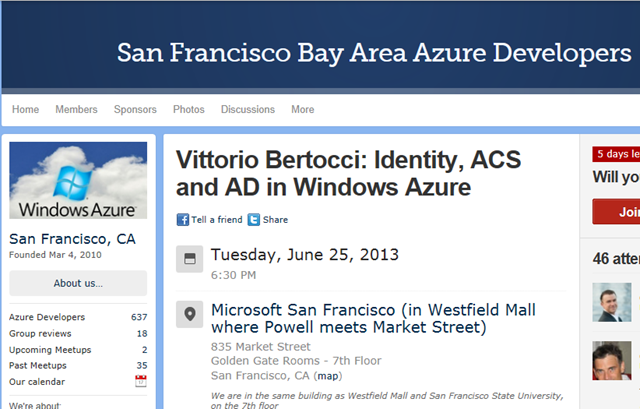


















0 comments:
Post a Comment