The OakLeaf System ToDo Demo Windows Store App Passes the Windows Blue (8.1) RT Preview Test

Here’s Windows Blue start screen with the ToDo list demo emphasized:
Clicking the OakLeaf Systems ToDo List tile opens a splash screen:
After a few seconds, the sign-in screen opens:
Type a Windows Live ID and password, optionally mark the Keep Me Signed In check box and click Sign in to display a login confirmation dialog:
Click OK to open a text box and list of previous ToDo List items:
Type a ToDo item in the text box and click Save to add it to the list:
Click an item in the Query and Update Data list to mark it completed by removing it.
Click here for more information about creating Windows Azure Mobile Services apps.

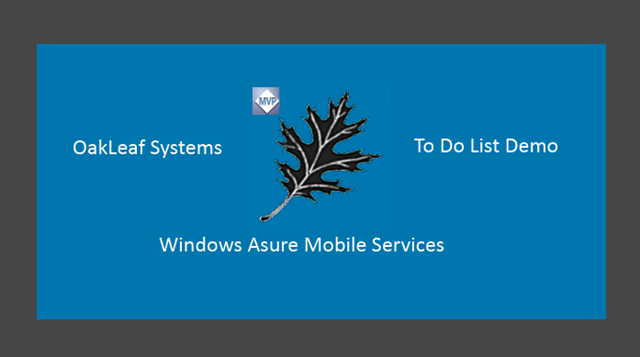






















0 comments:
Post a Comment