Windows Azure and Cloud Computing Posts for 6/3/2013+
Top News This Week: Scott Guthrie (@scottgu) reported from TechEd North America 2013:
This morning we released some fantastic enhancements to Windows Azure: Dev/Test in the Cloud : MSDN Use Rights, Unbeatable MSDN Discount Rates, MSDN Monetary Credits, and BizTalk Services : Great new service for Windows Azure that enables EDI and EAI integration...
Today we are announcing a number of enhancements to Windows Azure that make it an even better environment in which to do dev/test:
- No Charge for Stopped VMs
- Pay by the Minute Billing
- MSDN Use Rights now supported on Windows Azure
- Heavily Discounted MSDN Dev/Test Rates
- MSDN Monetary Credits
- Portal Support for Better Tracking MSDN Monetary Credit Usage
Check out full coverage of Windows Azure sessions at TechEd North America 2013 in the Windows Azure Service Bus, BizTalk Services and Workflow section below.
‡ Updated 6/8/2013 with new articles marked ‡
•• Updated 6/8/2013 with new articles marked ••.
• Updated 6/7/2013 for Microsoft Tech*Ed North America 2013 archive videos and slides marked • in the Windows Azure Pack, Hyper-V and Private/Hybrid Clouds section below.
| A compendium of Windows Azure, Service Bus, BizTalk Services, Access Control, Connect, SQL Azure Database, and other cloud-computing articles. |
Note: This post is updated weekly or more frequently, depending on the availability of new articles in the following sections:
- Windows Azure Blob, Drive, Table, Queue, HDInsight and Media Services
- Windows Azure SQL Database, Federations and Reporting, Mobile Services
- Windows Azure Marketplace DataMarket, Cloud Numerics, Big Data and OData
- Windows Azure Service Bus, BizTalk Services and Workflow
- Windows Azure Access Control, Active Directory, and Identity
- Windows Azure Virtual Machines, Virtual Networks, Web Sites, Connect, RDP and CDN
- Windows Azure Cloud Services, Caching, APIs, Tools and Test Harnesses
- Visual Studio LightSwitch and Entity Framework v4+
- Windows Azure Infrastructure and DevOps
- Windows Azure Pack, Hyper-V and Private/Hybrid Clouds
- Cloud Security, Compliance and Governance
- Cloud Computing Events
- Other Cloud Computing Platforms and Services
Azure Blob, Drive, Table, Queue, HDInsight and Media Services
<Return to section navigation list>
Windows Azure SQL Database, Federations and Reporting, Mobile Services
No significant articles today
<Return to section navigation list>
Windows Azure Marketplace DataMarket, Cloud Numerics, Big Data and OData
<Return to section navigation list>
Windows Azure Service Bus, BizTalk Services and Workflow
‡ Haishi Bai (@HaishiBai2010) described Content-based message routing using Windows Azure Service Bus in a 6/5/2013 post:
In one of my earlier blog article I introduced how to use SAS to provide constrained accesses to Service Bus clients. In the blog I provided a sample code for using Service Bus queues. Here I’m going to present another example to implement content-based message routing using Windows Azure Service Bus topics and subscriptions.
In this scenario, enterprise A needs to send orders to one of its two partners, enterprise B and enterprise C. Enterprise B handles high-valued orders, while enterprise C handles low-valued orders. For this purpose, enterprise A creates an “orders” topic, and creates two separate subscriptions for enterprise B and enterprise C, with attached filters by order values. In addition, enterprise A creates SASs for its partners with read-only access so that they don’t accidentally (or intentionally) get orders that are not supposed to be sent to them.
The sample code is a Visual Studio solution with two Console applications, one for enterprise A, and another for its partners.
Sender
Sender code is as shown below. You’ll need to add WindowsAzure.ServiceBus NuGet package as well as a reference to System.Configuration to your project, and update Microsoft.ServiceBus.ConnectionString setting in app.config to your Service Bus connection string.
static void Main(string[] args) { string topicName = "orders"; NamespaceManager nm = NamespaceManager.CreateFromConnectionString (ConfigurationManager.AppSettings["Microsoft.ServiceBus.ConnectionString"]); if (nm.TopicExists(topicName)) nm.DeleteTopic(topicName); TopicDescription topic = new TopicDescription(topicName); string keyA = SharedAccessAuthorizationRule.GenerateRandomKey(); string keyB = SharedAccessAuthorizationRule.GenerateRandomKey(); topic.Authorization.Add(new SharedAccessAuthorizationRule("ForCompanyA",keyA , new AccessRights[]{ AccessRights.Listen})); topic.Authorization.Add(new SharedAccessAuthorizationRule("ForCompanyB", keyB, new AccessRights[]{ AccessRights.Listen})); nm.CreateTopic(topic); Console.WriteLine("Key for company A: " + keyA); Console.WriteLine("Key for company B: " + keyB); nm.CreateSubscription(topicName, "high_value", new SqlFilter("value >= 10000")); nm.CreateSubscription(topicName, "low_value", new SqlFilter("value < 10000")); TopicClient client = TopicClient.CreateFromConnectionString (ConfigurationManager.AppSettings["Microsoft.ServiceBus.ConnectionString"], topicName); int orderNumber = 1; while (true) { Console.Write("Enter value for order #" + orderNumber + ": "); string value = Console.ReadLine(); int orderValue = 0; if (int.TryParse(value, out orderValue)) { var message = new BrokeredMessage(); message.Properties.Add("order_number", orderNumber); message.Properties.Add("value", orderValue); client.Send(message); Console.WriteLine("Order " + orderNumber + " is sent!"); orderNumber++; } else { if (string.IsNullOrEmpty(value)) break; else Console.WriteLine("Invalid input. Please try again."); } } }Receiver
(You’ll also need to add a reference to WindowsAzure.ServiceBus NuGet package )
static void Main(string[] args) { Console.Write("Please enter your key: "); string key = Console.ReadLine(); MessagingFactory factory = MessagingFactory.Create( ServiceBusEnvironment.CreateServiceUri("sb", "mybooks", string.Empty), TokenProvider.CreateSharedAccessSignatureTokenProvider("ForCompanyA", key)); SubscriptionClient client = factory.CreateSubscriptionClient("orders", "high_value"); Console.WriteLine("Waiting for message"); while (true) { var message = client.Receive(); if (message != null) { Console.WriteLine(string.Format("Received order #{0} with value {1}", message.Properties["order_number"], message.Properties["value"])); message.Complete(); } } }Test
Launch both applications. When receiver starts, you’ll need to copy & paste the secret key for company A from sender screen. Then you can start entering different order values from sender screen. The following screenshot shows that I entered 3 different orders with value $10,000, $8000, and $20,000. Order 1 and 3 were sent to the partner, and order 2 was filtered out as expected:
‡ Nathan Totten (@ntotten) and Nick Harris (@CloudNick) produced CloudCover Episode 110 - Windows Azure BizTalk Services on 6/3/2013:
In this episode Nick Harris and Nathan Totten are joined by Kent Brown, Senior Product Marketing Manager, and Guru Venkataraman, Senior Program Manager, who introduce us to Windows Azure BizTalk Services. Kent and Guru discuss how BizTalk Services brings the power of BizTalk to the cloud and makes enterprise integration scenarios even easier. Guru also demonstrates how BizTalk can be used to connect SAP systems to both on-premise and cloud SQL databases.
For more details on BizTalk Services see WindowsAzure.com and Scott Guthrie's blog post.
Javed Sikander’s Introduction to Windows Azure BizTalk Services (WAD-B313) presentation became available on 6/4/2013 for viewing and downloading in high-quality MP4 format:
Microsoft has recently released Windows Azure BizTalk Services (WABS), our exciting new integration PaaS service. Learn about the core scenarios WABS enables for cloud integration and hybrid solutions. Learn how to develop solutions on BizTalk Services.
The BizTalk Server Team (@MS_BizTalk) posted Hello Windows Azure BizTalk Services! to its blog on 6/4/2013:
Today we are proudly announcing the preview release of Windows Azure BizTalk Services (WABS). We have collaborated with multiple partners and customers to build a simple, powerful and extensible cloud-based integration service that provides Business-to-Business (B2B) and Enterprise Application Integration (EAI) capabilities for delivering cloud and hybrid integration solutions. The service runs on a secure, dedicated per tenant environment that you can provision on demand, while it is being managed and operated by Microsoft.
Using the different offerings from Windows Azure users can create applications that run on the cloud. However, given the fact that these applications operate in their own ‘space’ on the cloud but at the same time need to interact with other on-premise or cloud applications, there is a need to bridge the message and transport protocol mismatch between these disparate applications. Bridging these mismatches is the realm of integration. There can be different forms of integration.
EAI
WABS provides rich EAI capabilities in providing config[uration-]driven design tools to bridge the message and transport protocol mismatch between two disparate systems. To name just a few of WABS EAI capabilities:
- The ability to connect systems following different transport protocols
- The ability to validate the message originating from the source endpoint against a standard schema
- The ability to transform the message as required by destination endpoints
- The ability to enrich the message and extract specified properties from the message. The extracted properties can then be used to route the message to a destination or an intermediary endpoint.
- The ability to track messages.
B2B
The WABS B2B solution, which comprises of the BizTalk Services Portal and B2B pipelines, enables customers to add trading partners and configure B2B pipelines that can be deployed to WABS. The trading partners will then be able to send EDI messages using HTTP, AS2, and FTP transports. Once the message is received, it will be processed by the B2B pipeline deployed on the cloud and will be routed to the destination configured in the B2B pipeline. Few of the WABS EDI capabilities are:
- Easily manage and onboard trading partners using the BizTalk Services Portal. With the BizTalk Services Portal, customers will be able to cut down the on-boarding time from weeks to days.
- Leverage Microsoft hosted B2B pipelines as services to exchange B2B documents and run them at scale for customers. This minimizes overhead in managing B2B pipelines and their corresponding scale issues with dedicated servers.
- Ability to track messages.
Getting Started
Follow this link to get started with provisioning your own BizTalk Service. You will need a Windows Azure account. If you do not have one, you can sign up for a no-obligation Free Trial.
Important Links
Please refer to the below links for more information.
Area
Link
SDK, EDI Schemas and Tools
http://www.microsoft.com/en-us/download/details.aspx?id=39087
Samples
Documentation
http://msdn.microsoft.com/en-us/library/windowsazure/hh689864.aspx & http://www.windowsazure.com/en-us/manage/services/biztalk-services/
BizTalk Portal
BizTalk Service Forums
http://social.msdn.microsoft.com/Forums/en-US/azurebiztalksvcs/threads
BizTalk Team Blog
Keep a lookout for more blogs in the near future explaining more of WABS capabilities. We are extremely excited by the opportunities that WABS is going to open up and hope that the community will continue to invest in WABS as we have, driving its evolution.
The BizTalk Server Team (@MS_BizTalk) also posted Windows Azure BizTalk Service EAI Overview on 6/3/2013:
Introduction
Earlier today we announced the public preview of our Windows Azure BizTalk Service (WABS). We have collaborated with multiple partners and customers to build a simple, powerful and extensible cloud-based integration service that provides Business-to-Business (B2B) and Enterprise Application Integration (EAI) capabilities for delivering cloud and hybrid integration solutions. The service runs on a secure, dedicated per tenant environment that you can provision on demand, while it is being managed and operated by Microsoft.
Let’s look at a brief overview of our EAI offering in WABS.
EAI in WABS
One of the core requirements for WABS is to bridge the message and transport protocol mismatch between two disparate systems. In cloud parlance, we should think of each system on the cloud as an endpoint. A message exchange between these two endpoints (which are either extensions of on-premises applications or representing an application running on the cloud) happens through Service Bus. Service Bus being a purely relay service, just passes on the message originating from one endpoint to another. However, given that the two systems are disparate and probably follow different messaging format and protocols, it becomes imperative that the Service Bus provides rich processing capabilities between the two endpoints. The processing capabilities could include the following:
- The ability to connect systems following different transport protocols
- The ability to validate the message originating from the source endpoint against a standard schema
- The ability to transform the message as required by destination endpoints
- The ability to enrich the message and extract specified properties from the message. The extracted properties can then be used to route the message to a destination or an intermediary endpoint.
These capabilities are made available through EAI on WABS. WABS Services provides these capabilities as different stages of a ‘message processing bridge’. Each of these stages can be configured as part of the bridge. Let’s overview some of these capabilities.
Feature outline and overview: Bridges
Conceptually, a bridge is a single message processing unit composed of 3 parts – sources, pipelines & destinations. This is the basic building block to design ones integration platform.
Pipelines are message mediation patterns. Message mediation, as the name implies, is an intermediate processing stage of the message as it travels from the originating to the final destination. Mediating the message might involve decoding the message, inspecting the message, transforming the message, validating the message, routing the message, enriching the message, etc. In a stricter sense with respect to WABS, bridges offer one kind of message mediation, which is to bridge message-related mismatches in scenarios where the origin and the destination of the message are heterogeneous but are still part of a message flow. Following are certain characteristics of bridges provided as part of Windows Azure BizTalk Services.
Pipelines are composed of stages and activities where each stage is a message processing unit in itself.
Each stage of a pipeline is atomic, which means either a message completes a stage or not. A stage can be turned on or off, indicating whether to process a message or simply let it pass through.
WABS also provides a rich set of sources and destinations to build ones message interchange platform along with the flexibility of configuring different types of pipelines.
Feature outline and overview: VS Design Experience
WABS EAI provides connectivity to different protocols and applications, and provide message-processing capabilities such as validation, transformation, extraction, and enrichment on the cloud. However, neither of these can be used in isolation and ‘tie up’ with other entities on the cloud like topics, queues, etc. to provide an end-to-end message flow. For example, you could have a scenario where the a client sends a request message that needs to be processed on the cloud, routed to a queue, and then eventually inserted into a SQL Server database. To configure this scenario, you need to use an XML bridge, a Service Bus queue, followed by BizTalk Adapter Service in a sequence. This presents a need for a design surface where you could stitch different components of a message flow together. Azure BizTalk Services provides a design surface called BizTalk Service project that helps you achieve this. The BizTalk Service project design surface is available as a Visual Studio project type and is installed with Azure BizTalk Services SDK.
The project provides a friendly tool-box from which one can drag and drop pipelines, sources, destinations including LOB entities. It allows for easy configuration of all involved entities and once done, also allows deploying this solution into your WABS service. You can also upload artifacts required by your project.
Feature outline and overview: Flat file/XML file support
Flat file message transfer is a key requirement in real world Azure BizTalk Services scenarios. Many enterprise applications receive flat file messages from client applications, such as SAP IDOCs. To enable flat-file processing over the cloud, you can use bridges available as part of Azure BizTalk Services.
Similar to flat files, EAI also supports XML file processing. XML is more of a standard message format and easy to work with.
Feature outline and overview: Custom code
While the fixed pattern of bridges (Validate, Enrich, Transform, and Enrich) provided with Azure BizTalk Services serves the requirements of many integration scenarios, sometimes you need to include custom processing as part of your bridge configuration. For example, you might want to convert a message from a flat-file or an XML format to other popular formats, such as XLS or PDF before sending the message out. Similarly, at each stage of message processing, you might want to archive the message to a central data store. In such cases, the fixed pattern of the out-of-box bridges becomes insufficient. Hence, to enable such scenarios, bridges include the option of executing custom code at some key stages of the bridge.
Feature outline and overview: Tracking
Within a bridge, a message undergoes processing under various stages and can be routed to configured endpoints. Specific details of the message such as transport properties, message properties, etc. need to be tracked and queried separately by the bridge developers to keep a track of message processing. Additionally, while a message is being processed by the bridge, there can be failures of many types. These failures must be propagated back to the bridge developers/administrators or the message sending client so that appropriate actions can be taken to fix these errors.
Bridges now provide support for tracking the messages thereby enabling the bridge developer and message sending clients to track message properties defined during the bridge configuration. You can configure the bridge to track the messages using options available from the Bridge Configuration surface.
The BizTalk Server Team (@MS_BizTalk) continued with Windows Azure BizTalk Service B2B Overview on 6/3/2013:
Introduction
Earlier today we announced the public preview of our Windows Azure BizTalk Service (WABS). We have collaborated with multiple partners and customers to build a simple, powerful and extensible cloud-based integration service that provides Business-to-Business (B2B) and Enterprise Application Integration (EAI) capabilities for delivering cloud and hybrid integration solutions. The service runs on a secure, dedicated per tenant environment that you can provision on demand, while it is being managed and operated by Microsoft.
Let’s look at a brief overview of our B2B offering in WABS.
B2B in WABS
To be successful as a business, enterprises must effectively manage data exchanged with other organizations such as vendors and business partners. Data received from partner organizations is often categorized as business-to-business (B2B) data transfer. One of the standard and most commonly used suite of protocols for B2B data transfer is Electronic Data Interchange or EDI.
Some of the challenges that customers face while opting for a B2B solution are:
- Total cost of ownership (TCO) for setting up a B2B solution, especially for the small and medium business (SMB) shops
- High maintenance cost for the B2B solutions including onboarding partners, managing agreements, etc.
Using B2B in WABS enables customers to:
- Lower their TCO with the pay-as-you-use model.
- Easily manage and onboard trading partners using the BizTalk Services Portal. With the BizTalk Services Portal, customers will be able to cut down the on-boarding time from weeks to days.
- Leverage Microsoft hosted B2B pipelines as services to exchange B2B documents and run them at scale for customers. This minimizes overhead in managing B2B pipelines and their corresponding scale issues with dedicated servers.
The WABS B2B solution, which comprises of the BizTalk Services Portal and B2B pipelines, enables customers to add trading partners and configure B2B pipelines that can be deployed to WABS. The trading partners will then be able to send EDI messages using Http, AS2, and FTP transports. Once the message is received, it will be processed by the B2B pipeline deployed on the cloud and will be routed to the destination configured in the B2B pipeline.
Feature outline and overview
B2B in WABS provides a multitude of features with the goal of making it Simple, Powerful and Extensible at the same time. To fulfill business needs, Service Providers need to model, store, and manage information about:
Partners and their businesses
Rules of engagement with the partners, which include details such as message encoding protocol (EDI standards like X12), transport protocol (AS2), etc.
Let us review some of these and how WABS B2B helps solve this.
Feature outline and overview: Partners
Each participating organization in a business relationship is a trading partner. A trading partner is at the root level and forms the base for a trading partner solution. A trading partner is one of the two or more participants in an ongoing business relationship.
Using the Windows Azure BizTalk Portal, one can easily set up partners representing all the organizations involved in a business trade. Each partner has an associated profile with it which can be updated as per business need. Multiple profiles may be created representing the different divisions of the organization.
Feature outline and overview: Agreements
A Trading Partner Agreement (TPA) is defined as a definitive and binding agreement between two trading partners for transacting messages over a specific B2B protocol. It is a comprehensive collection of all aspects governing the business transaction between the two trading partners.
The Windows Azure BizTalk Portal allows easy setting up of agreements between Trading Partners. Using the profiles created for Partners, one can very easily and quickly come up with templates for settings up agreements while reducing configuration errors.
Feature outline and overview: Artifacts
WABS portal allows one to manage the artifacts used for B2B operations. There are currently 4 kinds of artifacts supported – schemas, maps, certificates and assemblies. The portal allows users to upload and delete artifacts related to the partner agreements easily.
You are also able to manage the bridges created as part of the agreement deployments.
Feature outline and overview: Tracking
WABS provides the ability to monitor EDI and AS2 messages, batches, and bridges deployed in an Azure BizTalk Services subscription. The tracking information helps you in the following ways:
- · Helps troubleshoot message processing issues.
- · Provides specific details of a message’s properties
- · Creates copies of messages
- · Helps determine the flow of events when a message is being processing
You must enable tracking as part of an agreement before you can view tracking data
Feature outline and overview: Extensibility
The Windows Azure BizTalk Services Portal offers a rich user experience to create and manage partners and agreements for business-to-business messaging. However, at times you need to programmatically create the different entities that are part of BizTalk Services Portal. Windows Azure BizTalk Services offers a WCF Data Service-based object model to programmatically create and maintain different entities such as partners, agreement, etc. for the BizTalk Services Portal.
Along with this, Powershell Cmdlets are exposed for activities like creating artifacts, deleting artifacts, Start/Stop source, etc. to provide users with rich automation & scripting capabilities. These Powershell Cmdlets will be captured in more detail in an additional blog. The documentation has more information about these as well.
Sign up for a Windows Azure BizTalk Services Preview account and download the Windows Azure BizTalk Services Preview SDK, which supersedes the Windows Azure EAI and EDI Lab, available as of 6/3/2013:
Windows Azure BizTalk Services (WABS) is a simple, powerful, and extensible cloud-based integration service that provides Business-to-Business (B2B) and Enterprise Application Integration (EAI) capabilities for delivering cloud and hybrid integration solutions. The service is run on a secure, dedicated per tenant environment that you can provision on demand.
Windows Azure BizTalk Services SDK
- Installs the Visual Studio project templates for creating a BizTalk Service project for Enterprise Application Integration (EAI) and BizTalk Service Artifacts for Electronic Data Interchange (EDI).
- Provides the tools to develop and deploy EAI Bridges and Artifacts.
- BizTalk Adapter Service
- Developer SDK : This is required to create a BizTalk Service project that can include a BizTalk Adapter Service component.
- Runtime and Tools : The BizTalk Adapter Service (BAS) feature allows an application in the cloud to communicate with a Line-of-Business (LOB) system on-premise, in your network, behind your firewall. Also includes PowerShell cmdlets to manage the BAS Runtime components.
- Find the Windows Azure BizTalk Services Documentation here.
- Try out the Windows Azure BizTalk Services samples here.
Then check out BizTalk Services: Provisioning Using Windows Azure Management Portal for setup details:
The Windows Azure BizTalk Services Team published Windows Azure BizTalk Services - June 2013 Preview documentation on 6/3/2013:
[This topic is pre-release documentation and is subject to change in future releases. Blank topics are included as placeholders.]
Windows Azure BizTalk Services provides integration capabilities for the Windows Azure Platform to extend on-premises applications to the cloud, provides rich messaging endpoints on the cloud to process and transform the messages, enables business-to-business messaging, and helps organizations integrate with disparate applications, both on cloud and on-premises. In other words, BizTalk Services provides common integration capabilities (e.g. bridges, transforms, B2B messaging) on Windows Azure.
Nitin Mehrota published Using Service Bus EAI and EDI Labs to Integrate with an On-Premises SAP Server to the Windows Azure Web site on 6/3/2013:
Windows Azure BizTalk Services provides a rich set of integration capabilities enabling organizations to create hybrid solutions such that their customer or partner facing applications are hosted on Azure, while the data related to customers or partners is stored on-premises using LOB applications. In this article, we talk about how to set up a similar hybrid scenario using Azure BizTalk Services. To demonstrate how to integrate Azure applications with an on-premises LOB application using Azure BizTalk Services, let us consider a scenario involving two business partners, Fabrikam and Contoso.
Business Scenario
Contoso sends a purchase order (PO) message to Fabrikam in an X12 Electronic Data Interchange (EDI) format using the PO (X12 850) schema. Fabrikam (that uses an SAP Server to manage partner data), accepts PO from its partners using the ORDERS05 IDOCS. To enable Contoso to send a PO directly to Fabrikam’s on-premises SAP Server, Fabrikam decides to use Windows Azure’s integration offering, Azure BizTalk Services, to set up a hybrid integration scenario where the integration layer is hosted on Azure and the SAP Server is within the organization’s firewall. Fabrikam uses Azure BizTalk Services in the following ways to enable this hybrid integration scenario:
- Fabrikam uses the BizTalk Adapter Service component available with Azure BizTalk Services to expose the Send operation on ORDERS05 IDOC as an operation using Service Bus relay endpoint. Contoso also creates the schema for Send operation using BizTalk Adapter Service.
Note
A Send operation on an IDOC is an operation that is exposed by the BizTalk Adapter Pack on any IDOC to send the IDOC to the SAP Server. BizTalk Adapter Service uses BizTalk Adapter Pack to connect to an SAP Server.
- Fabrikam uses the Transform component available with Azure BizTalk Services to create a map to transform the PO message in X12 format into the schema required by the SAP Server to invoke the Send operation on the ORDERS05 IDOC.
- Fabrikam uses the Windows Azure BizTalk Services Portal (TPM) portal available with Azure BizTalk Services to create and deploy an EDI agreement on Service Bus that processes the X12 850 PO message. As part of the message processing, the agreement also does the following:
- Receives an X12 850 PO message over FTP.
- Transforms the X12 PO message into the schema required by the SAP Server using the transform created earlier.
- Routes the transformed message to another XML bridge that eventually routes the message to a relay endpoint created for sending a PO message to an SAP Server. Fabrikam earlier exposed (as explained in bullet 1 above) the Send operation on ORDERS05 IDOC to enable partners to send PO messages using BizTalk Adapter Service.
Note: For the Azure BizTalk Services December 2011 release, the EDI bridge deployed using the TPM portal does not support setting route actions, which are mandatory for setting SOAP action headers on the messages being sent to an LOB relay endpoint. So, as an intermediate step, Fabrikam configures the EDI agreement to route the transformed message to an XML bridge, which then routes the message to the relay endpoint at which the Send operation for ORDERS05 IDOC is exposed. As part of this intermediary routing, the XML bridge sets the required SOAP action headers on the message.
Once this is set up, Contoso drops an X12 850 PO message to the FTP location and is consumed by the EDI receive pipeline, which processes the message, transforms it to an ORDERS05 IDOC, and routes it to the intermediary XML bridge. The bridge then routes the message to the relay endpoint on Service Bus, which is then sent to the on-premises SAP Server. The following illustration represents the same scenario.
How to Use This Article
This tutorial is written around a sample, SAPIntegration, which is available as part of the download (SAPIntegration.zip) from the MSDN Code Gallery. You could either use the SAPIntegration sample and go through this tutorial to understand how the sample was built or just use this tutorial to create your own application. This tutorial is targeted towards the second approach so that you get to understand how this application was built. Also, to be consistent with the sample, the names of artifacts (e.g. schemas, transforms, etc.) used in this tutorial are same as that in the sample.
The sample available from the MSDN code gallery contains only half the solution, which can be developed at design-time on your computer. The sample cannot include the configuration that you must do on the EDI Portal on Azure. For that, you must follow the steps in this tutorial to set up your EDI pipeline. Even though Microsoft recommends that you follow the tutorial to best understand the concepts and procedures, if you really wish to use the sample, this is what you should do:
- Download the SAPIntegration.zip package, extract the SAPIntegration sample and make relevant changes like providing your service namespace, issuer name, issuer key, etc. After changing the sample, deploy the application to get the endpoint URL at which the XML bridge is deployed.
- Go to the EDI Portal, and configure the EDI Receive pipeline as described at Create and Deploy the EDI Receive Pipeline and follow the procedures to hook the EDI Receive pipeline to the XML bridge you already deployed.
- Drop a test message at the FTP location configured as part of the agreement and verify that the application works as expected.
- If the message is successfully processed, it will be routed to the SAP Server and you can verify the ORDERS IDOC using the SAP GUI.
- If the EDI agreement fails to process the message, the failure/error messages are routed to a relay endpoint on Service Bus. To receive such messages, you must set up a relay receiver service that receives any message that comes to that specific relay endpoint. As part of the EDI agreement, you will specify this endpoint to receive notifications for messages that fail to be processed by the agreement. A receiver service (RelayReceiverService) is also provided as part of the SAPIntegration.zip package. You can use this service to receive the error messages explaining why the EDI agreement failed to process a PO message. More details on why you need this service and how to use it are available at Test the Solution.
In This Section
Richard Seroter (@rseroter) posted a Walkthrough of New Windows Azure BizTalk Services on 6/3/2013:
The Windows Azure EAI Bridges are dead. Long live BizTalk Services! Initially released last year as a “lab” project, the Service Bus EAI Bridges were a technology for connecting cloud and on-premises endpoints through an Azure-hosted broker. This technology has been rebranded (“Windows Azure BizTalk Services”) and upgraded and is now available as a public preview. In this blog post, I’ll give you a quick tour around the developer experience.
First off, what actually *is* Windows Azure BizTalk Services (WABS)? Is it BizTalk Server running in the cloud? Does it run on-premises? Check out the announcement blog posts from the Windows Azure and BizTalk teams, respectively, for more. But basically, it’s separate technology from BizTalk Server, but meant to be highly complementary. Even though It uses a few of the same types of artifacts such as schemas and maps, they aren’t interchangeable. For example, WABS maps don’t run in BizTalk Server, and vice versa. Also, there’s no concept of long-running workflow (i.e. orchestration), and none of the value-added services that BizTalk Server provides (e.g. Rules Engine, BAM). All that said, this is still an important technology as it makes it quick and easy to connect a variety of endpoints regardless of location. It’s a powerful way to expose line-of-business apps to cloud systems, and Windows Azure hosting model makes it possible to rapidly scale solutions. Check out the pricing FAQ page for more details on the scaling functionality, and the reasonable pricing.
Let’s get started. When you install the preview components, you’ll get a new project type in Visual Studio 2012.
Each WABS project can contain a single “bridge configuration” file. This file defines the flow of data between source and destination endpoints. Once you have a WABS project, you can add XML schemas, flat-file schemas, and maps.
The WABS Schema Editor looks identical to the BizTalk Server Schema Editor and lets you define XML or flat file message structures. While the right-click menu promises the ability to generate and validate file instances, my pre-preview version of the bits only let me validate messages, not generate sample ones.
The WABS schema mapper is very different from the BizTalk Mapper. And that’s a good thing. The UI has subtle alterations, but the more important change is in the palette of available “functoids” (components for manipulating data). First, you’ll see more sophisticated looping and logical expression handling. This include a ForEach Loop and finally, an If-Then-Else Expression option.
The concept of “lists” are also entirely new. You can populate, persist, and query lists of data and create powerfully complex mappings between structures.
Finally, there are some “miscellaneous” operations that introduce small – but helpful – capabilities. These functoids let you grab a property from the message’s context (metadata), generate a random ID, and even embed custom C# code into a map. I seem to recall that custom code was excluded from the EAI Bridges preview, and many folks expressed concern that this would limit the usefulness of these maps for tricky, real-world scenarios. Now, it looks like this is the most powerful data mapping tool that Microsoft has ever produced. I suspect that an entire book could be written about how to properly use this Mapper. …
Read the rest of Richard’s detailed article here.
Following are prices of the four Windows Azure BizTalk Services versions during the preview period:
|
Version |
Developer | Basic | Standard | Premium |
|---|---|---|---|---|
| Price (Preview) | $0.065/hour
(~$48/ month) |
$0.335/hour
(~$249/ month) |
$2.015/hour
per unit (~$1,499/ month) |
$4.03/hour
per unit (~$2,998/ month) |
| Production Use | Not available | Yes | Yes | Yes |
| Scale Out | N/A | N/A | Up to 4 units | Up to 8 units |
| EAI Bridges per unit | 30 | 50 | 125 | 250 |
| Number of connections using BizTalk Adapter Service | 1 | 0 | 5 | 25 |
| EDI Agreements per unit | 10 | 0 | 0 | 1000 |
| Availability SLA | No | Yes for GA,
No for Preview |
Yes for GA,
No for Preview |
Yes for GA,
No for Preview |
Data transfer charges are billed separately at the standard Data Transfer rates.
Here’s are the features supported by each of the four WABS versions:
|
Version |
Developer | Basic | Standard | Premium |
|---|---|---|---|---|
| Basic Mediation | ✔ | ✔ | ✔ | ✔ |
| Standard Protocols: HTTP/S, REST, FTP, WCF, SB | ✔ | ✔ | ✔ | ✔ |
| Secure Protocol: SFTP | ✔ | ✔ | ✔ | ✔ |
| Custom Code | ✔ | ✔ | ✔ | ✔ |
| Transform (XSLT, Scripting) | ✔ | ✔ | ✔ | ✔ |
| EDI Capabilities (Message Types, TPM Portal) | ✔ | ✔ | ||
| Archiving | ✔ | ✔ | ||
| BizTalk Standard License for on-premises | ✔ |

| Edition | Primary Usage Scenario | Est. Price per
Core License |
Est. Cost
4 Cores, Min. |
| Enterprise | For customers with enterprise-level requirements for high volume, reliability, and availability |
$10,835 |
$43,340 |
| Standard | For organizations with moderate volume and deployment scale requirements |
$2,485 |
$9,940 |
| Branch | Specialty version of BizTalk Server designed for hub and spoke deployment scenarios, including RFID |
$620 |
$2,480 |
Licenses for a minimum of four cores must be purchased for each processor in which BizTalk Server 2013 runs. Per-core pricing for BizTalk Server 2013 is one-fourth that of BizTalk Server 2010’s per-processor license.
According to Microsoft’s Line of Business Adapter Pack page, the following adapters are included with BizTalk Server 2013 licenses:
According to Microsoft’s Kent Brown:
[With a] Standard or Premium subscription for Windows Azure BizTalk Services, you get rights to use the BizTalk Adapters on-prem (hosted in IIS). The number of connections allowed is according to Standard or Premium.
Note: The RSSBus folks announced a beta release of their OData BizTalk Adapter on 6/3/2013:
Enterprise BizTalk Adapters for OData
Powerful BizTalk Adapters that allow you to easily connect BizTalk Server with live OData feeds through standard orchestrations. Use the OData Data Adapters to synchronize with OData Services. Perfect for data synchronization, local back-ups, workflow automation, and more!
- Similar to the BizTalk Adapter for SQL Server but for OData Services.
- Supports meta-data discovery and schema generation for OData entities.
- Includes a Receive Adapter and a two-way Send Adapter with support for updategrams, stored procedures, and queries.
Connect BizTalk Workflows With OData Data
The RSSBus BizTalk Adapter for OData allows you to poll OData using SQL queries and stored procedures. The Adapter lets you create an XML view of your entities in OData allowing you to act on it as if it were an XML message. The Adapter supports the standard SQL updategrams making it easy to insert, update, or delete OData entities.
<Return to section navigation list>
Windows Azure Access Control, Active Directory, Identity and Workflow
•• Vittorio Bertocci (@vibronet) reported The JSON Web Token Handler for .NET 4.5 Reaches GA! in a 6/6/2013 post to his new CloudIdentity blog:
After just few months in developer preview, I am extremely pleased to report that the v1 or the JSON Web Token (JWT) Handler for .NET is generally available!
Your feedback was super-helpful in shaping the final form of the v1. I am currently at TechEd hence I won’t go in all the details here (will update this post afterwards), however here there are a couple of highlights from the main changes since the preview:
Namespace change. We got consistent feedback that the Microsoft.* namespace is for many associated to WIF 1.0 from .NET 3.5, and the fact that the handler builds on top of .NET 4.5 was source of confusion.
Hence, we took all the necessary steps to move the assembly under System.IdentityModel, where all the other associated classes live.
Important: this move changed the ID of the NuGet package, hence in order to pick up the GA version you’ll have to explicitly refer it. We’ll be taking down the preview version shortly.- Config integration. The handler is now better integrated with the WIF configuration elements: it plays nice with the ValidatingIssuerNameRegistry, has its own config element for custom settings, and so on
Improved mapping for short to long claim types. The handler has a fully revamped claim types mapping engine, reflecting the claim types traded by OpenID Connect, Windows Azure AD and ADFS in Windows Server 2012 R2. Also, you can customize the mapping or turn it off completely!
Hopefully this will make Dominick happy
- Multiple keys in TokenValidationParameters. We now allow you to specify a collection of signing keys, so that you don’t need to cycle thru explicit validation cycles when the issuer you trust features more than one key (e.g. the current key and one about to roll)
- Consistent behavior in BootstrapContext. In the preview a JWT in the bootstrapcontext would be presented as SecurityToken at first, but moved to a string at the first recycle. The GA version is always a string with the encoded original token.
- Signature provider factory. In the GA handler you can provide a custom signature algorithm
- MANY fine grained improvements in the object model, which we will detail shortly (see above)
All the samples (in common with the AAL. NET dev preview, also refreshed today) have been updated to reflect the new object model, I would recommend to check them out to see in detail what changed.
Thank you again for having helped us refine this fundamental building block of our REST development story. Also, keep the feedback coming!
Windows Azure Virtual Machines, Virtual Networks, Web Sites, Connect, RDP and CDN
•• The Data Platform Team wrote Cross-Post: SharePoint on Windows Azure Virtual Machines and Craig Kitterman (@craigkitterman) posted in to the Windows Azure blog on 6/7/2013:
(Editor's Note: This post comes from the Data Platform Team.)
SharePoint Farms
Hello everyone:
We want to inform you [about] a new tutorial. With this tutorial you will learn how to:
- Configure, and deploy a SharePoint farm on a set of Virtual Machines in this tutorial.
- Create a set of Virtual Machines using images from the gallery including Windows Server 2012, SQL Server 2012, and SharePoint Server 2013.
- Create a domain, join machines to the domain, and run the SharePoint configuration wizard.
- How to enable the SQL Server AlwaysOn feature for high availability.
You can find the tutorial here: Installing SharePoint 2013 on Windows Azure Infrastructure Services.
For additional guidance, go to SharePoint 2013 on Windows Azure Infrastructure Services.
•• My (@rogerjenn) Windows Azure competes with AWS, pushes more frequent, granular updates article of 4/30/2013 for TechTarget’s SearchCloudComputing.com (missed when published) begins:
Developers and IT managers who've adopted or are evaluating Windows Azure often complain about the glacial pace of its infrastructure and platform advancements when compared to Amazon Web Services' almost weekly new feature proclamations. Microsoft Corporate Vice President Scott Guthrie put those gripes to rest with a volley of three blog posts describing his team's latest updates.
What does this mean for cloud consumers? The accelerated schedule likely means more granular updates and upgrades to Windows Azure Platform as a Service (PaaS) and Infrastructure as a Service (IaaS) offerings, similar in scope to those Jeff Barr posts to his AWS Evangelism blog. Here's a rundown of Microsoft's Windows Azure April updates.
April 22: General availability of IaaS
Windows Azure virtual machines (VMs) and virtual networks (VNs) -- the heart of Microsoft's drive to compete directly with AWS in the IaaS marketplace -- have been in preview purgatory since their announcement on June 7 last year. Enterprises are hesitant to deploy cloud projects to IaaS in the preview (read: beta) stage because previews don't offer service-level agreements (SLAs) and they're subject to frequent breaking technical changes that require costly DevOps workarounds.
Guthrie's April 22 blog post announced that VMs and VNs had gained full production status in Microsoft data centers supporting Windows Azure, as well as an enterprise SLA, deployment automation with the Windows Azure Management Portal and technical support through official Microsoft support channels. The upshot: Windows Azure IaaS was ready for enterprise prime time at last.
In addition, Guthrie pointed out these new technical and economic VM enhancements:
- More VM image templates, including SQL Server, BizTalk Server and SharePoint images
- More VM sizes, including larger memory machines
- Lower VM prices, reduced by 21% to 33% for IaaS and PaaS VMs
The official infrastructure general availability and pricing announcement from Microsoft's Bill Hilf is here.
Windows Azure IaaS' advance to GA status came hot off the heels of the decommissioning of Windows Azure VM roles in favor of VMs. …
The article continues with
Roger Doherty of the Customer Advisory Team described The Top 10 Things to Know When Running SQL Server Workloads on Windows Azure Virtual Machines in a 6/4/2013 post to the Windows Azure SQL Database blog:
When we announced the availability of the Windows Azure Virtual Machines and Virtual Network previews (we call these two sets of services Windows Azure Infrastructure Services) in June 2012, organizations all over the world began testing their Microsoft SQL Server workloads and pushing the preview to its limits.
You can do amazing things with Windows Azure Infrastructure Services. The ability to rapidly deploy virtual machines (VMs) capable of running many different types of SQL Server workloads at a low cost without having to procure and manage hardware has broad appeal. The ability to do complex multi-VM deployments in a virtual network, support for Active Directory (AD), support for SharePoint, and the ability to connect your virtual network back to on-premises networks or remote machines using virtual private network (VPN) gateways makes it even more interesting as an off-premises hosting environment for IT shops and developers alike.
Windows Azure Infrastructure Services is a stepping stone that organizations can use to migrate some of their existing workloads to the cloud, as is with no changes, while at the same time taking advantage of more modern "Platform-as-a-Service" capabilities of Windows Azure in a hybrid fashion. We've seen organizations run everything from simple development and test SQL Server workloads to complex distributed mission critical workloads. Here's a few things we've learned from their experiences.
- Know Your SLA:
Before you unplug that server and move your SQL Server workloads to Windows Azure, you need to understand the relevant Service Level Agreements (SLA). The key thing to pay attention to is this statement: "For all Internet facing Virtual Machines that have two or more instances deployed in the same Availability Set, we guarantee you will have external connectivity at least 99.95% of the time." What does this mean from a SQL Server perspective? It means that in order to be covered by this SLA, you will need to deploy more than one VM running SQL Server and add them all to the same Availability Set. See Manage the Availability of Virtual Machines for more details. It also means that you will need to implement a SQL Server High Availability Solution if you want to ensure that your databases are in sync across all of the virtual machines in your Availability Set. The bottom line is that you have to do some work to ensure high availability in the cloud just as you would have to do if these workloads were running on-premises. When properly configured, Availability Sets ensure that your SQL Server workloads will keep running even during maintenance operations like upgrades and hardware refreshes.- Know Your Support Policy:
The beautiful thing about running SQL Server in a Windows Azure Virtual Machines is that it's very much like running SQL Server anywhere else. It just works. You don't have to change your applications or worry whether various SQL Server features are supported. Most SQL Server features are fully supported when running on Windows Azure Infrastructure Services with a few important exceptions. Let's start with SQL Server version support. Microsoft provides technical support for SQL Server 2008 and later versions on Windows Azure Infrastructure Services. If you are still running workloads on SQL Server 2005 or earlier, you will need to upgrade to a newer version in order to get support. If you are going to upgrade, we suggest you upgrade to SQL Server 2012. It was designed to be "cloud ready" with native support for Windows Azure in the management tools, development tools and the underlying database engine.
First, let's talk about high availability. If you don't think you need to worry about implementing a high availability solution for your SQL Server deployments in Windows Azure Infrastructure Services, think again. As mentioned in the previous section, you will need to implement some kind of database redundancy in a virtual machine Availability Set in order to be covered by our SLA. However, there are some limitations that affect SQL Server high availability features. First of all, SQL Server Failover Clustering is not supported. Don't panic, there are plenty of other options if you want to deploy SQL Server in a high availability configuration, such as AlwaysOn Availability Groups, or by using legacy features like Database Mirroring or Log Shipping. We recommend you use the AlwaysOn Availability Groups feature in SQL Server 2012 for high availability, but there are some considerations you should be aware of if you go this route. Availability Group Listeners are not currently supported, but stay tuned as we plan to add support for this in the near future. If you can't wait for Listener support and you still want to use AlwaysOn Availability Groups, there is a work-around. You can use the FailoverPartner connection string attribute instead. You should be aware that this approach limits you to two replicas in your AlwaysOn Availability Group (one primary and one secondary), and does not support the concept of a readable secondary. See Connect Clients to a Database Mirroring Session for more information.
Next, let's talk about some important considerations that apply when configuring storage for your SQL Server databases. In general, we recommend you attach a single data disk to your VM and use it to store all of your data and log files. If you decide to spread your data and log files across multiple data disks to get more storage capacity or better performance, you should not enable geo-replication. Geo-replication cannot be used with multiple disks configurations, because consistent write order across multiple disks is not guaranteed.
The final aspect we will cover is the various "distributed" features that SQL Server supports such as Replication, Service Broker, distributed transactions, distributed queries, linked servers, etc. All of these things should work just fine across SQL Server VMs deployed in the same virtual network, but once you start crossing that boundary (either across the public internet or a virtual network VPN gateway), you had better test them thoroughly. These features were designed for use in on-premises data centers, LANs and WANs, not across the public internet.
Take some time to read the Support policy for Microsoft SQL Server products that are running in a hardware virtualization environment for more specifics.- Know Your Licensing:
The first (and easiest) way to license your SQL Server deployment on Windows Azure Infrastructure Services is to create a new virtual machine using one of our pre-built SQL Server platform images in the Image Gallery. Using this approach you pay an hourly rate depending upon the edition of SQL Server you choose (Enterprise, Standard or Web). There's no need to worry about product keys, activation, etc. and you can get access to your newly provisioned SQL Server VM in minutes. Be aware that you are charged per minute and there are no minimums. See Provisioning a SQL Server Virtual Machine on Windows Azure for more information. Microsoft doesn't look inside your VMs, so if you de-install SQL Server from a VM that was provisioned using a platform image you will still get charged for SQL Server usage unless you dispose of the VM.
The second option is to "bring your own VM". This involves building your own Hyper-V VMs on-premises, installing SQL Server on them, then uploading them to Windows Azure. See Creating and Uploading a Virtual Hard Disk that Contains the Windows Server Operating System for guidance on how to do this. When you bring your own VM, the cost of the Windows Server operating system license is built into your hourly compute charges, but this is not the case for other server products like SQL Server, and it's up to you to make sure that your VMs comply with Microsoft licensing policies. By default, server products like SQL Server are not licensed to run in virtualized configurations or in a hosting environment like Windows Azure Infrastructure Services. Microsoft offers different SQL Server licensing options for this scenario depending upon whether you are running production workloads or development / test workloads.
For running production SQL Server workloads, you must purchase software maintenance. See Microsoft License Mobility through Software Assurance for more details. From a licensing standpoint, you will need the same SQL Server edition and number of licenses that you needed on-premises. For instance, if you use SQL Server Standard or Enterprise Edition core-based licenses on-premises, with Software Assurance you can move those core licenses to Windows Azure. A minimum of four core licenses per Virtual Machine applies, so pick an appropriate sized virtual machine. Please note that you will have to wait for 90 days if you choose to reassign your license back to a server on-premises. For running development / test SQL Server workloads, you should consider purchasing an MSDN Pro, Premium or Ultimate Subscription. You can install much of the software included with your MSDN subscription (including SQL Server) on your VMs at no additional cost. See Windows Azure Benefit for MSDN Subscribers for more information.
If you do decide to create your own SQL Server VMs, you should be aware of some recent improvements we announced in a cumulative update to SQL Server 2012 SP1 that greatly simplify the preparation of SQL Server VM images using the SysPrep utility. See Expanded SysPrep Support in SQL Server 2012 SP1 CU2 for more information.
For SQL Server AlwaysOn Availability Group deployments, please be aware that the "free passive failover instance" licensing benefit does not apply for SQL Server deployments running in Windows Azure Infrastructure Services (or any other hosting environment). This benefit only applies to on-premises deployments, i.e. deployments that do not involve a shared hosting environment. That means all of your replicas will require a fully licensed copy of SQL Server Enterprise Edition. If you want to get up to speed on all of these details, check out the SQL Server 2012 Licensing Guide.- Know Your Hardware and Storage:
In this section we will examine the performance characteristics of Windows Azure Infrastructure Services from a CPU, RAM, I/O and network standpoint. Microsoft is committed to providing great compute and storage performance at a very competitive cost in Windows Azure Infrastructure Services (see Virtual Machine Pricing Details for more information). But you have to understand that the core value proposition of the cloud is to scale out using shared, low cost compute and storage infrastructure, not to scale up on expensive dedicated big iron. Many large organizations have already virtualized some or all of their SQL Server workloads in their own private clouds, yet some hard-core SQL Server stalwarts remain skeptical about performance and reliability. Just for the record, SQL Server virtualization is fully supported and is here to stay. Having said that, you cannot expect to achieve the same level of performance using a VM that is possible when scaling up on big expensive servers and storage subsystems.
Windows Azure Virtual Machines are hosted on commodity servers in shared clusters, and Windows Azure Disks (OS and data disks) are implemented using Windows Azure Storage which is a shared storage service with built in redundancy. From a CPU perspective, you pay a price for virtualization. From an IO perspective, you pay a price for shared redundant storage. So before you fork lift that highly tuned mission critical SQL Server OLTP workload to Windows Azure Infrastructure Services, you should do your homework on performance, throughput and latency. If you plan and test thoroughly, the vast majority of typical SQL Server workloads will run just fine in Windows Azure Virtual Machine. But there are a small percentage of performance sensitive "scale-up" workloads that will never be a good fit for this kind of environment.
Let's start with CPU. The clock speed and other characteristics of our virtual cores may vary somewhat depending upon what kind of host server you land on. You should use at least a medium sized VM instance (A2) because SQL Server needs approximately 4GB of RAM to breathe. A2 and larger VM's offer dedicated virtual cores, so you won't have to share your virtual cores with other VMs on the same host. Depending upon the VM size you choose, you can get anywhere from two virtual cores (A2) to eight virtual cores (extra-large A4 VMs and larger).
Next let's look at RAM. Read intensive SQL Server and Analysis Services workloads on big data sets often require lots of RAM to cache all that data in memory for optimal performance. If you see your SQL Server cache hit ratio trending downwards, you might want to move to a larger VM size to get more RAM. You can get anywhere from 3.5 GB RAM in a medium (A2) VM, to 56 GB RAM in a high memory A7 VM. In order to control costs, you should be conservative when sizing VMs. Test your workloads on smaller sized VM's and see if the performance is acceptable. You can always upgrade to a larger VM size later if necessary.
Next let's examine storage performance. As we mentioned before, your VHDs (both OS and data disks) are implemented using Windows Azure Disks, which are a special type of Windows Azure Storage page blob that are cached locally on the host server in a shared disk subsystem. Local redundancy is built in, and geo-redundancy is an additional option. The page blobs backing your locally cached VHDs are stored remotely in a shared storage service that is accessed via REST API's over high-speed interconnects. Check out Data Series: Exploring Windows Azure Drives, Disks and Images for more information. By now you should be realizing that the performance characteristics, configuration and behavior of Windows Azure Disks are quite different from locally attached storage or even SANs.
So what about storage capacity? First of all, do not store your databases on the OS drive unless they are very small. Do not use the D: temporary drive for databases (including tempdb), data stored on this drive could be lost after a restart and the temporary drive does not provide predictable performance. We recommend you attach a single data disk to your VM and use it to store all of your user databases. See How to Attach a Data Disk to a Virtual Machine for more information. A data disk can be up to 1 TB in size, and you can have a maximum of 16 drives on an A4 or larger VM. If your database is larger than 1 TB, you can use SQL Server file groups to spread your database across multiple data disks. Alternatively, you can combine multiple data disks into a single large volume using Storage Spaces in Windows Server 2012. Storage Spaces are better than legacy OS striping technologies because they work well with the append-only nature of Windows Azure Storage. As discussed previously in section 2, do not enable geo-replication if you intend to use multiple data disks. Input/Output Operations per Second (IOPS) tends to be the key metric used to measure disk performance for SQL Server workloads. So how many IOPS can you do on a Windows Azure disk? The answer is that it depends on the size of IOs and access patterns. For a 60/40 read/write ratio workload doing 8 KB IOs, our target is to provide up to 500 IOPS for a single disk. Need to go higher? Add more data disks and spread your database workload across them. When creating or restoring large databases, you should use instant file initialization to speed up performance.
One final point regarding network bandwidth and latency. VMs are allocated a certain amount of network bandwidth based upon size. This allocation can impact the performance of data transfers and backups, so if you plan on moving a lot of data around you should consider using a larger VM size. When connecting to your VMs over a public endpoint or VPN gateway, it's important to remember that your infrastructure is being accessed over the public internet. Your VMs are far away from your physical location and sitting behind sophisticated network infrastructure like load balancers and gateways with advanced security options enabled. This introduces network latency, and requires a different approach for many types of operations that rely on low-latency networks. For example, migrating a large database to the cloud will take much longer, and client applications that were not designed for cloud-style network latency may not behave properly. We'll discuss networking in more detail in the next section.
For more information on VM sizes and options, see Virtual Machine Cloud Service Sizes. See Performance Guidance for SQL Server in Windows Azure Virtual Machines for detailed information on performance best practices.- Plan Your Network First
Windows Azure Infrastructure Services offers a full range of network connectivity options for your VM deployments. You should plan your network configuration first before creating VMs to avoid having to start from scratch if you make a mistake. You can use Remote Desktop to connect to individual VMs from your desktop and administer them. See How to Log on to a Virtual Machine Running Windows Server for more information. If you want to allow connections into your VMs from the public internet, you can open up ports using endpoints. See How to Set Up Communication with a Virtual Machine for more details. If you want to administer your SQL Server remotely over the internet, you can create an endpoint that allows access to your VM over the standard SQL Server port 1433, but since this port is well known to hackers we suggest using a random public port for your SQL Server endpoint. You can automatically load-balance incoming connections to your endpoints across a collection of VMs. See Load Balancing Virtual Machines for more information. This is useful for scenarios like scaling out front-end web servers across multiple VMs.
In order to establish full connectivity between your VMs you should create a Windows Azure Virtual Network first, then create your VMs inside your new virtual network. Your new VMs will be automatically assigned an IP address using ranges specified in your virtual network configuration, there's no need to implement your own DHCP service. Virtual networks come with a built-in DNS, or you can deploy your own DNS server. See Windows Azure Name Resolution for more information. You should thoroughly test your name resolution before continuing. If you don't have a lot of networking expertise, you might want to have a colleague review your configuration before proceeding so you don't back yourself into a corner.
Now things start to get really interesting. You can establish site-to-site connectivity between your corporate network and your virtual network using a secure VPN gateway. You need a VPN device on your corporate network to do this. We support both dedicated VPN devices and software based options when establishing a VPN gateway. See Create a Virtual Network for Cross-Premise Connectivity for more information. You can also establish point-to-site connectivity using a VPN connection directly from your computer to your virtual network which is great for developers or administrators who need to access the virtual network from a remote location. See Configure a Point-To-Site VPN in the Management Portal for more information.
Most Windows Server deployments usually rely on Active Directory (AD) for identity and security. Windows Azure Infrastructure Services supports a full range of Active Directory deployment options. See Install a new Active Directory forest in Windows Azure if you want a stand-alone AD deployment used only by VMs in your virtual network. If you implement a VPN gateway, you can domain-join VM's in your virtual network to your corporate Active Directory. In this scenario it makes sense to deploy a read-only AD domain controller in your virtual network for improved performance and reliability. See Install a Replica Active Directory Domain Controller in Windows Azure Virtual Networks for guidance on how to do this. Many more powerful AD configurations are also supported, such as Active Directory Federation Services and support for hybrid identity scenarios that span your VMs and other cloud services running in Windows Azure. See Windows Azure Active Directory for more information.- Set the Time Zone on Your VMs to UTC
Consider setting the time zone on your VMs to UTC. Windows Azure Infrastructure Services uses UTC in all data centers and regions. Using the UTC time zone may avoid rare daylight savings related timing issues that could crop up in the future. Clients should of course continue using the local time zone.- Use Data and Backup Compression
SQL Server supports Data Compression and Backup Compression features that can help boost I/O performance with minimal CPU overhead. Compressing your data and backups results in faster I/O operations against Windows Azure Storage and your data will take up less space.- Back Up to Blob Storage Instead of Disks
In SQL Server 2012 Service Pack 1 Cumulative Update 2 we enabled a handy new backup scenario for SQL Server deployments in Windows Azure Infrastructure Services. Instead of having to provision additional data disks to store your backups, you can backup and restore your databases using Windows Azure Blob Storage. Blob storage provides limitless capacity and offers built-in local redundancy and optional geo-redundancy. This frees up precious capacity on your data disks so you can dedicate them to data and log files. See SQL Server Backup and Restore with Windows Azure Blob Storage Service for more information. As an added benefit, you can copy your backup blobs across storage accounts and even regions asynchronously without having to waste precious time and bandwidth performing unnecessary upload and download operations.- Don't Get Hacked
Take the time to properly secure your VMs and SQL Server deployments in Windows Azure Infrastructure Services to protect them from unauthorized access. Hackers are always looking to take over poorly secured machines on the Internet and use them for their own purposes. We recommend that you secure your SQL Server deployments in Windows Azure Infrastructure Services the same way you would secure your on-premises SQL Server deployments behind your network DMZ. Avoid opening public endpoints for RDP or TSQL. Instead, set up a secure VPN Gateway and administer your database servers directly. Use Windows Authentication for identity and access control. If you must use SQL Authentication, create a different account for SQL Server administration, add it to the sysadmin role, set up a strong password, then disable the sa account. Minimize your attack surface by stopping and disabling services that you don't intend to use. Consider using SQL Server Transparent Data Encryption (TDE) to protect your data, log and backup files at rest. If these files get copied outside of your VM they will be useless.- Learn PowerShell
The Windows Azure Management Portal offers a rich graphical interface for provisioning and managing your VM deployments in Windows Azure Infrastructure Services, but if you have to deploy a lot of virtual machines you should take the time to learn PowerShell. You can save yourself a ton of time and effort by developing a library of PowerShell scripts to provision and configure your VMs and virtual networks. See Automating Windows Azure Infrastructure Services (IaaS) Deployment with PowerShell for more information.Now that you are armed with some information, we encourage you to jump in and start identifying which of your SQL Server workloads are ready for Windows Azure Infrastructure Services. Start migrating some of your smaller workloads so you can learn and gain confidence, then move on to more intensive workloads. Keep in mind that besides compatibility, Windows Azure Infrastructure Services offers (and requires) granular control over the configuration and maintenance of your SQL Server deployments. This is a selling point for many IT organizations, but others want to get out of the business of maintaining servers so they can focus more on innovation.
Windows Azure SQL Database is built on SQL Server technology and delivered as a service. There's no need to install and manage server software, and advanced features like high availability and disaster recovery are built in. Still others want the best of both worlds by combining the compatibility and granular control offered when running SQL Server on Windows Azure Infrastructure Services to migrate existing workloads, combined with the agility and benefits of a managed service in Windows Azure SQL Database for new workloads. This kind of hybrid usage of Windows Azure is fully supported and has become one of the key differentiating factors in comparison with other public cloud providers. See Data Management for more information on all of these capabilities.
Yung Chou produced TechNet Radio: Virtually Speaking with Yung Chou Joined by Keith Mayer (Part 2): Greg Shields on Deploying & Managing a Service in the Cloud with Service Templates on 5/25/2013 (missed when published):
Yung Chou , Keith Mayer and Greg Shields from Concentrated Technology are back for part 2 of their deploying and managing a service in the cloud series and in today's episode they demo for us how to plan for and deploy RDS using System Center 2012 SP1 Virtual Machine Manager Service Templates. Tune in for this great follow-up episode and preview of an upcoming TechEd 2013 session.
This presentation implies that Remote Desktop Services (RDS) are supported by Windows Azure Virtual Machines running Windows Server 2012. It’s my understanding that licensing restrictions preclude use of RDS and Remote Desktop Web Access (RDWA) at this time.
I’ve been complaining about this issue since I wrote Installing Remote Desktop Services on a Windows Azure Virtual Machine running Windows Server 2012 RC on 6/12/2012. Perhaps Yung knows something about this topic that I’ve missed.
<Return to section navigation list>
Windows Azure Cloud Services, Caching, APIs, Tools and Test Harnesses
<Return to section navigation list>
Visual Studio LightSwitch and Entity Framework 4.1+
•• Beth Massi (@bethmassi) presented Building Modern, HTML5-Based Business Apps on Windows Azure with Microsoft Visual Studio LightSwitch to TechEd North America 2013 on 6/6/2013:
With the recent addition of HTML5 support, Visual Studio LightSwitch remains the easiest way to create modern line-of-business applications for the enterprise. In this demo-heavy session, see how to build and deploy data-centric business applications that run in Windows Azure and provide rich user experiences tailored for modern devices.
We cover how LightSwitch helps you focus your time on what makes your application unique, allowing you to easily implement common business application scenarios—such as integrating multiple data sources, data validation, authentication, and access control—as well as leveraging Data Services created with LightSwitch to make data and business logic available to other applications and platforms. Also, see how developers can use their knowledge of HTML5 and JavaScript to build touch-centric business applications that run well on modern mobile devices.

Return to section navigation list>
Windows Azure Infrastructure and DevOps
Mary Jo Foley (@maryjofoley) asserted “The new Linux and Windows Server virtual machines on Windows Azure are attracting more customers to Microsoft's public cloud” in a summary of her Microsoft: We're adding 7,000 Azure IaaS users per week article of 6/7/2013 for ZDNet’s All About Microsoft blog:
… I met with Martin at TechEd this week in New Orleans about Azure's growth trajectory. He said Microsoft is adding about 1,000 new Azure customers a day.
Microsoft officials said back in April 2013 that it has 200,000 customers for Windows Azure. Company officials have declined to say how many of these customers are part of Microsoft's own various divisions and/or how many of these customers are paying customers.
Here's where things get more interesting: Martin said that before Microsoft added a infrastructure-as-a-service (IaaS) components to Azure, it was adding about 3,000 customers a week. But since mid-April, when it made generally available persistent virtual machines for hosting Linux and Windows Server on Azure, Microsoft is adding 7,000 per week. Since April 2013, Microsoft has added a total of 30,000 Azure IaaS users (again, with no word on how many of these are Microsoft users and how many are paying customers), officials said.
When Microsoft first rolled out Windows Azure, it was almost entirely a platform-as-a-service (PaaS) play. To better compete with Amazon, Microsoft then decided to add IaaS elements to Azure, hoping to use IaaS as an onramp to PaaS.
Martin also said Microsoft plans to add 25 new datacenters in calendar year 2013. Some of these will be additional datacenters in existing locations; others will be brand-new locations, Martin said. Microsoft recently announced expansion plans for Azure coverage in China, Japan and Australia.
Another new development on the Windows Azure front which didn't get a lot of play this week -- but which current and potential customers may find useful -- is the addition to the Azure.com Web site of real pricing and licensing information about all the different Azure services. This isn't just a pricing calculator. It's the actual prices for individual components, all in one place.
Read Mary Jo’s entire post here.
<Return to section navigation list>
Windows Azure Pack, Hyper-V and Private/Hybrid Clouds
•• Marc van Eijk described Windows Azure Pack High Availability in a 6/5/2013 blog post:
This blog was published a couple of days after Microsoft announced (at TechEd 2013 North America) that Windows Azure Pack is the new name for Windows Azure for Windows Server. This blog is based on the RTM bits of Windows Azure for Windows Server. When the Windows Azure Pack software is available I’ll check the installation and if any changes are required I’ll update this blog.
My previous post System Center VMM 2012 SP1 High Availability with SQL Server 2012 AlwaysOn Availability Groups describes a complete step by step to install and configure a Private Cloud with high availability on the host level, the database level and the VMM level. With System Center 2012 SP1 Service Provider Foundation High Availability multi tenancy was added to the Private Cloud enabling Service Providers to provide their customers with an extensible OData web service and even leverage the investment in their current portal by connecting it to the extensible OData web service.
To top it off this blog will describe a complete step by step for installing Windows Azure for Windows Server in a High Available configuration. You could add two servers to the environment that was built in the previous blogs.
It is also possible to create a separate domain for Windows Azure for Windows Server with a dedicated host cluster, a SQL Server 2012 AlwaysOn Availability Group and two virtual machines with Windows Azure for Windows Server in a high available installation.
The procedure for installing and configuring a high available Windows Azure for Windows Server is the same for both environments. I will add two virtual machines Portal1 and Portal2 to the domain that was built in the previous posts.
High availability in Windows Azure for Windows Server can be enabled with a hardware load balancer or with Network Load Balancing. In my previous blog System Center 2012 SP1 Service Provider Foundation High Availability you can find a walkthrough on how to enable Network Load Balancing on virtual machines.
Prerequisites
Virtual Machines and Network Load Balancing
For this walkthrough I added two virtual machines (Portal1 and Portal2) to the domain. Each virtual machines is running Windows Server 2012. I installed the Network Load Balancing feature and created a Network Load Balancing cluster with a single NIC per server in Unicast mode.
The full internet name for the NLB cluster is portal.hyper-v.nu.
Service account for registering the Service Provider Foundation
To register Windows Azure for Windows Server to System Center Service Provider Foundation a local user account is required on the SPF server. In a high available environment there are two or more SPF servers. We need to create a local user account on each SPF server and it should have the same name and the same password.
Add the local service account to the following local groups SPF_Admins, SPF_Provider, SPF_VMM on each SPF server.
Certificates
The main purpose of Windows Azure for Windows server is to give customers a simple and intuitive web interface for managing their services that are running at the Service Provider. This requires the Service Management Portal Tenant Site and optionally the Service Management Portal Tenant API made accessible from the Internet. For secure access a web certificate must be obtained from a public Certificate Authority with common name equal to the full internet name of the NLB cluster (in this example portal.hyper-v.nu).
SQL Server mixed mode authentication and SA password
Windows Azure for Windows Server requires SQL Server authentication in mixed mode for a high available installation. In you followed the steps from the previous blogs SQL Server is running in Windows Authentication mode. To change these settings logon to SQL1 and open SQL Server Management Studio. Right click the server name in the object explorer and select properties. On the security tab select SQL Server and Windows Authentication mode. Applying these settings requires a restart of the SQL Server service. Repeat these steps on SQL2
In the database configuration step of the Windows Azure for Windows Server configuration wizard you are required to specify credentials for SQL Server authentication mode. The System Administrator (SA) account is disabled when you change from Windows Authentication mode to SQL Server and Windows Authentication mode. It possible to create a dedicated system account or use the built in SA account. To enable the SA account logon to SQL1 and open SQL Server Management Studio. Open the Security > Logins entry, right click the SA account and select properties. On the status tab change the login setting to enabled.
On the general tab specify the password for the System Administrator and apply the settings. Repeat these steps on SQ2. Take note that the SQL account and password should be identical on each SQL Server.
Express mode or distributed installation
Windows Azure for Windows Server can be installed in express mode (all components on a single server) or in distributed mode (spread the components over multiple servers). Each mode can be made high available.
The steps to install the express mode and the distributed mode are described in my blog Installing and configuring Windows Azure for Windows Server – Part 1. I will use the express mode and make it high available in this blog. The steps to make the distributed mode high available are the same. …
Mark continues with detailed instructions for Installing Windows Azure for Windows Server, Add[ing] the Windows Azure for Windows Server databases to the Availability Group, [Creating] Availability Groups and SQL Server user accounts,Enabl[ing] high availability for Windows Azure for Windows Server, and Verify[ing] high availability for Windows Azure for Windows Server.
‡ Prospective Windows Azure hosters probably will be interested in Marc’s Connecting System Center 2012 SP1 App Controller to System Center 2012 SP1 Service Provider Foundation – 2 Scenarios post of 6/8/2013 also.
•• Tim Anderson (@timanderson) posted Windows Server 2012 R2, System Center 2012 R2, SQL Server 14: what’s new, and what is the Cloud OS? on 6/3/2013:
Earlier this month I attended a three-day press briefing on what is coming in the R2 wave of Microsoft’s server products: Windows Server, System Center and SQL Server.
There is a ton of new stuff, too much for a blog post, but here are the things that made the biggest impression.
First, I am beginning to get what Microsoft means by “Cloud OS”. I am not sure that this a useful term, as it is fairly confusing, but it is worth teasing out as it gives a sense of Microsoft’s strategy. Here’s what lead architect Jeffrey Snover told me:
I think of it as a central organising thought. That’s our design centre, that’s our north star. It’s not necessarily a product, it goes across some things … for example, I would absolutely include SQL [Server] in all of its manifestations in our vision of a cloud OS. Cloud OS has two missions. Abstracting resources for consumption by multiple consumers, and then providing services to applications. Modern applications are all consuming SQL … we’re evolving SQL to the more scale-out, elastic, on-demand attributes that we think of as cloud OS attributes.
If you want to know what Cloud OS looks like, it is something like this:
Yes, it’s the Azure portal, and one of today’s big announcements is that this is the future of System Center, Microsoft’s on-premise cloud management system, as well as Azure, the public cloud. Azure technology is coming to System Center 2012 R2 via an add-on called the Azure Pack. Self-service VMs, web sites, SQL databases, service bus messaging, virtual networks, online storage and more.
Snover also talked about another aspect to Cloud OS, which is also significant. He says that Microsoft sees cloud as an “operating system problem.” This is the key to how Microsoft thinks it can survive and prosper versus VMWare, Amazon and so on. It has a hold of the whole stack, from the tiniest detail of the operating system (memory management, file system, low-level networking and so on) to the highest level, big Azure datacenters.
The company is also unusual in its commitment to private, public and hybrid cloud. The three cloud story which Microsoft re-iterated obsessively during the briefing is public cloud (Azure), private cloud (System Center) and hosted cloud (service providers). Ideally all three will look the same and work the same – differences of scale aside – though the Azure Pack is only the first stage towards convergence. Hyper-V is the common building block, and we were assured that Hyper-V in Azure is exactly the same as Hyper-V in Windows Server, from 2012 onwards.
I had not realised until this month that Snover is now lead architect for System Center as well as Windows Server. Without both roles, of course, he could scarcely architect “Cloud OS”.
Here are a few other things to note.
Hyper-V 2012 R2 has some great improvements:
- Generation 2 VMs (64-bit Server 2012 and Windows 8 and higher only) strip out legacy emulation, UEIF boot from SCSI
- Replica supports a range of intervals from 30 seconds to 15 minutes
- Data compression can double the speed of live migration
- Live VM cloning lets you copy a running VM for troubleshooting offline
- Online VHDX resize – grow or shrink
- Linux now supports Live Migration, Live Backup, Dynamic memory, online VHDX resize
SQL Server 14 includes in-memory optimization, code-name Hekaton, that can deliver stunning speed improvements. There is also compilation of stored procedures to native code, subject to some limitations. The snag with Hekaton? Your data has to fit in RAM.
Like Generation 2 VMs, Hekaton is the result of re-thinking a product in the light of technical advances. Old warhorses like SQL Server were designed when RAM was tiny, and everything had to be fetched from disk, modified, written back. Bringing that into RAM as-is is a waste. Hekaton removes the overhead of the the disk/RAM model almost completely, though it does have to write data back to disk when transactions complete. The data structures are entirely different.
PowerShell Desired State Configuration (DSC) is a declarative syntax for defining the state of a server, combined with a provider that knows how to read or apply it. It is work in progress, with limited providers currently, but immensely interesting, if Microsoft can both make it work and stay the course. The reason is that using PowerShell DSC you can automate everything about an application, including how it is deployed.
Remember White Horse? This was a brave but abandoned attempt to model deployment in Visual Studio as part of application development. What if you could not only model it, but deploy it, using the cloud automation and self-service model to create the VMs and configure them as needed? As a side benefit, you could version control your deployment. Linux is way ahead of Windows here, with tools like Puppet and Chef, but the potential is now here. Note that Microsoft told me it has no plans to do this yet but “we like the idea” so watch this space.
Storage improvements. Both data deduplication and Storage Spaces are getting smarter. Deduplication can be used for running VHDs in a VDI deployment, with huge storage saving. Storage Spaces support hybrid pools with SSDs alongside hard drives, hot data automatically moved, and the ability to pin files to the SSD tier.
Server Essentials for small businesses is now a role in Windows Server as well as a separate edition. If you use the role, rather than the edition, you can use the Essentials tools for up to 100 or so users. Unfortunately that will also mean Windows Server CALs; but it is a step forward from the dead-end 25-user limit in the current product. Small Business Server with bundled Exchange is still missed though, and not coming back. More on this separately.
What do I think overall? Snover is a smart guy and if you buy into the three-cloud idea (and most businesses, for better or worse, are not ready for public cloud) then Microsoft’s strategy does make sense.
The downside is that there remains a lot of stuff to deal with if you want to implement Microsoft’s private cloud, and I am not sure whether System Center admins will all welcome the direction towards using Azure tools on-premise, having learned to deal with the existing model.
The server folk at Microsoft have something to brag about though: 9 consecutive quarters of double digit growth. It is quite a contrast with the declining PC market and the angst over Windows 8, leading to another question: long-term, can Microsoft succeed in server but fail in client? Or will (for better or worse) those two curves start moving in the same direction? Informed opinions, as ever, are welcome.
• Mark Umeno and Eric Winner delivered their Enabling On-Premises IaaS Solutions with the Windows Azure Pack session to TechEd North America 2013 on 6/5/2013:
The upcoming releases of Windows Server and Microsoft System Center will enable exciting new Infrastructure as a Service capabilities for the Microsoft Cloud OS including scalable Virtual Machine Role tiers, the Virtual Machines Gallery, and Self-service Virtual Networks.
In this session, discover new IaaS self-service and admin user experiences in the Service Management Portal, explore the details of the Virtual Machine Role Gallery, and learn how to use Site-to-Site Virtual Networks with Virtual Machines.
This session also includes a walkthrough of the Virtual Machine Role model, process to author portable templates for Virtual Machine Role, available REST APIs, and steps to configure Virtual Machine Manager and Service Provider Foundation to support the Virtual Machine Roles and Gallery.
• John Ballard and Eamon O’Reilly presented Administering and Automating On-Premises IaaS Scenarios Using the Windows Azure Pack at TechEd North America 2013 on 6/5/2013:
In this session, learn about expanded capabilities for administering IaaS clouds and automation using the Service Management Portal and API. These new features are part of the Microsoft approach to the Cloud OS by bringing Windows Azure Services to Windows Server.
• Bradley Bartz presented Building Private Clouds Using Windows Azure Services for Windows Server to TechEd North America 2013 on on 6/6/2013:
Microsoft’s Cloud OS vision is to deliver a consistent developer and end user experience for consuming modern cloud services regardless of cloud provider. In addition to an Azure consistent IaaS experience two of the premier cloud services featured in this session are Azure Websites and Service Bus both running on Windows Server R2 and System Center R2.
In this session you’ll see the consistency of the developer experience when consuming these premier services in both Azure and on Windows Server, System Center R2 Come to this session to get an overview of the end user self-service experiences available with Windows Azure Pack.
In this session you will learn how the hosting provider or IT organization can define and publish offers for their customer. How developers and end users will be able to subscribe and managed the services provided by their cloud provider. You see how applications developed for these services can be deployed on both Windows Azure and Windows Server, System Center R2.
Mary Jo Foley (@maryjofoley) asserted “With the newly announced Windows Azure Pack, Microsoft may have found a way to deliver its long-promised private cloud in a box” in a deck for her Microsoft finds a new way to deliver a private cloud in a box article of 6/3/2013 for ZDNet’s All About Microsoft blog:
It took three years from when it was first announced, but Microsoft may have found a way to deliver a private cloud in a box.
The company's vision and strategy for doing this has gone through many twists and turns.
Microsoft's original plan was to provide its largest partners and even a few, select enterprise users a so-called [Windows] Azure [Platform] Appliance [(WAPA)]. Announced in 2010, the Azure Appliances were to be carried by Dell, Fujitsu and HP. These OEMs were to provide the servers which could be installed in partner and select enterprise customers' datacenters. Microsoft was supposed to provide and maintain Windows Azure as a service to these servers.
The only partner that ever delivered an Azure Appliance was Fujitsu, which announced availability in August 2011. But some time in the past few months, Microsoft ended up dropping its Azure Appliance plans, without ever officially announcing it was dead.
On June 3 at its TechEd conference, Microsoft officials announced a new product called Windows Azure Pack. For all intents and purposes, as cloud expert Roger Jennings said to me via Twitter today, the Azure Pack delivers what Microsoft promised with the Azure Appliance. [Emphasis added - thanks, Mary Jo.]
Microsoft's own Web site description of the new Azure Pack basically corroborates this. "The Windows Azure Pack delivers Windows Azure technologies for you to run inside your datacenter, enabling you to offer rich, self-service, multi-tenant services that are consistent with Windows Azure," the introduction notes.
As Microsoft itself explains in its free, downloadable white paper on Windows Azure Pack (thanks for the link @ehorley), the Windows Azure Pack is a superset of the horribly named "Windows Azure Services for Windows Server" technology, which Microsoft announced back in July 2012, and which it made generally available in January 2013.
Windows Azure Services for Windows Server is a set of select features that originally debuted as part of Windows Azure which Microsoft made available to its service providers. The core set of technologies in this were hosted Linux and Windows Server virtual machines; support for high-density Web sites (the complement of Windows Azure Web Sites, codenamed "Antares"); Service Management Portal; and a Service Management application programming interface (codenamed Katal).
The components in the Azure Pack include a management portal; service management programming interface; a Web sites service; a virtual machines service; and service bus support.
Tim Greene (@Tim_Greene) asserted “Windows Server, SQL Server, others get second major refresh in a year, focus on hybrid cloud” in a deck for his Targeting cloud, Microsoft set to revamp major enterprise software platforms article of 6/3/3013 for Network World:
Microsoft today is showing off improvements to most of its enterprise infrastructure software designed to make it simpler for businesses to deploy hybrid cloud services that can allocate resources as needed.
The announcements at its annual TechEd North America conference come about a year after the company delivered a major overhaul of the same platforms -- Windows Server, SQL Server, Visual Studio and System Center -- as well as new features in its Azure cloud service and Intune PC- and device-management service.
- BACKGROUND: New services bolster Microsoft Azure as key enterprise cloud management system
- RELATED: Microsoft Azure enters price war with Amazon Web Services
- TECHNOLOGY TO WATCH: Windows Server 2012 cannot be ignored
This is a new, accelerated pace the company is adopting for updates and upgrades to it software offerings, driven by its experience developing features and management tools it needs to run Azure, says Brad Anderson, Microsoft vice president of Windows Server and System Center. He calls this cloud-first engineering.
"We are literally refreshing every one of the on-premises infrastructure products from Microsoft," says Anderson, who will be detailing the new features at the conference in New Orleans.
These include Microsoft's much touted Hekaton technology, which can speed up the transaction-processing time of SQL Server transactions and improve deduplication, possibly reducing the storage footprint of data in Windows Server more than 90%, he says.
- We are literally refreshing every one of the on-premises infrastructure products from Microsoft." - Brad Anderson, Microsoft vice president of Windows Server and System Center:
Upgrades to Visual Studio include tools for IT staff to create virtual machines of application servers that are glitchy and ship them to developers where they can be fixed offline, he says.
Many of the new feature were proved first in Azure and are now being pushed into on-premises products, Anderson says, actually using Azure code in the enterprise products.
All the new versions will be available for preview later in June via download from Microsoft sites and all except for SQL Server will be shipped by the end of the year.
Hybrid clouds use a mix of private cloud infrastructure owned by businesses, public cloud services and Microsoft's own Azure cloud services, which it regards as distinct from a public cloud service.
The company will be releasing Windows Azure Pack, which lays the Azure Web portal to Windows Server and System Center on-premises products.
Also on tap for Anderson's keynote is a description of some of the new features coming with Windows 8.1, the first major upgrade to the new desktop operating system.
Here are details of the features that will be described and demonstrated at TechEd:
Windows Server 2012 R2
Windows Server has advances in software-defined networking that include partner announcements about extending and enhancing Hyper-V network virtualization. This includes a site-to-site VPN gateway that automatically creates secure links between data centers and assets in service provider networks. …
<Return to section navigation list>
Cloud Security, Compliance and Governance
No significant articles today
<Return to section navigation list>
Cloud Computing Events
‡ Paco Nathan (@pacoid) will present Enterprise Data Workflows with Cascading and Windows Azure HDInsight to the San Francisco Bay Area Azure Developers group on 6/11/2013 at 6:30 PM PDT:
Cascading is a open source API for building Enterprise data workflows at scale, integrating Apache Hadoop with other data frameworks. Its pattern language for data pipelines provides a foundation for popular DSLs based in functional programming languages, such as Cascalog and Scalding. The HDInsight team has been working with Cascading and Scalding apps on Azure, also the recent release of Hortonworks HDP for Windows provides Hadoop on Windows Made Easy. Concurrent, the team behind Cascading, has partnered with both Microsoft and Hortonworks to help bring a powerful abstraction layer for Enterprise data workflows to the convenience and versatility of HDInsight and HDP.
Recent work has also added ANSI SQL and PMML as additional languages atop Cascading. Now people who have backgrounds working with SQL data warehouses or analytics frameworks such as R, Weka, SAS, SPSS, etc., can build large-scale apps to run on Hadoop just as well as developers working in Java, Clojure, Scale, etc. While a typical Enterprise workflow crosses through multiple departments and frameworks -- perhaps SQL for ETL, perhaps J2EE for business logic and data prep, perhaps SAS for predictive models -- Cascading allows multiple departments to integrate their workflow components into one app, one JAR file. This talk will show (1) using R and SQL on a laptop to define a complex app, then (2) using to Cascading to integrate those components into a single JAR file which runs on a Hadoop cluster in parallel at scale.
About Paco Nathan
Paco Nathan is the Director of Data Science at Concurrent in SF and a committer on the Cascading http://cascading.org/ open source project. He has expertise in Hadoop, R, AWS, machine learning, predictive analytics -- with 25+ years in the tech industry overall. For the past 10+ years Paco has led innovative Data Science teams, building large-scale apps. He is the author of the O'Reilly book "Enterprise Data Workflows with Cascading".
Where: Microsoft San Francisco (in Westfield Mall where Powell meets Market Street)
835 Market Street
Golden Gate Rooms - 7th Floor
San Francisco, CA (map)We are in the same building as Westfield Mall; ask security guard to let you on the 7th floor.
Joab Jackson (@Joab_Jackson) asserted “Microsoft is gearing up Windows 8.1 for enterprise use and cloud-enabling Windows Server 2012, Visual Studio and other products” in a deck for his Microsoft TechEd focuses IT pros on the 'Cloud OS' article of 6/5/2013 for NetworkWorld:
For the kickoff of Microsoft's annual North American TechEd conference, the company is urging administrators and IT professionals to think of it as the provider of the "Cloud OS."
Microsoft announced a sweeping range of updates to its line of enterprise software, all aimed at bridging on-premises systems with cloud services offered by Microsoft and its service providers. It also announced updates to its Azure cloud service.
"If you step back and [see] what is fundamentally happening in the industry, the definition of the operating systems is changing and expanding. Its role is to provide an abstraction layer between the application and the hardware, but it has to do that at the scale of the data center or the cloud, not at the level of the individual server," said Brad Anderson, Microsoft's corporate vice president of Windows Server and System Center, in a press conference that followed the opening keynote.
Among the new releases announced were the introductions of Windows Server 2012 R2, System Center 2012 R2, Team Foundation Server 2013, a new version of Windows Intune and SQL Server 2014. All but SQL Server 2014, which will be released early next year, will be available as preview editions by the end of the month and generally available by the end of the year.
Many of the features make these products work with Microsoft's Azure cloud service, or a company's in-house cloud service, more handily. For instance, Windows Server 2012 R2 can accelerate the speed of VM (virtual machine) live migration. Through the use of de-duplication technologies, the migration process can only move those bits that are unique to each VM, saving the time of copying the parts of a VM that are identical across all instances. It also uses the RDMA (remote direct memory access) protocol to further cut migration time.
Between the two technologies, VM live migration from one server to another can take only half as long as the previous methods used in Windows Server, noted Jeff Woolsey, Microsoft principal program manager, who was one of the presenters in addition to Anderson at the keynote.
Windows Server 2012 R2 also offers automated storage tiering, which will help organizations manage large amounts of data more easily, without the help of SANs (storage area networks). With this feature, the server can recognize which data is being accessed the most and move it to the fastest hard drives, such as solid state drives, to improve performance, Woolsey noted.
New Cloud Services
To help organizations come to terms with the idea of the Cloud OS, Microsoft plans to release the Windows Azure Pack for Windows Server. The Azure Pack includes a number of tools that will allow organizations to offer their own in-house services as cloud services, as well as bridge management of in-house resources with Azure-based resources, Anderson said. It includes a portal that users can use to manage the IT for their own projects. It also provides tools for high-density hosting of applications on a single server as well as for managing configurations of user systems. …
<Return to section navigation list>
Other Cloud Computing Platforms and Services
•• Jeff Barr (@jeffbarr) reported on Amazon RDS: 3.5 years, 3 Engines, 9 Regions, 50+ Features and Tens of Thousands of Customers in a 6/6/2013 post to his Amazon Evangelist’s blog:
The Amazon Relational Database Service (RDS) was designed to simplify one of the most complex of all common IT activities: managing and scaling a relational database while providing fast, predictable performance and high availability.
RDS in Action
In the 3.5 years since we launched Amazon RDS, a lot has happened. Amazon RDS is now being used in mission-critical deployments by tens of thousands of businesses of all sizes. We now process trillions of I/O requests each month for these customers. We're seeing strong adoption in enterprises such as Samsung and Unilever, web-scale applications like Flipboard and Airbnb, and large-scale organizations like NASA JPL and Obama for America.
RDS Innovation
We have added support for three major database engines (MySQL, Oracle, and SQL Server), expanded support to all nine of the AWS Regions, and added more than 50 highly requested features. Here is a timeline to give you a better idea of how many additions we have made to RDS since we launched it:
Let's take a closer look at a few of the more important features on this timeline:
- Multiple Database Engines - Support for Oracle Database and Microsoft SQL Server in addition to MySQL.
- Multi-AZ Deployments - This feature enables you to create highly available database deployments with synchronous replication across Availability Zones, automatic failure detection and failover using just a few clicks on the AWS Management Console.
- Read Replicas - This feature makes it easy to elastically scale out beyond the capacity constraints of a single database instance for read-heavy database workloads. You can promote a Read Replica to a master as needed and monitor the replication status directly through the AWS Management Console.
- Provisioned IOPS - Amazon RDS Provisioned IOPS is a storage option designed to deliver fast, predictable, and consistent I/O performance, and is optimized for I/O-intensive, transactional (OLTP) database workloads. You can provision up to 3TB of storage and 30,000 IOPS per database instance.
- Point-and-click Access to Database Logs - You can view and download a variety of database log files to troubleshoot database issues directly using the AWS Management Console.
- DB Notifications via Email and SMS - You can subscribe to receive e-mail or SMS notifications when database events such as failover, low storage, replication state change, and so forth occur.
As I noted above, these innovations are powering some of the world’s most popular applications that are used by millions of users.
General Availability & The New RDS SLA
We're marking Amazon RDS as "generally available" after adding the highly requested features described above.With strong customer adoption across multiple market segments, numerous new features, and plenty of operational experience behind us, we now have a Service Level Agreement (SLA) for Amazon RDS, with 99.95% availability for Multi-AZ database instances on a monthly basis. This SLA is available for Amazon RDS for MySQL and Oracle database engines because both of those engines support Multi-AZ deployment. If availability falls below 99.95% for a Multi-AZ database instance (which is a maximum of 22 minutes of unavailability for each database instance per month), you will be eligible to receive service credits. The new Amazon RDS SLA is designed to give you additional confidence to run the most demanding and mission critical workloads dependably in the AWS cloud. You can learn more about the SLA for Amazon RDS at http://aws.amazon.com/rds-sla.
•• Stephen O’Grady (@sogrady) posted The Google Cloud Platform Q&A to his RedMonk blog on 5/23/2013 (missed when published):
While the bulk of the attention at Google I/O last week, at least in terms of keynote airtime, was devoted to improvements to user-facing projects like Android and Chrome, the Cloud team had announcements of their own. Most obviously, the fact that the Google Compute Engine (GCE) had graduated to general availability. Both because it’s Google and because the stakes in the market for cloud services are high, there are many questions being asked concerning Google’s official entrance to the market. To address these, let’s turn to the Q&A.
Q: The first and perhaps most obvious question is why now? Or more critically, why did it take Google so long for GCE to GA?
A: The flip answer is to point to how long Gmail was in beta. Google, historically, has had no reluctance to preview their services to a limited audience, a necessary precaution in many cases given their scale. The way one story goes, Google was forced to scramble for mere bandwidth following the release of Google Maps, having substantially underestimated the overwhelming demand for what was, at the time, a revolutionary mapping product. At scale, even simple things become hard. And delivering IaaS services, while a solvable problem, is not simple.All of that said, Google’s late entrance to this market is also likely to be the product of a strategic misstep. Consider that Google App Engine – the company’s PaaS platform, and one of the first to market – has been available since 2008. It has been abundantly clear in the years since that, while PaaS may yet become a mainstream application deployment model, IaaS is more popular by an order of magnitude or more. Whether it was Google’s belief that PaaS would eventually become the preferred choice over IaaS, or whether Google had questions about their interest or ability to execute effectively in that type of a business, the fact is that they’re seven years late to market.
Q: So is it too late?
A: Surprisingly, the answer is probably not. Google’s delay has certainly created an enormous hill to climb; Amazon has spent the past seven years not only inhaling the market, they’ve actually been able to sustain a remarkable pace of innovation while doing so. Rather than being content with a few core services, Amazon has continued to roll out new capabilities at an accelerating rate. And in a departure from traditional IT supplier practices, they have lowered their prices rather than raised them. Repeatedly.All of that said, two factors are in Google as well as other would-be Amazon competitors’ favor. First, far more workloads are not running in public clouds today than are. This means that as impressive as the growth in the cloud sector has been, a great deal of oxygen remains. Second, cloud infrastructure is by design more ephemeral than the physical alternatives that preceded it. It’s far more difficult to decommit from thousands of physical machines than cloud instances. While migrations between public clouds, then, are not without complication or risk, they are more plausible than customers swapping out their on premise infrastructure wholesale for a competitor.
So while Google’s delay was costly, it is unlikely to be fatal.
Q: Is Google serious? Or are these cloud services just more Google experiments that will be shut down?
A: It may be natural to ask this question in the wake of the house cleaning Google’s done over the past few years, shuttering a variety of non-core projects. There is no real evidence that this concern is legitimate regarding the Google cloud offerings, however. In App Engine, Google has technically been in market for years, and in that time, they have ramped their involvement up, not down. GAE has expanded its capabilities, multiple datastore options have been launched, GCE has been previewed and then released as a production product.
Google also probably cannot afford to sit this one out. A world in which an increasing number of compute workloads run on infrastructure maintained by competitors like Amazon or Microsoft is a multi-dimensional threat to Google’s business. Besides infusing those businesses with capital that can be used to subsidize efforts to attack Google in areas like mobile, owning customer relationships via cloud sales may allow competitors to cross-sell other services, such as collaboration or even advertising.
For those still not reassured, it’s worth noting that – like Amazon – Google is compelled to maintain large scale infrastructure as part of its core business. While its primary revenue source is obviously advertising, Google is at its core an infrastructure company. Which means that reselling infrastructure is not exactly a major departure from its business model.
Q: So Google’s serious about the cloud market – are they equally serious about the enterprise market?
A: The answer to this depends in part on how you believe cloud is currently being adopted by enterprises. If you’re of the belief that enterprise cloud adoption will resemble that of traditional infrastructure, Google does not currently appear to quote unquote serious about the enterprise market. Certainly they are not offering at present the certification program, for example, that Amazon is in an attempt to court enterprise buyers. Google’s recent standardization on Debian, in fact, could be construed as an active rejection of enterprise requirements; CentOS, at least, would represent an opportunity to market to current Red Hat customers.What if, however, you believed that cloud adoption was proceeding not from the top down but rather the bottom up? What if you believed that developers were leading the adoption of cloud services within the enterprises? How might you optimize your offering for developer adoption? Well, you might begin by standardizing on the preferred distribution of developers. Which would be, according to the research of my colleague Donnie Berkholz, none other than Debian-based distros. You might price competitive with the current developers’ choice, Amazon, and go one step further to offer sub-hourly billing. And you’d obviously expose the whole thing via a single JSON API, accessible via a command line tool.
The punchline, of course, is that Google has done all of the above. In a perfect world, you would build cases for both developer and enterprise, as Amazon has done. But playing from behind, Google appears to be betting on the developer rather than pursuing the features that would appeal to traditional enterprise buyers.
If you think developers are playing a deciding role with respect to adoption, then, within the enterprise, you can argue that Google is serious about that market. If you believe that CIOs remain firmly in control, then no, Google is not serious about the enterprise.
Q: What was the most significant cloud-related announcement from I/O?
A: The answer depends on timeframe. In the short term, the addition of PHP support on App Engine dramatically expands that platform’s addressable market. Likewise, the more granular pricing will potentially lower costs while allowing developers the ability to experiment.Over the longer term, the introduction of the non-relational Google Datastore gives GCE an alternative to Amazon’s Dynamo or SimpleDB, as well as the countless other NoSQL databases saturating the market, and a complement to their existing BigQuery and Cloud SQL (MySQL-as-a-Service). Given the massive popularity of non-relational stores, this announcement may be the most significant over the longer term.
Q: How serious a threat is Google to Amazon’s cloud? Or Microsoft’s, or Rackspaces for that matter?
A: I argued in my 2013 predictions piece that Google would be the most formidable competitor Amazon has yet faced, and nothing that’s occurred since has caused me to rethink that position.In the short term, neither Google nor anyone else will challenge Amazon, whose dominance of the cloud is substantially understated, in my opinion, by this 451 Group survey indicating a 19% market share. The Register, meanwhile, points to the disparity in available services. Amazon is to the cloud what Windows was to operating systems and what VMware is to virtualization, and it would be difficult to build the case otherwise.
Over the medium to longer term, however, Google has economies of scale, expertise in both software and infrastructure, and existing relationships with large numbers of developers. More specifically:
[Google] has the advantage of having run infrastructure at a massive scale for over a decade: the search vendor is Intel’s fifth largest customer. It also has deep expertise in relevant software arenas: it has run MySQL for years, the company was built upon customized versions of Linux and it is indirectly responsible for the invention of Hadoop (via the MapReduce and GFS papers).
Google’s a fundamentally different type of competitor to AWS, and there are signs that Amazon recognizes this.
Which is what will make the months ahead interesting to watch.
Disclosure: Amazon, Microsoft and VMware are RedMonk clients, Google is not.
<Return to section navigation list>


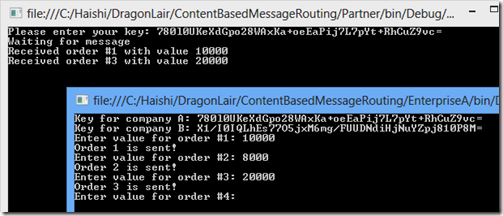


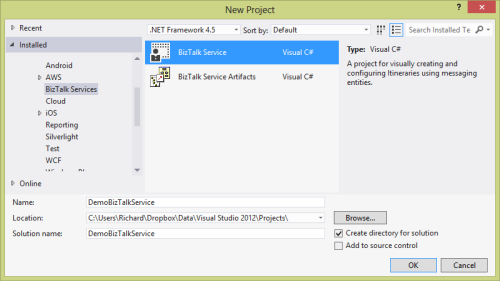
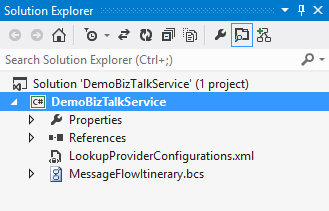
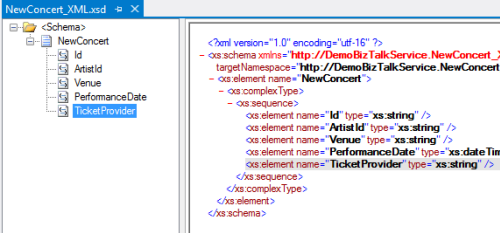
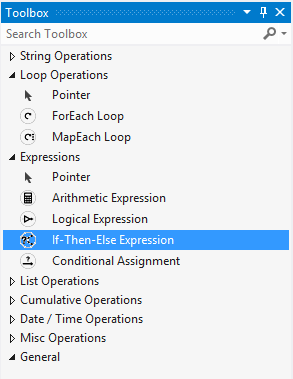
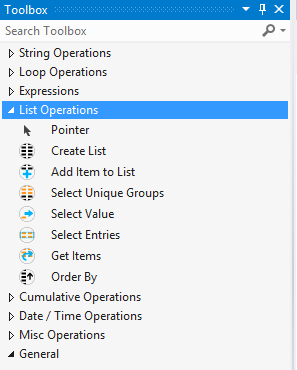
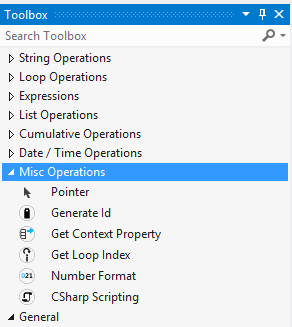













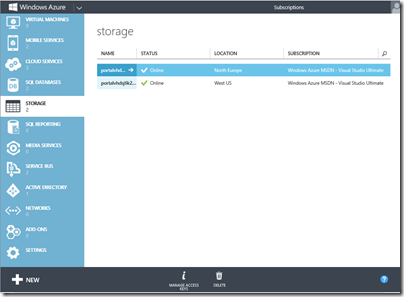



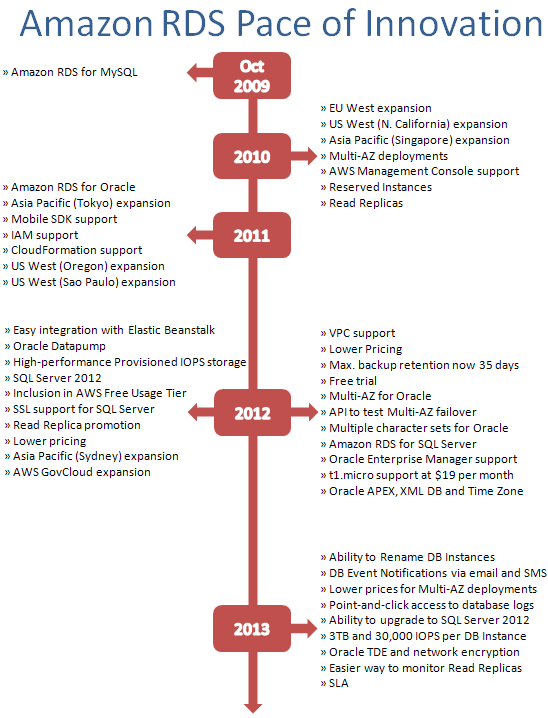


















0 comments:
Post a Comment