Running the SurveyApplicationCS Demo Project under Windows 8 RT on a Microsoft Surface RT Tablet

In the meantime, I had encountered problems with running a demo SharePoint App (autohosted to Windows Azure) on a Google Nexus 7 tablet, as described in my Running the SurveyApplicationCS Demo Project under Android Jelly Bean 4.2 on a Google Nexus 7 Tablet post of 12/26/2012. This post provides a similar tour of of the demo project on my Surface RT tablet.
Launching IE from the “modern” (formerly “Metro”) UI, navigating to Oakleaf’s SharePoint Online Developer Edition site at https://oakleafsystems210.sharepoint.com, and signing in with your Windows Account (a.k.a. Live ID) if it isn’t cached, opens the following default page for authorized users:
(Click the images to open a full-sized, 1,366 x 768 pixel versions.)
OakLeaf’s LightSwitch HTML Client Preview 2: OakLeaf Contoso Survey Application Demo on Office 365 SharePoint Site, updated 12/26/2012, describes the application and provides a link to download its source code.
Tapping the SurveyApplicationCS link opens a splash screen and then the demo’s landing page:
Tapping an empty area in the screen to expose the Add button (obscured above by IE’s navigation bar) opens a new Product Survey form. Tapping the Customer text box opens a pick list of prebuilt customers:
Tapping other text boxes opens similar lists of products, shelf positioning, and a widget to enter the date/time of the survey.
Returning the the previous screen without tapping the Save button in the upper right corner opens an Unsaved Changes form:
Tapping a list item on the landing page opens a product survey details form:
Tapping the Photos button opens a Photos screen with tiled thumbnails of products:
Tapping a tile open a Photo Details screen which enables deleting a photo:
Tapping the Upload Photos button opens an Upload Photos form:
Tapping Browse displays a Files screen with a list of selections:
For this example, tap SkyDrive to enable the Open button and tap it to open SkyDrive’s screen for the logged in user and navigate to the folder containing appropriate images:
Tap the selected folder’s file to open an illustrated list of its images and tap to select the one to upload:
Tap the Open button to return to the Upload Photos screen with the Upload Control text box populated with the C:\Username\AppData\Local\Package… path and filename of the selected image downloaded from SkyDrive:
Wait for the file to upload, close the Upload Photos form, and display the added thumbnail:
If the thumbnail of the image you selected doesn’t appear, close the Upload Photos form and try again from the beginning. You might experience a program hang at this point, which will require restarting from the beginning (see Problem 1).
Problem 1: Photos don’t upload to SharePoint list storage from SkyDrive
Downloading photos from SkyDrive and uploading them to SharePoint list storage appears to be a brittle process. Uploads from my Nexus 7 fail consistently and from my Surface RT about 50% of the time. The problem might be related to the Bad Image URLs issue reported in my LightSwitch HTML Client Preview 2: OakLeaf Contoso Survey Application Demo on Office 365 SharePoint Site post.
Regardless of the cause of the problem, the indefinite program hang on closing the Upload Photos form needs fixing.
The Surface RT has a rear facing camera, so capturing product placement photos with it is practical. (The Nexus 7 only has a front-facing camera, which makes taking such photos impractical.)
Downloading OakLeaf’s SurveyApplicationCS Source Code
You can download the C# source code for the customized Visual Studio 2012 SurveyApplicationCS project here from my SkyDrive account. Click here for prerequisites.
Reviews of the Surface RT Tablet and Windows 8

Microsoft Surface is the best productivity tablet yet, and it had better be. As the only Microsoft-branded Windows RT hardware to launch with the new operating system (Windows 8 launches this week as well), the tablet serves as ambassador and flagship for the touch-focused, wildly risky Windows grand experiment. The Surface excels thanks to its thoughtful design, sensible implementation of its keyboard accessory, and the innovations brought about by the interface formerly known as "Metro" -- chief among them: the gesture-driven menu system, powerful search tool, and incredibly cool and versatile split-screen feature. …
I especially like access to the file system with File Explorer in Desktop mode and the ability to capture screens by pressing Ctrl+PrintScrn on a conventional keyboard.
Michael K. Campbell asserted “Windows 8 is the harbinger of things to come” in a deck for his Microsoft Windows 8 Isn't as Bad as the Fear Surrounding It article of 12/26/2012 for DevPro magazine:
On one hand several usability experts and industry pundits have made it clear that they think Windows 8 has some serious problems. On the other hand, huge numbers of early Windows 8 adopters confess that even though there is a weird problem with the new OS having somewhat of a split personality, they actually think that it's a big improvement over Windows 7. Strangely enough, I think that both the early adopters and the pundits are right about their respective conclusions, even though that will take some explanation on my part.
Plenty to Love with Windows 8
As I mentioned in my article "Windows 8 for Luddites," I'm gradually working on the process of vetting a Windows 8 virtual machine (VM) for upgrade purposes. In doing so, I've found a lot to love even if I did have to jump through a few hoops to get there. However, the reality is that I was actually contemplating on skipping Windows 8. Despite this, I decided to take a look at the new OS because I saw a few early adopters that I follow on Twitter or interact with in newsgroups that kept saying great things about Window 8.
Although I do believe that Windows 8 does have a few weird problems, missing features, and capabilities, it's still not that bad. In fact, it's actually great in several different ways. Windows 8 isn't that much different from a typical Windows release in which we get some cool new features, and consequently we lose a few things that we used to love. Stated differently, not only can you make peace with Windows 8, but also you can actually find that it's a great upgrade.
Windows 8 is the Harbinger of Things to Come
Windows 8 is simply more than the latest version of Windows. It's also the harbinger of things to come -- a sneak peak of what could be the mind and will of Microsoft. With that mindset, there's plenty to be worried about when it comes to Windows 8. For example, the Windows Store, Windows 8's weird split personality, and its new focus on modern UI apps are something to be potentially worried about.
Personally, I'm not that worried about the Microsoft store aside from the fact that Apple is obviously doing insanely well with their store, which is something that I'm positive hasn't escaped Microsoft's attention. A recent joke makes it clear about how Microsoft seems to be heavily copying Apple: "Apple makes a phone, so does Microsoft; Apple makes a tablet, so does Microsoft; Apple makes an app store, so does Microsoft; Apple fires an exec, so does Microsoft." In other words, Microsoft needs to find different ways that they can generate revenue through the Windows Store.
Granted, there might be nothing to be worried about with Windows 8. The Windows Store might be a net win for Microsoft in the sense that it will offer consumers a new or different channel for putting software on their device. However, some larger game studios have already made it clear that they aren't happy with where the Windows Store is headed. As a result, it doesn't take too much imagination to see how something such as Microsoft's recent spat with Apple over SkyDrive subscriptions from the Apple Store couldn't play out in other uglier ways for PC software shops and developers. …
Sounds a bit like damnation by faint praise to me. Read more.

1. Windows 8, the industry shaker
Love it or hate it, Windows 8 picked up the previously predictable world of desktop operating systems and shook it -- hard. The new operating system and its multiple iterations forced hardware manufacturers down the road to a completely different UI built around the startlingly different-looking interface. (What's the difference between Windows 8 and Windows RT? It's not an easy distinction.) Aimed at a touch-based experience, the new OS pleased some and launched an army of interesting new, convertible Windows laptops such as the popular Lenovo IdeaPad Yoga 13. But the OS also made many a user question the fate of the traditional Windows machine. (Read the full Windows 8 review.

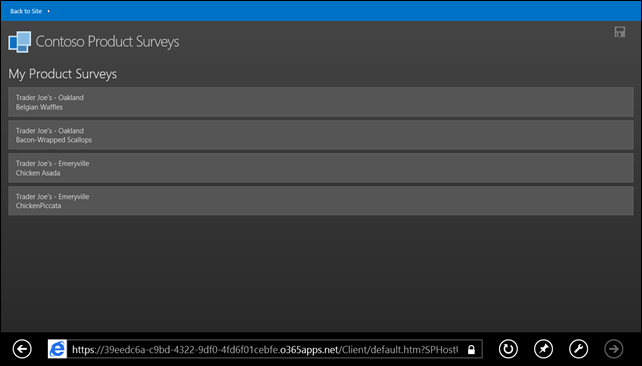
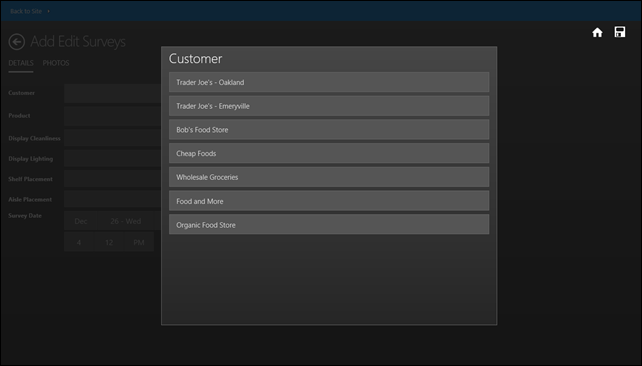


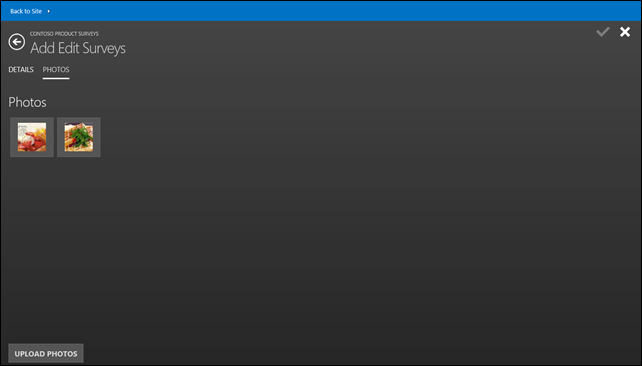



























0 comments:
Post a Comment