Windows Azure and Cloud Computing Posts for 6/19/2012+
| A compendium of Windows Azure, Service Bus, EAI & EDI,Access Control, Connect, SQL Azure Database, and other cloud-computing articles. |
•• Updated 6/24/2012 7:00 AM to 5:00 PM PDT with articles marked ••.
• Updated 6/23/2012 8:00 AM to 5:00 PM PDT with articles marked •.
Note: This post is updated daily or more frequently, depending on the availability of new articles in the following sections:
- Windows Azure Blob, Drive, Table, Queue and Hadoop Services
- SQL Azure Database, Federations and Reporting
- Marketplace DataMarket, Social Analytics, Big Data and OData
- Windows Azure Service Bus, Active Directory, and Workflow
- Windows Azure Virtual Machines, Virtual Networks, Web Sites, Connect, RDP and CDN
- Live Windows Azure Apps, APIs, Tools and Test Harnesses
- Visual Studio LightSwitch and Entity Framework v4+
- Windows Azure Infrastructure and DevOps
- Windows Azure Platform Appliance (WAPA), Hyper-V and Private/Hybrid Clouds
- Cloud Security and Governance
- Cloud Computing Events
- Other Cloud Computing Platforms and Services
Azure Blob, Drive, Table, Queue and Hadoop Services
•• Manu Cohen-Yashar (@ManuKahn) asked Blobs Are Case Sensitive – Why? in a 6/20/2012 post:
I notices that blob names are case sensitive, yet NTFS and general web url are not. (Linux is.)
I spoke to several friends and they told me that the HTTP standard defines URL as case sensitive but in the real world no one implements that.
The fact that blobs are case sensitive makes the task of exporting NTFS content to the cloud complicated because you know that your clients (who will access the blobs) will not assume that blobs as case sensitive.
I heard explanations such as: "The distinction matters quite a bit for security reasons; there’s a lot of material you can find on exploits around casing with Unicode for instance… " but,if no one else does case sensitive URLs, why start now and break conventions?
Today all we can do is make sure all blobs are lower case (use .ToLower()) yet the clients of the blobs must be instructed to do the same.
Best response I have seen on the subject can be found here. Read it.
• Alex Popescu (@al3xandru, pictured to right of last paragraph) posted The State of Hadoop Market on 6/15/2012:
Derrick Harris [@derrickharris, pictured at right]:
Finally, at least, the market for Hadoop distributions appears complete. There are five rather distinct offerings from five rather distinct providers — Cloudera, EMC Greenplum, Hortonworks, IBM and MapR (six if you include Amazon’s Elastic MapReduce cloud service) — and each has its merits.
2013 is going to be the year when we see [Hadoop adoption] go a lot more mainstream and [turn] into a tornado.
I still think there’s something missing. While Amazon Elastic MapReduce added support for MapR and ex-Facebook Hive creators announced an Amazon hosted on-demand Hadoop service, I think the Hadoop market could benefit from having a second option for on-demand cloud-based Hadoop services. Is it only me?
The comments to his story, including mine, should satisfy Alex’s quest for a second option for on-demand cloud-based Hadoop services: Apache Hadoop on Windows Azure.
• Carl Nolan (@carl_nolan) described a Co-occurrence Approach to an Item Based Recommender in a 6/23/2012 post as a prelude to MapReduce and Cloud Numerics approaches:
For a while I thought I would tackle the problem of creating an item-based recommender. Firstly I will start with a local variant before moving onto a MapReduce version. The current version of the code can be found at:
http://code.msdn.microsoft.com/Co-occurrence-Approach-to-57027db7
The approach taken for the item-based recommender will be to define a co-occurrence matrix based on purchased items; products purchased on an order. As an example I will use the Sales data from the Adventure Works SQL Server sample database.. The algorithm/approach is best explained, and is implemented, using a matrix.
For the matrix implementation I will be using the Math.Net Numerics libraries. To install the libraries from NuGet one can use the Manage NuGet Packages browser, or run these commands in the Package Manager Console:
Install-Package MathNet.Numerics
Install-Package MathNet.Numerics.FSharpCo-occurrence Sample
Lets start with a simple sample. Consider the following order summary:
If you look at the orders containing products 1002, you will see that there is 1 occurrence of product 1001 and 3 occurrences of product 1003. From this, one can deduce that if someone purchases product 1002 then it is likely that they will want to purchase 1003, and to a lesser extent product 1001. This concept forms the crux of the item-based recommender. [Emphasis added.]
[This technique is the basis of Amazon.com’s “Frequently Bought Together” sections.]
So if we computed the co-occurrence for every pair of products and placed them into a square matrix we would get the following:
There are a few things we can say about such a matrix, other than it will be square. More than likely, for a large product set the matrix will be sparse, where the number of rows and columns is equal to the number of items. Also, each row (and column as the matrix is symmetric) expresses similarities between an item and all others.
Due to the diagonal symmetric nature of the matrix (axy = ayx) one can think of the rows and columns as vectors, where similarity between items X and Y is the same as the similarity between items Y and X.
The algorithm/approach I will be outlining will essentially be a means to build and query this co-occurrence matrix. Co-occurrence is like similarity, the more two items occur together (in this case in a shopping basket), the more they are probably related.
Working Data
Before talking about the code a word is warranted on how I have created the sample data.
As mentioned before I am using the Adventure Works database sales information. The approach I have taken is to export the sales detail lines, ordered by the sales order identifier, into flat files. The rationale for this being that the processing of the matrix can then occur with a low impact to the OLTP system. Also, the code will support the parallel processing of multiple files. Thus one can take the approach of just exporting more recent data and using the previously exported archived data to generate the matrix.
To support this process I have created a simple view for exporting the data:
CREATE VIEW [Sales].[vSalesSummary]
AS
SELECT SOH.[SalesOrderID], CAST(SOH.[OrderDate] AS date) [OrderDate], SOD.[ProductID], SOD.[OrderQty]
FROM [Sales].[SalesOrderHeader] SOH
INNER JOIN [Sales].[SalesOrderDetail] SOD ON SOH.[SalesOrderID] = SOD.[SalesOrderID]
GOI have then used the BCP command to export the data into a Tab delimited file:
bcp
"SELECT [SalesOrderID], [OrderDate], [ProductID], [OrderQty] FROM [AdventureWorks2012].[Sales].[vSalesSummary] ORDER BY [SalesOrderID], [ProductID]"
queryout SalesOrders.dat
-T -S (local) -cOne could easily define a similar process where a file is generated for each month, with the latest month being updated on a nightly basis. One could then easily ensure only orders for the past X months are including in the metric. The only important aspect in how the data is generated is that the output must be ordered on the sales order identifier. As you will see later, this grouping is necessary to allow the co-occurrence data to be derived.
A sample output from the Adventure Works sales data is as follows, with the fields being tab delimited:
43659 2005-07-01 776 1
43659 2005-07-01 777 3
43659 2005-07-01 778 1
43660 2005-07-01 758 1
43660 2005-07-01 762 1
43661 2005-07-01 708 5
43661 2005-07-01 711 2
43661 2005-07-01 712 4
43661 2005-07-01 715 4
43661 2005-07-01 716 2
43661 2005-07-01 741 2
43661 2005-07-01 742 2
43661 2005-07-01 743 1
43661 2005-07-01 745 1
43662 2005-07-01 730 2
43662 2005-07-01 732 1
43662 2005-07-01 733 1
43662 2005-07-01 738 1Once the data has been exported building the matrix becomes a matter of counting the co-occurrence of products associated with each sales order.
Building the Matrix
The problem of building a co-occurrence matrix is simply one of counting. The basic process is as follows:
- Read the file and group each sales order along with the corresponding list of product identifiers
- For each sales order product listing, calculate all the corresponding pairs of products
- Maintain/Update the running total of each pair of products found
- At the end of the file, output a sparse matrix based on the running totals of product pairs
To support parallelism steps 1-3 are run in parallel where the output of these steps will be a collection of the product pairs with the co-occurrence count. These collections are then combined to create a single sparse matrix.
In performing this processing it is important that the reading of the file data is such that it can efficiently create a sequence of products for each sales order identifier; the grouping key. If you have been following my Hadoop Streaming blog entries one will see that this is the same process undertaken in processing data within a reducer step.
The matrix building code, in full, is as follows:
[156 lines of F# source code elided for brevity.]
In this instance the file data is processed such that order data is grouped and exposed as an OrderHeader type, along with a collection of OrderDetail types. From this the pairs of products are easily calculated; using the pairs function.
To maintain a co-occurrence count for each product pair a Dictionary is used. The key for the Dictionary is a tuple of the pair of products, with the value being the co-occurrence count. The rationale for using a Dictionary is that it supports O(1) lookups; whereas maintaining an Array will incur an O(n) lookup.
The final decision to be made is of what quantity should be added into the running total. One could use a value of 1 for all co-occurrences, but other options are available. The first is the order quantity. If one has a co-occurrence for products quantities x and y, I have defined the product quantity as x.y. The rationale for this is that having product quantities is logically equivalent to having multiple product lines in the same order. If this was the case then the co-occurrence counting would arrive at the same value. I have also limited the maximum quantity amount such that small products ordered in large volumes do not skew the numbers; such as restricting a rating from 1-10.
One optional quantity factor I have included is one based on the order header. The sample code applies a quantity scaling factor for recent orders. Again the rationale for this is such that recent orders have a greater affect on the co-occurrence values over older ones. All these scaling factors are optional and should be configured to give your desired results.
As mentioned, to achieve parallelism in the matrix building code the collection of input files can be processed in parallel with each parallel step independently outing its collection of product pairs and co-occurrence counts. This is achieved using an Array.Parallel.map function call. This maps each input file into the Dictionary for the specified file. Once all the Dictionary elements have been created they are then used to create a sequence of elements to create the sparse matrix.
One other critical element returned from defining the Dictionary is the maximum product identifier. It is assumed that the product identifier is an integer which is used as an index into the matrix; for both row and column values. Thus the maximum value is needed to define row and columns dimensions for the sparse matrix.
Whereas this approach works well for products ranges from 1 onwards, what if product identifiers are defined from a large integer base, such as 100,000, or are Guid’s. In the former case one has the option of calculating an offset such that the index for the matrix is the product identifier minus the starting offset; this being the approach I have taken. The other option is that the exported data is mapped such that the product numbers are defined from 1 onwards; again this can be a simple offset calculation. In the latter case for Guid’s, one would need to do a mapping from the Guid keys to a sequential integer.
Querying for Item Similarity
So once the sparse matrix has been built how does one make recommendations. There are basically two options, either recommendations based on a single product selection, or recommendations for multiple products, say based on the contents of a shopping basket.
The basic process for performing the recommendations, in either case, is as follows:
- Select the sparse row vectors that correspond to the products for which a recommendation is required
- Place the row values into a PriorityQueue where the key is the co-occurrence count and the value the product identifier
- Dequeue and return, as a sequence, the required number of recommendations from the PriorityQueue
For the case of a single product the recommendations are just a case of selecting the correct single vector and returning the products with the highest co-occurrence count. The process for a selection of products is almost the same, except that multiple vectors are added into the PriorityQueue. One just needs to ensure that products that are already in the selection on which the recommendation is being made are excluded from the returned values. This is easily achieved with a HashSet lookup.
So the full code that wraps building the recommendation is as follows:
[48 lines of F# source code elided for brevity.]
Using the code is a simply a matter of creating the MatrixQuery type, with the files to load, and then calling the GetRecommendations() operator for the required products (shopping basket):
let filenames = [|
@"C:\DataExport\SalesOrders201203.dat";
@"C:\DataExport\SalesOrders201204.dat";
@"C:\DataExport\SalesOrders201205.dat";
@"C:\DataExport\SalesOrders201206.dat" |]
let itemQuery = MatrixQuery(filenames)
let products = itemQuery.GetRecommendations([| 860; 870; 873 |], 25)In extracting the row vector associated with the required product one could just have used coMatrix.Row(item); but this creates a copy of the vector. To avoid this the code just does an enumeration of the required matrix row. Internally the sparse vector maintains three separate arrays for the column and row offsets and sparse value. Using these internal arrays and the associated element based operations would speed up obtaining recommendations; but currently these properties are not exposed. If one uses the sparse matrix from the F# power Pack then one can operate in this fashion using the following code:
[23 lines of F# source code elided for brevity.]
In considering a shopping basket I have assumed that each product has been selected only once. You could have the situation where one wanted to take into consideration the quantity of each product selected. In this instance one would take the approach of performing a scalar multiplication of the corresponding product vectors. What this would achieve is, for recommendations, prioritizing products for which a user has purchased multiple items.
Although this code does a lot of element-wise operations, as mentioned earlier, one can think of the operations in pure matrix terms. In this case one would just multiply the sparse matrix by a sparse column vector representing the items from which to make the recommendations.
Consider the previous sparse matrix example, and say one had a basket consisting of 2 products 1002 and 1 product 1004:
The approach mentioned here will probably work well for the cases where one has 100,000’s products with similarities between 1000’s of items, with 10’s millions of orders to be considered. For most situations this should suffice. However, if you are not in this bracket, in my next post, I will show how this approach can be mapped over to Hadoop and MapReduce, allowing for even greater scale. [Emphasis added.]
Also, in a future post I will port the code to use the [Codename] Cloud Numerics implementation of matrices.
I’m anxious to try the Codename “Cloud Numerics” implementation. Prior OakLeaf posts about Codename “Cloud Numerics” include, in chronological order:
- Introducing Microsoft Codename “Cloud Numerics” from SQL Azure Labs
- Deploying “Cloud Numerics” Sample Applications to Windows Azure HPC Clusters
- Analyzing Air Carrier Arrival Delays with Microsoft Codename “Cloud Numerics”
- Recent Articles about SQL Azure Labs and Other Added-Value Windows Azure SaaS Previews: A Bibliography
Avkash Chauhan (@avkashchauhan) described Using Git to deploy an ASP.NET website shows Windows Azure Blob Storage list at Windows Azure Websites in a 6/19/2012 post:
I have seen a few issues reported related to Windows Azure Websites, when someone deploys an ASP.NET web application (which use Azure Storage Client Library) to Windows Azure Websites. I decided to give a try and document all the steps to show how to do it correctly and what not to miss. Here are the steps:
Create ASP.NET Website and add Microsoft.WindowsAzure.ServiceRuntime and Microsoft.WindowsAzure.StorageClient references as below and set their “Copy Local” property to “True”:
When you build your application be sure that additional references are listed in your Bin folder:
Verify that your Windows Azure Storage based code is working locally:
Now you can visit your Windows Azure Websites and enable Git repository and be sure it is ready:
Open your Git Bash Command in your development machine (visit to your application folder i.e. C:\2012Data\Development\Azure\ASPStorageView\ASPStorageView) and start running Git command as below:
git init
git add .git commit -m "initial commit" (Note when you run this command be sure that all additional references are included as displayed below)
git remote add azure https://avkash@avkash.scm.azurewebsites.net/avkash.git
git push azure master
Finally when deployment is completed, you can verify your Windows Azure Website is running as expected:
The Windows Azure Team (@WindowsAzure) described how to Create & Manage Storage in a 00:01:29 video uploaded 6/7/2012:
This video shows you how to manage and monitor storage in Windows Azure using the Windows Azure Management Portal. A storage account provides access to cloud storage using blobs, tables, and queues.
<Return to section navigation list>
SQL Azure Database, Federations and Reporting
•• Mark Kromer (@mssqldude) described SQL Server 2012 Database Backups in Azure in a 6/6/2012 post (missed when published):
SQL Server 2012 inlcudes new & updated features to SQL Server Management Studio (SSMS) that provide out-of-the-box integration into the Windows Azure platform-as-a-service Cloud service from Microsoft. It goes beyond just SQL Azure integration as you can now also connect into Windows Azure storage accounts where you can store files and blobs, including DACPAC & BACPAC files, essentially providing DBAs with out-of-the-box backup-to-cloud capabilities.
From a DBA’s perspective, this can be very beneficial because this would allow you to take your SQL Server backups and post them into the Azure cloud where files are automatically protected and replicated for high availability. This will also eliminate the need for you to maintain infrastructure for backups locally on your site. You would utilize Azure Storage for maintenance, retrieval and disaster recovery of your database backups. Here is a link with more details on Azure Storage.
Here are the steps to backup from SSMS 2012 to Windows Azure:
- First thing to note is that you will need to sign-up for a Windows Azure account and configure a storage container. You can click here for a free trial.
- Now, on SSMS, choose a database to backup. But instead of the normal Backup task, select “Export Data-Tier Application”. This is going to walk you through the process of exporting the schema with the data as a “BACPAC” file output.
3. On the next screen in the wizard, you will select the Azure storage account and container where SQL Server will store the export. Note that it will first backup the database (schema & data) to a local file and then upload it to the cloud for you.
4. Once the process is complete, you will see your exported backup as a BACPAC in your storage container. To restore a BACPAC, you right-click on the file from your container and select “Import Data-Tier Application”.
BTW, this process is identical to the way that you can export & import databases in SQL Azure. You can also easily now move your databases (schema and/or data) to and from SQL Server and SQL Azure with these BACPACs. This is not a full-service TLOG and data file backup like SQL Server native backups. This is more of a database export/import mechanism. But that is pretty much the most interactive that a DBA will get with SQL Azure anyway because you do not perform any TLOG maintenance on SQL Azure database. Microsoft takes care of that maintenance for you.
<Return to section navigation list>
MarketPlace DataMarket, Social Analytics, Big Data and OData
•• A program manager for the Codename “Social Analytics Team” (@mariabalsamo) announced Microsoft Codename "Social Analytics" - Lab Phase is Complete in a 6/21/2012 post to the team blog:
The Microsoft Codename "Social Analytics" lab phase is complete.
Here is what we wanted to learn from this lab:
- How useful do customers find this scenario?
- API prioritization: We wanted to understand which features developers needed to implement first and how easy it is to implement these (for example, content
item display, how to modify filters, etc.).- API usability: Were our APIs hard to use, easy to use, consistent with existing methods, or did they add to the concept count?
We have received a lot of useful feedback which will shape our future direction. We would like to thank everybody who participated for their valuable feedback!
As of 6/24/2012 at 12:00 PM, the VancouverWindows8 dataset was still accessible from the Windows Azure Marketplace Data Market and had 1,264,281 rows with the last item dated 6/22/2012 6:59:54 AM (UTC). Data was being updated as of 6/25/2012 at 7:00 AM PDT. SQL Labs’ Microsoft Codename "Social Analytics" landing page is still accessible.
As a precaution against future loss of access by my Microsoft Codename “Social Analytics” Windows Form Client demo application, I have created a CSV file of the last million rows of the dataset. I will modify the demo client code and make the CSV file available to its users in the event the dataset becomes inaccessible. Here’s the client UI after downloading 997,168 of one million requested rows.
Note: Download time is approximately 100,000 rows per hour.
Here’s a GridData.csv file created on 6/25/2012 opened in Excel:
Note: Facebook posts have ContentItem Title and Summary values. Twitter tweets have only Title values.
Of course, users of the Lab project, like me, who invested time and energy into testing the project and providing feedback are interested to know what the team’s “future direction” will be.
The Codename “Data Transfer” Lab Is Terminated, Also
The Codename “Data Transfer” Team recently announced the completion of that SQL Lab on its landing page:
The job logs for my tests of Codename “Data Transfer” remain accessible.
• keydet (@devkeydet) posted an UPDATED SAMPLE: CRM 2011 Metro style OData helper on 6/17/2012:
I’ve updated the sample I started here by implementing Create Update and Delete methods. The library is still not complete or well tested, but it is at least a head start to building a CRUD capable Windows 8 Metro style application using the CRM 2011 OData (aka Organization Data) service. Both the helper web resource and the Windows 8 Metro style source code have been updated. The Visual Studio solution now has a little sample Metro style app to quickly test out the functionality of the library.
To get the sample to work, you will need to import the updated CRM solution package which updates the helper web resource. Also, make sure you change the CRM organization url in the sample app. You can still follow the instructions from the first post since there are no breaking changes in the sample, just new functionality.
Barb Darrow (@gigabarb) reported Microsoft’s Nadella: We will democratize big data in a 6/21/2012 article for GigaOm’s Structure blog:
Microsoft plans to bring big data to the little guy, said Satya Nadella, president of the Microsoft Server and Tools group and the executive directing the company’s gigantic Windows Azure cloud effort.
The company’s decision to make Hadoop a first-class citizen of Azure is a huge piece of the puzzle, but linking that technology to mere mortal end users with Excel is what will make big data broadly applicable, he said.
“We need to connect those petabytes of data to humans in a workflow. We put the Excel user in the feedback loop. We have to democratize how users can gain insight with our big data strategy,” Nadella said at Structure 2012 Thursday morning.
“There will be more to come. We can bring Linq and some of our language technology to Hadoop to make it easy for us to plug .NET and Linq in,” he said.
Nadella tapped into one of the big issues around big data. The data is out there in massive amounts, but finding the right data and making it actionable and valuable is key.
Satya Nadella, President, Server and Tools Business, Microsoft
(c)2012 Pinar Ozger pinar@pinarozger.com
“Data discovery is one of the biggest issues today. If you’re doing analysis, unless it’s all pre-cooked, how do you discover the data to create insight. That’s the problem we try to solve with Data Market,” Nadella said. The tandem of Azure Data Market on the backend with Excel — and Excel’s PowerView and Powerpivot, you can pick up data sets and analyse them,” he said.
Check out the rest of our Structure 2012 coverage, including the live stream, here.
The Windows Azure Team (@WindowsAzure) described how to Install MongoDB on a virtual machine running CentOS Linux in Windows Azure in a June 2012 page in the Linux/Manage category. It begins:
To use this feature and other new Windows Azure capabilities, sign up for the free preview.
MongoDB is a popular open source, high performance NoSQL database. Using the Windows Azure (Preview) Management Portal, you can create a virtual machine running CentOS Linux from the Image Gallery. You can then install and configure a MongoDB database on the virtual machine.
How to use the Preview Management Portal to select and install a Linux virtual machine running CentOS Linux from the gallery.
How to connect to the virtual machine using SSH or PuTTY.
- How to install MongoDB on the virtual machine.
Sign up for the Virtual Machines preview feature …
Create a virtual machine running CentOS Linux …
Configure Endpoints …
Connect to the Virtual Machine [with PuTTY] …
Attach a data disk …
Connect to the Virtual Machine Using SSH or PuTTY and Complete Setup …
Install and run MongoDB on the virtual machine
- Configure the Package Management System (YUM) so that you can install MongoDB. Create a /etc/yum.repos.d/10gen.repo file to hold information about your repository and add the following: [10gen] name=10gen Repository baseurl=http://downloads-distro.mongodb.org/repo/redhat/os/x86_64 gpgcheck=0 enabled=1
Save the repo file and then run the following command to update the local package database:
$ sudo yum updateTo install the package, run the following command to install the latest stable version of MongoDB and the associated tools:
$ sudo yum install mongo-10gen mongo-10gen-serverWait while MongoDB downloads and installs.
Create a data directory. By default MongoDB stores data in the /data/db directory, but you must create that directory. To create it, run:
$ sudo mkdir -p /mnt/datadrive/data $ sudo chown `id -u` /mnt/datadrive/dataFor more information on installing MongoDB on Linux, see Quickstart Unix.
To start the database, run:
$ mongod --dbpath /mnt/datadrive/data --logpath /mnt/datadrive/data/mongod.logAll log messages will be directed to the /mnt/datadrive/data/mongod.log file as MongoDB server starts and preallocates journal files. It may take several minutes for MongoDB to preallocate the journal files and start listening for connections.
To start the MongoDB administrative shell, open a separate SSH or PuTTY window and run:
$ mongo > db.foo.save ( { a:1 } ) > db.foo.find() { _id : ..., a : 1 } > show dbs ... > show collections ... > helpThe database is created by the insert.
Once MongoDB is installed you must configure an endpoint so that MongoDB can be accessed remotely. In the Management Portal, click Virtual Machines, then click the name of your new virtual machine, then click Endpoints.
Click Add Endpoint at the bottom of the page.
Add an endpoint with name "Mongo", protocol TCP, and both Public and Private ports set to "27017". This will allow MongoDB to be accessed remotely.

Summary
In this tutorial you learned how to create a Linux virtual machine and remotely connect to it using SSH or PuTTY. You also learned how to install and configure MongoDB on the Linux virtual machine. For more information on MongoDB, see the MongoDB Documentation.
Jim O’Neil (@jimoneil) started a four-part series with Couchbase on Azure: A Tour of New Windows Azure Features on 6/19/2012:
With the recent announcements of new capabilities in Windows Azure, particularly the support of a persistent Virtual Machine instance, a multitude of opportunities emerges to host just about anything that will run on Windows or Linux (yes, Linux!) inside the Windows Azure cloud. To explore some of this new functionality, I thought I’d start by creating a Couchbase cluster and building a simple Web application that accesses the cluster – all in Windows Azure, of course.
is an open source, NoSQL offering that provides distributed, in-memory key-value data store having 100% on-the-wire protocol compatibility with memcached. Formed by the merger of Membase and CouchOne in 2011, CouchBase’s current release, 1.8, leverages SQLite as a persistence engine, and its next release, 2.0, replaces SQLite with CouchDB bringing with it such features as map-reduce and materialized views. Couchbase additionally has a strong client ecosystem with SDKs for a number of languages, including .NET.
I’m going to leverage work that John Zablocki, Developer Advocate for Couchbase and leader of the Beantown ALT.NET Group, has underway for his .NET audience. He’s built a ASP.NET MVC 3 application called TapMap (sort of a FourSquare for mpyraphiles), so the goal of this exercise is to set up a Couchbase cluster with his sample database using the new Virtual Machine feature and then deploy the ASP.NET MVC application as a traditional Web Role Cloud Service. Both the Couchbase cluster and the ASP.NET MVC application will run in the confines of a Virtual Network so the application can communicate directly with the database, but only administrative access to the cluster itself will be publically exposed.
In pictures, the architecture looks something like this:
There are several significant architectural facets at work here, and while this specific exercise uses Couchbase, the concepts and Windows Azure configuration steps largely apply to other mixed mode application scenarios. Given that, I’m going to split up what would be a really, really long post into a series of articles that cover the major features being leveraged by the application and thereby demonstrate how to:
- Create a Virtual Network with two subnets for the Couchbase cluster and ASP.NET web application
- Create Virtual Machine images for the Couchbase servers
- Install and configure the Couchbase cluster
- Deploy the TapMap Couchbase sample application to Windows Azure
- Configure admin access to the Couchbase cluster
Note: the completed application was deployed to http://tapmap.cloudapp.net, but depending on when you are reading this post, it may no longer be publically available.
Following are links to Jim’s other three posts in this series:
- Couchbase on Azure: Creating a Virtual Network: Part 2
- Couchbase on Azure: Creating Virtual Machines: Part 3
- Couchbase on Azure: Installing Couchbase: Part 4
And a bonus post: Couchbase on Azure: Deploying TapMap
<Return to section navigation list>
Windows Azure Service Bus, Active Directory and Workflow
• Francois Lascelles (@flascelles) continued his series with Mobile-friendly federated identity, Part 2 – OpenID Connect on 6/21/2012:
The idea of delegating the authentication of a user to a 3rd party is ancient. At some point however, a clever (or maybe lazy) developer thought to leverage an OAuth handshake to achieve this. In the first part of this blog post, I pointed out winning patterns associated with the popular social login trend. In this second part, I suggest the use of specific standards to achieve the same for your identities.
OAuth was originally conceived as a protocol allowing an application to consume an API on behalf of a user. As part of an OAuth handshake, the API provider authenticates the user. The outcome of the handshake is the application getting an access token. This access token does not directly provide useful information for the application to identify the user. However, when that provider exposes an API which returns information about that user, the application can use this as a means to close the loop on the delegated authentication.
Step 1 – User is subjected to an OAuth handshake with provider knowing its identity.
Step 2 – Application uses the access token to discover information about the user by calling an API.
As a provider enabling an application to discover the identity of a user through such a sequence, you could define your own simple API. Luckily, an emerging standard covers such semantics: OpenID Connect. Currently a draft spec, OpenID Connect defines (among other things) a “user info” endpoint which takes as input an OAuth access token and returns a simple JSON structure containing attributes about the user authenticated as part of the OAuth handshake.
Request:
GET /userinfo?schema=openid HTTP/1.1
Host: server.example.com
Authorization: Bearer SlAV32hkKGResponse:
200 OK
content-type: application/json
{
“user_id”: “248289761001″,
“name”: “Jane Doe”,
“given_name”: “Jane”,
“family_name”: “Doe”,
“email”: “janedoe@example.com”,
“picture”: “http://example.com/janedoe.jpg”
}In the Layer 7 Gateway OpenID Connect, a generic user info endpoint is provided which validates an incoming OAuth access token and returns user attributes for the user associated with said token. You can plug in your own identity attributes as part of this user info endpoint implementation. For example, if you are managing identities using an LDAP provider, you inject an LDAP query in the policy as illustrated below.
To get the right LDAP record, the query is configured to take as input the variable ${session.subscriber_id}. This variable is automatically set by the OAuth toolkit as part of the OAuth access token validation. You could easily lookup the appropriate identity attributes from a different source using for example a SQL query or even an API call – all the input necessary to discover these attributes is available to the manager.
Another aspect of OpenID Connect is the issuing of id tokens during the OAuth handshake. This id token is structured following the JSON Web Token specification (JWT) including JWS signatures. Layer 7’s OpenID Connect introduces the following assertions to issue and handle JWT-based id tokens:
- Generate ID Token
- Decode ID Token
Note that as of this writing, OpenID Connect is a moving target and the specification is subject to change before finalization.
• Francois Lascelles (@flascelles) began a series with Mobile-friendly federated identity, Part 1 – The social login legacy on 6/12/2012:
If I were to measure the success of a federated identity system, I would consider the following factors:
- End user experience (UX);
- How easy it is for a relying party to participate (frictionless);
- How well it meets security requirements.
I get easily frustrated when subjected to bad user experience regarding user login and SSO but I also recognize apps that get this right. In this first part of a series on the topic of mobile-friendly federated identity, I would like to identify winning patterns associated with the social login trend.
My friend Martin recently introduced me to a mobile app called Strava which tracks bike and run workouts. You start the app at the beginning of the workout, and it captures GPS data along the way – distance, speed, elevation, etc. Getting this app working on my smart phone was the easiest thing ever: download, start the app, login with facebook, ready to go. The login part was flawless; I tapped the Login with Facebook button and was redirected to my native facebook app on my smartphone from where I was able to express consent. This neat OAuth-ish handshake only required 3 taps of my thumb. If I had been redirected through a mobile browser, I would have had to type in email address and password. BTW, I don’t even know that password, it’s hidden in some encrypted file on my laptop somewhere, so at this point I move on to something else and that’s the end of the app for me. Starting such handshakes by redirecting the user through the native app is the right choice in the case of a native app relying on a social provider which also has its own native app.
Figure 1 – Create account by expressing consent on social provider native app
At this point my social identity is associated to the session that the Strava app has with the Strava API. Effectively, I have a Strava account without needing to establish a shared secret with this service. This is the part where federated identity comes in. Strava does not need to manage a shared secret with me and does not lose anything in federating my identity to a social provider. It still lets me create a profile on their service and saves data associated to me.
When I came home from my ride, I was able to get nice graphs and stats and once I accepted the fact that I have become old, fat and slow, decided to check strava.com on my laptop. Again, a friendly social login button enabled me to login in a flash and I can see the same information with a richer GUI. Of course on my laptop, I do have a session with my social provider on the same browser so this works great. The same service accessed from multiple devices each redirecting me to authenticate in the appropriate way for the device in use.
Now that we’ve established how fantastic the login user experience is, what about the effort needed on the relying party? Strava had to register an app on facebook. Once this is in place, a Strava app simply takes the user through the handshake and retrieves information about that user once the handshake is complete. In the case of facebook on an iOS device, the instructions on how to do this are available here. Even without a client library, all that would be required is implement an OAuth handshake and call an API with the resulting token to discover information about the user. There is no XML, there is no SAML, no digital signatures, and other things that would cause mobile developers to cringe.
Although a good user experience is critical to the adoption of an app, the reasons for Strava to leverage the social network for login go beyond simplifying user login. Strava also happens to rely on the social network to let users post their exploits. This in turn enhances visibility for their app and drives adoption as other users of the same social network discover Strava through these posts.
Although social login is not just about federated authentication, it creates expectations as to how federated authentication should function and what should be required to implement it. These expectations are not just from end users but also from a new breed of application developers who rely on lightweight, mobile-friendly mechanisms.
In the second part of this blog, I will illustrate how you can cater to such expectations and implement the same patterns for your own identities using standards like OAuth, OpenID Connect and the Layer 7 Gateway.
<Return to section navigation list>
Windows Azure Virtual Machines, Web Sites, Virtual Networks, Connect, RDP and CDN
•• Michael Washam (@MWashamMS) described Importing and Exporting Virtual Machine Settings in a 6/18/2012 post:
I wanted to highlight the Export-AzureVM and Import-AzureVM cmdlets as I’ve seen quite a few recent cases where they come in handy when dealing with Windows Azure Virtual Machines.
Here are a few places where they can be exceptionally useful
Situation #1: Deleting a Virtual Machine when you are not using it and restoring it when you need it
Windows Azure billing charges for virtual machines whether they are booted or not. For situations where you have an “on and off” type of deployment such as development and test or even applications that don’t get as much usage after hours having the ability to save all of the current settings and remove and re-add later is huge.
Situation #2: Moving Virtual Machines between Deployments
If you ever find yourself in the situation where you need to remove and re-configure a VM in a different deployment. This could happen because you booted the VM up but placed it in the wrong cloud service or you misconfigured the virtual network and have to reconfigure.There are likely many more scenarios but these seem to be the most common.
So here are a few examples to show how it works:
Exporting and Removing a Virtual Machine
# Exporting the settings to an XML file Export-AzureVM -ServiceName '<cloud service>' -Name '<vm name>' -Path 'c:\vms\myvm.xml' # Remove the Virtual Machine Remove-AzureVM -ServiceName '<cloud service>' -Name '<vm name>'Note: Remove-AzureVM does not remove the VHDs for the virtual machines so you are not losing data when you remove the VM.
If you open up the xml file produced you will see that it is a serialized version of your VM settings including endpoints, subnets, data disks and cache settings.
At this point you could easily recreate the same virtual machine in a new or existing cloud service (specify -Location or -AffinityGroup to create a new cloud service). This operation could easily be split up into a few scheduled tasks to automate turning on and turning off your VMs in the cloud to save money when you aren’t using them.
Import-AzureVM -Path 'c:\vms\myvm.xml' | New-AzureVM -ServiceName '<cloud service>' -Location 'East US'For more than a single VM deployment PowerShell’s foreach comes to the rescue for some nice automation.
Exporting and Removing all of the VMs in a Cloud Service
Get-AzureVM -ServiceName '<cloud service>' | foreach { $path = 'c:\vms\' + $_.Name + '.xml' Export-AzureVM -ServiceName '<cloud service>' -Name $_.Name -Path $path } # Faster way of removing all VMs while keeping the cloud service/DNS name Remove-AzureDeployment -ServiceName '<cloud service>' -Slot Production -ForceRe-Importing all of the VMs to an existing Cloud Service
$vms = @() Get-ChildItem 'c:\vms\' | foreach { $path = 'c:\vms\' + $_ $vms += Import-AzureVM -Path $path } New-AzureVM -ServiceName '<cloud service>' -VMs $vms
<Return to section navigation list>
Live Windows Azure Apps, APIs, Tools and Test Harnesses
• Sanjay Mehta announced XBRL application on Microsoft Azure Cloud - Compliance Reporting - Trial Version access in a message of 6/23/2012 to LinkedIn’s Business Intelligence group:
postXBRL compliance reporting software is now available for trial version on cloud till 30th June 2012 for unrestricted or unlimited trials.
XBRL commercial solution is pay per use - SaaS subscription for less than USD 200/- per year per company. For any enquiry or information send email on sales@maia-intelligence.com.
Register your trial requests on http://174.129.248.193/xbrlenquiry/ and you will be sent the access login details on your registered enquiry in 24hours of registration on above mentioned link with all details.[*]
postXBRL is a software that allows you to prepare your Business Information Reports in the mandated XBRL format without changing your pre-existing workflow. With the benefits of business information reporting language XBRL, MAIA Intelligence has added benefits of cloud computing technology to present ‘postXBRL Cloud’ version. It provides the functional competencies like Instance creation and Modification, XBRL Validation etc. But it also provides the advantages of cloud computing like Pay/Usage, Ease of Access etc. postXBRL Cloud will help users to manage their information reporting requirements with remarkable ease.
postXBRL is built on Microsoft’s Azure platform which is a highly recognized platform for the cloud based solutions. Not only it provides the seamless user interaction but also helps with automated backup, replication and high availability through global networks & connectivity.
For any support, enquiry or information email on sales@maia-intelligence.com and register trial requests on the link http://174.129.248.193/xbrlenquiry/
We also take outsourced services contract for XBRL conversion. Our outsourced XBRL conversion deliveries are error free and timely. We are looking for partners world wide to explore opportunities in XBRL for reselling and consulting.
Team MAIA Intelligence
Mumbai - India
* Microsoft Outlook detected the registration form as a phishing message, which doesn’t appear to be the case. Telephone numbers must be entered as a numeric value without punctuation (no parenthesis or hyphens) to prevent receiving an alert.
I’ve registered for a free trial and will report my findings in a later post.
• Bruno Terkaly (@BrunoTerkaly) described How to provide cloud-based, JSON data to Windows 8 Metro Grid Applications – Part 4 in a 6/22/2012 post:
Exercise 1: Using Windows Azure (Microsoft Cloud) to supply JSON data to a Windows 8 Metro Grid Application
This post is about supplying JSON data via http.
- There is more than one way to do this.
- We will chose WCF to convert RESTful web queries to JSON string resources.
- The JSON strings represent information about Motorcycles.
Download the Windows Azure SDK and Tools - To do these posts, absolutely necessary
** Important Note ** The Windows Azure SDK now supports Visual Studio 2012 RC. But this lab uses Visual Studio 2010, due to the timing of releases.
Exercise 1: Task 1 - Some Quick Pre-requisites
- Facts about this post:
- You will need to have all the cloud tooling installed.
- You can initially go here:
- I have a post about setup here:
Exercise 1 Create a Windows Azure Cloud Project
- This requires all the Azure Tooling and SDK installed
- Also include Visual Studio 2010 (I am using Professional, but others should work)
- We will simply create a new "Windows Azure Cloud" project
- We will briefly discuss configuration settings
- Scale, Instance Count
- We will take a brief tour of the files before adding our web service
Exercise 2 Managing Graphics - Images of Motorcycles
- The back-end server will return back information about Motorcycles
- JSON string format
- Will also return images of motorycycles (image url)
- Later, we can use Azure Storage for images
- We will use a folder called "Assets"
- We can add "Assets" folder and then add graphics images
- 2 sub folders
- Sport Bikes
- Exotic Bikes
Exercise 3 Add a WCF Service and define data model for JSON data
- We will add a WCF Service
- We will then add attributes to the service, forcing the service to return JSON-formatted data
- The service will have a data model that resembles the Windows 8 Metro Grid Client
- The 3 core classes exist on server-side as well
- SampleDataCommon
- SampleDataItem
- SampleDataGroup
- The service will return hard-coded strings in the constructor
- Later we will store the image and string data in Azure Storage or SQL Database
Exercise 4 Test JSON data source with the browser
- Simply use the browser to make http calls to retrieve JSON data.
- Save data to disk and examine structure
- This is the structure the Windows 8 Metro Grid Client Application expects
- Note: We could add fields without breaking client
Exercise 5 Test with Windows 8 Metro Grid Application we built in the previous post.
- This should be as simple as running the Windows 8 Metro Grid Application
- JSON strings and images should reach the Grid application and you should see a fully functional app running
Exercise 6 Deploy to cloud
- Create a package that we can upload to the cloud
- Provision a hosted service and storage account
- We won't use the storage service yet
- Upload the application to the cloud and run
Exercise 7 Test cloud as source from Windows 8 Metro Grid Client Application
- Change the address used by the Windows 8 Metro Grid Client Applicaton to talk to the Azure-hosted http service.
- The Metro client will simply get data from a totally scalable back end in one of numerous Microsoft global data centers
Bruno posted How to provide cloud-based, JSON data to Windows 8 Metro Grid Applications – Part 1 on 6/17/2012.
• Greg Oliver (@GoLiveMSFT) posted Go Live Partners Series: Extended Results, Inc. on 6/21/2012:
Founded in 2006, Redmond, Washington based traditional ISV Extended Results (http://www.extendedresults.com) specializes in business intelligence solutions. They sell primarily to enterprises worldwide across many verticals.
Companies spend a lot of money these days building business intelligence capabilities based on various vendor technologies. Workers sitting at their desks or connected via VPN are in great shape – their KPI’s are right where they need them. Extended Result’s PushBI product sees to that. But what about when they’re NOT at work?
Mobile devices operate outside the firewall. They don’t have direct access to a company’s internal systems and for good reason – it’s too easy to lose one. So – what’s the answer to most computing problems? Add a level of indirection! That’s what Extended Results did with the Windows Azure component of PushBI Mobile. (http://www.pushbi.com) Now users of popular mobile devices (Windows Phone 7, iPhone, iPad, Android, Blackberry, Windows 7 Slate) can get access to their critical business information while on the road or in the coffee shop via a short hop through a cloud component running in Windows Azure.
This long time Microsoft partner chose Windows Azure because they know .NET well. This familiarity allowed them to create this innovation quickly and get it to market in record time.
Congratulations, Extended Results!
• Greg Oliver (@GoLiveMSFT) congratulated another Windows Azure user in his Go Live Partners Series: Rare Crowds post of 6/21/2012:
Founded in 2012, Bellevue, Washington based Rare Crowds (http://wp.rarecrowds.com), is a SaaS Cloud Service Vendor and Microsoft Bizspark partner. Rare Crowds sells ad purchasing efficiency solutions to international enterprises in the advertising industry with plans to expand into SMB over time.
Ad buys are expensive, and no one ever buys just one ad so the waste associated with buying inefficient ads multiply. Especially in large companies that buy hundreds of ad placements at a time, any efficiencies at all can yield large monetary returns. To generate these efficiencies, Rare Crowds needs data – and lots of it. Not to mention the computing power to crunch all of that data. Putting it all together yields the right ad being delivered to the right audience at the right time.
Rare Crowds had choices when it came to deciding on which cloud vendor to work with. Several factors contributed to their decision to work with Microsoft to build on Windows Azure. Obviously, the technical capabilities of the Windows Azure platform had to be there. But they also wanted great developer support and a great partner to work with – one throat to choke, as it were. Their comfort with the .NET Framework makes it important that their cloud vendor fully supports .NET as a first class citizen. The solid integration with Visual Studio, making developers more productive because of their familiarity with the tools, played a big role as well. And to top it all off, they find OPX to be noticeably cheaper on Azure.
Congratulations, Rare Crowds, and thanks for your commitment to Windows Azure!
Avkash Chauhan (@avkashchauhan) described WorkFlow (XAMLX) Service Activity with WCF Service in Windows Azure Websites in a 6/21/2012 post:
I have downloaded pre-built WCF-WF samples from the link here:
http://www.microsoft.com/en-us/download/details.aspx?id=21459
After unzipping the above sample collection, I have selected WFStockPriceApplication application which is located as below:
C:\2012\WorkFlow\WF_WCF_Samples\WF\Basic\Tracking\TextFileTracking\CS
In VS2010, opening the application WFStockPriceApplication and set the XAMLX property “Copy to Output Directory” as “Copy Always” as below:
To expose my Work Flow Service activity (StockPriceService.xamlx) as WCF service, I have added one WCF Service GetStockPriceWCFService.svc, to this application and set Workflow Service Activity (StockPriceService.xamlx) in SVC Markup as below:
<%@ ServiceHost Language="C#" Debug="true" Service="StockPriceService.xamlx"
Factory="System.ServiceModel.Activities.Activation.WorkflowServiceHostFactory,System.ServiceModel.Activation,Version=4.0.0.0,Culture=neutral,PublicKeyToken=31bf3856ad364e35"%>
Build the service and verify that my StockPriceService.xamlx file is using “Copy Local” as true setting because it is in my final output folder as below:
Finally I can run and test the application locally with both StockPriceService.xamlx
...and with GetStockPriceWCFService.svc as below:
Now I can setup Windows Azure Website to use Git deployment method:
After opening GIT Bash windows, I walked all the way to my WFStockPriceApplication application folder and ran “git init” and “git add .” commands as below:
When I ran “git commit –m “initial commit” command I could verify that xamlx content is included into the list as below:
Finally I can call “git push azure master” to publish my project and check the deployment was successful.
Now, I can access the service and see that service is deployed correct and available:
In a test application I can also add this WCF service as Web References as below:
Avkash Chauhan (@avkashchauhan) explained Windows Azure Website: Uploading/Downloading files over FTP and collecting Diagnostics logs in a 6/19/2012 post:
Go to your Windows Azure Website:
In your Windows Azure Website please select the following:
FTP Host Name: *.ftp.azurewebsites.windows.net
FTP User Login Name: yourwebsitename\yourusername
Password: your_password
Use FileZilla or any FTP client application and configure your FTP access as below:
Finally connect to your website and you will see two folders:
1. site - This is the folder where your website specific files are located
2. Logfiles : This is the folder where your website specific Diagnostics LOG files are located.
Robin Shahan (@robindotnet) posted GoldMail and Windows Azure on 6/12/2012. It begins as follows:
I am the director of software engineering at a small startup called GoldMail. We have a desktop product that lets you add images, text, Microsoft PowerPoint presentations, etc., and then record voice over them. You then share them, which uploads them to our backend, and we give you a URL. You can then send this URL to someone in an e-mail with a hyperlinked image, post it on facebook or twitter or linkedin, or even embed it in your website. When the recipient clicks the link, the GoldMail plays in any browser using either our Flash player or our html5 player, depending on the device. We track the views, so you can see how many people actually watched your GoldMail. [Link added.]
GoldMail is like video without the overhead. I use it here on my blog, and many of our customers use it for marketing and sales. (I also use it for vacation pictures.)
Robin continues with a description of her introduction to Windows Azure by Microsoft Evangelist Bruno Terkali and describes the migration of GoldMail’s migration from on-premises to Windows Azure. She concludes:
Over time, I added performance indicators and sized our instances more appropriately. Even after adding more hosted services, we are now paying 90% less than we used to pay for actual servers and hosting by running in the cloud.
Windows Azure is a great platform for startups because you can start with minimal cost and ramp up as your company expands. You used to have to buy the hardware to support your Oprah moment even though you didn’t need that much resource to start with, but this is no longer necessary. (See current Azure pricing here.)
An additional benefit that I didn’t foresee was the simplification of deployment for our applications. We used to manually deploy changes to the web services and applications out to all of the servers whenever we had a change. Manual upgrades are always fraught with peril, and it took time to make sure the right versions were in the right places. Now the build engineer just publishes the services to the staging instances, and then we VIP swap everything at once.
And here’s one of the best benefits for me personally – Since we went into production a year and a half ago, Operations and Engineering haven’t been called in the middle of the night or on a weekend even once because of a problem with the services and applications running on Windows Azure. And we know we can quickly and easily scale our infrastructure, even though Oprah has retired.
<Return to section navigation list>
Visual Studio LightSwitch and Entity Framework 4.1+
•• Jason Zander (@jlzander) included two sections about LightSwitch 2012 in his TechEd North America 2012 Keynote News of 6/11/2012 (missed when published):
LightSwitch OData Support and SAP
There are a number of other LightSwitch features to be aware of in the Visual Studio 2012 RC, such as the new Cosmopolitan theme and Azure deployment with the latest Azure release. One feature that I’m personally very excited about is the OData support. Last month, in conjunction with SAP, IBM, Citrix, Progress, and WSO2, we submitted OData to the OASIS standards org. OData is a key building block for cloud services. Using LightSwitch in Visual Studio 2012, you can both consume and produce OData feeds.
There are many OData providers available that you use with LightSwitch. Today we showed an interesting example of using LightSwitch to consume an OData feed from SAP NetWeaver Gateway, which allows you to programmatically access SAP data and business processes. Below you can see a screenshot of defining a relationship between Customer data from SQL Server and Sales Order information from SAP using the LightSwitch designer. I think this will be a really useful feature for your line of business apps, and I encourage you to try it out.
LightSwitch HTML5 Support
We are working hard to help you build great rich client experiences. At the same time, we understand that many of you are being asked to create applications that can be run on multiple devices. We want you to be able to take advantage of the same backend services in these applications, as well as the productivity gains obtained with LightSwitch. The best way to create companion applications that can run on multiple heterogeneous devices (such as a phones and slates) is to leverage a standards based approach like HTML5, JavaScript and CSS. Today we’re announcing HTML5/JavaScript client development support within LightSwitch to address these scenarios. LightSwitch continues to be the simplest way to create modern line of business applications for the enterprise. This support will be made available in a preview release, coming soon. Stay tuned to the Developer Center for updates. For more information on today’s announcements, please visit the LightSwitch team blog.
Beth Massi (@bethmassi) posted LightSwitch HTML Client Resources – Countdown to the preview release! on 6/20/2012:
Last week at TechEd Jason Zander announced that LightSwitch is embracing HTML5, JavaScript and CSS so you can build touch-centric business applications that run on multiple devices. I know you all have been very anxious to get your hands on the bits and we’re anxious to get them to you! Please be patient (I know it’s hard when you’re so excited), we’re working to make the bits available soon.
In the meantime, we’ve been publishing a regular cadence of content on the LightSwitch team blog so you can understand our goals and reasons why we’ve enabled this type of development. We’ve got some deeper articles planned on the architecture as well so keep an eye out on the team blog for that deep dive from our architects.
For now, we’ve got a page on the Developer Center that we’ve been filling up with content as we publish it. Stay tuned to that page for the bits. Here are some goodies if you need to catch up:
- Announcing the LightSwitch HTML Client!
- Channel 9 Video: Early Look at the Visual Studio LightSwitch HTML Client
- TechEd Session: What’s New in Visual Studio LightSwitch
- TechEd Session: Building Business Applications with Visual Studio LightSwitch
- Article: Creating Screens with the LightSwitch HTML Client
And please keep asking great questions in the LightSwitch HTML Client Forum. The team is very excited to speak with you and get your feedback, encouragement and support. You’ve all been overwhelmingly positive and excited and so are we! And we hear you… get the bits out ASAP so you can try it. We are working on it! :-)
Return to section navigation list>
Windows Azure Infrastructure and DevOps
•• Michael Collier (@MichaelCollier) asked and answered What’s New for the Windows Azure Developer? Lots!! in a 6/15/2012 post (missed when published):
The last two weeks have been huge for the Windows Azure platform. The Meet Windows Azure event in San Francisco on June 7th kicked off a week of announcements, which continued into TechEd last week. Getting most of the press, and rightfully so, was the announcements pertaining to the functionality now available in Windows Azure Web Sites and Virtual Machines (IaaS). These are without a doubt “game changing” in the cloud computing and Windows Azure space. There were also announcements related to Cloud Services (formerly known as ‘Hosted Services’ – the traditional PaaS offering), SQL Database (formerly SQL Azure), and Windows Azure Active Directory (which now includes Access Control Services).
Today I’d like to share a few areas of that are new for the Windows Azure developer. With the new Windows Azure SDK 1.7 and tooling now available in Visual Studio 2012 RC, there’s a wealth of new tools and techniques available. Let’s take a look at few of the new features now available.
Custom Health Probes (Pages)
The Windows Azure load balancer has always had the ability to check on the status of a role and remove it from rotation if the role is unhealthy. This was done by sending ping requests to the Guest Agent on the role instance. This was great, but it couldn’t tell if the service itself was able to handle requests. If there was a flaw with the service, such as not being able to connect to the database or a 3rd party web service, the load balancer would still send requests to the instance even though it may not be able to properly handle them.
With the new custom health probes, a custom page can be created that could do whatever checking is necessary and return an HTTP 200 if the service can handle requests. The Windows Azure load balancer uses the custom page in addition to the normal checking it does via the Guest Agent. Setting up a custom health page is easy.
1. Create the page – for example, HealthCheck.aspx. It should do whatever is needed to check that service is healthy (connect to the database, call another web service, etc.)
2. Add the configuration to the ServiceDefinition.csdef
a. Add a new LoadBalancerProbes element
b. Add the ‘loadBalancerProbe’ attribute to the InputEnpoint.
For more information on this feature, please visit http://msdn.microsoft.com/en-us/library/windowsazure/jj151530.aspx.
Service Bus Explorer (in Visual Studio)
Visual Studio’s support for direct management of Windows Azure roles and storage has traditionally been somewhat weak. It looks like Microsoft is investing a little more in this area now, especially for Windows Azure Service Bus. There is a new option in the Server Explorer for managing Service Bus. From there you can view the properties of a Service Bus queue, as well as send and receive test messages.
New Role Templates
When creating a new Windows Azure cloud service, there are now two new role templates to choose from: Cache Worker Role and Worker Role with Service Bus Queue. These new role templates set up a little boiler plate code to make working with the new cache features or Service Bus queues just a little easier.
Emulator Updates
Prior to SDK 1.7 the development emulators for Windows Azure relied on IIS and SQL Server Express or SQL Server. Starting with the June 2012 updates, the compute emulator now uses IIS Express and the storage emulator uses SQL Service Express 2012 LocalDB. This should make the emulators a little faster to start up and hopefully more reliable. If an application requires the full feature set of IIS, you can revert back to the full IIS web server.
Side-by-Side SDK Support
Windows Azure now supports multiple SDK installations on the same machine – starting with SDK 1.6 and SDK 1.7. This means no longer is it necessary to uninstall the previous SDK version whenever a new version comes out. In order to choose the version to use, select it from the dropdown box at the top of the New Windows Azure Cloud Service dialog window when creating a new project.
NuGet Packages
When creating a Windows Azure project in Visual Studio 2012 RC, NuGet packages are used for the Windows Azure dependencies. This means that instead of using whatever version is installed on your machine (via the SDK), Visual Studio will pull the latest version from NuGet. You can see this by looking at the packages.config file in your project. This is done for packages such as WindowsAzure.Storage (the storage client library), WindowsAzure.ServiceBus, and the new Microsoft.WindowsAzure.ConfigurationManager. This allows you to keep current (if you want) much easier.
Additionally, NuGet packages can be used to help speed the deployment and improve maintainability of our Windows Azure Web Sites. Using NuGet Package Restore we can let Visual Studio (or MSBuild) pull down the files we need, removing the need to add the files to our source control system. With Windows Azure Web Sites, the NuGet packages are cached on Microsoft’s servers allowing for faster downloads.
More details on NuGet Package Restore and WAWS at:
- http://blog.maartenballiauw.be/post/2012/06/07/Use-NuGet-Package-Restore-to-avoid-pushing-assemblies-to-Windows-Azure-Websites.aspx
- http://blog.ntotten.com/2012/06/07/10-things-about-windows-azure-web-sites/
New CloudConfigurationManager class
There is a new class in SDK 1.7 that I think will be very welcome by Windows Azure developers. When writing code that needs to run, for whatever reason, both in the cloud (Windows Azure or the emulator) and locally, and that code needs to retrieve a configuration setting, it was often a minor pain to do so. Developers would often resort to writing a utility method that would check if the code was running in the emulator or not, and then retrieve the configuration setting from either the RoleEnvironment class or the ConfigurationManager class. Adding to this pain was that RoleEnvironment.GetConfigurationSettingValue() would throw an exception if the value wasn’t set – unlike ConfigurationManager.AppSettings[].
Now there is one class that can handle it all – CloudConfigurationManager. This class handles checking if the code is executing in a Windows Azure environment or not, and looks in the ServiceConfiguration file for the configuration setting. It also handles falling back to the application configuration (web.config or app.config) if the value isn’t in the ServiceConfiguration file.
Summary
As you can see there is a lot of new features and functionality available to those developing solutions that take advantage of the Windows Azure platform. I’ve only scratched the surface here. There are tons of new features in Windows Azure storage, the Service Management API, virtual networking, etc. I’ll be exploring more new features in upcoming articles. Exciting!!
•• Lori MacVittie (@lmacvittie) asserted “Devops is not something you build, it’s something you do” in an introduction to here Devops is a Verb post of 6/12/2012 to F5’s DevCentral blog:
Operations is increasingly responsible for deploying and managing applications within this architecture, requiring traditionally developer-oriented skills like integration, programming and testing as well as greater collaboration to meet business and operational goals for performance, security, and availability. To maintain the economy of scale necessary to keep up with the volatility of modern data center environments, operations is adopting modern development methodologies and practices.
Cloud computing and virtualization have elevated the API as the next generation management paradigm across IT, driven by the proliferation of virtualization and pressure on IT to become more efficient. In response, infrastructure is becoming more programmable, allowing IT to automate, integrate and manage continuous delivery of applications within the context of an overarching operational framework.
The role of infrastructure vendors in devops is to enable the automation, integration, and lifecycle management of applications and infrastructure services through APIs, programmable interfaces and reusable services. By embracing the toolsets, APIs, and methodologies of devops, infrastructure vendors can enable IT to create repeatable processes with faster feedback mechanisms that support the continuous and dynamic delivery cycle required to achieve efficiency and stability within operations.
DEVOPS MORE THAN ORCHESTRATING VM PROVISIONING
Most of the attention paid to devops today is focused on automating the virtual machine provisioning process. Do you use scripts? Cloned images? Boot scripts or APIs? Open Source tools?
But devops is more than that and it’s not what you use. You don’t suddenly get to claim you’re “doing devops” because you use a framework instead of custom scripts, or vice-versa. Devops is a broader, iterative agile methodology that enables refinement and eventually optimization of operational processes. Devops is lifecycle management with the goal of continuous delivery of applications achieved through the discovery, refinement and optimization of repeatable processes. Those processes must necessarily extend beyond the virtual machine. The bulk of time required to deploy an application to the end-user lies not in provisioning it, but in provisioning it in the context of the entire application delivery chain.
Security, access, web application security, load balancing, acceleration, optimization. These are the services that comprise an application delivery network, through which the application is secured, optimized and accelerated. These services must be defined and provisioned as well. Through the iterative development of the appropriate (read: most optimal) policies to deliver specific applications, devops is able to refine the policies and the process until it is repeatable.
Like enterprise architects, devops practitioners will see patterns emerge from the repetition that clearly indicate an ability to reuse operational processes and make them repeatable. Codifying in some way these patterns shortens the overall process. Iterations refine until the process is optimized and applications can be completely deployed in as short a time as possible. And like enterprise architects, devops practitioners know that these processes span the silos that exist in data centers today. From development to security to the network; the process of deploying an application to the end-user requires components from each of these concerns and thus devops must figure out how to build bridges between the ivory towers of the data center. Devops must discern how best to integrate processes from each concern into a holistic, application-focused operational deployment process.
To achieve this, infrastructure must be programmable, it must present the means by which it can be included the processes. We know, for example, that there are over 1200 network attributes spanning multiple concerns that must be configured in the application delivery network to successfully deploy Microsoft Exchange to ensure it is secure, fast and available. Codifying that piece of the deployment equation as a repeatable, automated process goes a long way toward reducing the average time to end-user from 3 months down to something more acceptable.
Infrastructure vendors must seek to aid those on their devops journey by not only providing the APIs and programmable interfaces, but actively building an ecosystem of devops-focused solutions that can be delivered to devops practitioners. It is not enough to say “here is an API”, go forth and integrate. Devops practitioners are not developers, and while an API in some cases may be exactly what is required, more often than not organizations are adopting platforms and frameworks through which devops will be executed. Infrastructure vendors must recognize this reality and cooperatively develop the integrations and the means to codify repeatable patterns. The collaboration across silos in the data center is difficult, but necessary. Infrastructure vendors who cross market lines, as it were, to cooperatively develop integrations that address the technological concerns of collaboration will make the people and process collaboration responsibility of devops a much less difficult task.
Devops is not something you build, it’s something you do.
•• Xath Cruz reported Free Access to Microsoft ALM Servers – TechEd Conference on 6/24/2012 in a CloudTimes article:
In its recent TechEd conference held in Orlando, Florida last June 4, Microsoft announced that they are already in the process of expanding access to their cloud-based application lifecycle management service, even though the app itself is still in preview mode.
According to the company, anyone can utilize its Team Foundation Service ALM server, which is currently hosted on Microsoft’s own Windows Azure cloud. The service was first launched in September last year, and until now the service remains limited to invite-only access. The good thing about this is that since it is still in preview mode, the service can be used for free. [See article below.]
One of the possible uses of the ALM cloud is for software development, in which developers can use the cloud service for planning, collaboration, and management of code through the Internet. The service allows code to be stored in the cloud via Visual Studio or Eclipse IDEs, and supports a wide variety of programming languages as well as platforms, such as Android and Windows.
Microsoft’s Team Foundation Service puts them in direct competition against other similar services such as Atlassian Jira, aiming to provide the same, if not better, set of capabilities regarding project planning and management through testing, development, and deployment. Microsoft hopes that their free preview phase will convince developers to give their service a try, as it doesn’t have any risk, and believes that the Team Foundation Service will fill the needs of developers that they would stay even after the free preview phase is finished.
Those who are worried about the free preview phase ending even before they settle in with their code shouldn’t worry, as Team Foundation Service’s product line manager, Brian Harry, says that they’ll eventually start charging for the service, but it will not happen this year.
Related Articles:
•• Jason Zander (@jlzander) included a section about the Team Foundatation Server Preview in his TechEd North America 2012 Keynote News of 6/11/2012 (missed when published):
Team Foundation Service Public Preview
Today we announced that we’re removing the requirement for an invitation code to the Team Foundation Service. This means anyone can sign up to use the service with no friction. We’ve also introduced a new landing page so that you have a great welcome experience, as well as additional resources. Please visit Brian Harry’s blog for a complete overview of the Team Foundation Service updates we released today.
Xath Cruz undoubtedly refers to Brian’s Team Foundation Service Preview is public! post of 6/11/2012 in her 6/24/2012 post.
• David Linthicum (@DavidLinthicum) asserted “With proliferation of cloud computing services, a standard API remains a sci-fi notion for the foreseeable future” in a deck for his 3 reasons we won't see a cloud API standard article of 6/22/2012 for InfoWorld’s Cloud Computing blog:
Look at the cloud computing services out there -- then consider the fact they all have their own definition of an API. Clearly, we need standard cloud computing APIs. Enterprises are concerned because applications built around cloud APIs are costly to construct and to change. There is currently no good path to cloud portability to protect the investment in development.
Despite IT's desire for such standards, we won't see cloud API guidelines anytime soon. Here are the three main reasons.
1. Everyone already follows Amazon Web Services
There's no need for a standard if one company -- Amazon.com, with its Amazon Web Services -- already enjoys so much success that it's become the de facto norm. Companies such as Eucalyptus, which offer open IaaS private cloud software, provide direct AWS API compatibility, and others are taking the same direction. If you can't beat them, join them.Moreover, APIs are nothing but interfaces into software. If you replicate the API, you must also replicate the software engine. Simply pushing the same interface doesn't mean it's the same service.
2. Abstractions are a bad idea
Some technology providers have put forth the idea that they can provide a common API layer by abstracting differing cloud APIs, such as AWS and OpenStack. That would let you write to a single API featuring a translation layer between the common API and the native API. The idea is you can switch translation layers at will, and your application is portable from cloud to cloud.In reality, you're trading one API for another. Moreover, the performance hit may seem reasonable at 10 transactions a minute, but it'll become a huge deal at 1,000 translations a minute in a few years.
3. Cloud providers won't agree on a common API in the near future
If you're leading the pack, there's no reason to move to a common API standard that you did not invent and that helps your competition.Although the trailing providers could come together on a standard, few enterprises will use it unless there is real traction. Moreover, cloud providers will implement it differently, looking for ways to vary their product so as not to be easily replaced and to stand out from competitors.
None of this will stop common API standards from emerging as the cloud computing market matures. Standardization, whether formal or de facto, is the common late-maturity state in technology. Just don't hold your breath waiting for the day to come.
• Hanu Kommalapati (@hanuk) described how to Setup SharePoint Farm on Windows Azure Virtual Machines in a 6/21/2012 post:
Many of you may be thinking of deploying SharePoint farms on Windows Azure Virtual Machines… here are three hands-on-labs that will speed up your learning on this subject:
- Active Directory Set up: https://github.com/WindowsAzure-TrainingKit/HOL-DeployingActiveDirectory/blob/master/HOL.md
- SQL Server Set up: https://github.com/WindowsAzure-TrainingKit/HOL-DeployingSQLServerForSharePoint/blob/master/HOL.md
- SharePoint Set up: https://github.com/WindowsAzure-TrainingKit/HOL-DeploySharePointVMs/blob/master/HOL.md
-Hanu
• Hanu Kommalapati (@hanuk, pictured below) reported on 6/8/2012 a new Managing Your Windows Azure Services from OS X, Linux, or Windows Using the Command Line Interface (CLI) post by Aaron Stannard (not Aaron Skonnard):
A colleague of mine, Aaron Stannard, posted an excellent article on managing Windows Azure hosted services from Mac, Linux and Windows: http://www.aaronstannard.com/post/2012/06/08/Managing-Your-Windows-Azure-Services-from-OS-X-Linux-or-Windows-Using-the-Command-Line-Interface-(CLI).aspx
-Hanu
Randy Bias (@randybias) posted a Looking back, looking ahead: 200th Linthicum podcast retrospective on 6/20/2012:
Bloggers who consistently provide clarity, useful information and opinions backed by knowledge can be hard to find in the cloud space. One who consistently delivers is Dave Linthicum. When he’s not writing for InfoWorld or blogging, he’s CTO of Blue Mountain Labs.
Last Friday, Dave [@DavidLinthicum, pictured at right]recorded show #200 for his podcast. It’s a notable accomplishment, not just because he takes the time to prepare solid, vendor-neutral content, but because Dave reports that the podcasts have been downloaded nearly one million times.
I was honored to join Dave’s panel for the 200th podcast. We got out of the technical weeds and talked about the macro trends driving the cloud space. Here are just a few of the topics we discussed, and my perspective on each:
- What’s the biggest story in cloud since 2008? No question: it’s AWS’s continued growth and dominance. They’re still running away with the ball, at least at the infrastructure layer.
- What’s the killer app in cloud? Devops and app containerization have made investment in elastic cloud infrastructure a winning proposition. Application intelligence is now in the app container or app framework, so apps manage infrastructure proactively and can spin up a new VM if one goes down. The shift to intelligent apps *is* the killer app in cloud, because it’s enabled a Cambrian explosion of new, agile, revenue-generating apps for businesses.
- What’s the worst mistake in cloud over the past five years? The mistaken notion that cloud is about cost optimization has taken our industry down a blind alley. The visionaries realized immediately that cloud is an enabler for new revenue opportunities. Big data, mobile, machine-to-machine, gamification and social allow you to do things you could not do before. Cheap VMs are about leveling the playing field, not cutting the IT spend.
- Is cloudwashing still a problem? Yes, and that likely will remain the case until the market learns a central truth: When enterprise vendors slap new branding on their expensive infrastructure and call it cloud, it’s really nothing more than overpriced VMs on demand. See #3 above.
- What’s the biggest trend in cloud going forward? Open source has gone from being verboten in the enterprise to become the preferred course. It amazes me how the enterprise now sees open source as the default position for building computing systems.
- Is it all over, or is there a challenger to AWS? The game’s not over. Private cloud is still a huge opportunity, even though public cloud is probably the long-term winner. Players like Rackspace and Microsoft are doing interesting things right now, and others are not far behind. We’re still in the first quarter of this ballgame.
Congratulations to Dave, and best wishes for the next 200 episodes.
I add my congratulations and best wishes for another 200 posts to David Linthicum, too.
<Return to section navigation list>
Windows Azure Platform Appliance (WAPA), Hyper-V and  Private/Hybrid Clouds
Private/Hybrid Clouds
No significant articles today.
<Return to section navigation list>
Cloud Security and Governance
• Ariel Dan (@ariel_dan) described Cloud encryption best practices – Cloud security questions to ask your cloud provider in a 6/18/2012 post to the Porticor Cloud Security blog:
Cloud encryption and cloud security keep coming up as the hottest topics for enterprises migrating to the cloud. IT departments are constantly pushed to cut costs and utilize computer resources more efficiently, hence cloud computing is the natural evolution, yet at the same enterprises cannot compromise on cloud security, and cloud encryption should be considered high on the list as it segregates and “hides” your data from other virtual entities hosted on the same physical cloud infrastructure.
What’s my cloud provider’s encryption approach?
Cloud data security and cloud encryption comes in many forms and shapes. While some cloud providers will provide the encryption service, some will provide a “shopping list” of cloud encryption companies, and others will provide both. But which one is best for your needs?
A good place to start would be to define what your needs are. Many enterprises tend to assume that a data encryption solution automatically guarantees data confidentiality but that’s not the case. Data confidentiality is achieved only if you, the enterprise, maintain control over both the encryption process as well as the encryption keys.
If anyone else but your authorized team controls the encryption process, or manages the encryption keys for you – data confidentiality is not achieved. If security on the cloud becomes a regulatory requirement, or if intellectual property should be protected, enterprises should consider deploying and managing encryption by themselves.
Unfortunately this not an easy task to accomplish. While there are many cloud encryption technologies out there, most will answer only some of the requirements by working only with specific database kinds, or supporting a limited range of your operating systems. The ideal cloud encryption solution is the one supporting all your operating systems and databases types.
What about the encryption keys in cloud computing?
Now that you’ve figured out your encryption strategy and narrowed down your search to a limited number of cloud data encryption solution providers who can address your cloud security issues, there’s still the critical question of who’s responsible for encryption key management?
As mentioned above, if your enterprise requires data confidentiality, it is up to you to manage the encryption keys. Until recently, there were two available options; Consume key management as a service (which is equivalent in essence to trusting another entity with your encryption keys); or deploying a key management server back in your data center and integrate it with your cloud encryption software of choice, a fact which frustrates many IT managers since it eliminates many of the cloud benefits such as scalability and flexibility and burdens them with another on premise server to manage while all they wanted to do to begin with is to migrate to the cloud.
Fortunately, new and emerging technologies have been recently announced to resolve the cloud key management pain. One example is the split-key encryption technology (read more about it key based encryption or download the key management) which for the first time enables enterprises migrating to the cloud to use cloud key management as a service without scarifying trust, by splitting an encryption key into two parts. The first part – the master key – is common to all data objects in the application. It remains the sole possession of the application owner and is unknown to the cloud provider or the encryption vendor; while the second part is different for each data object and is stored by the Key Management Service.
Chris Hoff (@Beaker) asked Is What We Need…An OpSec K/T Boundary Extinction-Level Event? in a 6/21/2012 post to his Rational Survivability blog:
Tens of millions of Aons (a new quantification of time based on Amazon Web Services AMI spin-ups) from now, archeologists and technosophers will look back on the inevitable emergence of Cloud in the decade following the double-oughts and muse about the mysterious disappearance of the security operations species…
Or not.
The “Cloud Security, Meh!” crowd are an interesting bunch. They don’t seem to like change much. To be fair, they’re not incentivized to. However, while difficult, change is good…it just takes a lot to understand that some times.
It occurs to me that if we expect behavior to change in the way in which we approach “security,” it must start with a reset of expectations surrounding how we evaluate outcomes, how we’re measured, and most importantly the actual security leadership itself must change.
Most seasoned CxOs these days that have been in the business for 15+ years are in their late 30′s/early 40′s. Most of “us” — from official scientifical research I have curated [at the bar] — came from System Administrator/Network Administrator roles back in the 80′s/90′s.
Now, what’s intriguing is that back then, “security” was just one functional component and responsibility of many duties slapped on the back of overworked and underfunded “router jockeys” or “unix neckbearders.” Back in the day we did it all — we managed the network, massaged the Solaris/NT boxes, helped deploy and manage the apps and were responsible for “securing” it all as we connected stuff to the Internet.
You know, like, um, DevOps.
So today in larger organizations (notsomuch in smaller orgs/startups,) we have a raging rejection of this generalized approach to service delivery/IT by the VERY SAME individuals who arose phoenix-like from the crater left when the Internet exploded and the rampant adoption of technology and siloed operational models became “best practice.” Compliance didn’t help. Then they got promoted.
In many cases then, the bristled reaction by security folks to things like virtualization, Cloud, Agile, DevOps, etc. is highly generational. The up-and-coming rank-in-file digital natives who are starting to break into the industry will know these things as “normal,” much like a preschooler uses gestures on an iPad…it just…is.
However, their leadership — “us” — the 40+ year olds that are large and in charge are busy barking that youngsters should get off our IT lawn. This is very much a generational issue.
So I think what that means is that ultimately we’re waiting for our own version of the K/T boundary extinction-level “opportunity,” the horizon event at the boundary of the Cretacious/Tertiary periods 65 million years ago where almost all of the Earth’s large vertebrates — all dinosaurs, plesiosaurs, mosasaurs, and pterosaurs – suddenly became extinct. Boom. Gone. Damned meteorites.
Now, unless the next great piece of malware can target, infect and destroy humans as we Bing/Google/click our way into stupidity (coming next week from Iran?) ala Stuxnet/Flame, we’re not going to see these stodgy C(I)SOs vanish instantly, but over the next two decades, we’ll see a new generation arise who think, act and believe differently than we do today…I just hope it doesn’t take that long.
This change…it’s natural. It’s evolution, and patterns like these repeat (see the theory of punctuated equilibrium) even in the face of revolution. It’s messy.
More often than not, it’s not the technology that’s the problem with “security” when we hit one of these inflection points in computing. No, it’s the organizational, operational, cultural, fiscal, and (dare I say) religious issues that hold us back. Innovation breeds more innovation unless it’s shackled by people who can’t think outside of the box.
That right there is what defines a dino/plesio/mosa/ptero-saur.
Come to think of it, maybe we do need an OpSec extinction-level event to move us forward instead of waiting 20 years for the AARP forced slide to Florida.
Or, in the words of Gunny Highway from Heartbreak Ridge, we must “Improvise, adapt and overcome.”
If that’s not a DevOps Darwinian double-entendre, I don’t know what is
Don’t be a dinosaur.
/Hoff
<Return to section navigation list>
Cloud Computing Events
• David Pallman announced on 6/22/2012 SoCal Code Camp Talks on Gamification, and Easy Windows Azure Migration to be held on 6/24/2012 in San Diego, CA:
This weekend I'll be at SoCal Code Camp in San Diego. I'm giving two presentations on Sunday 6/24. Hope to see you there!
Make Your Boring Business Software Compelling with Gamification (6/24/12, 10:15a, Rm 107): Gamification is the practice of adding fun, competitive, and social elements to software applications. It makes the experience more compelling which leads to increased user loyalty and higher productivity.
In this session, we'll look at several different kinds of gamification including badges, points, achievements, rewards, contests, leaderboards, auctions, entertaining UI, and "games" that actually solve real-world problems.
We'll see examples of gamification in action in HTML5 web/mobile applications running on the Microsoft web/cloud platform.Ridiculously Fast & Easy Migration to the Cloud with Windows Azure (6/24/12, 3:00p, Rm 126): Some applications are easier than others to migrate to the cloud. In this session, Windows Azure MVP David Pallmann will show you the low-hanging fruit: recipies for application and data migration that are ridiculously fast and easy with a high ROI. We'll perform a number of actual migrations live in the session. If you're looking for no-brainer use of the cloud that doesn't involve a lot of rocket science, this session is for you.
• Bruno Terkaly (@brunoterkaly) and the San Francisco Bay Area Azure Developers will present Migrating and Scaling On-Premise Web Applications to the Cloud on 6/28/2012:
This is a highly practical session. Have you ever wanted to host a website that offers the ability for users to perform CRUD operations against relational data? If so, this session is for you.
We start by defining an on-premise relational database. We then create a web project (MVC3) that leverages the Entity Framework to simplify database operations. In a matter of minutes we end up with an attractive, fully functional web app that reads and writes data from SQL Server.
Next, we migrate the database to SQL Azure, resulting in data hosted in the cloud. From there we turn out attention to the ASP.NET MVC application. Rather than create a new cloud project, we use the tools built into Visual Studio 2010 to migrate the MVC application to Windows Azure. Once deployed, we finish off the presentation by showing you how to use PowerShell CmdLets to update the application after it has been deployed.
By the end of the presentation we end up with an application that looks something like this:
http://brunomvcapp.cloudapp.net/
Location:
- Microsoft San Francisco (in Westfield Mall where Powell meets Market Street)
- 835 Market Street
- Golden Gate Rooms - 7th Floor
- San Francisco, CA (map)
Please contact the security guard in the 1st floor lobby after 6:00 p.m. to access Microsoft on the 7th floor.
• Brian Loesgen @BrianLoesgen reported on 6/17/2012 San Diego CodeCamp June 23 and 24, I am presenting:
CodeCamp San Diego is next weekend. I will be presenting “What’s new in Windows Azure” in a demo-loaded session. I will also do an espresso triple shot beforehand so I stand a chance of fitting all the Windows Azure goodness into a single session! There are also lots of other great Azure (and other) sessions.
It’s always a great **FREE** event, hope to see you there!
All the details are at http://SoCalCodeCamp.com
Jim O’Neil (@jimoneil) announced the Hartford Code Camp–June 23 on 6/21/2012:
Beat the heat in the air-conditioned comfort of the 5th Annual Hartford Code Camp this Saturday at New Horizons Learning Center in Bloomfield CT.
As always, Hartford Code Camp is free, run “by developers, for developers”, and thanks go out to S.B. Chatterjee and the CT.NET Developers Group for organizing the event as well as to the many sponsors for providing the venue, food and drink, and giveaways to round out the experience.
There are 24 sessions slated on topics including Windows Azure, SQL Server, ASP.NET, SharePoint and more. It’s a fantastic opportunity to catch up on what’s happening in the Microsoft technology stack (and beyond) and to network with fellow developers and technologists. As in the past, there will also be a Career Fair on site, with lunch-time sessions focused on career development..
Jim O’Neil (@jimoneil) reported Windows Azure Boot Camp–6/22 and 6/23 on 6/21/2012:
Here’s a quick a reminder that Boston Azure Cloud User Group is putting on a FREE two-day, hands-on Windows Azure Boot Camp TOMORROW and Saturday at Microsoft’s New England Research & Development Center (NERD). There are a few spots still open.
This is a great opportunity to learn from MVPs, evangelists, and other cloud-erati via a combination of lecture and hands-on labs. Bring your laptop; prerequisites include:
- Windows Azure account (free, no-risk 90-day trial or MSDN accounts can be provisioned easily before you get there)
- Windows 7 (Professional, Enterprise or Ultimate) OR Windows Server 2008 OR Windows Server 2008 R2 OR Windows Vista (Business, Enterprise or Ultimate) with Service Pack 1 or 2. Note that Windows XP does NOT support the Windows Azure .NET SDK.
- Visual Studio 2010 Professional or higher OR Visual Web Developer 2010 Express (free download)
- Windows Azure .NET SDK
- Windows Azure SDK for Node.js
The agenda for the two days follows, note you can sign up for either or both days.
<Return to section navigation list>
Other Cloud Computing Platforms and Services
• Zack Whittaker (@zackwhittaker) posted Amazon explains latest cloud outage: Blame the power to ZDNet’s Between the Lines blog on 6/18/2012:
Summary: Amazon has explained why its cloud service failed on Thursday. Blame the power, but the company’s transparency prevailed.
On Thursday, retail turned cloud giant Amazon suffered an outage to its Amazon Web Services in a North Virginia datacenter.
Many popular websites, including Quora, Hipchat, and Heroku — a division of Salesforce — were knocked offline for hours during the evening hours. Even Dropbox stumbled as a result of the outage.
Amazon was quick to detail what had gone wrong, when, and roughly why in a feat of transparency rarely seen by cloud providers, with the exception of perhaps Google.
Only a few days later, Amazon explained the cause of the fault — which hit its Elastic Compute Cloud (EC2) service — was no other than a power failure.
For those whose browser doesn’t speak RSS, Amazon explained:
“At approximately 8:44PM PDT, there was a cable fault in the high voltage Utility power distribution system. Two Utility substations that feed the impacted Availability Zone went offline, causing the entire Availability Zone to fail over to generator power. All EC2 instances and EBS volumes successfully transferred to back-up generator power.”
And then an epic feat of bad luck kicked in, as one of the vital power generators checked out:
“At 8:53PM PDT, one of the generators overheated and powered off because of a defective cooling fan. At this point, the EC2 instances and EBS volumes supported by this generator failed over to their secondary back-up power (which is provided by a completely separate power distribution circuit complete with additional generator capacity).
Unfortunately, one of the breakers on this particular back-up power distribution circuit was incorrectly configured to open at too low a power threshold and opened when the load transferred to this circuit. After this circuit breaker opened at 8:57PM PDT, the affected instances and volumes were left without primary, back-up, or secondary back-up power.”
Hacker News readers were quick to point out some of the flaws in the logic. One suggested while Amazon had a “correct setup” of generator fallback rather than a battery solution, it failed in the testing department.
And then it got awfully geeky, terribly quickly.
The power failed: it’s as simple as that. That should be blame-game reason number one. Yet number two, three and four — and to the nth degree — should be blamed on poor testing and a failure to test the series of backup power systems.
At least Amazon had the guts to flat-out admit it. One thing prevails over all others: Amazon kept its customers in the loop, which says a lot compared to a lot of other major cloud providers — naming no names.
Related:
Like backups, which must be restored periodically to confirm they’re working, diesel-electric backup generators should be given a weekly test-run to ensure they and the related power infrastructure are intact.
Werner Vogels (@werner) asserted Amazon DynamoDB - From the Super Bowl to WeatherBug in a 6/21/2012 post:
Amazon DynamoDB is the fastest growing new service in the history of AWS.
In the five months since it launched in January, DynamoDB, our fast and scalable NoSQL database service, has been setting AWS growth records. Customers have used DynamoDB to support Super Bowl advertising campaigns, drive Facebook applications, collect and analyze data from sensor networks, track gaming information, and more. Customers such as Electronic Arts, News International, SmugMug, Shazam, IMDb, Amazon Cloud Drive, and many others are using DynamoDB to power their applications. The number of items that customers are storing in DynamoDB is more than doubling every couple of months (an item is the basic unit of data stored in DynamoDB and is between 0-64KB). After only two months, customers had already provisioned enough capacity to perform hundreds of billions of requests per day. We set very aggressive goals for provisioned capacity growth this year and we’ve already passed our 2012 targets. In short, DynamoDB is taking off.
We wanted to understand what was driving the accelerated growth and we reached out to some of our customers to find out more.
Earth Networks recently launched a new lightning proximity feature for their popular WeatherBug app. Built on DynamoDB, this lightning feature enables millions of users to quickly access live streaming lightning data to warn of dangerous storms in the area through Earth Networks’ consumer and enterprise products. In their own words:
“With DynamoDB, we were able to develop and test a new, high scale consumer application in just a few weeks. If we had chosen to use a more traditional database approach, we would still be in the process of designing the system for horizontal scalability in addition to negotiating license agreements.”
“The lightning project would not have been economically feasible if not for the cost savings and ease of provisioning and use of DynamoDB. We expect the system to provide the performance we need at 1/20th of the cost of the traditional DB approach.”
“The unique geo-lookup approach that we used was simple to implement in the DynamoDB NoSQL environment, and will be massively scalable and reliable across an initial consumer user base of approximately 6M smartphones. We expect to grow the use of this system across more than 40M unique users per month (mobile, tablet, desktop, Web).”
- Lex Crosett, CIO, Earth Networks
Another customer, Halfbrick Studios, noted that the scalability of DynamoDB was a key factor in allowing them to handle the rapid growth of a successful game:
“Our first Facebook game, Fruit Ninja Frenzy, jumped from 1 million to 8 million active monthly users in only two weeks. While growth like that is great, it’s really tough to quickly scale a normal database system to handle that kind of rapid increase in load, and our system was being strained. DynamoDB came along at just the right time. We switched to storing our game data in DynamoDB, which alleviated our scaling problems while also freeing us from the burden of managing all the underlying hardware and software. We love that DynamoDB handles so much of the management for us, freeing us to focus on development.”
- Glen Arrowsmith, Systems Architect, Halfbrick Studios
Madwell, an advertising agency based out of New York, talked about the rapid pace of development, the scalability, and the cost of DynamoDB. They needed a database that could quickly scale to handle millions of fans all simultaneously using an interactive Facebook app. Here’s what they had to say:
“DynamoDB allowed us to deploy and scale our interactive cross-brand Facebook application to a collective audience of almost 1.5 million fans, without having to worry about partitioning, sharding, or maintenance for a single moment. With its RESTful API and available SDKs, we were able to setup and implement our environment in just a week's time for our Facebook app. We love the reactive scalability, which lets us scale only the tables we need during our predicted traffic spikes and turn them down during quieter times, paying only for the exact resources we needed. The seamless integration with the rest of the AWS infrastructure, especially CloudWatch, made real-time monitoring a cinch.”
- David Eisenman, Principal, Madwell
One of the most interesting things about Madwell’s use of DynamoDB is that they are able to minimize costs by paying attention to the exact capacity requirements of each table. They can dynamically adjust each table’s capacity as their usage patterns change throughout the day (read-heavy to write-heavy…high scale to low scale…etc.). This kind of fine grain control helps increase the utilization level of the resources tied to DynamoDB tables.
The emergence of very high scale use cases with short development times is another interesting consequence of DynamoDB’s ability to rapidly achieve high scale with no additional effort. Creating a table that can serve 100,000 writes/second is no more work than creating a table that can serve 10 writes/second – either way, it’s a single API command or a few clicks in the management console. Since DynamoDB handles the administration overhead automatically (you don’t have to worry about software updates, sharding, replication, cluster re-sizing…), the large overhead cost of setting up a massive distributed database is largely gone. Customers no longer need to spend months planning for large scale database requirements, and instead can ask for scale only when they need it. Since DynamoDB makes it more cost-effective to set up and run a massive application, it also opens up the range of use cases that a high scale database can serve.
Shazam’s use of DynamoDB is a particularly extreme (and impressive) example of how DynamoDB’s fast and easy scalability can be quickly applied to high scale applications. Shazam’s mobile app was integrated with Super Bowl ads, allowing for a much more interactive advertising experience. They needed to be able to handle an enormous increase in traffic for the duration of the event and used DynamoDB as part of their architecture. It only took three days of working with DynamoDB to go from the design phase to a fully production-ready deployment that was ready for one of the largest scale advertising events of the year.
DynamoDB’s unique ease of use and cost-effectiveness has enabled various customers to run high scale applications for a wide variety of use cases. We see this with customers like Earth Networks, who uses DynamoDB in their WeatherBug app, Electronic Arts, who uses DynamoDB to make data from their analytics system available in real time for use on their platform and games, and SmugMug, who uses DynamoDB to store metadata for the images and videos stored by their millions of users. Similarly, we see many customers in the online publishing industry using DynamoDB to store the metadata related to their online publications and customer interactions, while using Amazon Elastic MapReduce (EMR) to analyze the data. EMR is a web service that uses a hosted Hadoop framework to allow customers to easily and cost-effectively analyze vast amounts of data. By taking advantage of DynamoDB’s seamless integration with EMR, many of our publishing customers are able to easily analyze various trends in real-time, such as content popularity, using simple SQL commands.
DynamoDB is changing the game for a lot of our customers. The value of a fully-managed, elastic, and cost-effective service is one of the lessons we learned after years of effort at Amazon, and it cannot be overstated. The quick development time, easy scalability, and low administration overhead have allowed for quick iterations and faster innovation. The ease of use also means that developers can build a proof-of-concept test in hours, instead of weeks, which makes it easier to find out if the service is a good fit for you. We have a free tier, so I encourage you to try it out.
If you have an interesting DynamoDB use case that you’d like to tell us about, please let me know in the comments below.
Jeff Barr (@jeffbarr) announced AWS CloudFormation Supports Amazon DynamoDB and Amazon CloudFront Dynamic Content on 6/19/2012:
Today, AWS CloudFormation is adding support for Amazon DynamoDB and Amazon CloudFront dynamic content. You can now describe related AWS resources such as EC2 instances, Amazon DynamoDB tables, and Amazon CloudFront distributions using CloudFormation templates. These templates can fully encapsulate the resources needed to run your application on AWS and can be version controlled alongside application source.
Amazon DynamoDB
You can easily provision and manage Amazon DynamoDB tables using CloudFormation. For example, if your application stores session state in Amazon DynamoDB, you can create the table using the CloudFormation snippet below:
"my-sessions-table" : {
"Type" : "AWS::DynamoDB::Table",
"Properties" : {
"KeySchema" : {
"HashKeyElement": {
"AttributeName" : "id",
"AttributeType" : "AmazonDynamoDB::TYPE_STRING"
}
},
"ProvisionedThroughput" : {
"ReadCapacityUnits" : "5",
"WriteCapacityUnits" : "10"
}
}
}Using the CloudFormation template format, you can quickly launch multiple similar stacks and customize each using the provided parameters. Should your application require more provisioned throughput, you can simply update a running CloudFormation stack and provide different parameters.
Amazon CloudFront Dynamic Content
In a previous post, I talked about how you can now use Amazon CloudFront to distribute static, dynamic, and streaming content. Now you can provision and update Amazon CloudFront distributions using CloudFormation templates. This includes support for multiple origins and dynamic content. To get started:
- You can configure multiple origin servers for your Amazon CloudFront distributions. In the example below, I host all of my pictures in S3 and I send my dynamic content to an Elastic Load Balancer:
"app-distribution" : {
"Type" : "AWS::CloudFront::Distribution",
"Properties" : {
"DistributionConfig" : {
"DefaultRootObject" : "index.php",
"Origins" : [ {
"Id" : "S3 Origin",
"DomainName" : { "Fn::GetAtt" : [ "S3OriginBucket", "DomainName" ] },
"S3OriginConfig" : {}
}, {
"Id" : "Dynamic Origin",
"DomainName" : { "Fn::GetAtt" : [ "WebServer", "PublicDnsName" ]},
"CustomOriginConfig" : {
"OriginProtocolPolicy" : "match-viewer"
}
}
],
"DefaultCacheBehavior" : {
"TargetOriginId" : "Dynamic Origin",
"ForwardedValues" : {
"QueryString" : "true"
},
"ViewerProtocolPolicy" : "allow-all"
},
"CacheBehaviors" : [ {
"TargetOriginId" : "S3 Origin",
"ForwardedValues" : {
"QueryString" : "false"
},
"ViewerProtocolPolicy" : "allow-all",
"MinTTL" : "500",
"PathPattern" : "*.jpg"
},
{
"TargetOriginId" : "Dynamic Origin",
"ForwardedValues" : {
"QueryString" : "true"
},
"ViewerProtocolPolicy" : "allow-all",
"MinTTL" : "500",
"PathPattern" : "*.php"
}
],
"Comment" : "Sample multi-origin CloudFront distribution created using CloudFormation.",
"Logging" : {
"Bucket" : { "Fn::GetAtt" : [ "S3LoggingBucket", "DomainName"] },
"Prefix" : "CloudFrontDistributionSampleLogs"
},
"Enabled" : "true"
}
}
}- You can use query string parameters to customize your pages. In the example below, I’m forwarding query string parameters to my PHP origin:
"CacheBehaviors" : [{
"TargetOriginId" : "Dynamic Origin",
"ForwardedValues" : {
"QueryString" : "true"
},
"ViewerProtocolPolicy" : "allow-all",
"PathPattern" : "*.php"
}
]- You can configure cache behaviors for different portions of the website. Here, I’m setting a lower minTTL for my static content:
{
"TargetOriginId" : "S3 Origin",
"ForwardedValues" : {
"QueryString" : "false"
},
"ViewerProtocolPolicy" : "allow-all",
"MinTTL" : "500",
"PathPattern" : "*.jpg"
}Of course, if you need to make adjustments to any of the above settings, you can simply modify the template and then update your running CloudFormation stacks. CloudFormation takes care of the rest.
As usual, CloudFormation has also expanded its list of sample templates to provide more examples on how to use Amazon DynamoDB and Amazon CloudFront dynamic content. You can also visit the AWS CloudFormation User Guide to get started.
<Return to section navigation list>











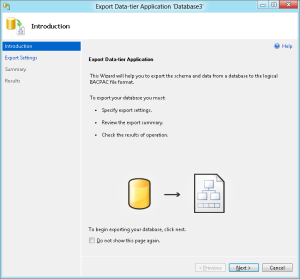
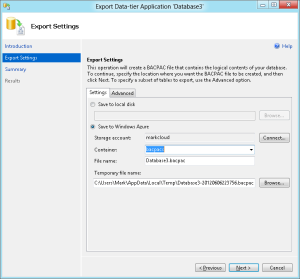
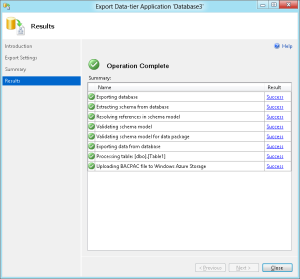
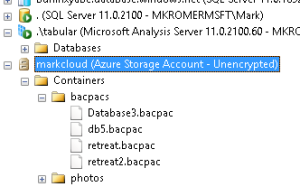


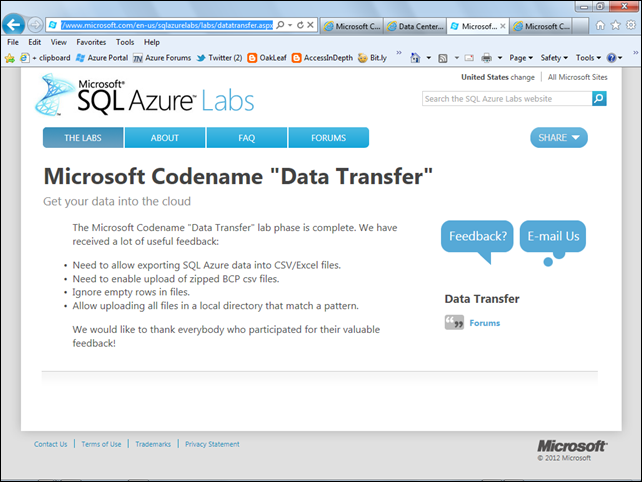


























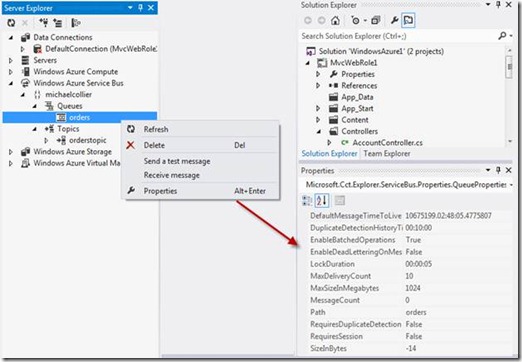
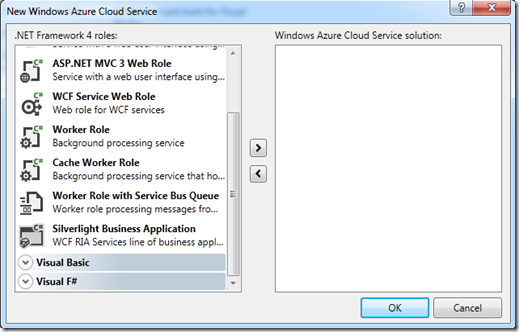
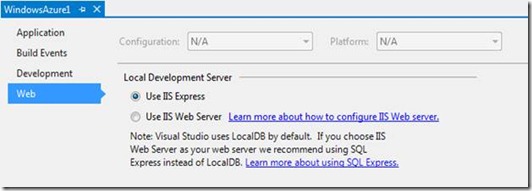
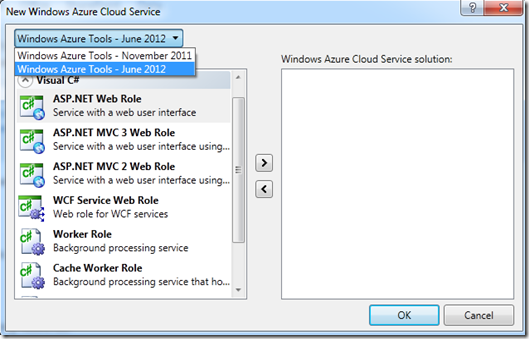
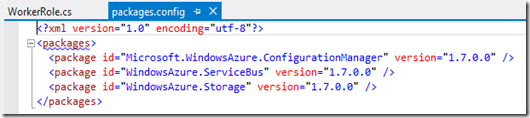
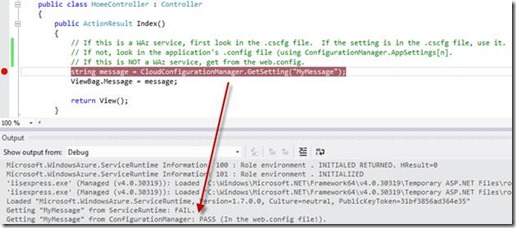




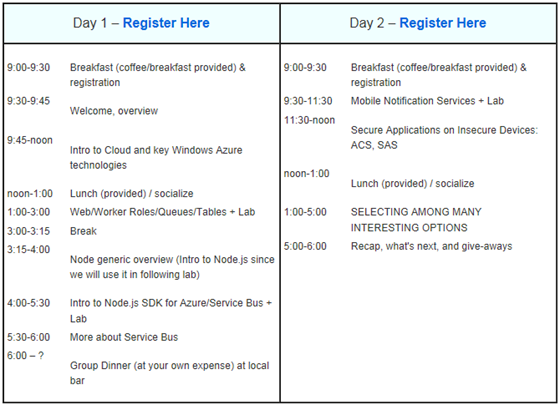


















0 comments:
Post a Comment