The Windows Azure Website Gets a Major-Scale Metro-Style Makeover and Greatly Improved User Experience
The Windows Azure Team updated the main Windows Azure Web Site with a major restructuring and Metro facelift on 12/10/2011 (click image for 1024 x 1265 px screen captures):
The site is localized with 15 languages. Clicking the default English (United States) link at the bottom left of the landing page opens a list of the other 14 locales:
The new portal greatly improves first-timers’ user experience (UX) by providing access to virtually all information about Windows Azure and SQL Azure in a central location with simplified navigation.
Bob Kelly’s Improved Developer Experience, Interoperability, and Scalability on Windows Azure post of 12/12/2011 to the Windows Azure blog highlights key new features announced today:
- New Developer Experience and Enhanced Interoperability—Access to Azure libraries for .NET, Java, and Node.js is now available under Apache 2 open source license and hosted on GitHub, a new Windows Azure SDK for Node.js makes Windows Azure a first-class environment for Node applications, and a limited preview of an Apache Hadoop based service for Windows Azure enables Hadoop apps to be deployed in hours instead of days
- Easier to Get Started and Simplified Subscription Management—Revamped Dev Centers for multiple languages with helpful content and tutorials, a new sign-up process with spending caps makes sign-up simple, fast and ensures a completely free 90 day trial. View real-time usage and billing details directly from the Windows Azure Management Portal and see expected costs with a simplified pricing calculator.
- Improved Database Scale—Three times the maximum database size for SQL Azure (at no additional cost—details below), and SQL Azure Federation, a new sharding pattern that simplifies elastic scale-out
- Better Overall Value—New price cap for the largest SQL Azure databases reduces effective price per gigabyte by 67 percent, Data Transfer prices in North America and Europe have been reduced by 25 percent, and Service Bus usage is now free through March 2012.
Read Bob’s entire post for details about signing up for the limited Apache Hadoop preview.
New 90-Day Windows Azure and SQL Azure Trial for New Users
A 90-day free trial for all new users with the following resources and a guarantee of no billing surprises caused by exceeding the free quotas. From the new Azure site:
Each month, the free trial will allow you to use
- Compute: 750 hours of a Small Compute Instance* (can run one small instance full-time or other sizes at their equivalent ratios)
- Storage: 20GB with 50k Storage transactions
- Data Transfers: 20GB outbound / Unlimited inbound data transfer
- Relational Database: 1GB Web Edition SQL Azure database
- Access Control: 100k transactions
- Service Bus: Free through March 31, 2012
- AppFabric Caching: 128MB cache
We require a credit card or debit card for identification, but you are capped by default at the free level to ensure you will never be charged. Here is how it works:
For all new subscriptions, we set a $0 (USD) Spending Limit on your subscription so you don’t accidently exceed the monthly benefit shown above. If you use more in a month than the above amounts, you will exceed your $0 (USD) Spending Limit and your service will be disabled for that month. Your service will be re-enabled at the start of your next billing period and, while your storage accounts and databases are retained with no loss of data, you will need to redeploy your hosted service(s). If you choose to turn off your Spending Limit, any overage, i.e., monthly usage in excess of the above amounts, will be charged at the Pay-As-You-Go rates.
After the first 3 months, if you wish to continue using your subscription, simply turn off your Spending Limit and your subscription automatically converts to a Pay-As-You-Go subscription. Otherwise, your subscription will expire after 3 months.
Read more about how Spending Limit works.
Monthly usage in excess of the monthly amounts included with your offer will be charged at the Pay-As-You-Go rates.
Clicking the Pricing menu link opens a new, Compact Pricing Calculator for basic Windows Azure options. These starter choices provide two small-instance VMs to enable the compute Service Level Agreement (SLA), the smallest SQL Azure database, and nominal blob/table storage and outbound bandwidth limits:
Note: If you select the 6-Month Plan option, the price increases to $354.97/month because the the options requires a minimum Database size of 10 GB and increments of 1 TB of Blob storage:
Note: The increased Database and Blob Storage sizes aren’t reflected in the Compact Pricing Calculator when you select the 6-Month Plans option (they were manually changed above.) I’ve sent a recommendation to the team that they change the Database and Blob Storage sizes in the display if the current selection specifies a database smaller than 10 GB or less than 1 TB of blob/table/queue storage.
Clicking the Review + Purchase button explains the subscription requirements:
The Full Pricing Calculator enables pricing of different Compute instance sizes and other options. You can calculate the monthly value of the free trial offer by specifying the sizes and quantities from the preceding list:
Note: When this post was written, the smallest amount of Blob, Table and Queue storage selectable was 100 GB, not 50 GB, so the above value is overstated by US$7.00. Service Bus messages and relay hours are free until 3/31/2011, and will be US$0.10 per 100 relay hours and $0.01 per 10,000 message operations thereafter.
Update 12/12/2011 9:00 AM PST: From Bob Kelly’s post:
Reduced Data Transfer Prices—Effective immediately, Zone 1 (North America and Europe) data transfers are now $0.12/GB (previously $0.15) and Zone 2 (Asia Pacific) data transfers are $0.19/GB (previously $0.20)
Simplified Access to SDKs for Developers
Clicking the Develop menu choice opens the Developer Center landing page where users can select SDKs to download for .NET, node.js, Java, PHP and Other languages:
Clicking a programming language button opens a page for downloading the SDK and tools for the choice:
Account Management from the Windows Azure Web Site
Users with active subscriptions can sign in with the Windows Live ID they used when creating the subscriptions in the Windows Azure Management Portal and click the Accounts menu item to display links to these subscriptions:
Users without subscriptions who are entitled to MSDN or Microsoft Partner Cloud Essentials benefits will be able to subscribe to them in an automatically generated list. My subscriptions have been in effect for more than a year.
Click the subscription item to display a Summary of the billing status for the account:
Note: This subscription runs my live SQL Azure Reporting Systems Preview Demo and OakLeaf Systems Azure Table Services Sample Project projects on *.cloudapp.net. Only four days (13.33%) of the 30-day billing period had elapsed when this data was captured.
Users also can manage their subscriptions from the menu in the right pane instead of navigating to the Window Azure Management Portal and clicking the Billing links to use the Microsoft Online Customer Portal.
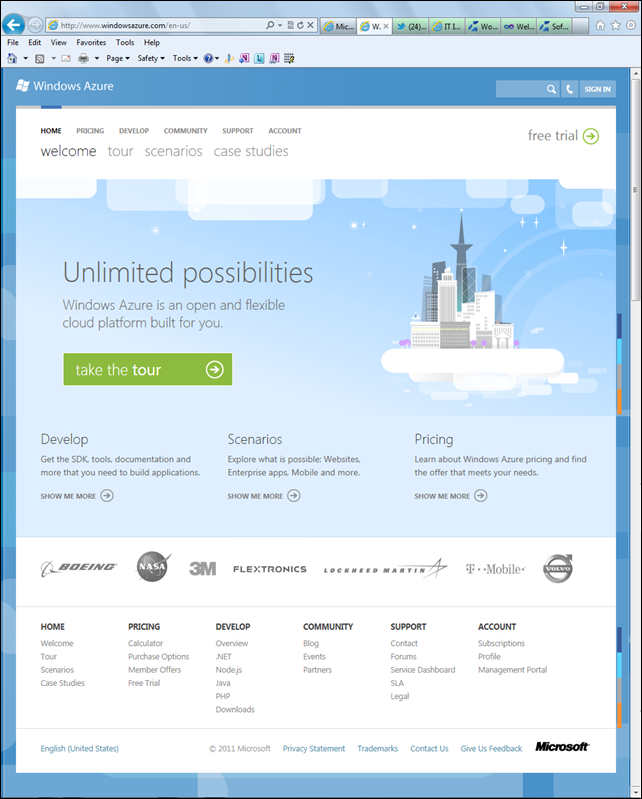





![image_thumb[3] image_thumb[3]](https://blogger.googleusercontent.com/img/b/R29vZ2xl/AVvXsEijtyvacFoavOayLuS-hm3FNPPDypYcHswUXmAAZcJZSDRE0cyhszz-2Ax-Pn7jibkyCLIhHLw1kxMy6ebqWhXS8lhEuZ7oXn98JryAcWlfqbUVjMqtNfy78yOJnCCdE5NpuZSKa1cv/?imgmax=800)
![image_thumb[6] image_thumb[6]](https://blogger.googleusercontent.com/img/b/R29vZ2xl/AVvXsEjoGFTXAOIIt6KPBpVQWfQuXTKIP1Zu5T8XoqPcoQ407_F2aKxu97N0EYH2vg-J7o9TFtujE_RfPIKygsSmjq_5PSKl8qwYPvTz6I5yQoni8C_BK9otJRNpkQ1Mf8hTvFwP6VGvAfPM/?imgmax=800)






0 comments:
Post a Comment