Recurring HTTP 500/502 Errors with a Shared Windows Azure Website
On 4/25/2013 I created a new, free Windows Azure Website with WebMatrix and WordPress: Android MiniPCs and TVBoxes. While adding about 50 MB of content to it from the OakLeaf Systems blog, I exceeded the free Website quota so I changed the deployment from Free to Shared. I then enabled Pingdom’s free Website monitoring service for the site, which duplicates that for my Live OakLeaf Systems Windows Azure Table Services Sample Project.
Two days later, Pingdom was reporting periodic HTTP 500 Internal Server and 502 Bad Gateway errors:
Following are Root Cause Analyses for the two errors shown in the above screen capture:
Here’s the Root Cause Analysis for an earlier HTTP 502 error:
Fortunately, the errors subsided on 2/29/2012, but I’m curious if others have encountered this problem.




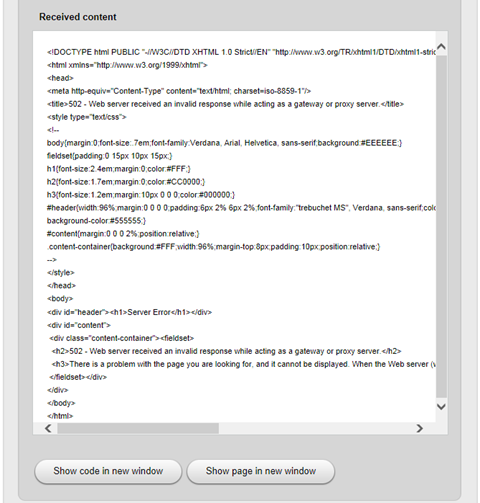




1 comments:
I got the same issue...
Post a Comment