Windows Azure and Cloud Computing Posts for 10/3/2012+
| A compendium of Windows Azure, Service Bus, EAI & EDI,Access Control, Connect, SQL Azure Database, and other cloud-computing articles. |
‡ Updated 10/6/2012 for date change of Robin Shahan’s Azure Cloud Storage for Everyone! presentation to the San Francisco Bay Area Azure Developers Group meeting to 10/16/2012 from 10/9/2012 at 6:30 PM (see Cloud Computing Events section below.)
•• Updated 10/6/2012 with new articles marked ••.
• Updated 10/5/2012 with new articles marked •.
Tip: Copy bullet(s) or dagger, press Ctrl+f, paste it/them to the Find textbox and click Next to locate updated articles:
Note: This post is updated daily or more frequently, depending on the availability of new articles in the following sections:
- Windows Azure Blob, Drive, Table, Queue, Hadoop and Media Services
- Windows Azure SQL Database, Federations and Reporting, Mobile Services
- Marketplace DataMarket, Cloud Numerics, Big Data and OData
- Windows Azure Service Bus, Access Control, Caching, Active Directory, and Workflow
- Windows Azure Virtual Machines, Virtual Networks, Web Sites, Connect, RDP and CDN
- Live Windows Azure Apps, APIs, Tools and Test Harnesses
- Visual Studio LightSwitch and Entity Framework v4+
- Windows Azure Infrastructure and DevOps
- Windows Azure Platform Appliance (WAPA), Hyper-V and Private/Hybrid Clouds
- Cloud Security and Governance
- Cloud Computing Events
- Other Cloud Computing Platforms and Services
Azure Blob, Drive, Table, Queue, Hadoop and Media Services
• Guarav Mantri (@gmantri) began a series with Windows Azure Media Service–Part I (Introduction) on 10/5/2012:
Windows Azure Media Service (WAMS) is one of the newest service offering on Windows Azure platform. I haven’t really looked at it till now (thanks to Brent Stineman for pushing me) and in next few blog posts, I will share my understanding of this service, what it can do for you and how you can make use of it. Since my ultimate interest is in understanding the REST API for managing this, mostly I will talk about them (if I ever get to that).
This blog post is introductory blog post about what this service is, how you can sign up for this service and explanation of some of the processes and terminology. This post will become the foundation of subsequent posts (so wish me luck!!!)
What is Windows Azure Media Service (WAMS)?
This is how it is defined on MSDN website (http://msdn.microsoft.com/en-us/library/windowsazure/hh973632.aspx):
Windows Azure Media Services form an extensible cloud-based media platform that enables developers to build solutions for ingesting, processing, managing, and delivering media content. Media Services are built on the infrastructure of Windows Azure (to provide media processing and asset storage), and IIS Media Services (to provide content delivery).
If we look at the definition, a few things stand out:
- an extensible cloud-based media platform
- ingesting, processing, managing and delivering media content
- built on the infrastructure of Windows Azure and IIS Media Services
To understand the significance of this, let me share a story with you (and this is a real story).
A few years ago, a cousin of mine had an idea of broadcasting events live on the Internet. His idea was to broadcast events like weddings and birthday parties and other personal events over the Internet. Take the scenario if someone close to you in your family is getting married and for some unfortunate reason you’re not able to attend the wedding in person. My cousin’s idea was to provide a platform so that the wedding can be broadcasted live over the Internet so that you can watch the events in real-time as they occur instead of watching a DVD of the wedding later.
Anyways, he was supercharged about this idea and we discussed this idea in great detail. While I could see some sentimental value in this business but the barrier to entry was the requirement of massive technical infrastructure that would be needed to achieve this. He would need massive computing power to process the media and then once the media is processed he would need huge bandwidth to broadcast this event. Furthermore, if you’re aware of wedding scenarios in India they happen only at a certain times of the year thus he would need to be prepared for high traffic during the “wedding” season and then somehow justify the cost of infrastructure he would have acquired to accommodate this high traffic when his business is going through lean season.
Needless to say, I advised him to drop the idea and eventually he did.
Now let’s take the same scenario with this service in picture. With this service, he will be able to process the media without investing in the infrastructure needed for that purpose. Again for the delivery of the media, he can make use of this service (either through Windows Azure CDN, Partner CDN or Windows Azure Blob Storage) so that he need not invest in procuring really high speed Internet in his infrastructure. Again because this is built on Windows Azure Platform and the basic premise is that you only pay for the resources you consume, he need not worry about what to do with the infrastructure during lean season because simply he doesn’t own any infrastructure. Also during peak season, he can scale out thanks to the elastic nature of Windows Azure.
Based on this, if he were to come to me with this idea today, I would have told him to go ahead with it.
So what’s WAMS??? Essentially if you’re in a business where you want to either process and/or deliver media content but were worried about the scalable infrastructure requirement, WAMS is the answer for you. Think of it as a Platform as a Service (PaaS) for Media-based applications.
With WAMS, Microsoft has again lived up to its’ promise they made when they launched Windows Azure:
You (as a business owner/developer) focus on solving business problems, leave the platform to us (Microsoft).
Possibilities
This obviously opens up a lots of possibilities for developers/entrepreneurs like us. Some of the things I could think of (just thinking out loud):
- Build your own version of YouTube or Vimeo to serve user generated content.
- Build something like Spotify.
- If you’re an independent film maker, you could use this platform to process your movies/content.
and many more.
Signing Up
At the time of writing of this blog post, this service is in Preview mode (or in beta phase in other words). Thus you would need to enable this service for your subscription. To do so, please visit accounts section in Windows Azure Portal (https://account.windowsazure.com) and after signing in using your Live Id, click on “preview features” tab.
You should see the list of preview services. Click on “try it now” button next to Media Services.
On the pop-up window you will see all the subscriptions associated with your Live Id. Please select appropriate subscription and click OK button.
Once this feature is enabled under your subscription, you will receive an email and then you can start using this service. I got my notification email in about 10 minutes but if you don’t receive an email in 10 minutes, give it a day or so before contacting support. For some of the services, I had to wait for a day or so.
One important note:
Since this service is in preview mode, you would need to activate it individually for each subscription. For example, if you have 2 subscriptions (say one personal and one official), you would need to repeat the steps for both of your subscriptions.
This is applicable to all services which are in preview mode currently like this and Windows Azure Websites etc.
Terminology
Let’s take a moment and understand some of the terms used in context with WAMS. Most of the definitions are copied from MSDN site: http://msdn.microsoft.com/en-us/library/windowsazure/hh973632.aspx
Asset
An asset is a logical entity which contains information about media. It may contain one more files (audio, video etc.) which needs to be processed.
Delivery
Delivery is the operation of delivering processed media. This may include streaming content live or on-demand to clients, retrieving or downloading specific media files from the cloud, deploying media assets on other servers such as an Azure CDN server, or sending media content to another provider or delivery network.
File
A File is an object containing audio/video blob to be processed. Files are stored in Windows Azure Blob Storage. A file is always associated with an asset and as mentioned above, an asset can contain one or more files.
Ingestion
Ingestion is the process of bringing assets into WAMS. This include uploading files into blob storage and encrypting assets for protection.
Job
A job is again a logical entity representing the work to be done on assets and files. The work is performed by one or more tasks (described below). In short we can say that a job is a collection of tasks. For example, you could have a “Encoding” job which encodes an input file into multiple formats (each task is responsible for converting a file in a specific format).
Manage
Managing is the process of managing assets which are already in WAMS (i.e. ingestion process has been done on them). This may include listing and tagging media assets, deleting assets, editing assets, managing asset keys, DRM key management, and checking account usage reports.
Process
This to me is the most important operation in WAMS. This operation involves working on your ingested assets and performing encoding, converting them or creating new assets out of existing assets. This also includes encoding and bulk-encoding assets, transmuxing assets (transmuxing means changing the outer file or stream format that contains a set of media files, while keeping the media file contents unchanged), creating encoding jobs, creating job templates and presets, checking job status, cancelling jobs, and other related tasks.
Task
A task is an individual operation to be performed on asset or file. A task is always associated with a job.
Access Policies
As the name suggests, access policies define the permissions on an asset or a file. The permissions can be access type (read/write/delete/list/none) and the duration for which the access type is valid.
Locator
A locator is a URI which provides time based access to an asset. It is used in conjunction with an access policy to define the permissions and duration that a client has access to a given asset.
Job Templates
If you have a job that you wish to perform repeatedly, you can create a template for that job and reuse that template so that you don’t end up creating a new job from scratch. It is essentially a collection of task templates (defined below).
Content Keys
At times you may want to protect assets in WAMS by encrypting them. Content keys store the data which is used for encrypting an asset.
Task Templates
A task template basically provides a template that you can use for a task which you perform repeatedly so that you don’t end up creating a new task from scratch. A collection of these task templates create a job template.
Workflow
Basically your media application goes through these 4 operations/processes:
Ingest –> Process –> Manage –> Delivery
Please see the section above for explanation of these operations.
Some Useful Links
You may find these links useful when working with WAMS:
MSDN Documentation:
http://msdn.microsoft.com/en-us/library/windowsazure/hh973629.aspx
Mingfei Yen’s Blog: She is a PM on WAMS team and has written excellent blog posts on the same.
Summary
Well, this is the start of hopefully a long and fruitful journey exploring WAMS. I hope you have found this information useful. As always, if you find some issues with this blog post please let me know immediately and I will fix them ASAP. In the next post, we’ll start exploring some of the APIs (REST and hopefully managed too).
WAMS is and acronym for Windows Azure Mobile Services also. To avoid confusion, my posts about Mobile Services use WAMoS and Media Services use WAMeS.
Mary Jo Foley (@maryjofoley) asserted “Microsoft and Hortonworks' implementation of Hadoop for Windows Server hasn't disappeared or been cut. It's actually in private preview, according to a new Microsoft roadmap” in a deck for her Microsoft's Windows Server implementation of Hadoop is in private preview article of 10/3/2012 for ZDNet’s All About Microsoft blog:
At last, big-data fans, we've got some word of the seemingly-missing-but-not-forgotten Windows Server implementation of Hadoop promised by Microsoft and Hortonworks.
I'd started wondering whether Microsoft's repeated "no comments" about the project's whereabouts -- the most recent of which I received just a couple weeks ago, at the end of September 2012 -- meant Microsoft had decided to go cloud-only with Hadoop. But it turns out the Windows Server version of the Microsoft-Hortonworks Hadoop implementation is still around, and is just in private preview.
A quick refresher as to what's going on with Microsoft and Hadoop.
In the fall of 2011, Microsoft announced it was partnering with Hortonworks to create both a Windows Azure and Windows Server implementations of the Hadoop big data framework. At that time, Microsoft officials committed to providing a Community Technology Preview (CTP) test build of the Hadoop-based service for Windows Azure before the end of calendar 2011 and a CTP of the Hadoop-based distribution for Windows Server some time in 2012. A month after announcing the Hortonworks partnership, Microsoft dropped plans to make its own big data alternative, codenamed Dryad.
In late December 2011, Microsoft posted a video on its Channel 9 site that provided updated information about the company's Hadoop plans. According to that video, which Microsoft subsequently pulled from Channel 9, the company planned to make Hadoop on Windows Azure generally available in March 2012, and Hadoop for Windows Server generally available in June 2012.
Ever since, Microsoft officials have gone silent on the new timetables for the Hadoop for Azure and Hadoop for Windows Server offerings. Until late September 2012, that is.
A slide deck from the "24 Hours of PASS" event from Denny Lee, Technical Principal Program Manager for SQL Business Intelligence Group, made its way to the Web recently. Lee, according to his bio, is "one of the original core members of Microsoft Hadoop on Windows and Azure (code name: Isotope) and had helped bring Hadoop into Microsoft."
A few of the interesting slides from Lee's deck from his September 21, 2012 presentation:
Hadoop on Azure is still in preview, as Lee's slide says. (The latest publicly acknowledged build was the second Community Technology Preview release.) But now we know that the Windows Server version is in private preview, according to Lee's deck. I'm not sure how long it's been in private preview, and have never found any testers who've claimed to have been part of the preview for it.
Also: there's seemingly a new deliverable on the roadmap: An "on-demand" dedicated Hadoop cluster in the cloud, which seems to be some kind of hybrid between the two (best I can tell). Anyone know any more about this?
Microsoft officials have been saying for a while that it wasn't just the Hadoop framework which Microsoft planned to support. There are lots of other related components in the works, like the Excel Hive Add-in, Sqoop, Apache Pig, Hive ODBC and more, as this slide notes. I'm assuming the features listed below the beige bar are the features that will be in the Windows Server version of the Hadoop implementation, and those above the bar are what are in the Azure Hadoop one.
Hadoop for Windows Server includes an interactive console, remote-desktop support, and other related elements, as this slide seems to indicate.
The O'Reilly Strata Conference plus Hadoop World are on tap for late October in New York City. Maybe Microsoft and Hortonworks will share more about their Windows Azure and Windows Server Hadoop plans and progress then (even though there aren't many Softies listed as speakers)?
<Return to section navigation list>
Windows Azure SQL Database, Federations and Reporting, Mobile Services
• Nick Harris (@cloudnick) started a new Blog Series: Sending Windows 8 Push Notifications using Windows Azure Mobile Services on 10/4/2012:
Recently we announced the preview of Windows Azure Mobile Services. In this blog series I will detail how to build a Windows Azure Mobile Service to send push notifications of varying types to your Windows 8 applications.
This series will walk through creating a push notification scenario using WNS and Windows Azure Mobile Services.
- Part 1: Windows Azure Mobile Services and Push Notifications an Overview
- Part 2: Setup: Create and configure your Mobile Service and Windows Store app for Push Notifications
- Part 3: Request a Channel and Register with your Mobile Service
- Part 4: Sending a Toast, Tile or Badge Notification
- Part 5: Efficiency tips and tricks for Push Notification scenarios
As I post each part I will update the links below and tweet as the post is available. So lets get started with Part 1 - Azure Mobile Services and Push Notifications an Overview
Part 1: Windows Azure Mobile Services and Push Notifications an Overview
What is Windows Azure Mobile Services?
Here is an info-graphic on the current Windows Azure Mobile Services stack I pulled together as part of a presentation I recently gave at TechEd. It’s important to note that this info-graphic captures Mobile Services today and over time you will see the feature set of Mobile Services grow exponentially with subsequent releases.
The goal of Windows Azure Mobile Services is to make it incredibly easy for developers to add a cloud backend to their client apps be it a Windows 8, Windows Phone, iOS or Android application. To do this we provide a number of turn key features baked right into the Mobile Services experience. As the diagram depicts Mobile Services today provides:
- Structured Storage
- ability to store structured data to a SQL Database using dynamic schema without being concerned with writing underlying T-SQL.
- If using single database apps are automatically partitioned by schema e.g AppX.Todoitem, AppY.Todoitem
- If you want access to your data you are not locked out and can manage it in a number of ways including the Mobile Service Portal, SQL Portal, SQL Management Studio, REST API etc.
- Server Logic
- Service API: Mobile services automatically generates a REST API to allow you to perform CRUD operations from your client application on your structured storage
- With Dynamic Schema (enabled by default), your Mobile Service will automatically add columns to tables as necessary to store incoming data.
- Ability to author server side business logic directly in the portal that is executed directly within the CRUD operation pipeline
- Auth
- Makes it easy for your users to Authenticate against Windows Live. Other major identity providers are coming soon.
- The REST API can be locked down using table level permissions using a simple drop down. No complex code required. Available permissions levels include: Everyone, Anyone with an Application Key, Only Authenticated Users, Only Scripts and Admins. These permissions can be set individually on each table and can granularly control each CRUD operation of each table.
- More granular control can be added using server side scripts and the user object
- Push Notifications
- Integrates with WNS to provide Toast, Tile and Badge Notifications.
- WNS auth is made easy with the portal captures your WNS client secret and package SID
- the server side script push.wns.* namespace performs WNS auth for you and provides a clean and easy object model to compose notifications
- Common tenants of Windows Azure Services
- Scale
- Compute - scale between shared and reserved mode, increase/decrease your instance count
- Storage - ability to scale out your mobile service tenant(s) to a dedicated SQL DB. Ability to scale up your SQL DB from web through business to 150GB.
- Diagnostics
- View diagnostics directly in the portal including API calls, CPU time and Data Out
- Logging
- Console.* operations like console.log and console.error provide an easy means to debug your server side scripts.
Today we provide client libraries for Windows 8 to make consuming mobile services easy. For more details on what client libraries (Windows 8, Windows Phone, iOS and Android) are supported at the time of reading please see: Mobile Services and Mobile Service Reference.
What are Push Notifications?
The Windows Push Notification Services (WNS) enables you to send toast, tile, badge and raw notifications from the cloud to your Windows Store applications even when your app is not running. Push notifications are ideal for scenarios when you need to target a specific user with personalized content.
The following diagram depicts the general Lifecycle of a push notifications via the Windows Azure Notification Service (WNS). We’ll walk through the steps shortly but before doing so I thought it would be important to call out that as a developer implementing a push notification scenario all you need to do is implement those interactions in grey and the applications/services in blue. Fortunately Mobile Services makes a great deal of this easy for you as you will see throughout the reset of this series.

The process of sending a push notification boils down to three basic steps:
- 1. Request a channel. Utilize the WinRT API to request a Channel Uri from WNS. The Channel Uri will be the unique identifier you use to send notifications to your application.
- 2. Register the channel with your Windows Azure Mobile Service. Once you have your channel you can then store your channel and associate it with any application specific data (e.g user profiles and such) until your services decide that it’s time to send a notification to the given channel.
- 3. Authenticate and Push Notification to WNS. To send notifications to your channel URI you are first required to Authenticate against WNS using OAuth2 to retrieve a token to be used for each subsequent notification that you push to WNS once you have this you can compose and push the notification to the channel recipient. The push.wns.* methods make this task exceptionally quick to accomplish compared to writing it all from scratch yourself.
All in all Windows Azure Mobile Services makes all these concepts and steps and incredibly simple to implement though its structured storage and push notifications features. This series will walk through creating a push notification scenario using WNS and Windows Azure Mobile Services.
- Part 1: Windows Azure Mobile Services and Push Notifications an Overview
- Part 2: Setup: Create and configure your Mobile Service and Windows Store app for Push Notifications
- Part 3: Request a Channel and Register with your Mobile Service
- Part 4: Sending a Toast, Tile or Badge Notification
- Part 5: Efficiency tips and tricks for Push Notification scenarios
As I post each part I will update the links below and tweet as the post is available
For my detailed Push Notifications tutorial for Windows Azure Mobile Services, see my Windows Azure Mobile Services Preview Walkthrough–Part 3: Pushing Notifications to Windows 8 Users (C#) post of 9/22/2012.
• Kirill Gavrylyuk (@kirillg_msft) and Josh Twist (@joshtwist) produced a 00:41:38 Inside Windows Azure Mobile Services video for Channel 9 on 10/3/2012:
Kirill Gavrylyuk and Josh Twist dig into Windows Azure Mobile Services, which enables developers to connect a scalable cloud backend to their client and mobile applications across platforms. Windows Azure Mobile Services allows you to easily store structured data in the cloud that can span both devices and users and integrate it with user authentication as well as send out updates to clients via push notifications.
In this conversation - with plenty of whiteboarding - Kirill and Josh explain how this works, what's involved, where it is today and may be tomorrow. If you want to understand the how and why behind Mobile Services, this is for you. Tune in.
• Matteo Pagani (@qmatteoq) described Having fun with Azure Mobile Services – The setup in a 10/2/2012 post:
Azure Mobile Services is one of the coolest feature that has been recently added on top of Azure. Basically, it’s a simple way to generate and host services that can be used in combination with mobile applications (not only Microsoft made, as we’ll see later) for different purposes: generic data services, authentication or push notification.
It isn’t something new: these services are build on top of the existing Azure infrastructure (the service is hosted by a Web Role and data is stored on a SQL Database), they’re just simpler for the developer to create and to interact with.
In the next posts I’m going to show you how to use Azure Mobile Services to host a simple service that provides some data and how to interact with these data (read, insert, update, etc.) from a Windows 8 and a Windows Phone application. These services are simply REST services, that returns JSON responses and that can be consumed by any application. As you will see, interacting with Windows 8 is really simple: Microsoft has released an add-on for Visual Studio 2012 that adds a library, that can be referenced by a Windows Store app, that makes incredibly easy to do operations with the service.
Windows Phone isn’t supported yet (even if I’m sure that, as soon as the Windows Phone 8 SDK will be released, a library for this platform will be provided too): in this case we’ll switch to “manual mode”, that will be useful to understand how to interact with Azure Mobile Services also from an application not written using Microsoft technology (like an iOS or Android app). In this case, we’ll have to send web requests to the service and parse the response: as we’ll see, thanks to some open source libraries, it won’t be so difficult sas it sounds.
Before starting to write some code, let’s see how to configure Azure Mobile Services.
Activating the feature
Of course, the first thing you’ll need is an Azure subscription: if you don’t have, you can subscribe for the free trial by following these instructions.
Then, you’ll need to enable the feature: in fact, since Azure Mobile Services are in a preview stage, they aren’t enabled by default. To do that, you’ll need to access to the Azure Account Management portal and open the Preview features section: you’ll see a list of the features that are available. Click on the Try now button next to the Mobile Services section, confirm the activation and… you’re ready! You should receive within a few minutes a confirm mail and the page should display the message You are active.
Creating the service
Now that the feature is enabled, we can start using it from the new Azure Management portal: press the New button and choose Create in the Mobile Servicessection. In the first step of the wizard you’ll be asked to choose:
- A name for the service (it will be the first part of the URL, followed by the domain azure-mobile.net (for example, myservice.azure-mobile.net)
- The database to use (actually, you’ll be forced to select Create a new SQL database, unless you already have other SQL Azure instances).
- The region where the service will be hosted: for better performance, choose the closest region to your country.
The next step is about the database: in the form you’re going to set some important options.
- The name of the database.
- The server where to store the database (use the default option, that is New SQL Database server).
- Login and password of the user that will be used to access to the database.
- The region where the database will be hosted: for better performance, choose the same region that you’ve selected to host the service.
And you’re done! Your service is up and running! If you go to the URL that you’ve chosen in the first step you’ll see a welcome page. This is the only “real” page you’ll see: we have created a service, not a website, specifically it’s a standard REST service. As we’ll see in a moment, we’ll be able to do operations on the database simply by using standard HTTP requests.
Let’s create a table
To host our data we need a table: for this example, since I’m a comic addicted, we’ll create a simple table to store comics information, like the title, the author and the publishing year. Creating the table is the only part a little bit tricky: the Azure Mobile Service interface, as we’ll see later, provides built in functions just to create a table, without providing functionalities to change the schema and add new columns.
The first thing is to create the table by choosing the service with just created in the portal (in the Mobile services section), switching to the Data tab and pressing the Create button. You’ll be asked to give to the table a name and to set the permissions: by default, we’ll give full access to any application that has been authorized using the secret application key.
Now it’s time to move to the specific Azure tool to manage our SQL instance: in fact, by default, the table will contain just an Id field, already configured to be an identity column (its value will be auto generated every time a new row is inserted) and to act as the primary key of our table. In the management panel, click on the SQL Databases tab; you’ll find the database you’ve just created in the previous wizard. Click on the Manage button that is placed below: if it’s the first time you connect to this database from your connection, the portal will prompt you to add your IP address to the firewall rules: just say Yes, otherwise you won’t be able to manage it.
Once you’ve added it, you’ll see another confirmation prompt, that this time will ask you if you want to manage your database now: choose Yesand login to the account using the database credentials you’ve created in the first step.
Now you have full access to the database management and we can start creating our table: click on the database connected to your service (look for the name you’ve chosen in the second step of the wizard), then click on the Design tab and choose Create new table. If you’re familiar with databases, it should be easy to create what we need: let’s simply add some columns to store our information.
- A title, which is a varchar with label Title
- An author, which is another varchar with label Author
There’s another way to add new columns: by using dynamic data. When this feature is enabled (you can check it in the Configure tab of your mobile service, but it’s enabled by default), you’ll be able to add new columns directly from your application, simply by adding new properties to the class that you’re going to use to map the table. We’ll see how to do this in the next post.
As we’ve seen before, if we call the URL of our service (for example, http://myapp.azure-mobile.net) you’ll see a welcome page: to actually query our tables, we have to do some REST calls. To get the content of a table, we simply need to do a GET using the following URL.
http://myapp.azure-mobile.net/tables/Comic
If everything worked fine, the browser should return you a JSON response with the following format:
{"code":401,"error":"Unauthorized"}This is the expected behavior: Azure Mobile Services require authentication, to avoid that everyone, just with the URL of your service, is able to access your data. By receiving this kind of error we have a confirmation that the table has been successfully created: otherwise, we would have received an error saying that the requested table doesn’t exist.
{"code":404,"error":"Table 'Comic' does not exist."}Now that we have setup everything we need, we are ready to write some code: in the next posts we’ll see how to develop a Windows 8 and a Windows Phone application that is able to connect to our service.
For a more detailed tutorial about setting up WAMS, see my Windows Azure Mobile Services Preview Walkthrough–Part 1: Windows 8 ToDo Demo Application (C#) of 9/8/2012.
Nick Harris (@cloudnick) described Localized Windows Azure Mobile Services Deck, HOL and Demo script in a 10/4/2012 post:
For those of you looking for localized content be it to help you get started with learning about Windows Azure Mobile Services or even if you want to go out and present about it in your local community we have made available a localized hands on labs, powerpoint decks and demo scripts
As a preview here is a screenshot of one of the Agenda slide from the Chinese zh-TW
poser pointPowerPoint deck:
We have localized the content into the following languages thus far. You can click on the link to get access to the content directly
· Chinese zh-TW
· English en-US
· German de-DE
· French fr-FR
· Italian it-IT
· Japanese ja-JP
· Korean ko-KR
· Portuguese pt-BRComing soon:
· Spanish
· Russian
Jesus Rodriguez described a Mobilizing Your Line of Business Systems : Introducing The Enterprise Mobile Backend As A Service Webinar by Tellago to be held on 10/11/2012 at 12:00 PM PDT:
After a brief hiatus, I am super happy to announce our next Tellago Technology Update. This time we will be focusing on one of my favorite topics: enterprise mobility. Here is a quick summary:
Title: Mobilizing Your Line of Business Systems : Introducing The Enterprise Mobile Backend As A Service
Enterprise mobility is, undoubtedly, one of the key trends in the modern enterprise. However, the traditional approach to enterprise mobility represents a fairly expensive proposition both technically and financially for most organizations. To keep up with the fast evolution of enterprise mobile trends, the industry desperately needs alternative technical and commercial models that can make enterprise mobility mainstream. The answer might be on another hot software trend: Backend as a Service.This session introduces the concept of an Enterprise Mobile Platform as a Service (EntMBaaS). The session explores the different EntMPaaS capabilities and how they enable the integration of enterprise mobile applications with line of business systems. We will use real world examples that illustrate how the EntMBaaS model facilitates the implementation and enablement of enterprise mobile applications and will compare the differences with traditional enterprise mobility approaches
Please register at https://www3.gotomeeting.com/register/429194358 we hope to see you there!
Sounds like Windows Azure Mobile Services to me.
Saurabh Kothari posted Introducing Windows Azure Mobile Services to the Aditi Technologies Blog on 10/3/2012:
With so much buzz around Windows 8 Metro and Windows Phone, Microsoft has enabled developers with a lot of tools and infrastructure. Any Mobile or Windows 8 Metro development requires data storage, push notifications and services to access the data store. All these are quite time consuming and requires stitching with various technologies to build an application with simple data model.
To build something as simple as a to-do list will require you to have a WCF service hosted in Windows Azure as a Web role and then talking to SQL Azure. Push notifications requires a bit of work as well. On top of it you would want to secure these services with some kind of authentication. Windows Azure does provide all infrastructure for this but; it there is still a lot of configuration and deployment.
Typically technologies involved would be:
- WCF Service
- Azure Hosting with Web Role
- Access Control Services
- SQL Azure
- Setting up Push notifications
- Code to do the push notifications.
Windows Azure Mobile Services is a single packaged solution for all of these tasks.
With Windows Azure Mobile Services, you can perform these tasks with just a few configurations:
- Set up Service End point
- Create database and tables on SQL Azure [you don’t have to go to SQL Azure management]
- Write triggers on data update to send push notifications with one line of code.
- Integration with Windows Live for authentications
Windows Azure Mobile services provide one unified solution to the developer to configure various aspects of the development. It takes care of exposing the SQL Azure tables as “Data” in the management portal.
As you see, you have tabs to configure items for Push notifications and Identity management. The current support of identity seems to be limited to Windows Live account. Whereas ACS would let you configure Facebook and various other OAuth providers.
So how does it work? Let’s map various development aspects that we discussed with the Windows Azure Mobile Services:
A. Data Storage - SQL Azure
- This is exposed tables for the developer. You can as many tables and define columns as is SQL Azure.
- This also lets you keep the table schema dynamic. This means that the object model can define the columns and if it tables does not have the column it creates one. Scenario of this..? Well I don’t have one in mind yet.
- This as Scripts options where you can do some processing on Insert, Update and Delete operations of data.
- One thing to note is that these are table level operations and not stored procedures.
B. WCF service – ODATA
- Now there is no separate WCF service hosting required.
- The table data is exposed as a ODATA rest based service encapsulated in Microsoft.WindowsAzure.MobileServices namespace and MobileServiceClient class.
- MobileServiceClient is initialized with the secret keys and the service URL [this is where it is hosted] https://xyz.azure-mobile.net/
- So we work with the object model that matches the table structure and call methods on MobileSeviceClient to update, Insert or delete similar to the entity framework.
C. Hosting
- This is taken care [of] as soon as you create new Mobile service.
D. Permissions
- You can set up the identity with windows Live as of now. On the Windows live, register the app for windows live integrations. Similar to older RPS model.
- At table level you can do permissions as follows:

- With MobileServiceClient, you can login the user by sending the Auth token received from the user’s live login using LoginAsync method.
E. Authentication: Windows Live
- You can use Windows Live SDK on the Client to log the user in to the application and send the authentication token to the Windows Mobile Azure services.
So with Windows Azure Mobile Services, all back end work is take care of for Windows 8 Metro and Windows Phone.
Bruno Terkaly (@brunoterkaly) completed his series with Part 4 of 4: Introduction to Consuming Azure Mobile Services from Android on 10/3/2012:
The
next post willpost covers:
- Creating a new Android Application
- How to name your application and modules
- Application Name
- Project Name
- Package Name
- Creating a simple hello world application
How to add a listview control
- Understanding and adding import statements
- Adding java code to populate the listview control with strings
- Download the httpclient library from the Apache Foundation
- Adding the httpclient library to our Android project
- Adding code to call into Azure Mobile Services
- Adding permissions to allow our Android app to call into Azure Mobile Services
- Adding all the java code needed to call into Azure Mobile Services
…
Bruno continues with a fully illustrated tutorial for a simple todo app.
<Return to section navigation list>
Marketplace DataMarket, Cloud Numerics, Big Data and OData
<Return to section navigation list>
Windows Azure Service Bus, Access Control Services, Caching, Active Directory and Workflow
•• Christian Weyer reported a Bug in ASP.NET 4.0 routing: Web API Url.Link may return null in a 10/6/2012 post to the Thintecture blog:
The other day I was building an integration layer for native HTML5/JS-based mobile apps with Windows Azure’s ACS. For that I needed to craft a redirect URL in one of the action in a controller called AcsController.
This is my route setup for Web API:
Then in the controller action I try to use Url.Link to build a redirect URL:
var redirectUrl = Url.Link("ACSApi", new { controller = "Acs", action = "Noop" });On various systems running .NET 4.0 this call returned null. Including Windows Azure Web Sites. On installations with .NET 4.5 all was fine. After several emails back and forth with the Web API team in Redmond it turned out that there is a bug in .NET 4.0.
The issue is in ASP.NET Routing with routes that have optional route values followed by a slash. This issue has been fixed in .NET 4.5. But there is a workaround for 4.0 like this:
Hope this helps.
•• Haishi Bai (@HaishiBai2010) described Cross-role Events using Windows Azure Caching (Preview) in a 10/5/2012 post:
Problem
There are several different options for Web Roles and Worker Roles to communicate with each other within the boundary of a Cloud Service:
- Use Service Bus Queues or Windows Azure Queue Storage (async communication, not constrained by service boundary)
- Use Internal Endpoints to directly dispatch workloads (direct communication, within service boundary)
- Use standard cross-machine communications such as WCF (depends on WCF configuration)
- Use a common storage such as Windows Azure Table Storage (shared-storage integration pattern, not constrained by service boundary)
Other than the WCF option, which is more complex comparing to other options, none of above options provides nice support for event-driven pattern. It would be nice if we can implement some simple cross-role eventing mechanism so that we can raise events across role boundaries.
Solution
Windows Azure Caching (Preview) provides some built-in notification capabilities. You can subscribe to notifications at cluster, region, as well as item level. Because the cache cluster is accessible to all configured roles, we can easily tap into this notification mechanism and gain some simple eventing capabilities without much effort. Of course, to implement a robust event system requires much more than what’s presented here. This post is merely to provide some foods for thoughts.
The first thing is to enable notification on your cache cluster. This is a simple configuration change:
Then, create a DataCache client with change-polling interval reduced. By default the interval is 5 minutes. In the following code I set the interval to 5 seconds instead. Note that in the code I’m looking for a specific cache named “role_events”. I think it’s a good idea to have named cache used for events separate from other caches - but of course you can use default cache if you want to.
DataCacheFactoryConfiguration configuration = new DataCacheFactoryConfiguration(); configuration.NotificationProperties = new DataCacheNotificationProperties(1000, new TimeSpan(0, 0, 5)); DataCacheFactory factory = new DataCacheFactory(configuration); DataCache cache = factory.GetCache("role_events");Once we have the cache client, we can subscribe to different cache notifications. In the following code I register for cluster-level add and replace events – depends on your design, you may want to use different events.
if (cache != null) { cache.AddCacheLevelCallback(DataCacheOperations.AddItem | DataCacheOperations.ReplaceItem, (namedCache, regionName, key, version, cacheOperation, nd) => { //CALL CALLBACKS }); }Now the callbacks will be called whenever an item is added or updated in “role_events” cache. To make things even a little nicer, I wrote a simple wrapper to enable .Net style events. Again, this is an over-simplified sample. Don’t use it in your production code
.
public class EventBus { public static event EventHandler<BrokeredEventArgs> EventReceived; private static DataCache mCache; private EventBus() { } static EventBus() { DataCacheFactoryConfiguration configuration = new DataCacheFactoryConfiguration(); configuration.NotificationProperties = new DataCacheNotificationProperties(1000, new TimeSpan(0, 0, 5)); DataCacheFactory factory = new DataCacheFactory(configuration); DataCache cache = factory.GetCache("role_events"); if (mCache != null) { mCache.AddCacheLevelCallback(DataCacheOperations.AddItem | DataCacheOperations.ReplaceItem, (namedCache, regionName, key, version, cacheOperation, nd) => { if (EventReceived != null) EventReceived(mCache, new BrokeredEventArgs(key, mCache.Get(key))); }); } } }Sending event is easy – simply add or update an item in the cache. Note that here I’m not using any custom classes. It’s all standard caching operation. On the other hand, it doesn’t hurt to add a Send() method on EventBus class to provide some additional abstraction. Note that on the sender’s side we don’t need aggressive notification polling as it is on the receiver’s side. Keep that in mind when you implement such as method.
DataCache cache = new DataCache(); cache.put("JobCreated", job);Receiving events is easy as well:
EventBus.EventReceived += (o, e) => { var name = e.EventName; var payload = e.Payload; };And BrokeredEventArgs is a simple class with a name and a payload:
public class BrokeredEventArgs:EventArgs { public string EventName { get; private set; } public object Payload { get; private set; } public BrokeredEventArgs(string name, object payload) { EventName = name; Payload = payload; } }That’s it! One last thing I want to mention is that, for simplicity (yeah, right), above code doesn’t prepare for any transient errors. However in reality you need to prepare for such errors especially when the caching cluster is hosted on a dedicated role. In this case the cluster role instances and other web/worker role instances are initialized independently. Chances are when you make your first caching call the cluster is not ready yet. Although DataCache has some built-in retries when it connects to a cluster, you’d better still prepare for such errors.
Bharat Shah announced Microsoft Acquires PhoneFactor on 10/4/2012:
Today I am excited to announce that we are welcoming PhoneFactor to the Microsoft family. For those of you not familiar with PhoneFactor, they are an industry leader in phone-based multi-factor authentication (MFA) and their solutions bring a unique blend of security and convenience to our developers, partners and customers.
People are connecting to critical applications and services through an ever-growing number of devices – corporate PCs, business or personal laptops, personal phones, and more. These applications and devices are generally only secured using single factor authentication (i.e. passwords). As many are aware, single-factor authentication can often be insufficient, which is why leading businesses around the world are turning to MFA to enhance security in a multi-device, mobile, and cloud-centric world. Typical MFA solutions require the user to have something they know (like their password) and something they physically possess (a device of some kind like a smartcard) – and the result is often too complex or hard to use. MFA is meant to provide enhanced security, but for it to be effective it must also be convenient. PhoneFactor is popular because its solutions interoperate well with Active Directory so users don’t have to learn new passwords and IT administrators and application developers can use infrastructure and services they already know. Also, perhaps most importantly, PhoneFactor is popular because it conveniently relies on a device that most users already have with them – their phone.
PhoneFactor’s solutions can be implemented to help Microsoft customers protect data in SharePoint, on their file servers and with their critical business apps running on-premises. In addition, they can be used to enhance the security of applications running in the cloud. To learn more about PhoneFactor and what our MFA solutions can do for you – today – please visit: www.PhoneFactor.com.
As we bring PhoneFactor onboard, we will drive further integration with key Microsoft technologies like Active Directory, Windows Azure Active Directory and Office 365, making it even easier for customers to protect their on-premises and cloud assets. Of course, we will continue to work with other security partners in the industry to offer a broad array of multi-factor and strong authentication solutions to best meet the wide-ranging and unique security requirements of our customers.
I am thrilled to welcome PhoneFactor to Microsoft and I look forward to sharing more about our plans in the near future.
- Bharat Shah, Corporate Vice President, Server and Tools Division
No significant articles today
<Return to section navigation list>
Windows Azure Virtual Machines, Virtual Networks, Web Sites, Connect, RDP and CDN
Haishi Bai (@HaishiBai2010) delivered Recipes for Multi-tenant Cloud Service Design – Recipe 1: Throttling by Tenants Using Multi-site Cloud Services and IIS 8 CPU Throttling on 10/3/2012:
About Multi-tenancy
One of the major mind shifts an ISV needs to go through when it migrates on-premises systems to cloud-based systems is the shift from multi-instance (or single-tenant) architecture to multi-tenant architecture. Instead of deploying separate service instances for individual customers, an ISV can serve all its customers from the cloud. During this migration, however, some problems, which may not be so critical in a multi-instance system, will surface and cause troubles if the ISV doesn’t plan ahead. So, migrating an existing service to cloud is not just a simple matter of switching host environments. There are several new challenges the ISV has to face:
- Tenant isolation. An ISV needs to ensure customers are isolated from each other – one customer should not gain access to other customers’ data, either accidentally or intentionally; workflows from different customers should not interfere with each other; provisioning or deprovisioning a customer should have zero impact on other customers; customer-level configuration changes should have no global impacts… In other words, a customer should feel (and be assured) that the service is logically dedicated to him, regardless the fact that it’s hosted on a shared infrastructure.
- Problem containment. A multi-tenant system comes with many benefits such as dramatic reduction in TCO, agility in reacting to market changes, and high-availability based on robust, fault-tolerance hosting environment such as Windows Azure. However, it also brings additional risks to an ISV. For example, a successful DoC attack on a on-premises system brings down only one customer, while the same attack may cause a system-wide failure across all customers. That’s a much higher risk to deal with. An ISV needs ways to closely monitor system health and to constraint the impacts to the smallest scope when problems do occur.
- Security and compliance. This is a broad problem that contains several aspects across a wide spectrum. First, authentication and authorization may become challenging for systems that have been relying on Active Directory. How do you leverage Active Directory on the cloud? Second, many industries and countries have strict compliance requirements such as where the data can be stored and who can execute a particular workflow. How does an ISV satisfy the compliance requirements while it runs the service on Cloud? Third, on a hosted environment, services clients communicate with the services over the public Internet. This requires precautions against attacks such as phishing and eavesdropping, etc. Fourth, on a multi-instance (or a single-tenant) system, the system contains a single security boundary, while in a multi-tenant system, the system contains multiple security boundaries isolating different customers. An ISV has to make sure such finer security boundaries are reinforced to guard against attacks such as spoofing and impersonation, etc.
- Data migration and transformation. Is the ISV’s database schema designed to hold data for multiple customers? Should the ISV consider using separate database for different customers? What are the needs to migrate existing customer data? Will the database layer scale? Should the data be synced among different sources? All these questions require serious consideration and careful planning.
- Transient errors. Service calls fail. Maybe the connection is dropped. Maybe the service is down. Maybe the server is throttling your requests. Maybe your requests timed out due to heavy workloads… Transient errors are the type of errors that are temporary and automatically resolved – if you try the same operation again later the call is likely to succeed. However, if an ISV’s code is not prepared for transient errors and takes granted that certain calls will complete, it will probably be surprised by strange behaviors that are hard to reproduce and very difficult to fix. And I can almost guarantee you when that happens, it ALWAYS happens at the worst possible time.
- Performance, performance, performance. I can’t emphasize enough on the importance of performance because now the ISV’s services and clients are communicating over a long wire. Is added latency acceptable? How to reduce it? In addition, transferring large amount of data on corporate network might work fine, but is it still feasible to transfer the same amount of data over the Internet? Can we keep the same level of caching per customer without exhausting server resources? How to maintain performance level when number of requests spikes? How to handle long-running third-party service calls? How to identify and resolve performance bottlenecks across application layers? Remember, in the world of Internet, a slow service equals to a broken service – and you can quote me on that.
- BI opportunities. It’s much easier for a multi-tenancy system to gain a holistic view of all customers because the system is directly connected with all customer activities. Very few ISVs can resist (nor should they) the tremendous business value such insights can bring them. And many more innovative scenarios become possible when deeper BI are acquired. However, BI doesn’t come for free. It’s by itself a sizable project. What I’ve observed is that without proper planning, some initial data-mining capabilities are sprinkled here and there and people LOVE them. And more and more demands come in (often from “the top”) as the project goes along, until the system starts to suffer from lacking of proper BI architecture. In one particular case, because the OLAP queries were locking up transactional data, they had to be pulled out from the system in a very late stage so that the service was not interrupted. And I can tell you the situation wasn’t pretty.
As you can see, there are LOTS to consider when implementing a multi-tenant system. But I don’t want you to get discouraged. Instead, you should be excited as MANY people have worked hard to provides all kinds of guidance, services and tools to help building multi-tenant systems. As a world leader of services, Microsoft is no exception. If you looked closely to the new features provided by Windows Server 2012, IIS 8, and Windows Azure, you can see multi-tenancy written everywhere. There are good chemical reactions happening between Windows Azure and Windows Servers – they leverage each other and pull each other forward. The interaction creates not only a better and better cloud platform, but also stronger, more scalable on-premises servers.
For the rest of the series, I’ll go through several recipes that provide potential solutions to many of above problems and challenges. Each recipe is presented in a problem-solution format, with tags on problems indicating to which areas the problems are related. I’ll be using features and capabilities of Windows Server 2012, IIS 8, Windows Azure, Windows Azure SDK, as well as .Net 4.5. However, you should be able to try out most of the samples with a Windows 8 + IIS 8 + Visual Studio 2012 + Windows Azure SDK machine. Now let’s jump in!
Recipe 1: Throttling by Tenants Using Multi-site Cloud Services and IIS 8 CPU Throttling
Problem [Tenant isolation][Problem containment][Performance]
It’s very common for an ISV to provide different sites for its SaaS subscribers. The approach creates not only a sense of ownership, but also security boundaries and management boundaries to manage the customers more effectively. Because customers from all sites compete for the same pool of precious resources the ISV can provide – CPU, storage, bandwidth, etc., the ISV has to make sure excessive workload from one customer has minimum impacts on other customers. In addition, the ISV may have signed different SLAs with different customers, it has to ensure the prime subscribers granted with sufficient resources to keep the SLA promises.
In summary, our requirements are:
- Be able to throttle users based on their service subscriptions.
- Heavy workloads should not jeopardize the overall system performance.
Solution
With IIS 8 on Windows Server 2012, IIS application pools are isolated into sand-boxes. The sand-boxes provide not only the security boundaries, but also the resource management boundaries. With sand-boxed application pools, an ISV can truly limit how much CPU each tenant can use (read more about sand-boxing on www.iis.net). In this sample solution, I’ll assume the ISV has two levels of subscriptions: gold and silver. To ensure SLA, the ISV allows gold subscribers to consume more CPU than the silver subscribers can ever request. In addition, the CPU throttling also makes sure the system is not saturated by unexpected surge of workloads. The solution is simple - I’ll use Web Role multi-site capability to create two separate sites, one for each level of subscription. And then, I’ll configure the corresponding application pools according to predefined throttling policy.
Sample walkthrough
The following is a walkthrough of creating the sample scenario from scratch. I do assume you are familiar with Windows Azure Cloud Service, IIS manager and ASP.NET MVC in general, so some of the steps won’t be as details as for beginners.
Prerequisites
- Visual Studio 2012
- Windows 8 with IIS 8.0
- Windows Azure SDK
Step 1: Create a simple multi-site Web Role with a heavy workload simulator.
- Create a new Cloud Service with a ASP.NET MVC4 Web Role.
- In Solution Explorer, right-click on the Cloud Service project and select Properties…. Then, in Web tab, change Local Development Server to Use IIS Web Server.
- Add a new CPUThrottleController Controller with an empty Index view.
- CPUThrottleController contains two methods:
public ActionResult Index() { return View(); } public ActionResult HeavyLoad() { int count = 4; for (int i = 0; i < count; i++) { ThreadPool.QueueUserWorkItem((obj) => { Random rand = new Random(); while (true) { rand.Next(); } }); } return new HttpStatusCodeResult(200); }The Index() method returns the Index view, which we’ll implement in a moment. The HeavyLoad() method simulates a CPU intensive work by creating a tight loop. Because my test machine has four logical processors, I used count 4 to make sure all of them are saturated. You can adjust this value according to your machine’s configuration.- Modify the Index view for CPUThrottleController and add a Kill CPU link:
@Html.ActionLink("Kill CPU", "HeavyLoad");- Now define the sites in Cloud Service project’s .csdef file:
... <Runtime executionContext="elevated"/> <Sites> <Site name="gold" physicalDirectory="..\..\..\IIS8Features.Web"> <Bindings> <Binding name="Endpoint1" endpointName="Endpoint1" hostHeader="gold.haishibai.com"/> </Bindings> </Site> <Site name="silver" physicalDirectory="..\..\..\IIS8Features.Web"> <Bindings> <Binding name="Endpoint1" endpointName="Endpoint1" hostHeader="silver.haishibai.com"/> </Bindings> </Site> </Sites> ...Note: you’ll need to update physicalDirectory values to reflect your own solution folder structure and Web Role project name. Also, I included instruction to run RoleEntry with elevated privilege, because we’ll need to reconfigure application pools, which needs administrative accesses. You can also update the hostHeader values to use the values of your choice.- Edit your hosts file under %sysemroot%\System32\Drivers\etc folder to include two lookup entries for above two host names:
127.255.0.0 gold.haishibai.com 127.255.0.0 silver.haishibai.comStep 2: Test the application without throttling
- Press F5 to start the application. You’ll see a browser with a 400 error – that’s expected.
- Launch another browser and go to either http://gold.haishibai.com:82 or http://silver.haishibai.com:82. Note that on your system you may get a different port number. The way to get this port number is to open IIS manager and examine the binding of deployed sites:

- Start the Task Manager. Arrange the browser window and Task Manager window side-by-side:

- Now in the browser address, add /CPUThrottle then press enter. Then, click on the Kill CPU link on the page. Watch CPUs go nuts:

- Close BOTH browser window. Visual studio will clear up the web sites and corresponding application pools it created for you. And your CPU usage should drop back to normal.
Step 3: Enable Throttling
- Add a reference to Microsoft.Web.Administration.dll to your Web Role project (browse to %systemroot%\System32\inetsrv folder to find the assembly).
- Modify the WebRole class to reconfigure application pools to enable CPU throttling:
public class WebRole : RoleEntryPoint { public override bool OnStart() { CustomerProfile[] profiles = { new CustomerProfile{Name ="gold", CPUThrottle = 40000}, new CustomerProfile{Name ="silver", CPUThrottle = 30000}}; using (ServerManager serverManager = new ServerManager()) { var applicationPools = serverManager.ApplicationPools; foreach (var profile in profiles) { var appPoolName = serverManager.Sites[RoleEnvironment.CurrentRoleInstance.Id + "_" + profile.Name].Applications.First().ApplicationPoolName; var appPool = applicationPools[appPoolName]; appPool.Cpu.Limit = profile.CPUThrottle; appPool.Cpu.Action = ProcessorAction.Throttle; } serverManager.CommitChanges(); } return base.OnStart(); } private struct CustomerProfile { public string Name; public int CPUThrottle; } }In above implementation, the OnStart() method finds the application pool each site is using, and then applies CPU throttling to each pool according to CustomerProfile settings. CPUThrottle is the value of 1/1000 of CPU percentage (so, 10 percent is 10,000). This sets the upper limit of CPU power the application pool is allowed to use. You can see for “gold” users we are allowing up to 40%, while for silver users we are allowing up to 30%. ProcessorAction.Throttle specifies when the throttling limit is hit, user requests should be throttled. There are other options such as KillW3wp (similar to what you get in IIS 7) and ThrottleUnderLoad. You can read more about these options on www.iis.net.- That’s all we have to do! Now launch the application again and try the Kill CPU link. You can see CPU consumption is well under control. If you want, you can launch another browser and navigate to the other site and do the same Kill CPU operation. Because collectively the applications are allowed to use up to 70% percent of CPU, the CPUs are not saturated in either case:
.
Some additional notes
- You can also configure the throttling settings via AppCmd. For example, this command limits CPU consumption of DefaultAppPool to 30%:
%systemroot%\system32\inetsrv\appcmd set apppool DefaultAppPool /cpu.limit:30000 /cpu.action:Throttle- If you want to use appcmd in a startup task to configure the application pools, be aware that by the time the startup task runs, the application pools have not been created. As a workaround, you can use appcmd to change the default application pool settings so that all application pools created hereafter will be affected. However it’s not possible to set up different settings for different application pools:
%systemroot%\system32\inetsrv\appcmd set config -section:system.applicationHost/applicationPools /applicationPoolDefaults.cpu.limit:90000 /commit:apphost- After the sites are deployed, you can also change the setting in IIS manager UI – simply select the application pool you want to configure and bring up Advanced Settings:

Part 1 Summary
In this post we created a multi-site Web Role for two levels of subscriptions – silver and gold. And then we configured corresponding application pools to ensure gold users have abundant CPU resources to use regardless the loads on the other group.
<Return to section navigation list>
Live Windows Azure Apps, APIs, Tools and Test Harnesses
Himanshu Singh (@himanshuks) posted Real World Windows Azure: Exhaust Systems Manufacturer Akrapovič Revs Up for Global Operations with Windows Azure on 10/4/2012:
As part of the Real World Windows Azure series, I connected with Aleš Tancer, CIO at Akrapovič to learn more about how Windows Azure has provided the company with a platform that will support the high growth of their business and their global operations. Read Akrapovič’s success story here. Read on to find out what he had to say.
Himanshu Kumar Singh: Tell me about Akrapovič.
Aleš Tancer: Akrapovič is the leading global manufacturer of top-quality exhaust systems for motorcycles and performance cars and supports many of the world top motorcycle and car racing teams. Based in Slovenia, we are also an innovator in titanium and carbon fiber product manufacturing. Akrapovič aftermarket car exhaust systems can be found on leading global car brands such as Abarth, Audi, BMW, Ferrari, Porsche, Lamborghini and many others. Our motorcycle aftermarket or first fit exhaust systems are used by Aprilia, BMW, Ducati, Gilera, Harley Davidson, Honda and Yamaha, among others.
HKS: How fast is your company growing?
AT: We have a partner network that spans more than 60 countries and serves more than 3,000 partners and our innovative solutions and technologies and global brand recognition have driven rapid company growth. Our goal is to increase revenue by 100 percent in the next five years and add several thousand new partners to our partnership network. To effectively support these ambitious development goals, we needed a comprehensive solution that would efficiently link all business processes related to B2B and CRM operations.
HKS: Who did you turn to for the development of this comprehensive solution?
AT: We decided to entrust the development of our Akrapovič Business Platform system to Microsoft Consulting Services (MCS) Slovenia and Agito. Agito has already completed several projects for our company and has proven that they are among the most dependable, effective and competent partners for developing software projects by using Microsoft's technologies. The company is also renowned as a leading regional company for Microsoft SharePoint Server deployments, custom .NET development and different integration projects.
HKS: What role did Microsoft Consulting Services play?
AT: Microsoft Consulting Services participated in all stages of the projects, which included the assessment of the existing environment and planning future business processes and solutions. Microsoft architects were involved in designing the features that would be best suited to our needs in terms of performance, availability, security and scalability requirements. Microsoft Consulting Services also cooperated in the integration stage of the project where Microsoft consultants took over the integration of individual systems while Agito provided integration interfaces.
HKS: Tell me about the solution.
AT: The Akrapovič Business Platform solution consists of several closely linked systems: Product Information System (PIM), Business Portal (BP), Internet Portal (IP) and CRM system integration. It supports all the most important business processes: management of customers, campaigns, opportunities, orders, contracts and payments. The solution also links these processes to research and development processes.
We wanted to take advantage of the benefits offered by using both on-site solutions as well as cloud computing. The result is a tightly integrated hybrid environment, where some systems, such as Dynamics CRM and BizTalk are deployed on-site, while a hosting provider hosts others. We also utilized Windows Azure, which means that the solution represents a realistic and gradual migration path from the local environment to the cloud.
HKS: What other Microsoft solutions are you using?
AT: SharePoint Server 2010 enabled us to unify our Internet and Extranet platforms and to pave the way for deploying Intranet in the future. All collaboration processes and workflows that serve internal departments, teams, individuals, and external partners are supported by the system. The result of this approach are streamlined content management and content publishing processes.
Microsoft Dynamics CRM 2011 and Microsoft Office 2010 brought a fresh, yet familiar experience to our users in Marketing & Sales. The user experience that combines CRM and Outlook drives user adoption with a familiar and flexible user interface, helping to minimize resource and training investments. Many teams, especially in the sales department, have switched from SAP to CRM, where they have everything they need for their daily work.
Microsoft BizTalk Server 2010 was used to integrate SAP, CRM, PIM and the B2B Portal. Chosen because it is a mature enterprise product for integration and connectivity, BizTalk Server includes more than 25 multi-platform adapters and a robust messaging infrastructure to provide connectivity between core systems whether they are local, remote, hosted or cloud-based.
And we chose Windows Azure Content Delivery Network (CDN) to serve multimedia content and technical documents. Akrapovič products come with a huge amount of marketing multimedia and technical materials, which is ideal for cloud storage. Windows Azure CDN enables us to ensure that our partners all over globe share the same user experience in terms of download speeds.
HKS: How are you rolling out this new solution?
AT: At the project launch in Q1 of 2012 the first partners were given access to the new business portal and their feedback was very positive. Our goal is that all existing partners will be comprehended in the new business community, which means about 3.000 partners in more than 60 countries in Europe, North and South America, Asia and Middle East. In Q3 2012, the same solution will also be deployed in our American subsidiary. In the future, new Sales business units are scheduled to be opened in Europe, Asia and South America, where the same back-office solution will be considered.
HKS: What are some of the internal business benefits you’ve seen with this new solution on Windows Azure?
AT: The new solution provides us with better control over Marketing & Sales and Research & Development business processes, connects partners to all of our departments and people, and centralizes all information and content about products in one place, an important benefit for all partners.
Before the implementation of the new solution, all sales orders were taken by phone, fax or e-mail and manually entered into the SAP system. This process was very time consuming and required a lot of administrative work with much space for errors and uncertainty. Administrative burden was significantly reduced, resulting in a shorter and more effective sales cycle. Other benefits include a shorter sales cycle and more responsive marketing services, faster ordering process, and reduced time from ordering to distribution. We now also have a powerful marketing tool for executing campaigns or sending newsletters.
HKS: What about the partner and customer benefits?
AT: By implementing the new solution, we’ve been able to dramatically increase the quality and efficiency of collaboration in our partner network and to improve the control over our internal marketing, sales and development processes. The new solution provides a single point of entry and information source for all partners. The company is now able to provide richer and more up-to-date information to our partners.
HKS: Are there also business benefits to your company?
AT: Yes, by using the information from the on-line ordering system, we are better positioned to plan production more accurately to reduce back-orders and warehousing costs. The new solution offers a high level of flexibility that enables us to implement different business approaches for different partner segments and offer high levels of localization. We are now able to run more accurate analytics, which in turn supports better strategic decisions.
The solution also enables us to expand our business operations, both from the volume as well as geographical point of view. Agents can easily introduce new dealers, importers, and distributors and manage them. One of the many benefits of the new information system are also its high availability and the ability to place orders 24/7, which is mandatory for global expansion. By implementing the system, we have established a platform that will support high growth of our business and our global operations.
Read how others are using Windows Azure.
<Return to section navigation list>
Visual Studio LightSwitch and Entity Framework 4.1+
Return to section navigation list>
Windows Azure Infrastructure and DevOps
Gaurav Mantri posted Understanding Windows Azure Diagnostics Costs And Some Ways To Control It on 10/3/2012:
In this blog post, we’ll try to understand the costs associated with Windows Azure Diagnostics (WAD) and some of the things we could do to keep it down.
Brief Introduction
Let’s take a moment and talk briefly about WAD especially around how the data is stored. If you’re familiar with WAD and it’s data store, please feel free to skip this section.
Essentially Windows Azure Storage (Tables and Blobs) are utilized to store WAD data collected by your application. Following table summarizes the tables/blob containers used for storing WAD data:
Table / Blob Container Name Purpose WADLogsTable Table to store application tracing data. WADDiagnosticInfrastructureLogsTable Table to store diagnostics infrastructure data collected by Windows Azure. WADPerformanceCountersTable Table to store performance counters data. WADWindowsEventLogsTable Table to store event logs data. WADDirectoriesTable Pointer table for some of the diagnostics data stored in blob storage. wad-iis-logfiles Blob container to store IIS logs. wad-iis-failedrequestlogfiles Blob container to store IIS failed request logs. wad-crash-dumps Blob container to store crash dump data. wad-control-container Blob container to store WAD configuration data.
In this blog post, we will focus only on tables.
Understanding Overall Costing
Now let’s take a moment and understand how you’re charged. Since the data is stored in Windows Azure Storage, there’re two components:
Storage Costs
This is the cost of storing the data. Since the data is stored in the form of entities in the tables mentioned above, it is possible to calculate the storage size. The formula for calculating the storage cost of an entity is:
4 bytes + Len (PartitionKey + RowKey) * 2 bytes + For-Each Property(8 bytes + Len(Property Name) * 2 bytes + Sizeof(.Net Property Type))
Where, the Sizeof(.Net Property Type) for the different types is:
- String – # of Characters * 2 bytes + 4 bytes for length of string
- DateTime – 8 bytes
- GUID – 16 bytes
- Double – 8 bytes
- Int – 4 bytes
- INT64 – 8 bytes
- Bool – 1 byte
- Binary – sizeof(value) in bytes + 4 bytes for length of binary array
At the time of writing this blog post, the cost of storing 1 GB of data in Windows Azure Storage was:
$0.125 – Geo redundant storage
$0.093 – Locally redundant storage
Transaction Costs
This is the cost of inserting records in Windows Azure Table Storage. WAD makes use of entity group transactions and the PartitionKey for WAD tables actually represent date/time (in UTC) up to minutes precision. What that means is that for each minute of diagnostics data stored in table storage, you incur charge for a single transaction. This is based on the assumption that
- You’re not collecting more than 100 data points per minute because there’s a limit of 100 entities per entity group transaction. E.g. if you’re collecting 5 performance counters every second, then in a minute you’re collecting 300 data points per minute. In this case, to transfer this data WAD would need to perform 3 transactions.
- Total payload size is less than 4 MB because of the size limitation in an entity group transaction. E.g. if a WAD entity is say 1 MB in size and you have 10 such WAD entities per minute. Since the total payload is 10 MB, to transfer this data WAD would need to perform 3 transactions.
At the time of writing this blog post, the cost of performing 100,000 transactions against your storage account was $0.01.
Bandwidth Costs
There’s also bandwidth costs but we will not consider it in our calculations because I’m assuming your compute instances and diagnostics storage account are co-located in the same data center (even in the same affinity group) and you don’t pay for bandwidth unless the data goes out of the data center.
Storage Cost Calculator
Now let’s take some sample data and calculate how much it would cost us to store just that data. One can then extrapolate that data to calculate total storage costs.
Since all tables have different attributes, we will take each table separately.
So if I am writing the following line of code once per second:
Trace.WriteLine("Worker Role is working.: Working");This is how much the cost I’m incurring in a month from storage cost point of view:
654 bytes * 60 (seconds/minute) * 60 (minutes/hour) * 24 (hours/day) * 30 (days/month) * $0.125/GB = $0.20.
From storage transactions point of view, the total cost I’m incurring in a month would be:
1 entity batch transaction for a minute * 60 (minutes/hour) * 24 (hours/day) * 30 (days/month) * $0.01/100000 = $0.004.
WADDiagnosticInfrastructureLogsTable
[Table elided for bevity]
Again if I’m writing one record / second of these, this is how much the cost I’m incurring in a month from storage cost point of view:
4730 bytes * 60 (seconds/minute) * 60 (minutes/hour) * 24 (hours/day) * 30 (days/month) * $0.125/GB = $1.43.
WADPerformanceCountersTable
If my sampling rate is once / second, this is how much the cost I’m incurring in a month from storage cost point of view:
614 bytes * 60 (seconds/minute) * 60 (minutes/hour) * 24 (hours/day) * 30 (days/month) * $0.125/GB = $0.185.
However we normally capture more performance counters. So if we’re capturing say 5 performance counters at the same rate, the storage cost goes up by 5 times and would be approximately $0.90.
WADWindowsEventLogsTable
[Table elided for bevity]
Assuming that I’m writing one record / second of these, this is how much the cost I’m incurring in a month from storage cost point of view:
2162 bytes * 60 (seconds/minute) * 60 (minutes/hour) * 24 (hours/day) * 30 (days/month) * $0.125/GB = $0.65.
WADDirectoriesTable
[Table elided for bevity]
Assuming that I’m writing one record / second of these, this is how much the cost I’m incurring in a month from storage cost point of view:
1388 bytes * 60 (seconds/minute) * 60 (minutes/hour) * 24 (hours/day) * 30 (days/month) * $0.125/GB = $0.42.
Some Considerations
At the outset, these amounts look pretty small and considering grand scheme of things, they are. But hey, a penny saved is penny earned
.
A few things need to be kept in mind:
- This is a very simplistic scenario. In actual code, you will probably have more data especially for message (or similar) attributes.
- This is for a single instance. Depending upon the number of instances you have, these amounts will multiply by that factor.
- Note that these are not one time charges. If you don’t do anything with this data, you will keep on incurring these charges month after month.
Controlling Costs
As I said above, a penny saved is penny earned. So let’s talk about some ways you can control these costs. These are obviously some of the things I could think of. If you have additional ways to control it, please feel free to share.
Transfer only the data you need for analysis
WAD gives you the flexibility to collect a lot of diagnostics data and transfer only the selected one. If you are using .Net Storage Client library, you could specify what kind of data you wish to collect and what kind of data you wish to persist in Windows Azure Storage. For example, with trace/diagnostics infrastructure/event logs you could collect everything but then choose to transfer only Error and above log types:
// Filter what will be sent to persistent storage. var myLogLevel = LogLevel.Error; config.Logs.ScheduledTransferLogLevelFilter = myLogLevel; config.DiagnosticInfrastructureLogs.ScheduledTransferLogLevelFilter = myLogLevel; config.WindowsEventLog.ScheduledTransferLogLevelFilter = myLogLevel;Obviously a lot of that depends on what stage your application is in (in other words, how stable the application is) and what kind of data is critical for you.
Go easy on performance counters!
One may get carried away and start capturing all possible performance counters they could think of and with very high sampling rate. But do think before you do that. Firstly, capturing a lot of performance counters data with high sampling rate could create some strain on your VM and also unlike other logs, you don’t get the flexibility to transfer only selected performance counters. Whatever you collect will get persisted in Windows Azure Storage.
Keep an eye on Diagnostics Infrastructure Logs!
They can be the curve (or googly as we say in cricket) ball you never expected. Basically these are automatically created by Windows Azure i.e. you don’t write to these logs, Windows Azure does and usually they’re quite verbose as we saw from the example above.
Clean up occasionally
It may not hurt to clean up diagnostics data once in a while. There’re two approaches of cleaning up the data:
Partial deletes
This would mean deleting some old data e.g. delete data that is one month old. You could use one of the existing tools to do that. I know all Cerebrata tools are capable of doing that and they are optimized to delete diagnostics data specifically. You could also write your own tool to do that. What this tool would do is fetch the diagnostics data for the date range you specify and then delete that data. If you do end up writing your own tool, just keep in mind NOT to fetch the data on Timestamp or EventTickCount Attribute. Always use PartitionKey. I wrote a blog post sometime ago about fetching diagnostics data efficiently which you can read here:
Partial deletes are usually cumbersome in the sense that they are more time consuming and since you’re doing multiple reads and deletes, you incur transaction and bandwidth costs. However they give you greater flexibility.
Complete deletes
Complete delete simply means deleting a table completely. For example, if you use Cloud Storage Studio, you could simply right click on one of these tables and hit delete. Seems simple and rather painless, isn’t it?? Unfortunately that’s not the case. The time it takes to actually delete a table depends on the amount of data you may have in one of these tables. It may take a few seconds or it may take a few days to actually delete the data.
Here’s my theory on this: When you delete a table, Windows Azure marks that table as “Deleted” so that further operations can’t be performed on that table however the table is not deleted immediately. Instead it is handed over to some garbage collector process which deletes this table on its own will and you don’t have control over that.
What’s worse is that while the table is being “Deleted”, any attempt to recreate the table would result in an error. Thus if your application is constantly writing the data in WAD tables, that would fail.
Some folks have recommended to switch diagnostics storage account before you do this. That way, your storage account is not used actively by any of your applications while you’re deleting the tables from that storage account and the diagnostics data goes into a separate storage account and you don’t lose any information.
Switch to locally redundant storage for diagnostics data
Since locally redundant storage is about 25% cheaper than geo-redundant storage, you may be able to cut down your storage costs by that much amount. Again the decision for this should be based not only on the cost but also on the availability requirement as well.
Summary
These were some of my thoughts on costing aspects of WAD and how you can control it. Feel free to pitch in if you have some more information to share regarding this. As always, if you find any issues with this blog post, please let me know ASAP and I will fix them.
The new Windows Azure OS Updates RSS Feed reported Guest OS Deprecation on Oct 3, 2012:
As previously announced on Aug 28, 2012, a number of older Windows Azure Guest OS versions were deprecated on Oct 3, 2012. For more information, see KB Article 2749494. http://support.microsoft.com/kb/2749494.
<Return to section navigation list>
Windows Azure Platform Appliance (WAPA), Hyper-V and Private/Hybrid Clouds
<Return to section navigation list>
Cloud Security and Governance
• Dinesh Sharma started a Top 8 security hazards on Windows Azure - Part 1 series for the Aditi Technologies blog on 10/5/2012:
This is my first blog post on the Window Azure security series. In this post I will discuss the security threats faced by a web application and how Windows Azure handles these threats. Some of the threats are: physical security, hardware security, eavesdropping/packet sniffing, DoS and DDoS attack, privilege elevation, man in the middle attack, network spoofing and unauthorized access to configuration store.
Physical Security
Windows Azure runs in geographically-distributed Microsoft facilities that share space and utilities with other Microsoft Online Services. Each facility is designed to run 24x7 and employs various measures to help protect operations from power failure, physical intrusion, and network outages. These data centers comply with industry standards for physical security.
Windows Azure operates in the Microsoft Global Foundation Services (GFS) infrastructure, portions of which are ISO27001-certified. ISO27001 is recognized worldwide as one of the premiere international information security management standards.
Microsoft Data centers are not known in general and their addresses are kept under wraps to protect their security. Motion Sensors, 24x7 protected-access, biometric-controlled access systems, video camera surveillance and security breach alarms are used to prevent unauthorized persons from gaining access to the data centers.
Hardware Security
Microsoft data center for Azure does not use any hardware machine but uses the rack-mounted servers. Each rack has a collection of identical nodes and each node has two CPU chips with four cores and every core has a 16 GB memory.
When we host an application on Azure, it creates or allocates the VM with drives (C, D and E) as VHD on root OS. All tenant-access to network and disk is mediated by Root VM through the hypervisor (there is no direct access to tenant VM). The hypervisor has a firewall in place which is controlled by Azure.
Here, security is not maintained by Windows but by a hypervisor. A hypervisor minimizes the attack by accepting few commands and supporting only a few hardware devices.
Eavesdropping/Packet Sniffing
To sniff the wire inside the Windows Azure cloud environment, an attacker will first compromise a VM tenant in a way that elevates the attacker to the role of Administrator on the VM. The attacker then uses the vulnerabilities in the hypervisor to break into the root operation system of the physical machine to obtain system account privileges. At this point, the attacker is able to see the traffic inbound to the compromised host and outbound traffic destined for the dynamic IP addresses of the VM guests controlled by the hypervisor.
The hypervisor’s Virtual Switch prevents sniffer-based attacks against other VMs on the same physical host. Top-of-rack switches are used to restrict which IP and MAC addresses the VMs uses and therefore mitigate spoofing attacks on internal networks.
Denial of Service (DoS) and Distributed Denial of Service (DDoS) attack
Microsoft applies many laters of security as appropriate to data center devices and network connections. Security controls are used on both the control and management planes. Specialized hardcare such a load balancers, firewalls, and intrusion prevention devices are put in place to manage volume-based denial of service (DoS) attacks.
For example, if there are too many requests to the same storage partition, some of the requests are turned down with a “Server is busy” error. But it is up to us to protect our role instances.
Stay tuned for my next post where I will talk about the four other threats to security on Windows Azure.
• PCI Guru posted The Amazon Cloud And PCI Compliance on 10/2/2012:
If there ever was a hot topic these days it would be “The Cloud” and, in particular, the Amazon cloud. And that discussion inevitably leads to how are the Amazon cloud offerings are PCI compliant? A lot of this discussion has to do with the very limited amount of information regarding the Amazon service offerings. For some very bizarre reason, Amazon puts organizations interested in their PCI compliant services in a Catch-22 situation. Unless you sign up for one or more of the services, you cannot obtain the information on how the Amazon service offerings are PCI compliant. As a result, there is a lot of mis-information running around regarding the Amazon cloud. So to debunk all of the myths running around, I thought I would explain what the Amazon cloud is and is not and how it ends up PCI compliant and what you need to understand when deciding to use the Amazon cloud.
And before I get calls from someone at AWS about the fact that I am somehow singling them out or I am being unfair. I do not have a problem with AWs or anyone organizations’ cloud service offerings. What I have an issue with is how some service providers use obfuscation and confusion about their services in ways that make customers unsure of whether they are getting something that is PCI compliant. As I see it, the AWS service offerings seem to be PCI compliant, but there are things that possibly should be further explained so that everyone understands how that compliance is achieved.
The first part of the mythology revolves around what PCI compliant services Amazon Web Services, LLC (AWS) is actually providing. According to AWS’s Attestation Of Compliance (AOC), AWS is a Hosting Provider for Web and Hardware. The AOC calls out that the following services have been assessed PCI compliant.
- Amazon Elastic Compute Cloud (EC2);
- Amazon Virtual Private Cloud (VPC);
- Amazon Simple Storage Services (S3);
- Amazon Elastic Block Store (EBS);
- Amazon Relational Database Service (RDS);
- Amazon Elastic Load Balancing (ELB); and
- Amazon Identity and Access Management (IAM).
The AOC lists nothing for software provided through any of their services. As a result, a big myth that gets busted right off the bat is that AWS is providing software. At the end of the day, all AWS’s services are offering is Infrastructure as a Service (IaaS). As a result, how AWS is PCI compliant is fairly easy to figure out. They have totally minimized their responsibility on the PCI compliance front.
In addition to the AOC, AWS provides customers with a document entitled “AWS PCI DSS Controls Responsibility Summary” (CRS). This document explains the various services and the responsibilities a customer organization has when using these services.
The first piece of infrastructure used by AWS is virtualization in the form of Xen as their hypervisor. Because of the way AWS has implemented Xen, every virtual instances created by EC2 acts like an individual physical server in that there are no connections to any other server unless the organization defines such connections. This is referred to in the CRS as instance isolation. Finally comes the firewall. EC2 includes a firewall that is managed by the customer. Access to the firewall is controlled by an X.509 certification and access credentials provided through IAM. In addition to utilities to manage the cloud environment, AWS provides various application programming interfaces (API) to manage the AWS cloud environment.
The bottom line is that, at a minimum, an organization needs to subscribe to EC2, VPC and S3 in order to build a basic platform capable of computing (i.e., server, connectivity and storage). The need for other services outside of these will depend on what the organization is attempting to accomplish, whether or not they need the flexibility and scalability provided by AWS and other business factors.
From a PCI compliance perspective, the CRS categorizes the 12 PCI requirements into those that are AWS’s responsibility, shared responsibility between AWS and their customer and those requirements that are solely the customer’s responsibility.
In the AWS is responsible category falls requirement 9 or physical security and environment controls. Since AWS is providing the facilities to operating the underlying physical hardware, it is solely responsible for this requirement.
In the shared responsibility category falls requirements 1, 10 and 11. For requirement 1, AWS acknowledges that this is a shared compliance responsibility between AWS and their customer. However, AWS’s responsibility is only to provide a firewall and ensure that it segregates their customers from one another. The remainder of the responsibility for complying with requirement 1 is left to the customer.
For requirement 10, AWS indicates that they are responsible for:
- Maintaining log files for EC2 and S3 customer management operations (e.g. creation, modifications and deletion of these environments) for at least a year.
- Maintaining logs for the underlying software that provides the various services for at least a year.
This log information is monitored at least daily and is available to customers for their particular environment should it be necessary. All other parts of requirement 10 are the responsibility of the customer.
For requirement 11, AWS indicates that they are responsible for ensuring the security of their environment including ensuring wireless security. Customers are responsible for ensuring the security of the environments they construct using AWS’s services.
All of the remaining requirements, 2, 3, 4, 5, 6, 7, 8 and 12 are solely the responsibility of the customer.
So after all of this rigmarole, what is the advantage to be gained? Not much near as I can tell. The bulk of responsibility for PCI compliance still falls on the organization using the AWS services. So organizations looking to offload as much of their PCI compliance responsibilities as they can to AWS are looking in the wrong place.
But it does not end there. We are seeing more and more startup service providers that are using AWS services to avoid the capital costs of hardware and software of a 24/7/365 operation. Where this becomes tricky is when you have a service provider providing PCI compliant services effectively using AWS for their “data center.” In some cases, these service providers are trading on the fact that because AWS is PCI compliant, then their services must also be compliant. However, what these service providers forget is that once they start going beyond the IaaS model and offer services in the Platform as a Service (PaaS) and Software as a Service (SaaS) realm, they are now responsible for portions of PCI compliant that Amazon is not. As a result, organizations need to conduct due diligence on vendors using other cloud providers to provide their services to ensure that everyone is PCI compliant.
So do I think your organization should rush right out and sign up for AWS? Maybe if you have the right business case. But I do have some concerns regarding AWS’s service offerings and the statements surrounding how they are PCI compliant.
My first concern is in regards to requirement 1.2.3. This requirement is one of the few that is not allowed to be marked ‘Not Applicable’. As such, the QSA is required to document what procedures they conducted to ensure that any existing wireless is either not in-scope or that there is wireless in-scope and how it is secured. To document this, AWS’s QSA has written:
“[AWS] maintain this control for all internal and external services that it provides. In EC2 and VPC environments, this includes the network at the hardware and management level networks, which are not exposed to customers.”
This statement says nothing of what procedures were conducted to ensure that wireless was not visible to customers as well as the controls AWS maintains to ensure wireless stays out of scope. Essentially, we are asked to trust AWS that wireless is not on any customer networks. Now, to be fair, AWS is operating secured data centers comprised with racks of hardware all virtualized, so the likelihood that wireless would exist in such an environment on any one customer’s network is remote at best. . However, the PCI assessment process is all about verifying such statements, not just accepting them at face value as fact. As a result, I am concerned that what is supplied as evidence for complying with this test leaves much to be desired. What should be documented here are the procedures the QSA used to confirm that the controls AWS has in place are adequate to ensure that rogue wireless does not end up in their data centers.
Related to requirement 1.2.3 is requirement 11.1. As with 1.2.3, 11.1 is also not allowed to be marked as ‘Not Applicable’ regardless of whether wireless is implemented or not. For all of the tests under 11.1, the following statement is made.
“[AWS] maintain[s] this control internally.”
So what exactly does AWS do to ensure that their data centers remain wireless free or that wireless does not end up on the customer side of the network? No idea. I would like to assume that AWS is doing the right things in this regard, but, again, the PCI assessment process does not allow for assumptions, they require proof and this just does not pass muster. At a minimum, there should be a discussion of the procedures used by AWS to ensure wireless is not an issue.
While we are discussing requirement 11, we should cover vulnerability scanning, penetration testing, intrusion detection and critical file monitoring. All of which are the customer’s responsibility, not AWS’s. Again, AWS is providing IaaS and nothing else, so any such controls will need to be provided by the customer.
When reviewing the detailed responses in requirement 9, it was interesting to see that AWS is responsible for ensuring that for the portion of any customer’s cardholder data environment (CDE) that exists in AWS, AWS ensures that destruction of hardcopy materials are properly destroyed so to be unrecoverable. This begs the question, “Why would AWS have any hardcopy to destroy in the first place if they do not have access to customers’ environments?” No further explanation is given, but one would guess it was their lawyer’s idea just in case AWS might somehow come into contact with CHD on hardcopy.
The next area I have issue with is not related to the service, but related to how an organization contracts for the service. In an effort to fully automate things, unless you are a Fortune 50 looking to put your entire computing environment in AWS’s data centers, you can forget about negotiating a contract. When you sign up for any AWS service, you either accept their contractual terms and conditions by checking the ‘Accept’ box and clicking Okay, or you don’t get to use AWS. I know of a number of organizations that had real issues with that approach and, as a result, backed away from a more aggressive use of the AWS environment or decided they just could not accept the terms and did not go to the cloud at all. While the AWS contract does cover PCI compliance, but it essentially makes the customer the one legally responsible for compliance with AWS providing support when necessary.
So that is AWS in a nutshell. Not a bad thing, but something an organization needs to go into with their eyes wide open and understanding that they still have significant responsibilities even though they are now in “The Cloud.”
PCI Guru claims to be “a somewhat well known PCI QSA that shall remain nameless.”
<Return to section navigation list>
Cloud Computing Events
‡ Jeff Price announced on 10/3/2012 that Robin Shahan (@RobinDotNet) will present Azure Cloud Storage for Everyone! to the San Francisco Bay Area Azure Developers Group meeting on 10/16/2012 10/9/2012 at 6:30 PM:
You can use Windows Azure Blob Storage even if you are not running applications in Azure. You can host html web pages, content, customer files, application deployments (such as ClickOnce), etc. I will show the basics of accessing blob storage through the storage client library APIs -- uploading blobs, downloading blobs, iterating through directories to see the blobs listed, what assemblies you need to add to your application, etc. All of these APIs can be called with REST as well.
Robin Shahan is a Microsoft MVP with over 20 years of experience developing complex, business-critical applications for Fortune 100 companies such as Chevron and AT&T. She is currently the Director of Engineering for GoldMail, where she migrated their entire infrastructure to Microsoft Azure. Robin regularly speaks at various .NET User Groups and Code Camps on Microsoft Azure and her company’s migration experience. She can be found on twitter as @RobinDotNet and you can read exciting and riveting articles about ClickOnce deployment and Microsoft Azure on her blog at http://robindotnet.wordpress.com
After 6:00 p.m., please enter through the lobby on Market Street and the guard will provide access to the 7th floor.
•• Robin Shahan (@RobinDotNet) posted Silicon Valley Code Camp, Scott Guthrie, and me on 10/5/2012:
What do Silicon Valley Code Camp, Scott Guthrie, and I have in common? We’ll all be in Los Altos Hills in the Silicon Valley area this weekend (10/7-10/8).
Yes, that’s right, Scott Guthrie is speaking at SVCC this Sunday 10/7 at 9:15 a.m. PST. Scott is a Corporate VP of Microsoft’s Server and Tools business, and I can personally say that since he’s been put in charge of Windows Azure, things are hopping even more than they already were. A year ago, who would have thought they would ever let you run Linux on Microsoft’s premier cloud computing platform? And yet, that’s what’s happening, in addition to adding a lot more exciting features and options that make the cloud accessible to everyone, not just those developing on the Microsoft stack. Scott is going to give you an overview and do a bunch of demos. He’s a great speaker, and you shouldn’t miss this if you can help it. I hope to see you there!
If you’re looking to learn something about Azure on Saturday 10/6, I’m speaking at 3:30. I’m going to do a robo talk about Windows Azure development, and show how to create a WCF service that accesses SQL Azure (and Windows Azure Table Storage, if I have time), and uses blobs and queues and web roles and worker roles and diagnostics. You should come just to see if I can squeeze the whole talk into 1:15. I’ll also take general architecutre questions and answer questions about my company’s successful migration to Windows Azure.
At 5:00, I’ll talk about how everyone can use blob storage – it’s not just for use in Windows Azure. You can use blob storage in your web application or desktop application without ever touching anything else in Windows Azure. Come see how! I know it’s the end of the day, but I promise you won’t fall asleep!
• Himanshu Singh (@himanshuks) posted his weekly Windows Azure Community News Roundup (Edition #39) on 10/5/2012:
Welcome to the latest edition of our weekly roundup of the latest community-driven news, content and conversations about cloud computing and Windows Azure. Here are the highlights for this week.
Articles and Blog Posts
- Round Two: Windows Azure Mobile Services on DevRadio by @jerrynixon (posted Oct 4)
- Kirill Gavrylyuk and Josh Twist: Inside Windows Azure Mobile Services (VIDEO) (posted Oct 3) [See the Windows Azure SQL Database, Federations and Reporting, Mobile Services section above.]
- Understanding Windows Azure Diagnostics Costs and Some Ways to Control It by @gmantri (posted Oct 3)
- Having Fun with (Windows) Azure Mobile Services –The Setup by @qmatteoq (posted Oct 2)
- Connecting an Existing Database to Windows Azure Mobile Services by @chrisrisner (posted Oct 2)
- Your Seat in the Clouds Await You (Easy Jet customer story) by @bertcraven (posted Oct 1)
- Microsoft Cloud Analysis Tool and Infrastructure Optimization Tool by JD Meier (posted Sept 28)
Upcoming Events and User Group Meetings
North America
- October - June, 2013: Windows Azure Developer Camp – Various (50+ cities)
- September 6-October 11: Cloud OS Signature Event Series – Various (16 cities)
- October 6-7: Silicon Valley Code Camp – Los Altos Hills, CA
- October 10: Windows Server & Windows Azure Launch Event – San Diego, CA
- October 10-14: Cloud & Virtualization LIVE – Orlando, FL
- October 16-18: TwilioCon – San Francisco, CA
- October 30-November 2: Microsoft BUILD 2012 – Redmond, WA
- November 12: (Satory Global) Windows Azure Developer Camp – Mtn. View, CA
Europe
- October 10: Manchester Windows Azure User Group – Manchester, UK
- October 11: UK Windows Azure User Group – London, UK
- October 25: Catching the Long Tail with SaaS and Windows Azure – Leuven, Belgium
Rest of World/Virtual
- October 12,16,19: TechDays 2012 – South Africa (three cities)
- October 17: Brisbane Windows Azure User Group – Brisbane, Australia
- October 18: Windows Azure Sydney User Group – Sydney, Australia
- Ongoing: Windows Azure Virtual Labs – On-demand
Recent Windows Azure MSDN Forums Discussion Threads
- TableServiceContext.SaveChanges() Fails? – 3,730 views, 4 replies
- (Windows) Azure Site to Site VPN and OpenVPN – 2,636 views, 7 replies
- DataSync: Server Failed to Authenticate the Request – 1,072 views, 12 replies
Recent Windows Azure Discussions on Stack Overflow
- Load Balancing for Custom Client Server App in the Cloud – 1 answer, 2 votes
- Cannot start Windows Azure Virtual Machine Programmatically – 2 answers, 1 vote
Send us articles that you’d like us to highlight, or content of your own that you’d like to share. And let us know about any local events, groups or activities that you think we should tell the rest of the Windows Azure community about. You can use the comments section below, or talk to us on Twitter @WindowsAzure.
Bruce Kyle recommended on 10/3/2012 that you Join @ScottGu on Windows Azure at Silicon Valley Code Camp This Weekend (10/7/2012):
Microsoft’s Scott Guthrie will give two Windows Azure sessions at the Silicon Valley Code Camp on Sunday, October 7, 2012. SVCC is the largest code camp in the country, and will be held on the campus of Foothill College in Los Altos Hills, CA. Scott and his team are in charge of the developer platform for Azure, so you won’t want to miss this opportunity to learn Azure development straight from the source.
Here’s a description of the two-part talk:
“Windows Azure, Microsoft’s flexible and open cloud platform, is built on one of the largest infrastructures in the world, and architected for huge scale and high reliability. The tooling accommodates the first timer as well as seasoned infrastructure veterans with ease, and supports both Windows and Linux deployments. Scott Guthrie, who is a Corporate VP of Microsoft’s Server & Tools business and whose team helps build Azure, will demonstrate how to get started with Windows Azure and walkthrough how to build and deploy web, mobile, and enterprise applications with it. This interactive and demo-heavy presentation will show you how to take advantage of Windows Azure and develop great solutions with it.”
Be sure to register on the Silicon Valley Code Camp site, and then click the “Will Attend” radio button underneath the description of each of Scott’s two talks:
- Windows Cloud Walkthrough with Microsoft’s Scott Guthrie, VP Server & Tools (Part 1)
- Windows Cloud Walkthrough with Microsoft’s Scott Guthrie, VP Server & Tools (Part 2)
For a list of other Microsoft speakers at the event, including talks about Windows 8, read a post on Matt Harrington’s blog.
About ScottGu
Scott Guthrie is a vice president in the Microsoft Server and Tools. He is responsible for Azure Web Platform, including Azure Development Platform.
He frequently presents wearing a signature red shirt. See his blog at ScottGu’s Blog. Follow him on Twitter at @scottgu.
Miranda Luna recommended that you Catch Windows Azure at TwilioCon Oct 16-18 in San Francisco in a 10/3/2012 post:
TwilioCon is right around the corner and we’re very excited to participate in several ways!
Keynote
Scott Guthrie will join Twilio CEO Jeff Lawson on the main stages Wednesday October 17th at 9:00 am (PST) for Jeff’s keynote address. Expect a fantastic demo of how Twilio apps and Windows Azure work better together and, as always, a red polo.Hack
Windows Azure is proud to sponsor the hackathon on Wednesday night.We will award a Big Jambox and Sphero balls to the team that delivers the most compelling and complete app that uses both Twilio and Windows Azure Mobile Services. Use an SMS verification system to add an extra layer of security to user authentication, place an automated phone call to a friend that isn’t making a move in your turn-based game, or develop something else that blows us away! You can review how to use Twilio with Windows Azure here.
Craig Kitterman will be a judge for the main event and help select the overall winners. We’re also contributing a Jambox to the grand prize pool, so there will be more than one way to walk away with some great sound.
Stop by the Windows Azure table during the hack to grab a free t-shirt and test out the latest preview features. Show us any use of Twilio with Mobile Services and we’ll add a messenger bag to your pile of prizes.
Develop
On October 18th, Craig Kitterman and David Aiken, both Technical Product Managers on the Windows Azure team, will show you how to accelerate your mobile app development by utilizing a backend from Mobile Services. From 11:05 to 11:45 am, see them take an app from concept to production. Since they’re using Mobile Services, there will be plenty of time left for questions.Join!
Fired up and want to experience it all first hand? Twilio and Windows Azure are happy to offer 25% off registration for members of the Windows Azure community. Visit http://twiliocon.eventbrite.com/ and use the discount code AZUREVIP25 to register today!
<Return to section navigation list>
Other Cloud Computing Platforms and Services
• Saugatuck Technology (@saugatuckcloud) published a 1129RA Differing Pace of IBM, ORCL Cloud Embrace Highlights Cloud Business Challenges Research Alert on 10/5/2012 (requires free registration):
Authors: Bruce Guptill, Mike West, Charlie Burns, Alex Bakker
As we put together the final plans for Saugatuck’s 2012 Cloud Business Summit (to be held on Nov 14 in New York City), a pair of critically influential IT Master Brands is helping to spotlight some important differences in how Cloud is being built, adopted, used and sold, and how this affects customers and partner ecosystems.
Within the past week, traditional IT Master Brands IBM and Oracle each made significant strategy, offering and business announcements regarding Cloud IT. Oracle’s Cloud pronouncements in particular marked noteworthy steps forward on multiple technology and business fronts for the enterprise application and DBMS leader.
While both IBM and Oracle are huge, established IT master Brands with dominant large enterprise IT and business presences, very traditional customer bases, and massive ecosystems, Saugatuck felt that Oracle’s Cloud positioning and efforts run the risk of being perceived as “me, too” while IBM has been able to build and push forward a Cloud position that appears much more forward-thinking and in tune with the pace and directions of Cloud IT adoption.
Were both companies competing only in traditional IT and business markets, we would not be concerned with such differences for long, as their substantial development and engineering resources (internally and within the ecosystems) would, over time, tend to equal one another and balance competitive advantages.
But this is the era of innovation and business at “Cloud speed” (1044MKT, Defining “Cloud Speed” and its Impact on IT and Business, 23Mar2012). Driven and enabled by Boundary-free Enterprises™ assembled around loosely-coupled architectures of Cloud, Mobility, Social IT and Analytics, the shape and pace of business is quickly stretching beyond traditional IT and provider approaches (1097MKT, Saugatuck Survey Insights for the Evolving Boundary-free Enterprise™, Part 2, 13July2012).
So we see IBM moving ahead and growing solidly with the market leaders, while Oracle also moves ahead – but much more slowly, and in long-term danger of losing enterprise IT relevance even as it improves its profitability.
• Jeff Barr (@jeffbarr) announced Amazon S3 - Support for Website Redirects in a 10/4/2012 post:
As you may know, you can easily host a static website on Amazon S3. Last year, we introduced a website site hosting feature to give you control over the root, index, and error documents. Since then, hosting static websites has been one of the fastest growing features in the history of Amazon S3.
Today we are extending S3's website hosting capabilities by giving you control over redirects. If you publish some content at a particular URL (let's say http://www.example.com/oldpage) and later decide to move it elsewhere (http://www.example.com/newpage) you can now tell S3 to ensure that requests for the old page are sent to the new one. If you move content around or redesign the entire structure of your S3-hosted website, you can use redirects to so that existing references to the old content will remain valid.
Setting Up Redirection
You specify a redirect by adding some metadata to an existing S3 object. You can do this through the AWS Management Console or through the S3 APIs. Here's how to set up a redirection using the console (the "/" prefix is used to specify a redirect to another object in the same S3 bucket):
Let's Be Direct
Now that I've talked about the basics, I'd like to dive a little deeper. Let's start by reviewing what happens when your browser makes a request for an object hosted on S3:
- The browser sends an HTTP GET request such as "GET /oldpage".
- S3 responds with an HTTP status code of 200 ("OK") and the content of the object.
- The browser parses and displays the object (generally HTML).
Now, what happens if you decide to move oldpage to newpage by setting up a redirect in S3? Here's the flow:
- The browser sends the "GET /oldpage" request.
- S3 responds with an HTTP status code of 301 ("moved permanently") and the URL of the new object. This can point to an external web page or to another S3 object.
- The browser sends a GET request for the URL it received in step 2. This request could return the 200 and the new object (the most common case), or another 301 if further redirection is required.
As you can see from reading step 2, you can use an S3 redirect to point to another S3 object or to a URL that's external to S3. Currently, search engines treat a redirect in a transparent fashion and will maintain the rank of a page even if it has been moved.
Read more about hosting a website on S3 and setting up redirection.
• David Linthicum (@DavidLinthicum) asserted “Another big company trumpets a me-too 'AWS killer,' when the only way to beat Amazon is through innovation” in a deck for his Why Oracle's cloud service will fail (and why it doesn't have to) article of 10/5/2012 for InfoWorld’s Cloud Computing blog:
Oracle is jumping in as a public IaaS provider, which means another large company is taking a swing at Amazon Web Services. Like their counterparts at Hewlett-Packard, Oracle execs believe that just saying they'll be able to take over a market will make it so. It won't, and I suspect that even tried-and-true Oracle shops will push back on this offering.
The Oracle cloud will use the Oracle OS, VM, compute services, and storage services running on Exadata, Exalogic, and Exalytics, all linked with InfiniBand, said Chairman Larry Ellison. Oracle will offer a private cloud based on the exact same technology to run and manage its customer data centers, Ellison added.
The theme of my last few blogs has been the lack of innovation from providers entering the cloud computing market. Oracle falls into this unfortunate trend: Everyone is entering the public cloud computing market as an "AWS killer." But their actions show they won't succeed.
In my days as a CTO at big technology companies, I entered markets defined and dominated by other tech providers. I quickly discovered that I needed to find another way in; simply replicating their technology didn't work as a strategy. Oracle has not learned that lesson. Perhaps it believes its large user base will accept Oracle's pronouncements without thought. If so, the tech industry is littered with failures based on that assumption.
So what must Oracle and other technology companies do to innovate their way into the cloud computing market?
First, focus on the missing pieces in the emerging cloud computing market. After all, it is emerging, so there are plenty of gaps to fill in. The obvious holes such as service governance, service provisioning, and cloud security need to be better addressed. This means providing subsystems and features that are vastly different from those of the current dominant products. It's not too late to pull a creative technology rabbit out of the cloud computing hat.
Second, rethink the underlying technology. Much of what is marketed as cloud computing is a recast of existing technology patterns, including storage and compute, as sharable and trackable Internet-delivered resources. (Yawn.) Perhaps cloud computing should also be about new technology patterns, as well as new models for consumption.
For example, the ability to marry intelligent computing models with the management of infrastructure comes to mind. Remove people from making many of the operational decisions, and let the resources manage themselves based on the needs of the applications' instances, understanding current and future resource requirements through highly sophisticated predictive and organic models.
I'm just spitballing, but that's how any "AWS killer" needs to start.
Get creative. It's easier than you think.
I expect Oracle and HP to go the way of GoDaddy in the commodity IaaS market: out of the business.
Barb Darrow (@gigabarb) reported Google App Engine taps Jenkins for continuous integration in 10/4/2012 post to GigaOm’s Cloud blog:
Google is promoting the use of the Jenkins continuous integration server with its Google AppEngine (GAE) platform.
Continuous integration of changes to software code becomes more critical as dev teams get bigger and more dispersed. Jenkins is an open-source tool that pulls in all those changes, centralizes them, and goes through changes continuously to verify code quality. The goal is to make both the development and quality assurance (QA) of code faster and more efficient — with fewer round trips.
Towards that end, Google is pointing GAE developers to Cloudbee’s Jenkins implementation. (Cloudbees offers a Java-specific Platform as a Service (PaaS).)
What tools like Jenkins do is replace chaos, said Ryan Campbell, software developer at Cloudbees. “Any time someone on the team changes something, Jenkins will check it out, test it and then email the developers if they’ve broken anything. Now [with] the App Engine integration, if the tests look good it will automatically deploy the code in GAE — probably in a test environment for your QA team to look at.”
According to the Google App Engine blog:
Jenkins will monitor your projects’ source code for any changes, run the necessary builds and tests, and notify your team of any problems – or automatically deploy the application to Google App Engine if everything looks good. This process helps to prevent the deployment of broken code, and gives everyone a central record of what changes went into each deployment.
Developers can sign up at appengine.cloudbees.com using their GAE account and can continue using whatever source code service — GitHub, Cloudbees’ own Git and SVN servers as needed, according to the blog.
Jenkins competes with Hudson in open-source continuous integration. Other CI competitors include Atlassian’s Bamboo and JetBrains’ TeamCity.
Full disclosure: I’m a registered GigaOm Analyst.
Derrick Harris (@derrickharris) reported Scoop: GoDaddy quietly kills its cloud computing business in a 10/2/2012 post to GigaOm’s Cloud blog:
Perhaps web-hosting giant GoDaddy wasn’t cut out to be a cloud computing provider after all. According to an internal email shared with me by an anonymous ex-employee, the company has decided to shutter its Cloud Servers product offering after less than a year.
The email highlights GoDaddy’s focus on winning small business customers and the apparent ill fit of Cloud Servers for that goal. “After reviewing all of our hosting products, we decided to double-down on our shared hosting and site builder products and invest to win in these spaces,” it reads. “As part of this focus, we will discontinue Cloud Servers as a stand-alone product.”
GoDaddy has confirmed the decision in an email to me via a statement from CIO Auguste Goldman:
”We are focused on SMBs and SMBs don’t use this product the way we are offering it now. So, in the weeks ahead, it won’t be a stand-alone product in and of itself. However, we plan to continue developing cloud technology into our other hosted products.
“We will continue to support existing Cloud Server customers in a variety of ways.”
Already, GoDaddy has removed the Cloud Servers page from its web site site, and the offering’s old URL redirects to the GoDaddy home page. GoDaddy launched Cloud Servers in May 2012, after GigaOM broke news of its impending cloud computing offering in June 2011.
This type of decision is one of the classic risks of cloud computing, where a service might be here today and gone tomorrow. Services rarely shut down immediately, thus leaving users without a chance to reclaim their data or code and move it elsewhere (well, except in the case of MegaUpload), but an eventual transition to a new service is still necessary nonetheless. Recent examples of cloud services shutting down include Motorola’s ZumoDrive cloud-storage service, the Slicehost on-demand servers service (by Rackspace) and, nearly, TextDrive (by Joyent), which was saved at the last minute.
The GoDaddy email mirrors Goldman’s statement on this issues, saying the company is “identifying the best ways to support customers who need to transition from Cloud Servers. Once we identify these support paths, we’ll notify them of the product update.”
Full disclosure: I’m a registered GigaOm Analyst.
Jeff Barr (@jeffbarr) posted Mailbox Simulator for the Amazon Simple Email Service on 10/3/2012:
Our customers have found Amazon SES to be straightforward to use, powerful, and cost effective. They are making heavy use of it!
Amazon Simple Email Service (Amazon SES) greatly simplifies the task of sending bulk or transactional emails. You can send the same email to millions of recipients within minutes. Or, you can send personalized or customized emails to one person at a time. Regardless of the option that you choose, Amazon SES will do its best to maintain high deliverability for your messages.
When you build your email sending application, you probably want to test the way it handles common scenarios like bounces and complaints. However, Amazon SES monitors the number of bounces and complaints generated by the emails that you send, and uses this information to control your sending quota. Therefore, until now, building such an application hasn't been easy. You would probably find yourself creating external test addresses and perhaps even generating manual bounces. Unfortunately, this test data and test activity counted toward your sending quota and had the potential to affect your reputation.
Today we are introducing the Amazon SES Mailbox Simulator to allow you to test your application without affecting your sending quota or the bounce and complaint metrics that drive it. You can now send test emails to specific email addresses hosted by the mailbox simulator. Each address has a specific, defined response. You can send email to these new addresses even if you are still running in the Amazon SES sandbox.
With this new facility, you can now make sure that your application responds as intended in each scenario. Here's what we have for you:
Mail sent to success@simulator.amazonses.com will be treated as delivered successfully. You won't receive any confirmation other than the usual return value from SendEmail or SendRawEmail.
Mail sent to bounce@simulator.amazonses.com will be rejected with an SMTP 550 ("Unknown User") response code. Amazon SES will send you a bounce notification by email or by SNS notification, depending on how you have it configured. The mailbox simulator's address will not be blacklisted as would normally occur in the event of a hard bounce.
Mail sent to ooto@simulator.amazonses.com will be treated as delivered successfully. In addition, the mailbox simulator will reply with an out-of-the-office (OOTO) message to Amazon SES, which will be forwarded to your application in the usual way (email or SNS notification).
Mail sent to complaint@simulator.amazonses.com will simulate the case in which the recipient clicks “Mark as Spam” within their email application and the ISP sends a complaint response to Amazon SES. Amazon SES forwards you the complaint notification by email or by SNS notification, depending on your configuration.
Mail sent to blacklist@simulator.amazonses.com will cause Amazon SES to block the send attempt and return a MessageRejected error containing an "Address Blacklisted" error message.
Mail sent to the mailbox simulator will be limited by your maximum send rate, but it won’t count toward your sending quota or affect your deliverability metrics. You will be billed at the usual rate for each email except for those that generate the "Address Blacklisted" error message.
-- Jeff;
PS - Learn more about Amazon SES in this video interview with Chris Wheeler, Product Manager:
Jeff Barr (@jeffbarr) introduced Saad Ladki’s (@saadladki) Customize Elastic Beanstalk Using Configuration Files article on 10/2/2012:
Saad Ladki of the Elastic Beanstalk team is back with another guest post. Today, Saad talks about a customization feature that will allow you to customize the run-time configuration of your applications by installing packages and libraries, running commands, and editing files.
-- Jeff;
A few weeks ago, we announced Python support for AWS Elastic Beanstalk, including the ability to customize the Python environment using a declarative configuration file and integrating with Amazon RDS DB Instances.
Today, I’m excited that we’re adding more customizations through the configuration files. The configuration files now allow you to declaratively install packages and libraries, configure software components (such as Apache Tomcat or the Apache Web Server), and run commands on the Amazon EC2 instances in your Elastic Beanstalk environment. You can also set environment variables across your fleet of EC2 instances, create users and groups, and start or stop daemons.
So why is this big news? In the past, to make changes to an Elastic Beanstalk environment, you had to create and maintain custom Amazon Machine Images (AMIs). Now, a change as small as adding a font library or as involved as installing and configuring an agent entails only a few lines of YAML.
Example: Customize a Tomcat 7 configuration
Let’s look at an example of customizing the Tomcat server.xml to increase the number of concurrent threads:
- Using the AWS Toolkit for Eclipse, create a new AWS Web Project:
- Create a new directory “.ebextensions” in the WebContent directory of your application. This ensures that the “.ebextensions” directory is at the root of your .war file.
Tip: By default, the Eclipse Project Explorer view will hide files that start with a ‘.’. You can modify this setting by clicking on the menu at the top of the Project Explorer, then click on Customize View… and uncheck the .* resources box on the Filters tab.- Add a file called “server-update.config” to the “.ebextensions” directory. The contents of the file should look like this:
container_commands:
replace-config:
command: cp .ebextensions/server.xml /etc/tomcat7/server.xml- Right-click the project, click Amazon Web Services, and then click Deploy to Elastic Beanstalk.
For more details on how to deploy applications from Eclipse, visit the AWS Elastic Beanstalk Developer Guide.
Once the environment is up and running, your Tomcat installation on the EC2 instances will now be using the updated server.xml. Any new instances that are launched within the environment will have the same customizations applied.
Note: Configuration files can be used only with newly created Python and Java environments. If you have existing environments, here’s how you can migrate them.
You can include multiple .config files inside the “.ebextensions” directory. This allows you to separate customizations into different files and allow you to share your favorite customizations with your co-workers.
You can also leverage the Amazon CloudWatch custom metrics example to easily setup monitoring through CloudWatch.
Add an Amazon RDS Database Instance
Additionally, you can now easily create a new Amazon Relational Database Service (RDS) database Instance with your Elastic Beanstalk Tomcat environment. Simply log into to the Elastic Beanstalk console, select your application, and on the Actions menu for the environment, click Edit/Load Configuration. The Database tab allows you to add a new Amazon RDS DB Instance.
Once the database is created, you can retrieve the connection information and build the connection string using Java system properties:
String dbName = System.getProperty("RDS_DB_NAME");
String userName = System.getProperty("RDS_USER");
String password = System.getProperty("RDS_PASSWORD");
String hostname = System.getProperty("RDS_HOSTNAME");
String port = System.getProperty("RDS_PORT");For more information on how to set up an RDS database Instance in the Elastic Beanstalk environment, visit the AWS Elastic Beanstalk Developer Guide.
Chris Kanaracus (@chriskanaracus) asserted “The tiered pricing for database and Java services is competitive with rival Salesforce.com, according to one analyst, though some offerings till have not had prices announced” in a deck for his Oracle finally releases pricing for cloud software offerings article of 10/2/2012 for Inforworld’s Computing blog:
Oracle has finally answered a big question hovering over its emerging family of cloud services: What do they cost?
While not giving a public price for every one of its cloud products, Oracle's website now has pricing for its on-demand database and Java development service, as well as for some applications.
Pricing for the database service, which uses version 11g R2, starts at $175 per month for one schema, 5GB of disk storage and 30GB of data transfer. A midtier option costs $900 per month with one schema, 20GB of storage and 120GB of data transfer.
For $2,000 per month, developers get 50GB of storage and 300GB of data transfer, but still only one schema.
The Java service is also priced in tiers, starting at $249 per month for a single WebLogic server and rising up to $1,499 for four servers, with storage and data transfer amounts also rising accordingly.
Still unknown is how much Oracle's upcoming IaaS (infrastructure as a service), which was announced Sunday, is going to cost. This is of particular interest since Oracle is positioning the IaaS as a competitor to Amazon Web Services, which is known for its low-cost IaaS.
Oracle plans to price its IaaS competitively but would rather land deals that incorporate its full cloud stack, rather than just sell commodity compute cycles in bulk, said Abhay Parasnis, senior vice president of Oracle Cloud, during a question-and-answer session with journalists.
There's no release date set for the IaaS, Parasnis said in a brief interview after the session.
The public pricing for the database and Java service come as Oracle is now ready to offer them broadly to customers after working extensively with some large companies to work out all the kinks, Parasnis said. "One of the key tenets for us is to match the enterprise-grade SLAs customers expect."
Meanwhile, for the cloud applications, human resources starts at $9.50 per employee per month and talent management begins at $1.50 per user per month.
Sales and marketing starts at $100 per user per month for the standard edition, with enterprise and premium editions available for $140 and $200 per user per month, respectively.
Oracle's site also includes pricing for its cloud customer service and support software, acquired through the acquisition of RightNow. Seat pricing ranges from $90 to $250 across four editions.
Pricing wasn't yet listed for Oracle's cloud ERP (enterprise-resource-planning) and social software.
Salesforce.com is the clear rival to Oracle's cloud offerings in general, as it provides some of the same types of applications as well as a Force.com development platform and Database.com service, which is partly powered by the Oracle database itself.
Oracle's pricing seems higher than that of Salesforce.com, "but what they are providing in general is deeper in functionality," said analyst Ray Wang, CEO of Constellation Research.
"For example, global territory management is something Oracle does much better than Salesforce.com," Wang said, referring to a feature in CRM (customer-relationship-management) software.
As a result, Salesforce.com customers have to add certain components, Wang said. "So the main point is, get it all with Oracle or piecemeal it with Salesforce.com. The pricing is market-competitive."
In addition, Oracle may offer cloud customers discounts off list price according to a deal's volume.
Oracle 12c appears a bit pricey to me, but pricing of Oracle on-premises licenses has always been extremely high, IMO.
<Return to section navigation list>









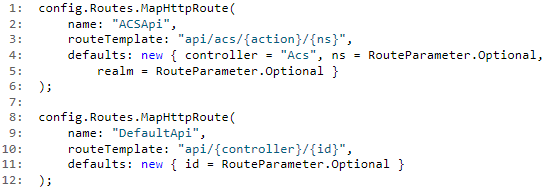














0 comments:
Post a Comment